How I simplify my life by working at the computer and in the IRL
I decided to write this post when I accumulated a certain amount of thoughts on how to simplify my life by working at a computer and not only, as well as to increase my efficiency in work. The simplest and most clumsy example is when filling in the fields on the site (address, country, name) after entering the data, you can either take the mouse and move it to the next line (waste of time), or simply press Tab (save time). Only in this post we will talk about more advanced, and at the same time simple programs that make life easier. Looking ahead, I want to say that the topic will not be the main source of information, because Habr, this is the resource where comments define the topic. Therefore, I expect more than anyone else to share my little secrets :)
I, like any other person who can reinstall Windows and removedamage to Trojans-blockers from a computer, am in the eyes of the common people a professional hacker. And as is often the case, to go somewhere just for this, even for money, is just lazy for me. Therefore, it is logical to assume that it is more convenient to help remotely, if this is not a winlock or an “iron” problem.
Radmin - to explain to a person for whom a computer is “a monitor and that iron box” how to install it, to set up the rights is simply violence over your nerves, not to mention the fact that the connection process is more dancing with a tambourine.
')
TeamViewer is a handy thing, and combines a client + server, but again, it needs to be installed, although there seems to be an opportunity to run it without installing it, while there is a client for iOS. Almost perfect, but there is no limit to perfection. The only drawback is that after each session a “sponsored session” window appears - it enrages me terribly.
RDP - if the ports are not forwarded (and now the people are sitting through routers with NAT and other tricks that make access to the PC difficult), then it will not work. Also, if there is no real IP, then the analog of DynDNS is already needed (the guys have unwound, and now they do not have a free service of their IP bundle with the name of the form name.dyndns-free.com, now only for money). In addition, the screen is blocked and the person does not see how you create mysticism. The solution was found by chance, when I already needed help.
Ammyy admin is a single exe file weighing 722 kb, does not require installation and includes both a client and a server. On the left, the number of my computer, to which I want to give access, and why the “Your IP” field is needed for me remains a mystery. Probably, "what would have been." On the right - on the contrary, I connect to the person, knowing his ID.
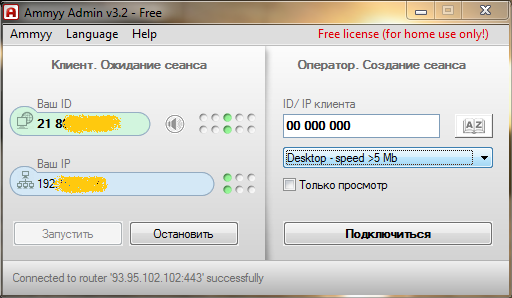
The most important feature is that a person does not need to specify a password (ie, set up rights), which would then say it to me. When connected, a person has a window where he must confirm, which allows me access:
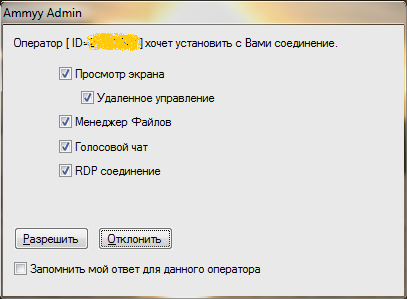
I was attracted to this software by the fact that the person at the other end only needs to go to the site (if for a person the word “address bar” is something obscene, then I ask him to open google-yandex and enter ammyy admin, click on the top link ), click on the “large rectangular green button” and launch the downloaded file, and then click on the “Allow” button. Everything. I do the rest. It is this program that saves a lot of time if a person’s level is somewhere between “I pressed something and everything broke” and “I didn’t touch anything, it itself”. We should also say that Ammyy admin is quite suitable for personal non-commercial use, but I don’t know how it is with industrial use. And by the way, after closing, it is completely unloaded from memory and no longer connect to the computer. Although, if necessary, that there is an opportunity to put it as a service.
It used to be information on the site was available to everyone and for everyone, regardless of registration andregistration . Now, it’s not something to download, but even to see whether it is necessary to register on the site, going through a series of humiliations in the form of a captcha, or even worse, search for some facts in Google. By the way, the coolest protection from bots, I only saw when sending SMS via the MTS website. Just follow the link. Sometimes I was just amused by these puzzles, that I updated the page to go through them =) So, registration is good for the site owner, and often evil for the visitor, if he only needs to download / view the content and then never go to this site. The solution was found long ago, and a convenient solution was found recently, and it emerged from the 1st solution.
BugMeNot - on this site for most of our and not our popular and not very resources there is a login / password to enter. And in% it is shown how relevant are certain access details. But this is inconvenient, each time in a new tab to open a new site and copy-paste the original site, right? Therefore, quite by accident, and after 3 years, as I learned about this site, I found an extension for Opera on the corresponding site (I put the extension in a square, black frame). Now, going to the site, I just press the desired button and access details are shown to me:
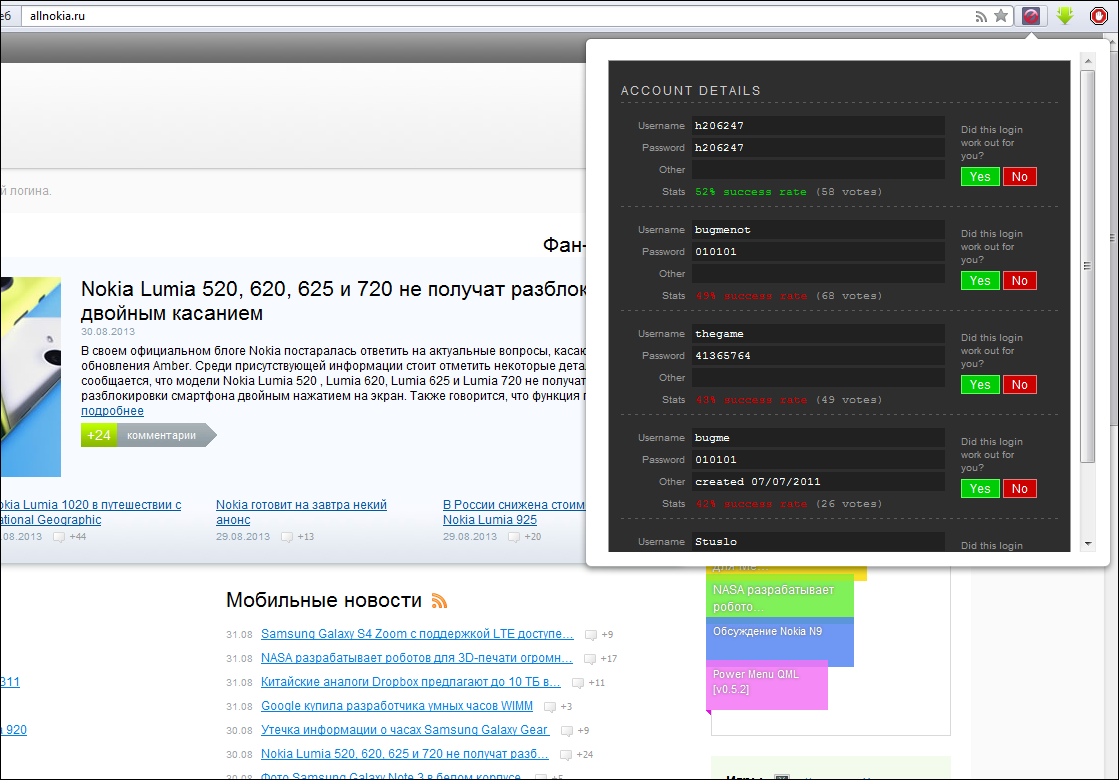
Yes, for too popular and moderated resources, login / passwords lose their relevance quickly enough. But for forums and other necessary resources, the life of the details lasts a long time. Moreover, everyone can add their access details through the site.
Here I will not particularly paint, because everyone knows everything. Nobody likes to “shine” their real box, and the “left” real mail is not always suitable, for one reason or another. Therefore, I found a simple solution in the form of Mailforspam .
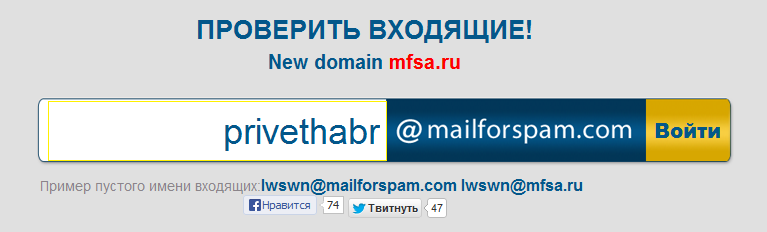
Enter any name of the mailbox and you can immediately enter it. The only thing is better not to choose the names of the type qwerty, test, 123456 and others, because even if the site where you register is not very important, it is still unpleasant to realize that the letter with the activation code and login will be visible to someone else. But names like wsireit0379userg are quite normal. The only drawback is that some resources are prohibited from registering with this e-mail, but they have a new domain “mfsa.ru”, so this will solve the problem for a while.
And yes, I know about mailnator and other resources, but this service is the most user friendly — I entered the rubbish and clicked on the “Enter” button and the mail is ready, andsteal, kill, love geese, copy new soap into the registration form.
Anyway, I still do not know the way faster. Gyazo . Habré already had an article about this wonderful program. I have only slightly improved the way of use. I created a shortcut on the desktop (for some reason it does not start from my place with my method) and assigned ctrl + alt + g (Gyazo) shortcuts to it - now, when I press the magic keys, I immediately have a cursor like at the default Windows "Scissors", I select the desired area and after a couple of seconds (depending on how fast the Internet is, if you have STREAM, as I did - you can wait 15-20 seconds) the browser opens with our screen. But even here, not without a spoon of tar - a small one appeared, but an advertisement next to the screen, but if you click on it with PCM and then select “Open”, the screen without a river will open immediately.
I may have invented a bicycle with square wheels, but I could not find another way to synchronize Outlook calendar on a netbook, laptop and iPhone. Although, it was already on Habré .
It so happens that on the way I can add to the calendar for tomorrow a task of the type “Meeting with the director of Romashka LLC at 15 o'clock”. And it is quite convenient to do this from an iPhone. But when there is a huge description (written in the note to the task), then reprinting from the monitor to the iPhone is something else fun. Therefore, I found an interesting crutch: Google Calendar Sync. Alas, when I started writing an article, I found this news on Google’s website. Now you can’t download the distribution package of the program from Google, but I looked at the distribution package I saved and found that it was signed with an electronic signature, so I can safely give a link to the Google product-forum, where the link to this distribution is not broken and the EP is not broken it means he is not vaccinated.
The meaning of the program is that every X minutes it either sends data from the outluk to the Google calendar, or vice versa, from the Google calendar it floods the data into the outlook. There is also a third method - double synchronization, when the task is in an outlook, but it is not in the googlelocal, then it is poured into it, while if there is another task in the googlocalendar that is not in the outluk, it is also poured into the outlook. I had a situation that the iphone was synchronized with the google block and it was necessary to somehow transfer all this stuff to an outlook. Therefore, I first chose 1-way: Google to Outlook, and then, when all the tasks from Google moved to Outlook, I set the dual mode and now, if I write the task in Outlook on the netbook, then after 10 minutes (automatically) or after 5 seconds, if manually, it gets into Google Calendar, iPhone and my home laptop. Thus, having made something on the run to the iPhone, in the evening I can see it in my home outlook and add voluminous comments, or create a new voluminous event and I will have it both in the netbook and in the iPhone.
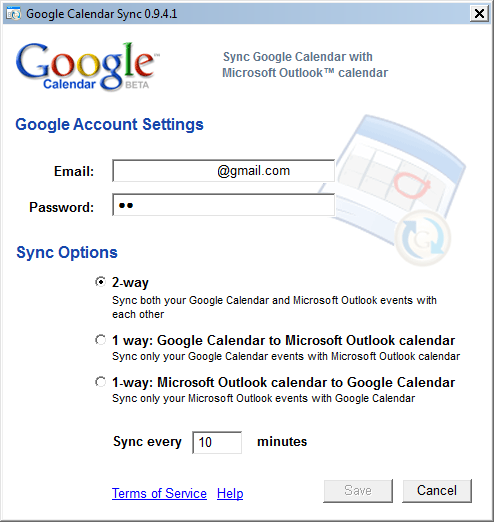
The meaning is clear from the name - all contacts are stored in Google, which is synchronized with the iPhone and adding a contact on the iPhone, it is immediately poured into Google. But this seemed to me a little - it was necessary that the same contacts would be in Outlook, with their mail, notes and other good. So that I could write the first letters of the person’s mail and the rest of the address was pulled up by myself. The solution was found, though not official, but working GO Contact Sync .
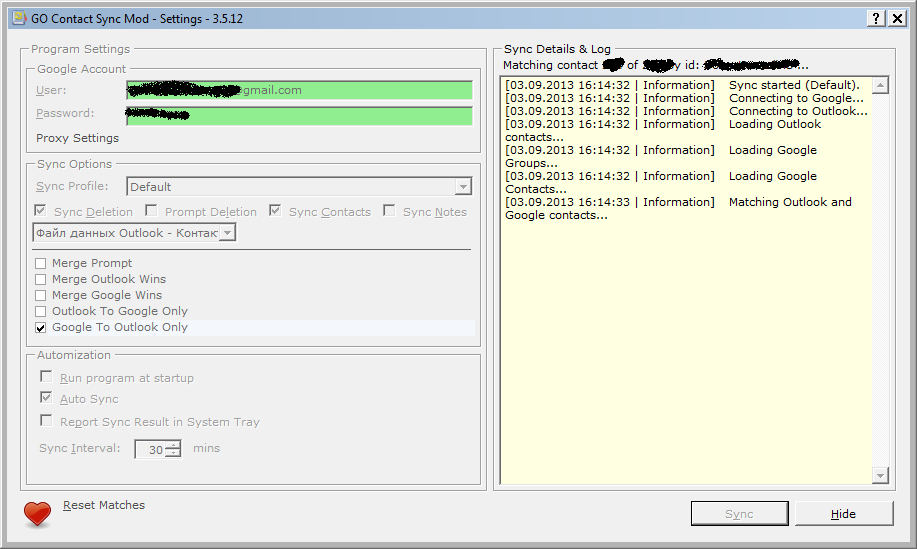
There is a situation similar to the calendar. Now all contacts go in the same direction, because I add them only on the iPhone. Therefore, they go in one direction from Google to Outlook. Lossless formatting, lossless data and fields. I have been using it for 2 years and there were no complaints in terms of loss or damage to information.
It so happened that my new laptop broke down about 3-4 years ago (a group of broken pixels appeared, waited for details for 45 days, it did not arrive, on the 46th day I wrote a statement and on the 47th I received an act + laptop and handed it to the store in exchange for my money) and I bought now discontinued, but still powerful laptop (Intel Core i7 2360QM (2.0GHz), 8192MB, 1000GB, 17.3 "(1600 * 900), DVD ± RW, ATI Radeon HD 6770M 1024MB , Windows 7 Home Premium, Metal, 3.43 kg, finger scanner, 4.1 audio (seemingly), aluminum case, (LC748EA).) The main advantage of this laptop was and remains the hybrid graphics - Radeon for games, and the built-in video processor Art (and in the near future, users who say that their processor broke down will be right, for it’s not an hour, that the whole computer will soon have only one processor) for surfing, office and cinema. And as a result, it’s very, very quiet, more precisely in the browser + movie mode, the coolers do not turn on at all, i.e., you can only hear the HDD spinning, and just like it was replaced with SSD, you can’t hear the laptop at all, even at night you put your ear to any part of it. I'm just a fan of silence and therefore I want to know when the processor gets so hot that the coolers start spinning. For my laptop, I empirically determined the temperature, when the cooler starts spinning, it is 66 degrees Celsius. Anything less is silence. And if the laptop cools down after the game, then I see it in the tray. The main thing is that I can understand whether the laptop cools at all, how fast it cools. If it cools down slowly or does not cool down at all (I don’t understand the main thing - after a reboot it cools down within 3-5 minutes, and without a reboot it still holds 70 degrees). In general, for the same supporters of silence, like me, I advise OpenHardwareMonitor , with the obligatory taking out the temperature of the hottest kernel to the tray and always the red color - it is true.

Friends, I wanted to write about the gadget off the monitor, but found this information on the official website of Microsoft. Therefore, I cut it off on the main computer, and on a netbook, where there are almost no passwords or other personal data. If anyone lectures from a business school, I will only be glad, and if I use them, it’s generally excellent. I bought a netbook specifically for lectures + Word / Excel / Popperpoint, and even the life of 6-11 hours is not always enough, so it makes sense to save energy by turning off the screen, because Students will understand that the teacher can say something long, and then once, and under the recording begins to dictate how a machine gun and get the laptop out of sleep is simply dangerous - you will miss 2-3 sentences, and this is at best. And here - clicked on the gadzhdet - the monitor turned off. Moved the mouse - the monitor turned on. And yes, I understand that there are hotkeys to quickly turn off the monitor, but I'm already used to this gadget. The gadget is called Monitor off. The first link is in Yandex, as well as in Google.

Who ate my
A wonderful program from the time of Windows 98 (or maybe earlier, but I started using it from the 98th Windows) to understand where the precious place is. This is presented in a mega-friendly graphical interactive form. Navigating to one or another site, we see this or that folder, which takes a certain place. The larger the block, the larger the folder size. For HDD owners, this may not be relevant, and for SSD owners, even with a volume of 120 gigs, you have to use this program, so as not to bring the free space to a couple of gigs. Official site.

Before, and even now, I terribly love books on personality efficiency, business, and in general the growth of myself as a Man, from authors such as Robert Kiyosaki , Richard Branson (Naked Business), Kate Ferrazzi (Never Eat Alone), Donald Trump (Thoughts large), Robin Sharma (Monk, who sold his Ferrari), Akio Morita (the book of this author was presented to me at Sony's support and training center, Moscow time), Lee Iacocca, Gleb Arkhangelsky, Carnegie, Tinkoff, Chichvarkin, Litvak and others.
[lyricamerades = on] My worldview was changed by Robert Kiyosaki's book “Rich Dad, Poor Dad”. Reading it, I was already in the process of creating my own small business (which, by the way, 2-3 weeks after its implementation, brought a small profit, but then, somehow, everything stopped), and it not only and not so much impressed me as I drove the last nail, in understanding that it’s not necessary to work on an uncle and have a boss on yourself, as a maximum - let your tax bosses, firefighters, SES be, but here you can grumble too. And if earlier, when I was 15–25 tr. (RUR) at 18, I was happy, but now, getting significantly more, I can’t say the same thing, because I experienced the drive of entrepreneurship, problems associated with it, and sleepless nights, and it turned out to be much cooler than sitting on your ass and exactly being safe. Not so much financially as morally. [Lyricamods = off]
The book by Keith Ferrazzi, “Never Eat Alone,” described how he communicates with people and what kind of help he provides to them, and what kind of help they give him. The general meaning is that to receive, you must give. And what hooked me up were notes about people. I have already practiced such things earlier, writing down in my phone the name of my mother / wife of a friend when the birthday of this or that person that he loves and does not love. It helped a lot when I looked at what was worth talking about and what was not there, what to give, what not to give, how to speak and what to say. But it was all open, and one day, when a very good and trusted person came into my contacts and discovered himself, he saw unencrypted information, in particular about where he lives, his address, apartment, intercom door code. And he asked to remove it, or rather deleted it himself. After that, I realized that I needed a program for my phone, where I could write all this without fear of others eyes. Notes on the iPhone disappeared immediately - they are without a password. Then, I had purchased aNote (Awesome note) - very advanced notes, but also not that - these are notes of everything, and not about people in particular. Not that functional. iFiles is not the same, more like a file manager. As a result, having entered AppStore, I entered in the “Dossier” search I found the Kontaktus program. Program ball, bought for 2 bucks. At the same time, it fulfilled its function and performs it to this day - it turned out to be exactly what Ferration wrote about - a program where you can store personalized information about each person. At the same time, it was under the password, so if the phone is not jailbroken, then the database will not work. And the name itself for the questions of uninitiated people can be beaten up as “advanced contacts”, where not only phones can be stored, but also additional information. At the same time, we are telling the truth, aren't we? ;) In general, this is what I need, namely the logic of ordinary contacts, i.e. A list of people and nothing unusual, except that you can add people from Vkontakte, Facebook and the phone book (I needed it):
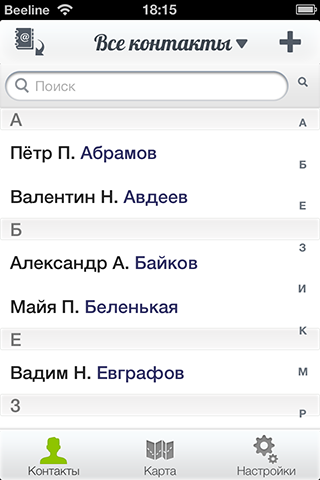
But the following fields are just what I need:
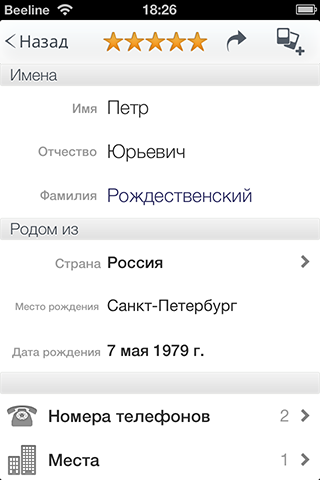
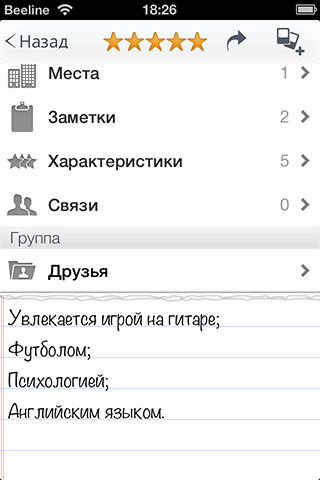
In “The Place” I write down not only where the person likes to go, but also where he does not like where, as well as all the places that cause this or that emotional reaction, like “I proposed to her at this place, and then it turned out that she is a man, so I do not like to go here. ” Places of mood, time of year, in which company of people - all this damn helps to maintain warm relationships walking together in the "right" places.
In the "Notes" photos and videos can be added. I would not like to dwell on each item separately, for the fast will be huge anyway.
In the "Characteristics" there are pre-installed scales, such as kindness, beauty and others, in which you can rate a person. At first it seemed like a nonsense to me, but when I saw a man after a long time of separation, I already forgot who he is and what, but the information recorded here is not forgotten, and I read for myself some thoughts after reading.
I will leave aside the moral side of the question - ethical or not. The main thing for me is to help me remember the birthdays of people, their habits, their fears and fears, and when communicating with them, take into account and use the first, and avoid the second and the third. This makes communication not only effective, but also enjoyable.
Using FluffyApp, I used to upload screenshots and small files directly from the desktop, dragging them to the tray onto the cloud icon, and if there are several files, then it automatically merges them into the archive:
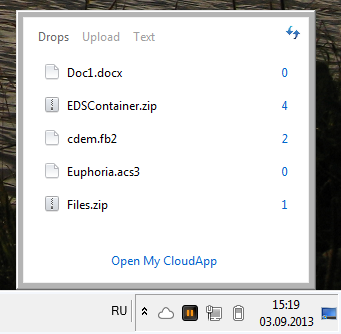
The only and most important disadvantage is that the free usage model has limitations in the form of the ability to download no more than 10 files per day, each file no more than 25 MB. Files are stored for three months. A full version costs 4 € per month and the number of files will become unlimited, and the volume limit will rise to 250 MB. But I use a simple version, because often I don’t load more than 10 files per day.
We all know that Habr is a territory where it often happens that comments are often more interesting than the post itself. Therefore:
Habrayuzer! Enough to prop up your face with your left hand and write what software helps you work more efficiently or how it simplifies your virtual or real life. I am sure that on the same day after the post is published, I will install some small software that will save me nerves or time, or both.
Remote
I, like any other person who can reinstall Windows and remove
Radmin - to explain to a person for whom a computer is “a monitor and that iron box” how to install it, to set up the rights is simply violence over your nerves, not to mention the fact that the connection process is more dancing with a tambourine.
')
TeamViewer is a handy thing, and combines a client + server, but again, it needs to be installed, although there seems to be an opportunity to run it without installing it, while there is a client for iOS. Almost perfect, but there is no limit to perfection. The only drawback is that after each session a “sponsored session” window appears - it enrages me terribly.
RDP - if the ports are not forwarded (and now the people are sitting through routers with NAT and other tricks that make access to the PC difficult), then it will not work. Also, if there is no real IP, then the analog of DynDNS is already needed (the guys have unwound, and now they do not have a free service of their IP bundle with the name of the form name.dyndns-free.com, now only for money). In addition, the screen is blocked and the person does not see how you create mysticism. The solution was found by chance, when I already needed help.
Ammyy admin is a single exe file weighing 722 kb, does not require installation and includes both a client and a server. On the left, the number of my computer, to which I want to give access, and why the “Your IP” field is needed for me remains a mystery. Probably, "what would have been." On the right - on the contrary, I connect to the person, knowing his ID.
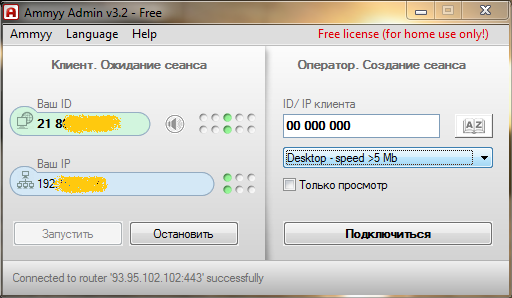
The most important feature is that a person does not need to specify a password (ie, set up rights), which would then say it to me. When connected, a person has a window where he must confirm, which allows me access:
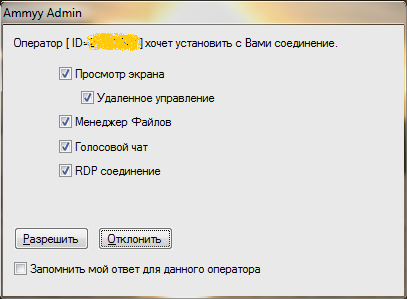
I was attracted to this software by the fact that the person at the other end only needs to go to the site (if for a person the word “address bar” is something obscene, then I ask him to open google-yandex and enter ammyy admin, click on the top link ), click on the “large rectangular green button” and launch the downloaded file, and then click on the “Allow” button. Everything. I do the rest. It is this program that saves a lot of time if a person’s level is somewhere between “I pressed something and everything broke” and “I didn’t touch anything, it itself”. We should also say that Ammyy admin is quite suitable for personal non-commercial use, but I don’t know how it is with industrial use. And by the way, after closing, it is completely unloaded from memory and no longer connect to the computer. Although, if necessary, that there is an opportunity to put it as a service.
Registration on sites
It used to be information on the site was available to everyone and for everyone, regardless of registration and
BugMeNot - on this site for most of our and not our popular and not very resources there is a login / password to enter. And in% it is shown how relevant are certain access details. But this is inconvenient, each time in a new tab to open a new site and copy-paste the original site, right? Therefore, quite by accident, and after 3 years, as I learned about this site, I found an extension for Opera on the corresponding site (I put the extension in a square, black frame). Now, going to the site, I just press the desired button and access details are shown to me:
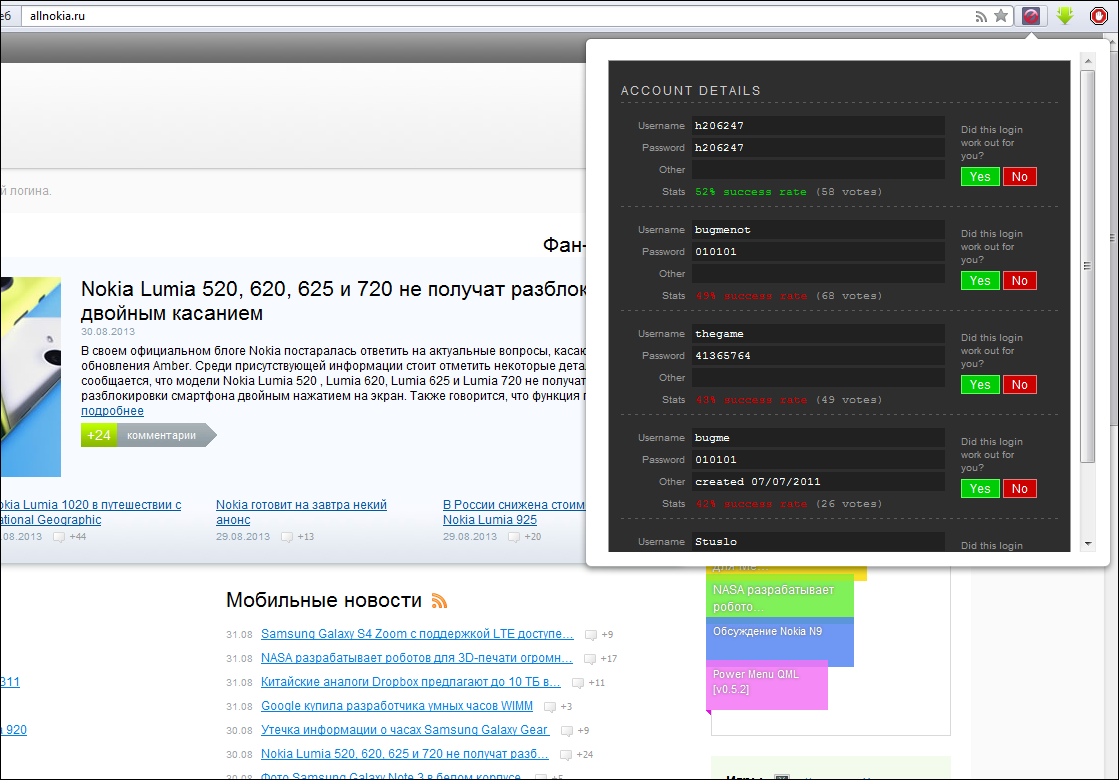
Yes, for too popular and moderated resources, login / passwords lose their relevance quickly enough. But for forums and other necessary resources, the life of the details lasts a long time. Moreover, everyone can add their access details through the site.
Spam and birthday greetings to e-mail
Here I will not particularly paint, because everyone knows everything. Nobody likes to “shine” their real box, and the “left” real mail is not always suitable, for one reason or another. Therefore, I found a simple solution in the form of Mailforspam .
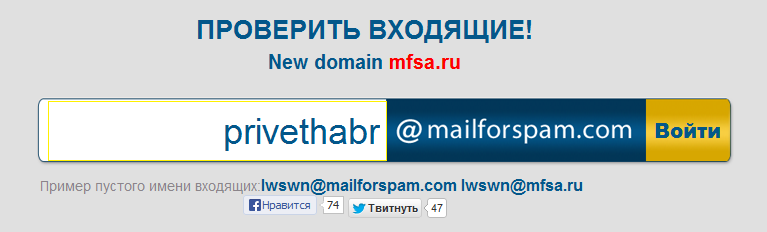
Enter any name of the mailbox and you can immediately enter it. The only thing is better not to choose the names of the type qwerty, test, 123456 and others, because even if the site where you register is not very important, it is still unpleasant to realize that the letter with the activation code and login will be visible to someone else. But names like wsireit0379userg are quite normal. The only drawback is that some resources are prohibited from registering with this e-mail, but they have a new domain “mfsa.ru”, so this will solve the problem for a while.
And yes, I know about mailnator and other resources, but this service is the most user friendly — I entered the rubbish and clicked on the “Enter” button and the mail is ready, and
Perhaps the fastest way to upload screenshots
Anyway, I still do not know the way faster. Gyazo . Habré already had an article about this wonderful program. I have only slightly improved the way of use. I created a shortcut on the desktop (for some reason it does not start from my place with my method) and assigned ctrl + alt + g (Gyazo) shortcuts to it - now, when I press the magic keys, I immediately have a cursor like at the default Windows "Scissors", I select the desired area and after a couple of seconds (depending on how fast the Internet is, if you have STREAM, as I did - you can wait 15-20 seconds) the browser opens with our screen. But even here, not without a spoon of tar - a small one appeared, but an advertisement next to the screen, but if you click on it with PCM and then select “Open”, the screen without a river will open immediately.
One calendar on all devices
I may have invented a bicycle with square wheels, but I could not find another way to synchronize Outlook calendar on a netbook, laptop and iPhone. Although, it was already on Habré .
It so happens that on the way I can add to the calendar for tomorrow a task of the type “Meeting with the director of Romashka LLC at 15 o'clock”. And it is quite convenient to do this from an iPhone. But when there is a huge description (written in the note to the task), then reprinting from the monitor to the iPhone is something else fun. Therefore, I found an interesting crutch: Google Calendar Sync. Alas, when I started writing an article, I found this news on Google’s website. Now you can’t download the distribution package of the program from Google, but I looked at the distribution package I saved and found that it was signed with an electronic signature, so I can safely give a link to the Google product-forum, where the link to this distribution is not broken and the EP is not broken it means he is not vaccinated.
The meaning of the program is that every X minutes it either sends data from the outluk to the Google calendar, or vice versa, from the Google calendar it floods the data into the outlook. There is also a third method - double synchronization, when the task is in an outlook, but it is not in the googlelocal, then it is poured into it, while if there is another task in the googlocalendar that is not in the outluk, it is also poured into the outlook. I had a situation that the iphone was synchronized with the google block and it was necessary to somehow transfer all this stuff to an outlook. Therefore, I first chose 1-way: Google to Outlook, and then, when all the tasks from Google moved to Outlook, I set the dual mode and now, if I write the task in Outlook on the netbook, then after 10 minutes (automatically) or after 5 seconds, if manually, it gets into Google Calendar, iPhone and my home laptop. Thus, having made something on the run to the iPhone, in the evening I can see it in my home outlook and add voluminous comments, or create a new voluminous event and I will have it both in the netbook and in the iPhone.
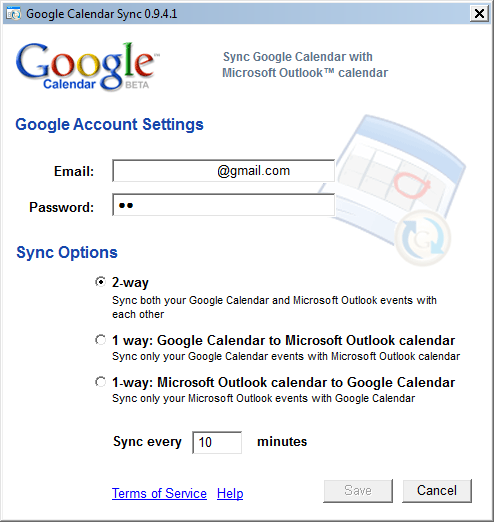
All contacts on all devices
The meaning is clear from the name - all contacts are stored in Google, which is synchronized with the iPhone and adding a contact on the iPhone, it is immediately poured into Google. But this seemed to me a little - it was necessary that the same contacts would be in Outlook, with their mail, notes and other good. So that I could write the first letters of the person’s mail and the rest of the address was pulled up by myself. The solution was found, though not official, but working GO Contact Sync .
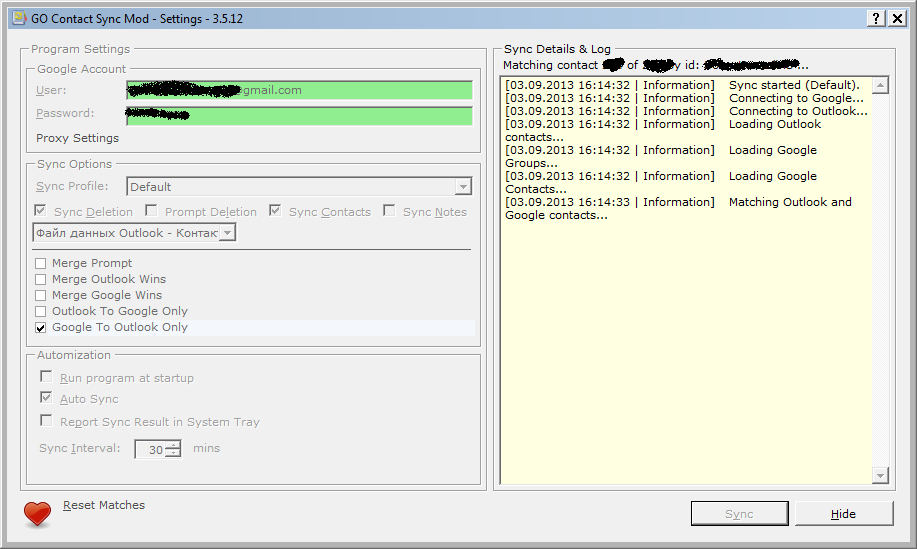
There is a situation similar to the calendar. Now all contacts go in the same direction, because I add them only on the iPhone. Therefore, they go in one direction from Google to Outlook. Lossless formatting, lossless data and fields. I have been using it for 2 years and there were no complaints in terms of loss or damage to information.
Silence monitoring
It so happened that my new laptop broke down about 3-4 years ago (a group of broken pixels appeared, waited for details for 45 days, it did not arrive, on the 46th day I wrote a statement and on the 47th I received an act + laptop and handed it to the store in exchange for my money) and I bought now discontinued, but still powerful laptop (Intel Core i7 2360QM (2.0GHz), 8192MB, 1000GB, 17.3 "(1600 * 900), DVD ± RW, ATI Radeon HD 6770M 1024MB , Windows 7 Home Premium, Metal, 3.43 kg, finger scanner, 4.1 audio (seemingly), aluminum case, (LC748EA).) The main advantage of this laptop was and remains the hybrid graphics - Radeon for games, and the built-in video processor Art (and in the near future, users who say that their processor broke down will be right, for it’s not an hour, that the whole computer will soon have only one processor) for surfing, office and cinema. And as a result, it’s very, very quiet, more precisely in the browser + movie mode, the coolers do not turn on at all, i.e., you can only hear the HDD spinning, and just like it was replaced with SSD, you can’t hear the laptop at all, even at night you put your ear to any part of it. I'm just a fan of silence and therefore I want to know when the processor gets so hot that the coolers start spinning. For my laptop, I empirically determined the temperature, when the cooler starts spinning, it is 66 degrees Celsius. Anything less is silence. And if the laptop cools down after the game, then I see it in the tray. The main thing is that I can understand whether the laptop cools at all, how fast it cools. If it cools down slowly or does not cool down at all (I don’t understand the main thing - after a reboot it cools down within 3-5 minutes, and without a reboot it still holds 70 degrees). In general, for the same supporters of silence, like me, I advise OpenHardwareMonitor , with the obligatory taking out the temperature of the hottest kernel to the tray and always the red color - it is true.

Turn off the monitor with the mouse
Friends, I wanted to write about the gadget off the monitor, but found this information on the official website of Microsoft. Therefore, I cut it off on the main computer, and on a netbook, where there are almost no passwords or other personal data. If anyone lectures from a business school, I will only be glad, and if I use them, it’s generally excellent. I bought a netbook specifically for lectures + Word / Excel / Popperpoint, and even the life of 6-11 hours is not always enough, so it makes sense to save energy by turning off the screen, because Students will understand that the teacher can say something long, and then once, and under the recording begins to dictate how a machine gun and get the laptop out of sleep is simply dangerous - you will miss 2-3 sentences, and this is at best. And here - clicked on the gadzhdet - the monitor turned off. Moved the mouse - the monitor turned on. And yes, I understand that there are hotkeys to quickly turn off the monitor, but I'm already used to this gadget. The gadget is called Monitor off. The first link is in Yandex, as well as in Google.

Who ate my porridge free space?
A wonderful program from the time of Windows 98 (or maybe earlier, but I started using it from the 98th Windows) to understand where the precious place is. This is presented in a mega-friendly graphical interactive form. Navigating to one or another site, we see this or that folder, which takes a certain place. The larger the block, the larger the folder size. For HDD owners, this may not be relevant, and for SSD owners, even with a volume of 120 gigs, you have to use this program, so as not to bring the free space to a couple of gigs. Official site.

Dossier for everyone
Before, and even now, I terribly love books on personality efficiency, business, and in general the growth of myself as a Man, from authors such as Robert Kiyosaki , Richard Branson (Naked Business), Kate Ferrazzi (Never Eat Alone), Donald Trump (Thoughts large), Robin Sharma (Monk, who sold his Ferrari), Akio Morita (the book of this author was presented to me at Sony's support and training center, Moscow time), Lee Iacocca, Gleb Arkhangelsky, Carnegie, Tinkoff, Chichvarkin, Litvak and others.
[lyricamerades = on] My worldview was changed by Robert Kiyosaki's book “Rich Dad, Poor Dad”. Reading it, I was already in the process of creating my own small business (which, by the way, 2-3 weeks after its implementation, brought a small profit, but then, somehow, everything stopped), and it not only and not so much impressed me as I drove the last nail, in understanding that it’s not necessary to work on an uncle and have a boss on yourself, as a maximum - let your tax bosses, firefighters, SES be, but here you can grumble too. And if earlier, when I was 15–25 tr. (RUR) at 18, I was happy, but now, getting significantly more, I can’t say the same thing, because I experienced the drive of entrepreneurship, problems associated with it, and sleepless nights, and it turned out to be much cooler than sitting on your ass and exactly being safe. Not so much financially as morally. [Lyricamods = off]
The book by Keith Ferrazzi, “Never Eat Alone,” described how he communicates with people and what kind of help he provides to them, and what kind of help they give him. The general meaning is that to receive, you must give. And what hooked me up were notes about people. I have already practiced such things earlier, writing down in my phone the name of my mother / wife of a friend when the birthday of this or that person that he loves and does not love. It helped a lot when I looked at what was worth talking about and what was not there, what to give, what not to give, how to speak and what to say. But it was all open, and one day, when a very good and trusted person came into my contacts and discovered himself, he saw unencrypted information, in particular about where he lives, his address, apartment, intercom door code. And he asked to remove it, or rather deleted it himself. After that, I realized that I needed a program for my phone, where I could write all this without fear of others eyes. Notes on the iPhone disappeared immediately - they are without a password. Then, I had purchased aNote (Awesome note) - very advanced notes, but also not that - these are notes of everything, and not about people in particular. Not that functional. iFiles is not the same, more like a file manager. As a result, having entered AppStore, I entered in the “Dossier” search I found the Kontaktus program. Program ball, bought for 2 bucks. At the same time, it fulfilled its function and performs it to this day - it turned out to be exactly what Ferration wrote about - a program where you can store personalized information about each person. At the same time, it was under the password, so if the phone is not jailbroken, then the database will not work. And the name itself for the questions of uninitiated people can be beaten up as “advanced contacts”, where not only phones can be stored, but also additional information. At the same time, we are telling the truth, aren't we? ;) In general, this is what I need, namely the logic of ordinary contacts, i.e. A list of people and nothing unusual, except that you can add people from Vkontakte, Facebook and the phone book (I needed it):
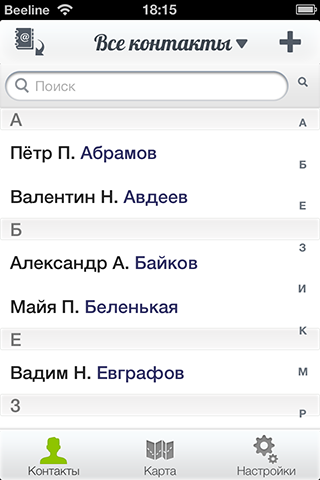
But the following fields are just what I need:
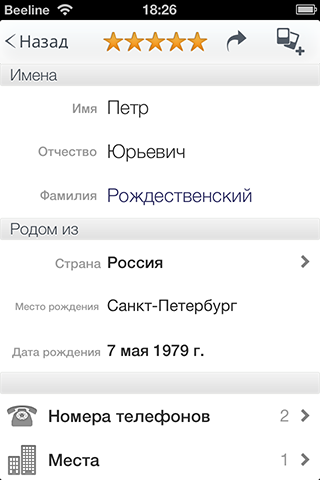
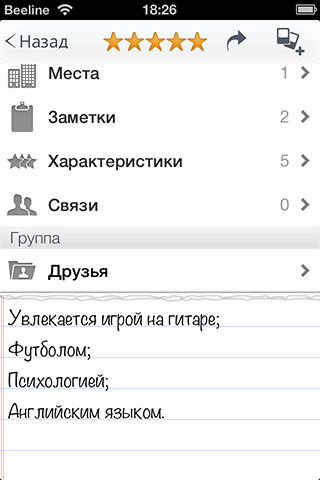
In “The Place” I write down not only where the person likes to go, but also where he does not like where, as well as all the places that cause this or that emotional reaction, like “I proposed to her at this place, and then it turned out that she is a man, so I do not like to go here. ” Places of mood, time of year, in which company of people - all this damn helps to maintain warm relationships walking together in the "right" places.
In the "Notes" photos and videos can be added. I would not like to dwell on each item separately, for the fast will be huge anyway.
In the "Characteristics" there are pre-installed scales, such as kindness, beauty and others, in which you can rate a person. At first it seemed like a nonsense to me, but when I saw a man after a long time of separation, I already forgot who he is and what, but the information recorded here is not forgotten, and I read for myself some thoughts after reading.
I will leave aside the moral side of the question - ethical or not. The main thing for me is to help me remember the birthdays of people, their habits, their fears and fears, and when communicating with them, take into account and use the first, and avoid the second and the third. This makes communication not only effective, but also enjoyable.
Fast sharing of files using drag'n'drop
Using FluffyApp, I used to upload screenshots and small files directly from the desktop, dragging them to the tray onto the cloud icon, and if there are several files, then it automatically merges them into the archive:
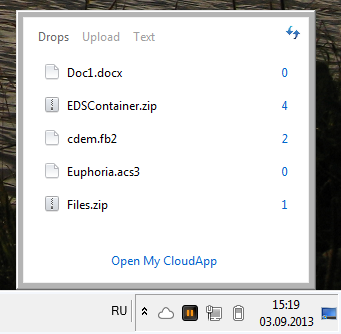
The only and most important disadvantage is that the free usage model has limitations in the form of the ability to download no more than 10 files per day, each file no more than 25 MB. Files are stored for three months. A full version costs 4 € per month and the number of files will become unlimited, and the volume limit will rise to 250 MB. But I use a simple version, because often I don’t load more than 10 files per day.
The most important sentence in this small post.
We all know that Habr is a territory where it often happens that comments are often more interesting than the post itself. Therefore:
Habrayuzer! Enough to prop up your face with your left hand and write what software helps you work more efficiently or how it simplifies your virtual or real life. I am sure that on the same day after the post is published, I will install some small software that will save me nerves or time, or both.
Source: https://habr.com/ru/post/192180/
All Articles