We repair the USB cable on the knee
Prehistory
In connection with studying abroad, I had to transfer completely to a laptop. I took my gaming mouse SS Kana with me. Of course, the wired mouse is not designed for frequent movements, over time, the cord began to wring at the very base, more and more often the contact began to disappear. During the last three months, I tried to keep the mouse working, I even stopped taking it for classes, but the day came P, and the contact finally disappeared; No manipulations have given any results.My Greed for an expensive mouse and Laziness to go buy a new one rallied against me and forced me to repair the contact. At once I will make a reservation that I am writing this article post factum, I did not write down step by step, but I will show you with an example how this is done. The quality of photos leaves much to be desired, but you can catch the essence.
Equipment
Knife. Everything. I do not have any electrical tape or tools at hand.
Ordinary kitchen knife. Sharp enough to cut insulation without any problems.
The original version included soldering with a breech soldering iron, obtained at the university, but due to certain circumstances, which I will describe further, I had to redo everything.
Initial version
As I said, the cable broke at its very foundation. In order to get a little space, I stabbed the plug with a knife and cleared all four wires. Braid cable twisted and turned to the side, then went to the university for a soldering iron. They gave me an old soldering iron, a coil with millimeter solder and a jar of flux. I have soldering experience, so it turned out fine. The only drawback is that since all four wires are very short, are located on the same level, and I did not have insulation, I got a kind of “rosette” of wires sticking out in different directions. However, the trial launch was successful - the mouse came to life, and I, proud of myself, returned to the hostel.But there I was disappointed. Without going into details, I most likely had black and red wires short and the laptop blocked the USB socket. Therefore, whatever I did next, the mouse did not react.
I, trying to figure it out, began to sin on the sheath (that it would short the wires), even cut it off, it did not help. In the end, I completely cut off the plug and decided to do everything in a new way. It would be worthwhile to restart the computer and try again, most likely, the mouse would work. Who knows...

The connection is very small, I do not have a normal camera. Simply, all four wires stick out with a bundle of plugs and the corresponding wire is soldered to each. The braid is cut off, because I thought she would short the wires. Never mind.
Cable connection
Already in the evening I took the mouse out of the drawer of the table and set to work. First of all, I took a new plug from an unnecessary mini-USB cable.
USB cords are not much different from each other - four wires (black and red for power, white and green for information) and braid. Therefore, any USB cable will do.
')
When fixing, I used the method described here . In short - the multicore cables are connected by a “ladder”. Thus, the wires do not touch each other and the connection is thinner.
On the example of the remaining piece of wire, I will show how this is done. First, carefully cut off the top insulation for a length of about four to five centimeters.

Unravel braid and set aside.

Then we strip 4 wires with a “ladder” - red is only the very tip to twist; white is slightly longer, with the expectation not to hurt red; then green. Black we clean the farthest. We strip the other cable in the same way, only mirror - black only the tip, then green, white and red at the very base. Thus, we exclude short circuit of wires among themselves.
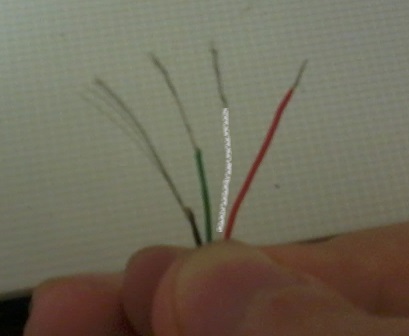
It remains only to connect the two cables together. Each wire is connected by twisting. I hope you will not mix colors. After twisting, it is better to cut the excess wires to avoid unnecessary contacts.

In my version, I still covered the whole thing with a piece of top insulation in order to avoid touching with the braid. In the future, I plan to either get somewhere electrical tape, or ask the colorless varnish for girls to isolate.

After processing with tape, of course, all this will take a divine form, but for now braid will hang in such a strange way. The connection is working, there are no extra contacts. The mouse works like new!
but
Immediately the mouse refused to work. Already completely desperate, I noticed a message from the system about the disruption of USB inputs. As I said, the initial version short-circuited the contacts and the laptop chopped off the USB inputs. After the reboot, the mouse started working again. Of course, the connection is short-lived, there is no tape at all, but the mouse works.Thanks for attention. Hope this article has helped you.
PS This is my first article on Habré. Thanks for the invite!
Source: https://habr.com/ru/post/191982/
All Articles