How to stop dragging diskettes on a DOS machine
Good day! Today I will tell one case from the practice of system administration.
The topic will interest those who still have to face the network configuration under DOS for the first time. I hope the presentation will be quite useful for those who have to connect the machines to the network, and interesting enough for those who do not have difficulties in working with this OS.
UPD: I wrote a background on the creation of wireless networks on the same production.
I myself have not had the opportunity to be an active DOS user. I recently started working with computers.
When I got acquainted with DOS I was surprised that it is still used despite age. In particular, in the production, where a lot of machines from the last century. Why not replace them with modern ones?
First, it usually requires a large investment. While they are working, they bring profit to the enterprise, it is unprofitable to change them.
Secondly, often machines with modern OS on the control computer are less stable. This is due to the human factor: people who are accustomed to the user interface of Windows easily use the machine computer for other purposes. Another DOS is devoid of many problems with software and their updating, it uses devices directly and is easy to configure.
At the factory, one of the machines uses DOS. The operating system does an excellent job. The machine allows the operator to perform tasks both from a file and manually. These files are created by a special program that simplifies, speeds up the work of machine operators and reduces the number of their errors.
So, the beginning of 2013 - the files in the shop are worn on diskettes. Such information carrier is unreliable and becomes more expensive. Often you have to write tasks again if the diskette is out of order. Yes, and drives do not provide high fault tolerance. But most importantly - the speed of work is determined by the speed of the person who goes behind the diskettes.
If you connect the machine to a corporate data network, you can exclude diskettes from the business process.
It is necessary that the machine has access to job files over the network. To ensure data integrity, it will use the remote server folder as a network drive. I connect this disk with the operator who creates job files in the office, with write permission. For the machine, I create a separate account on the server for reading. This DOS account will be used when connecting a network drive.
The connection speed is determined by the WIFI-bridge channel. In my case, the speed of about 10 Mbit / s is more than enough.
The machine is located in the production area 60 meters from the nearest network node (in a straight line). Installation work is hampered by a variety of objects and the inability to stop the production process. To ensure communication, I will use a wireless bridge from a normal WIFI router and an access point, which I fix higher and connect to a DOS machine. The router is in direct line of sight and is connected to the corporate data network.
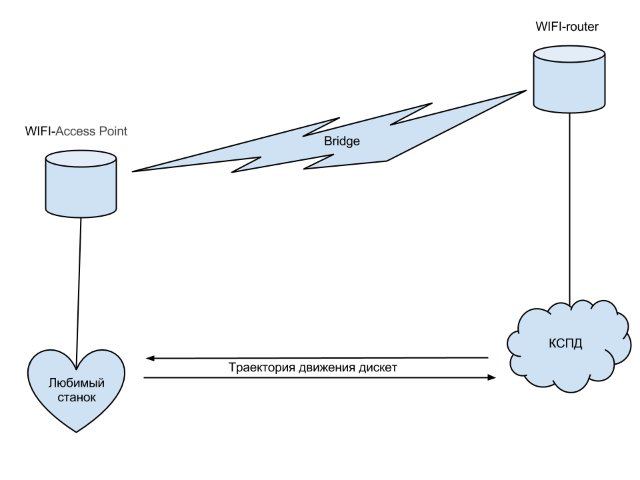
It is worth noting that there is no network in bare MS DOS. Have to install Microsoft Network Client v3.0. Why him? About him on the Internet is full of information, and it is easily configured. You can use other clients, if there is a preference.
')
With the setting of WIFI-bridge, everything is more or less clear. There are many equipment available.
But with the network card of the machine there may be great difficulties. The computer may be old and not have a network interface or free PCI slots (maybe even an ISA). To the network card you need to find the driver NDIS 2.
The machine can not be disabled. It works around the clock, for a long time to occupy it is impossible.
To do all the transformations in my workplace, I take a hard disk image.
Booting from a clone DOS-machine. The machine program starts on the computer automatically when it is turned on, and it cannot be closed. To make the DOS machine available for work, I boot from the same Live USB disk from which I made copies. You can use any media with DOS. In the opened Volkov Commander, you need to open the C: drive, select autoexec.bat, press F4 to edit.
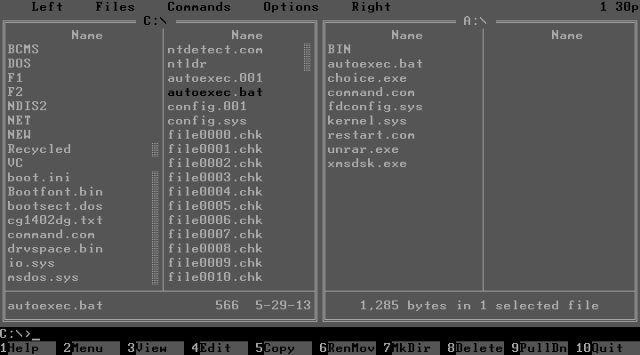
The software was not installed by me, so I only fix the last line in order to exclude the machine program from the autorun.
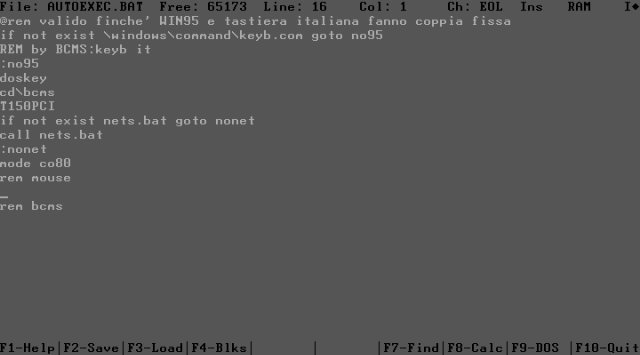
I press F2 to save and reboot the computer. Boot from the DOS machine.
After the reboot the miracle does not occur, the network does not work, because the driver is installed for the machine, and not for the computer on which the setting is made. It is now important to edit the hosts and lmhosts files. In them I add the ip-address and the network name of the server on which the required network drive is stored. I add a few lines to the autoexec.bat file so that when loading it is not required to enter a name and password, as well as to connect a network drive. The disk is named A:, so that the machine program thinks that it is a floppy disk (otherwise there is no way).

After such a simple setup, I remove the new version of the image from the computer and record it on the machine.
In the machine BIOS, I disable diskettes to replace them with a network drive.
In case of an error during setup, there is a backup to restore. In this case, it is important to fix the error messages.
The machine continues to work in the same mode, remains familiar to users. Only floppy disks are not required. In addition to floppy disks, the workers' mileage is saved — you don’t need to go after files.
Tell about your experience in DOS, ask a question or point out a mistake I invite in the comments.
The topic will interest those who still have to face the network configuration under DOS for the first time. I hope the presentation will be quite useful for those who have to connect the machines to the network, and interesting enough for those who do not have difficulties in working with this OS.
UPD: I wrote a background on the creation of wireless networks on the same production.
I myself have not had the opportunity to be an active DOS user. I recently started working with computers.
When I got acquainted with DOS I was surprised that it is still used despite age. In particular, in the production, where a lot of machines from the last century. Why not replace them with modern ones?
First, it usually requires a large investment. While they are working, they bring profit to the enterprise, it is unprofitable to change them.
Secondly, often machines with modern OS on the control computer are less stable. This is due to the human factor: people who are accustomed to the user interface of Windows easily use the machine computer for other purposes. Another DOS is devoid of many problems with software and their updating, it uses devices directly and is easy to configure.
What was required
At the factory, one of the machines uses DOS. The operating system does an excellent job. The machine allows the operator to perform tasks both from a file and manually. These files are created by a special program that simplifies, speeds up the work of machine operators and reduces the number of their errors.
So, the beginning of 2013 - the files in the shop are worn on diskettes. Such information carrier is unreliable and becomes more expensive. Often you have to write tasks again if the diskette is out of order. Yes, and drives do not provide high fault tolerance. But most importantly - the speed of work is determined by the speed of the person who goes behind the diskettes.
If you connect the machine to a corporate data network, you can exclude diskettes from the business process.
How to solve
It is necessary that the machine has access to job files over the network. To ensure data integrity, it will use the remote server folder as a network drive. I connect this disk with the operator who creates job files in the office, with write permission. For the machine, I create a separate account on the server for reading. This DOS account will be used when connecting a network drive.
The connection speed is determined by the WIFI-bridge channel. In my case, the speed of about 10 Mbit / s is more than enough.
The machine is located in the production area 60 meters from the nearest network node (in a straight line). Installation work is hampered by a variety of objects and the inability to stop the production process. To ensure communication, I will use a wireless bridge from a normal WIFI router and an access point, which I fix higher and connect to a DOS machine. The router is in direct line of sight and is connected to the corporate data network.
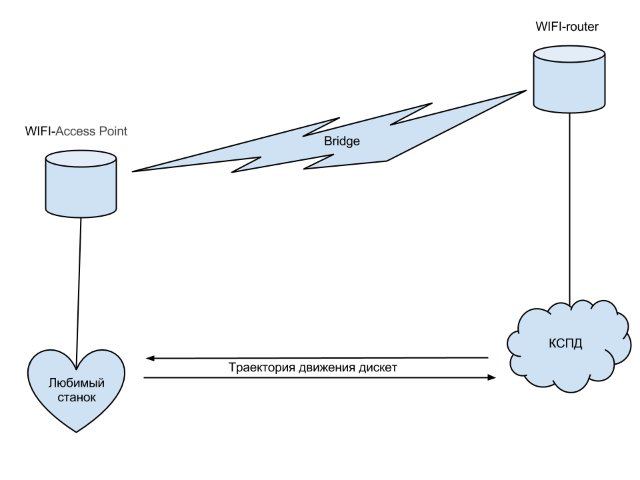
It is worth noting that there is no network in bare MS DOS. Have to install Microsoft Network Client v3.0. Why him? About him on the Internet is full of information, and it is easily configured. You can use other clients, if there is a preference.
')
What did you do
With the setting of WIFI-bridge, everything is more or less clear. There are many equipment available.
But with the network card of the machine there may be great difficulties. The computer may be old and not have a network interface or free PCI slots (maybe even an ISA). To the network card you need to find the driver NDIS 2.
Cloned disc machine
The machine can not be disabled. It works around the clock, for a long time to occupy it is impossible.
To do all the transformations in my workplace, I take a hard disk image.
How to make a clone of a disk with the help of Ghost, read under the spoiler
So it looks when booting from USB.

The interface is clear even for those who are not very friendly with English. I choose to make an image from a section (Partition - To Image).
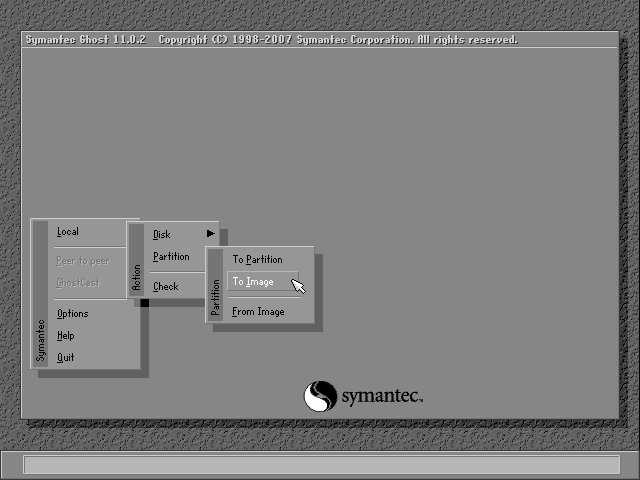
Then you need to select the media containing the partition from which we will shoot the image.
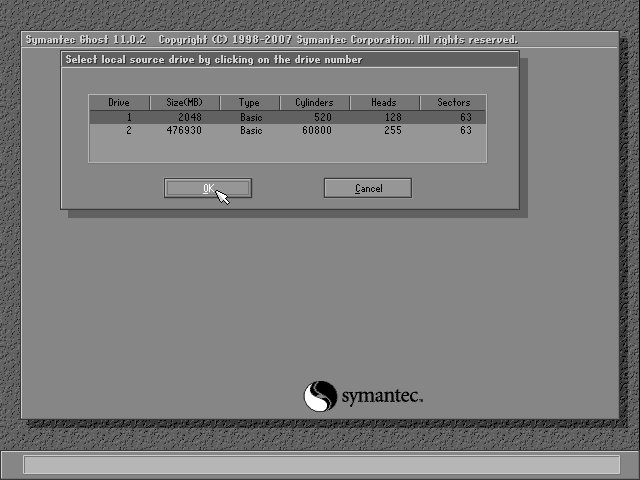
In this window, select a partition on the disk, but in this example it is one.

Next, you should specify the folder where the disk image will be saved, as well as specify the file name.
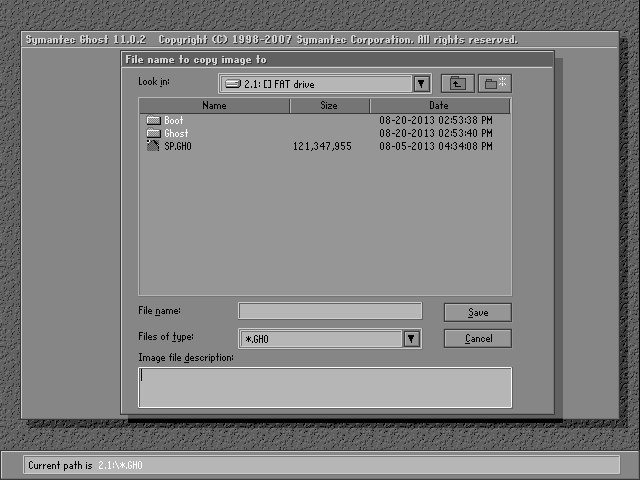
Ghost suggests using compression when creating an image. You can opt out, choose fast compression or maximum. The section is small, so I used Fast.
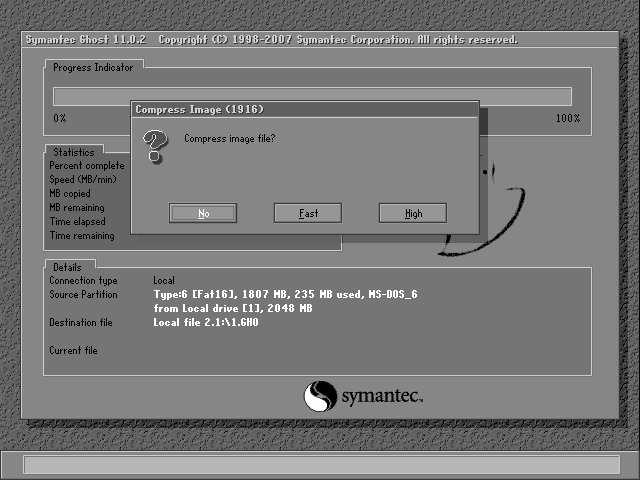
I agree to continue and the process of removing the image begins.
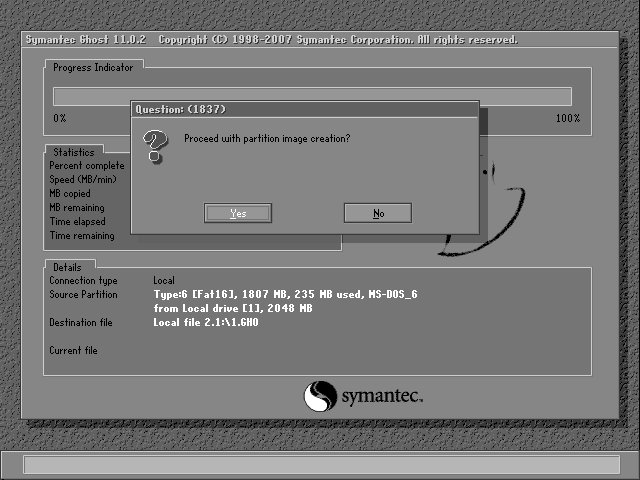
The disk is small, so the process took about 5 minutes.
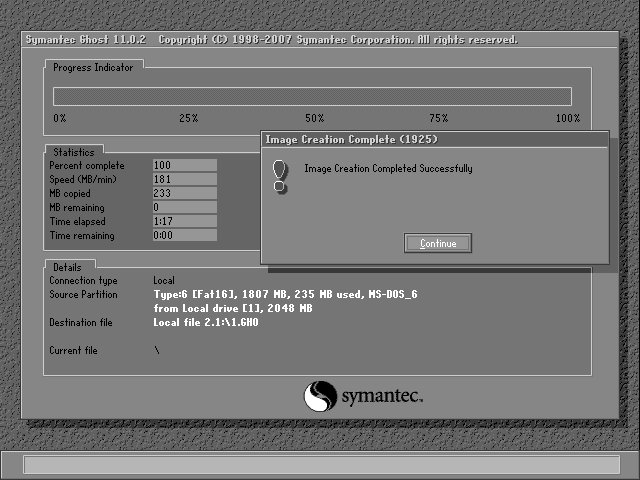
The image is received, I reboot the machine, I check the performance and leave it to work.
The resulting image can be recorded on a free computer (which I did) or a virtual machine.
In the Ghost start menu I choose to create a partition from an image (Partition - From Image).
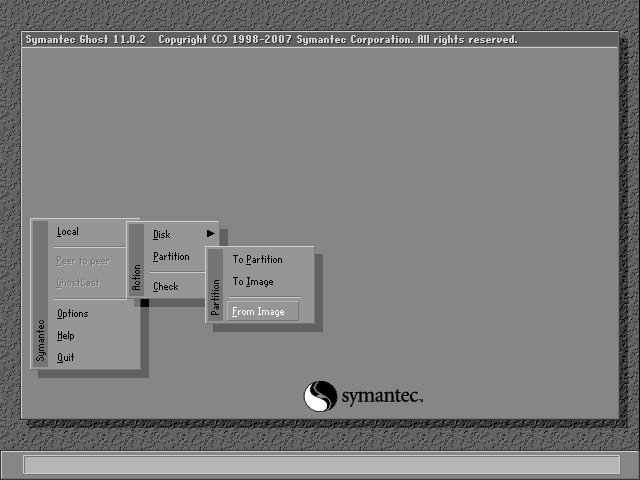
I choose the desired image file.
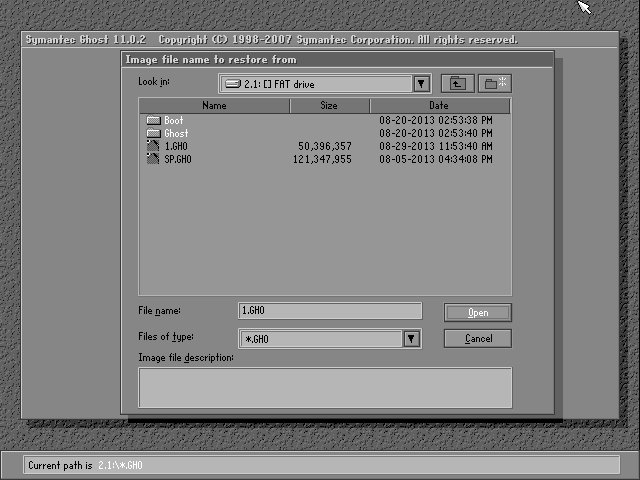
I choose the image section. In our case, he is alone - there is no choice.

Now you need to select the disk where the image will be recorded.
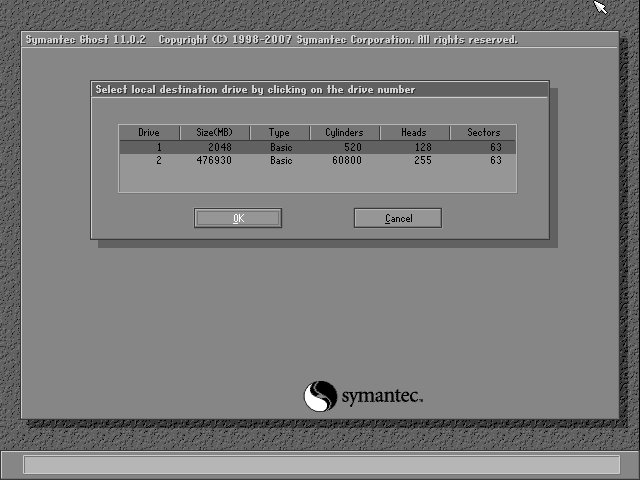
Here a section is selected if there are several of them. And you can also specify the size - specify the size of the original image.
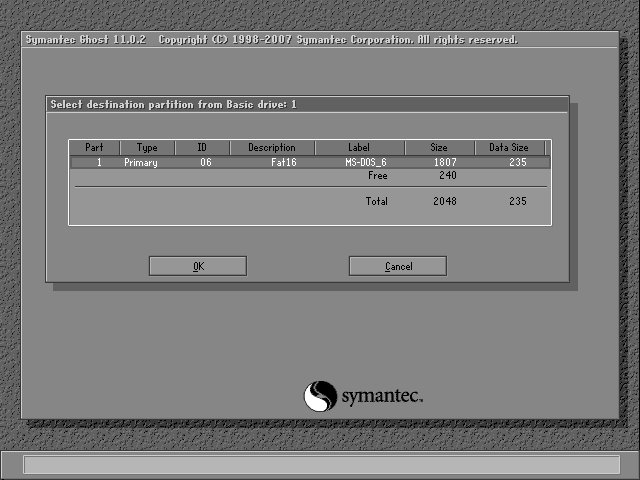
I confirm the rewriting of the section from the image.
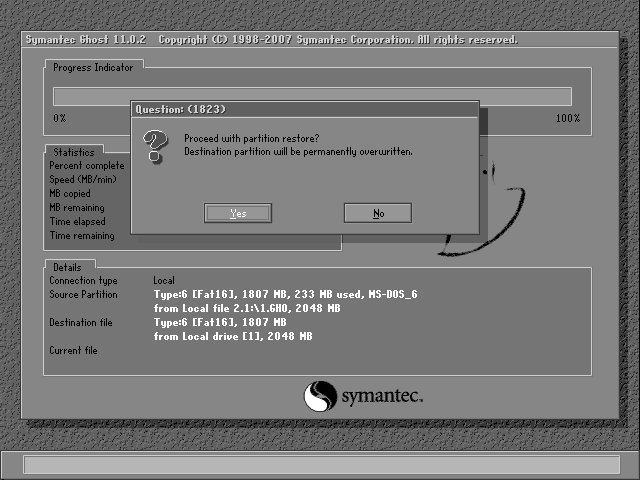
After successfully completing the cloning, I restart the computer and proceed to the MS NC installation.
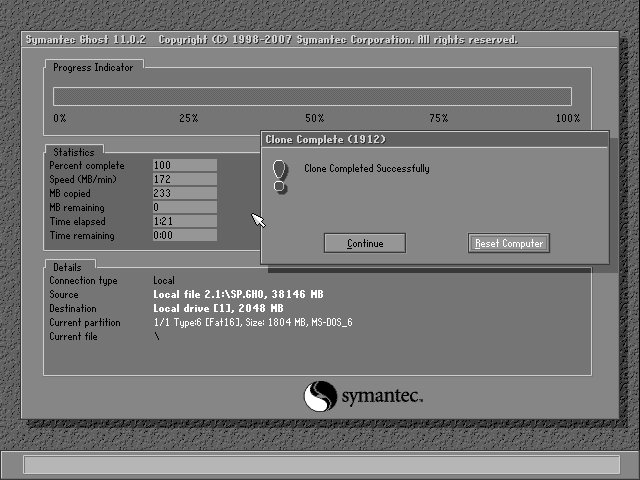

The interface is clear even for those who are not very friendly with English. I choose to make an image from a section (Partition - To Image).
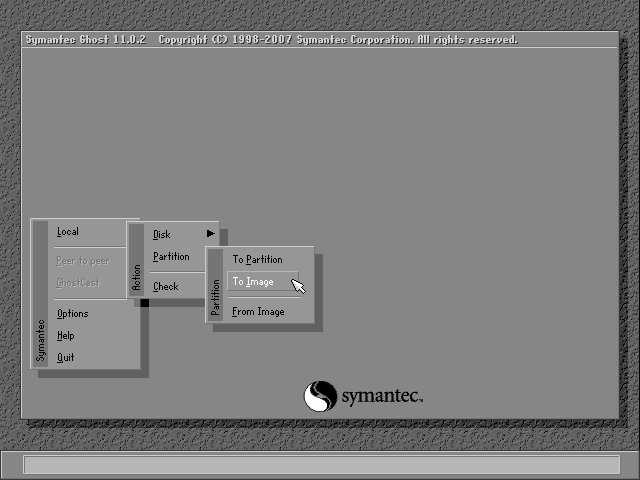
Then you need to select the media containing the partition from which we will shoot the image.
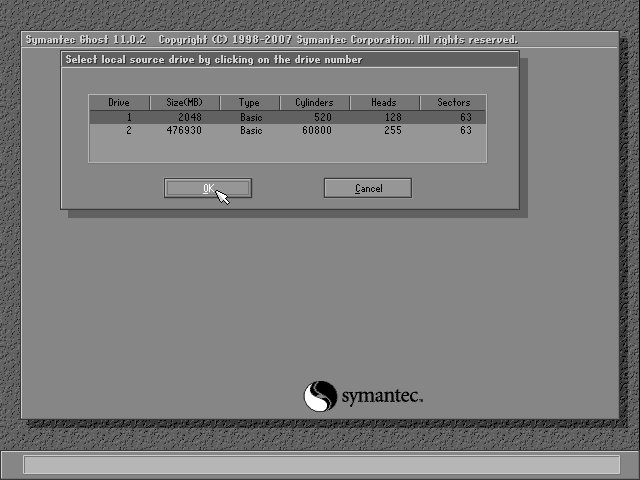
In this window, select a partition on the disk, but in this example it is one.

Next, you should specify the folder where the disk image will be saved, as well as specify the file name.
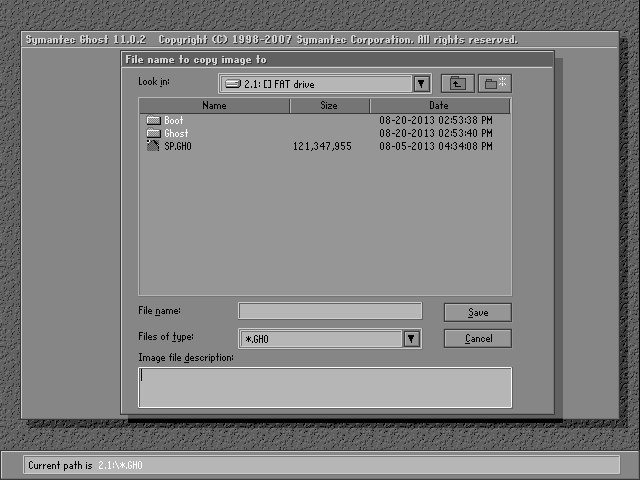
Ghost suggests using compression when creating an image. You can opt out, choose fast compression or maximum. The section is small, so I used Fast.
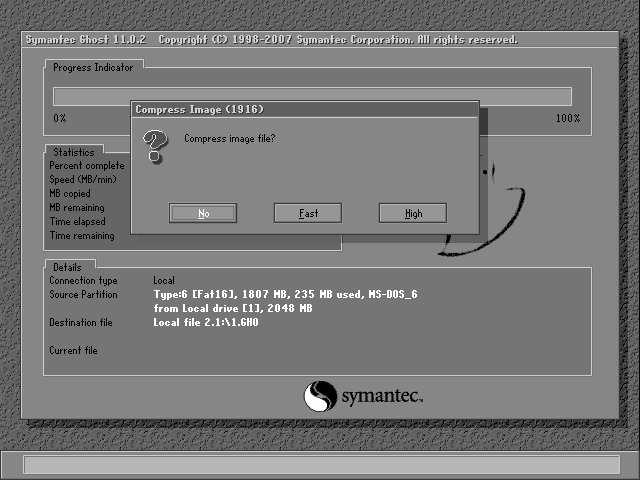
I agree to continue and the process of removing the image begins.
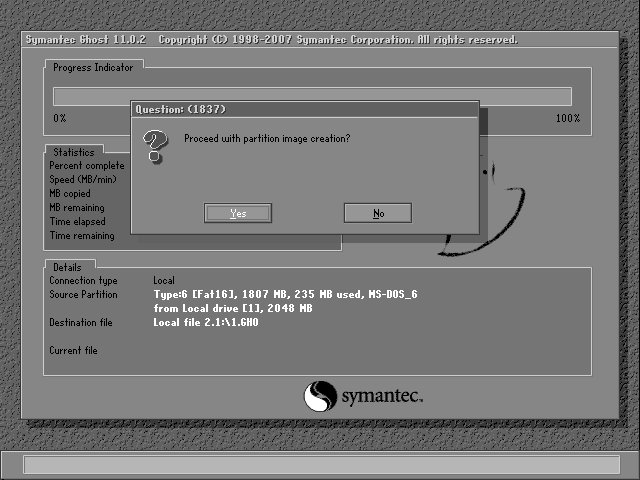
The disk is small, so the process took about 5 minutes.
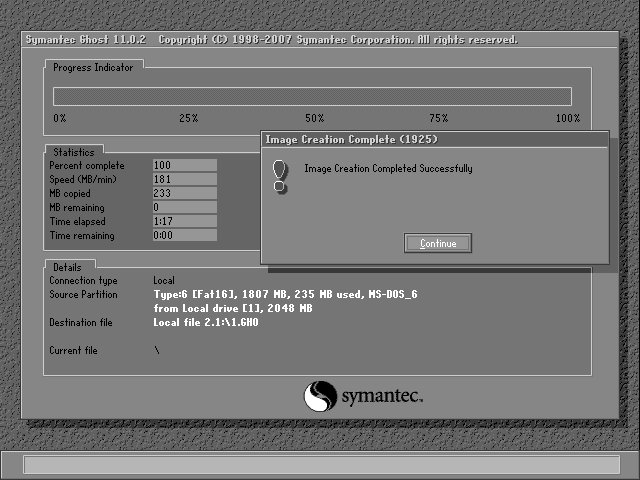
The image is received, I reboot the machine, I check the performance and leave it to work.
The resulting image can be recorded on a free computer (which I did) or a virtual machine.
In the Ghost start menu I choose to create a partition from an image (Partition - From Image).
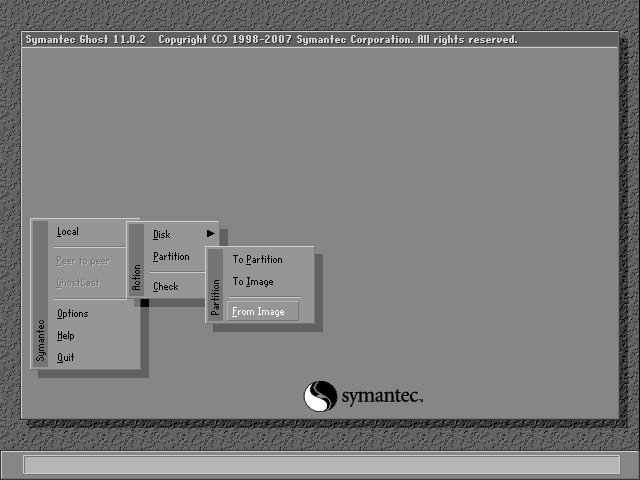
I choose the desired image file.
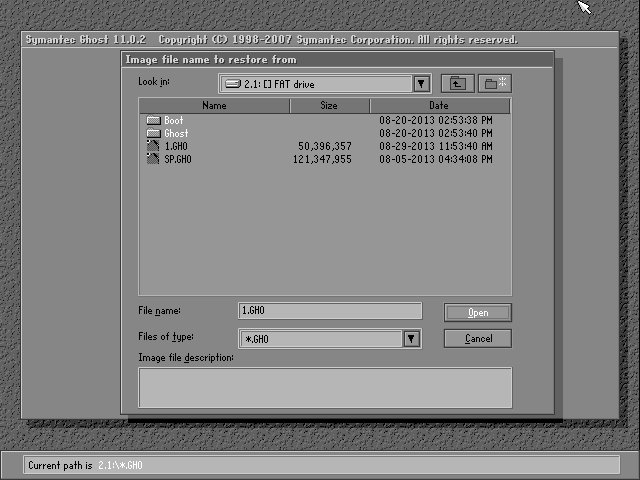
I choose the image section. In our case, he is alone - there is no choice.

Now you need to select the disk where the image will be recorded.
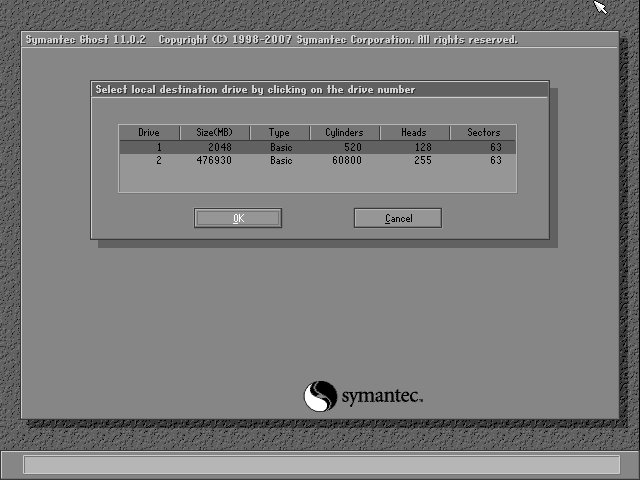
Here a section is selected if there are several of them. And you can also specify the size - specify the size of the original image.
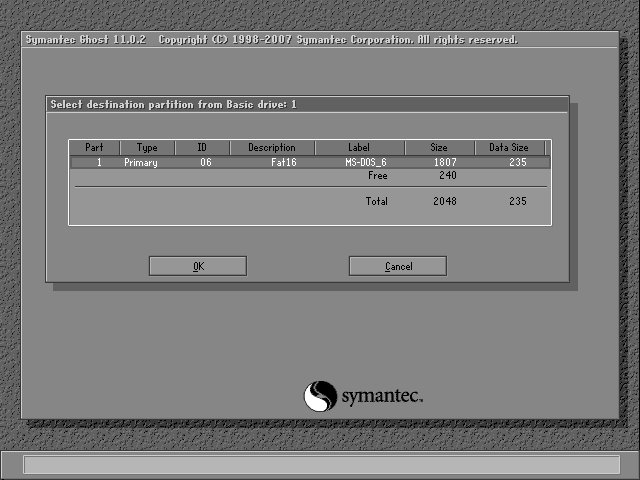
I confirm the rewriting of the section from the image.
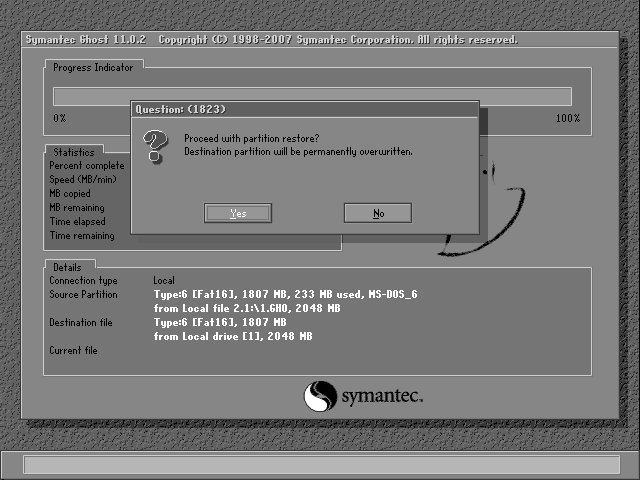
After successfully completing the cloning, I restart the computer and proceed to the MS NC installation.
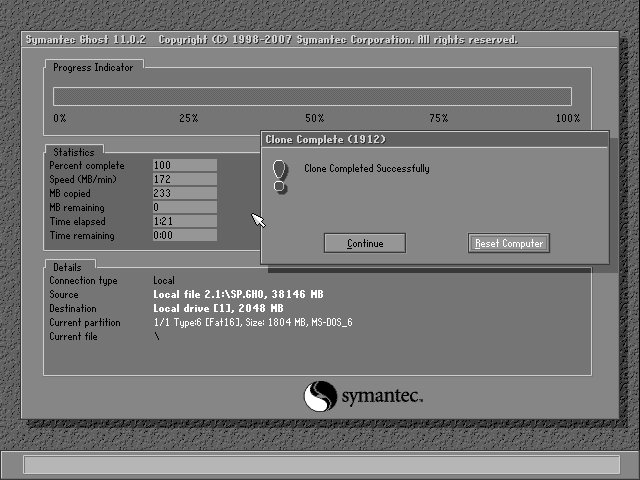
I prepared a copy of the disc for work.
Booting from a clone DOS-machine. The machine program starts on the computer automatically when it is turned on, and it cannot be closed. To make the DOS machine available for work, I boot from the same Live USB disk from which I made copies. You can use any media with DOS. In the opened Volkov Commander, you need to open the C: drive, select autoexec.bat, press F4 to edit.
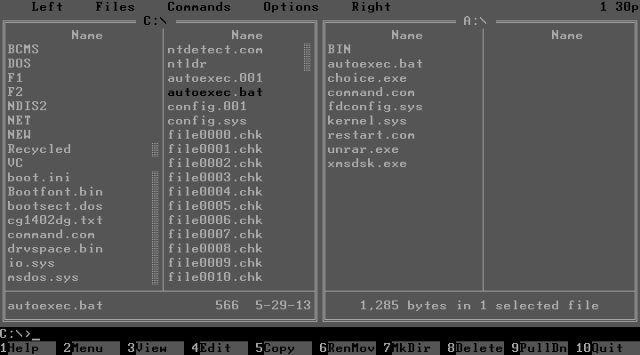
The software was not installed by me, so I only fix the last line in order to exclude the machine program from the autorun.
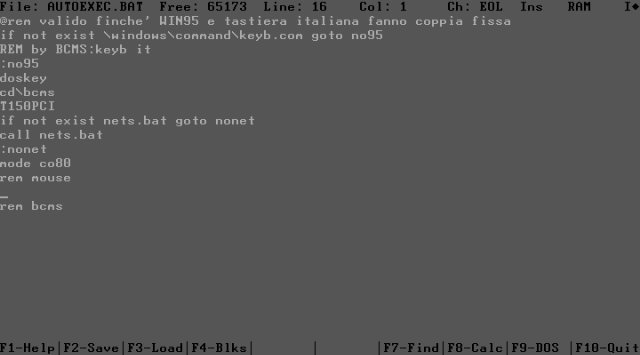
I press F2 to save and reboot the computer. Boot from the DOS machine.
Installed MS Network Client
Easy installation of MS NC under the spoiler
To install the Microsoft Network Client on your computer, you need to prepare the NDIS2 driver on the network adapter that is installed on the machine. The network will not work on my computer. I put the driver in the folder C: \ ndis2.
The MS NC distribution is easy to download as a double floppy disk. I start the installation from the first by typing A: \ setup. I get to the welcome window with simple instructions in English. Press Enter to continue the installation.
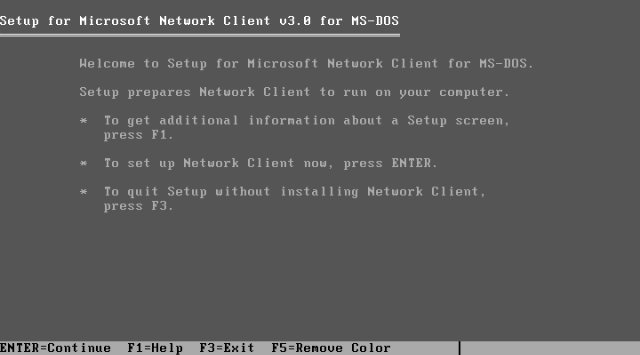
The installer prompts you to specify a folder. I leave the path unchanged.
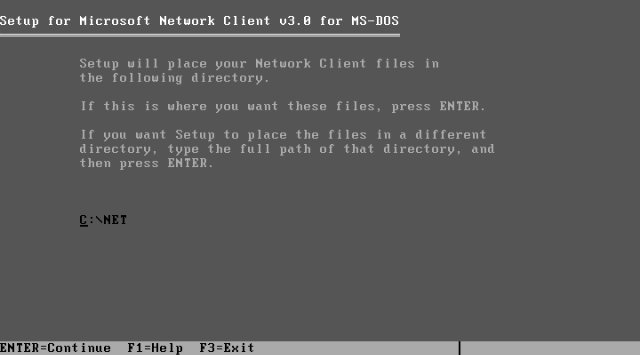
To install the driver from the folder, you need to select the second line.

And specify the path to the driver.
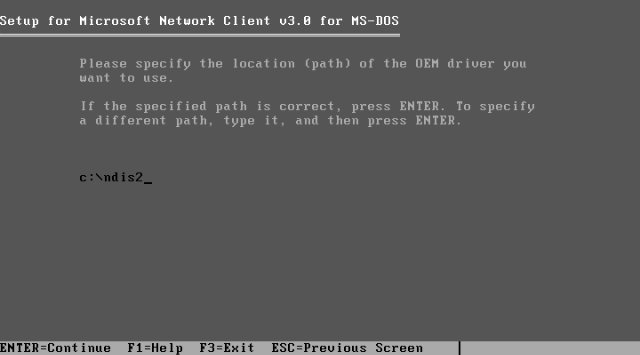
The installer has determined which drivers are in the folder and offers to choose.
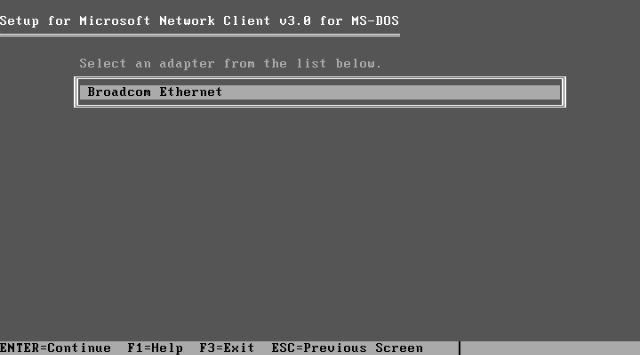
It is proposed to use the best performance mode or refuse. I press Enter.

After a short pause, you are prompted to enter your username. I enter dos, although it has little value. Authorization will occur every time you turn it on.
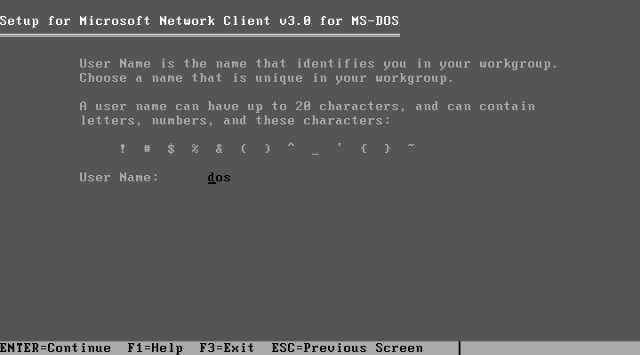
It remains to change the remaining parameters of the installation. I go to the Change Setup Options.
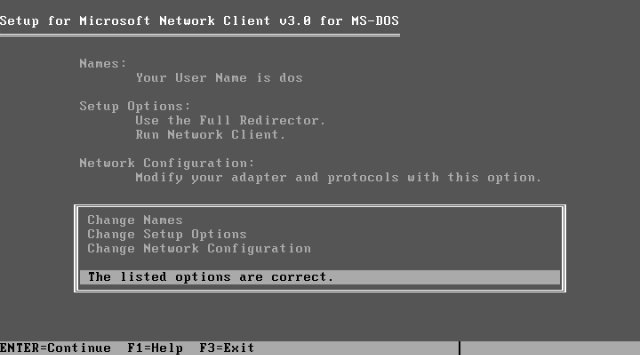
I change the Redir Options.
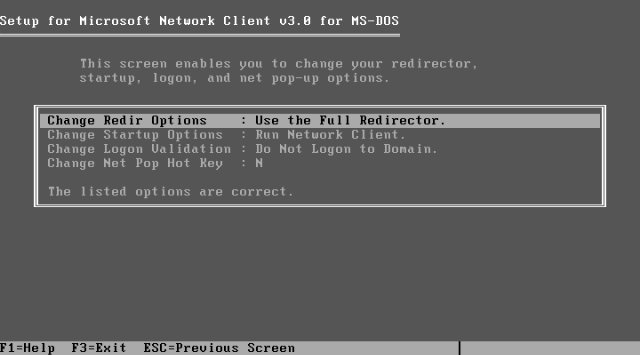
It determines the amount of RAM used when starting the network service. Full Redirector is used to connect to a domain or launch programs over a network. It is not necessary. It is important that the main memory is enough to run the machine program, so I specify the basic Basic Redirector.
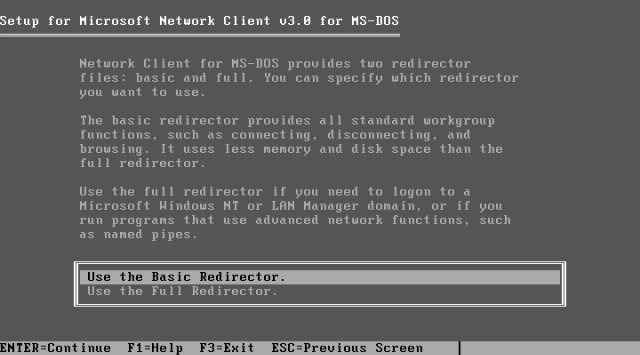
I confirm the settings and go to the Network Configuration section, where I change the network protocol to TCP \ IP.
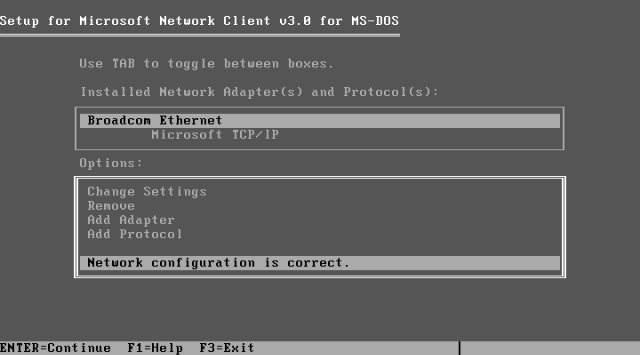
Setup is complete. The installation program prompts you to insert a second diskette or specify the path to the installation files.
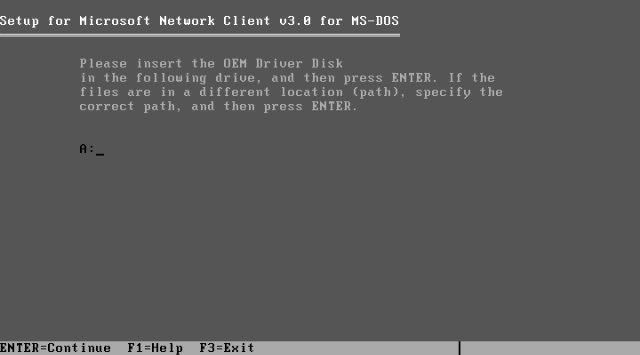
I insert a floppy disk, press Enter. Installation is complete. It remains only to restart the computer.
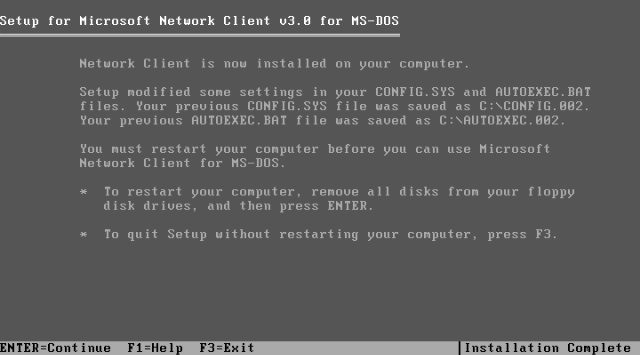
The MS NC distribution is easy to download as a double floppy disk. I start the installation from the first by typing A: \ setup. I get to the welcome window with simple instructions in English. Press Enter to continue the installation.
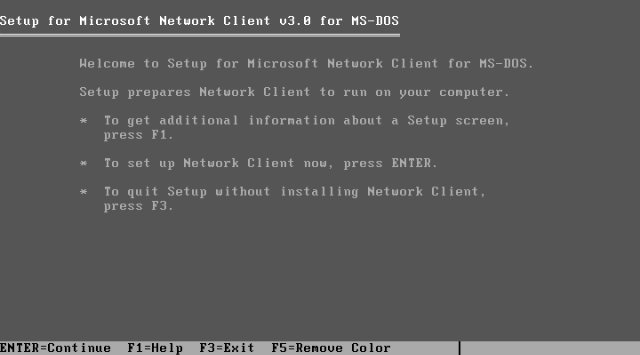
The installer prompts you to specify a folder. I leave the path unchanged.
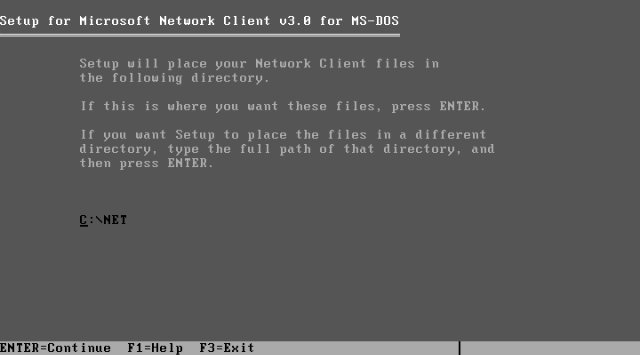
To install the driver from the folder, you need to select the second line.

And specify the path to the driver.
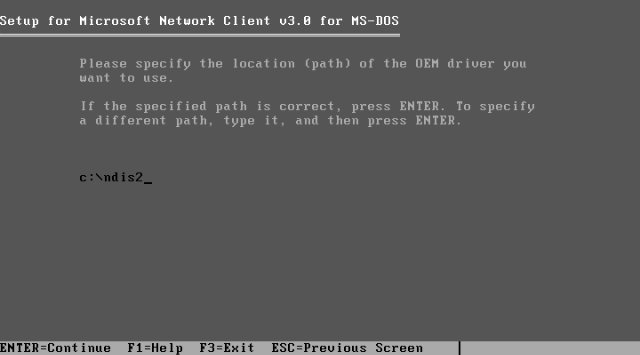
The installer has determined which drivers are in the folder and offers to choose.
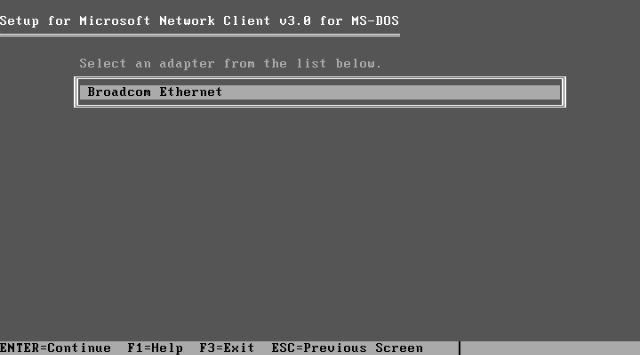
It is proposed to use the best performance mode or refuse. I press Enter.

After a short pause, you are prompted to enter your username. I enter dos, although it has little value. Authorization will occur every time you turn it on.
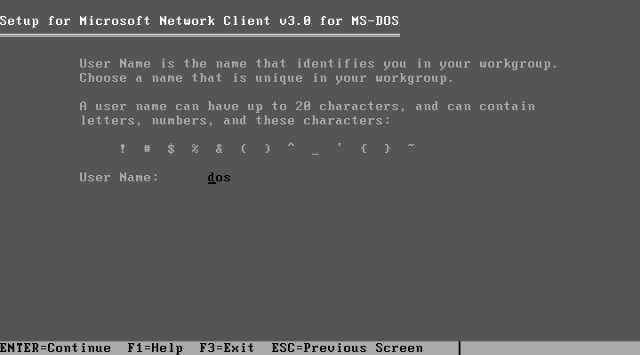
It remains to change the remaining parameters of the installation. I go to the Change Setup Options.
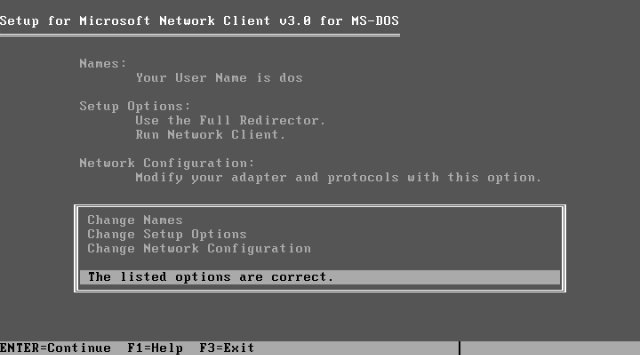
I change the Redir Options.
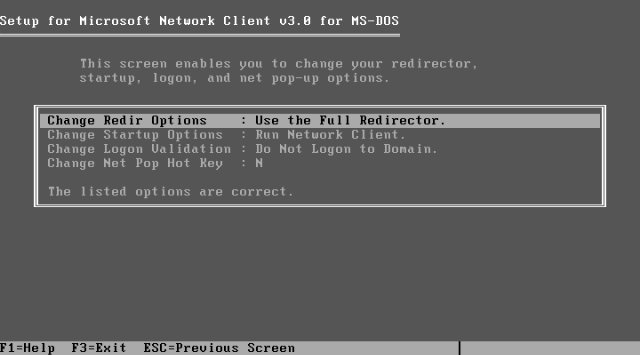
It determines the amount of RAM used when starting the network service. Full Redirector is used to connect to a domain or launch programs over a network. It is not necessary. It is important that the main memory is enough to run the machine program, so I specify the basic Basic Redirector.
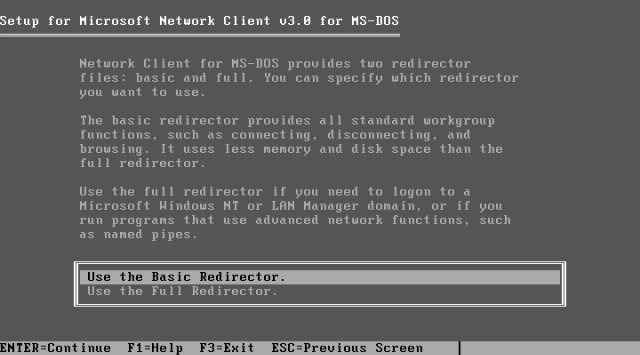
I confirm the settings and go to the Network Configuration section, where I change the network protocol to TCP \ IP.
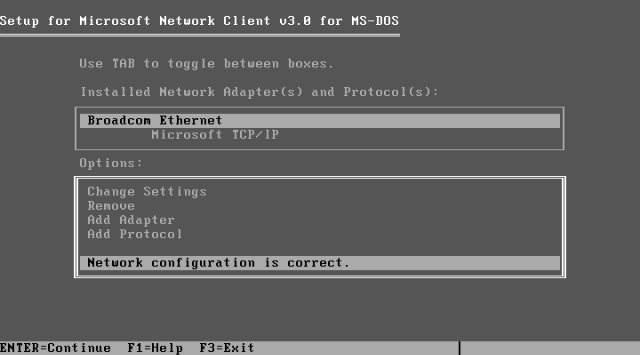
Setup is complete. The installation program prompts you to insert a second diskette or specify the path to the installation files.
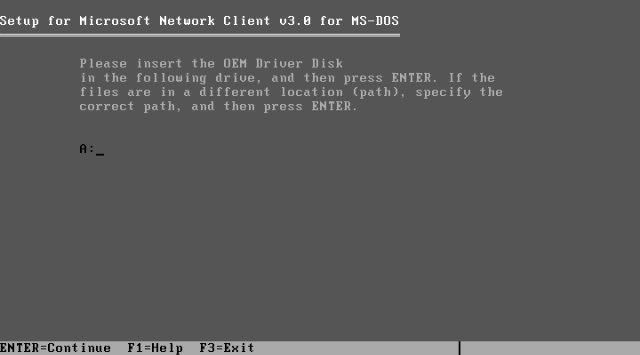
I insert a floppy disk, press Enter. Installation is complete. It remains only to restart the computer.
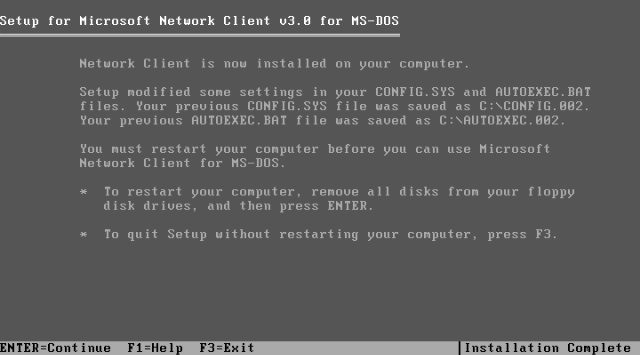
Made network settings
After the reboot the miracle does not occur, the network does not work, because the driver is installed for the machine, and not for the computer on which the setting is made. It is now important to edit the hosts and lmhosts files. In them I add the ip-address and the network name of the server on which the required network drive is stored. I add a few lines to the autoexec.bat file so that when loading it is not required to enter a name and password, as well as to connect a network drive. The disk is named A:, so that the machine program thinks that it is a floppy disk (otherwise there is no way).

After such a simple setup, I remove the new version of the image from the computer and record it on the machine.
In the machine BIOS, I disable diskettes to replace them with a network drive.
In case of an error during setup, there is a backup to restore. In this case, it is important to fix the error messages.
What happened
The machine continues to work in the same mode, remains familiar to users. Only floppy disks are not required. In addition to floppy disks, the workers' mileage is saved — you don’t need to go after files.
Tell about your experience in DOS, ask a question or point out a mistake I invite in the comments.
Source: https://habr.com/ru/post/191980/
All Articles