Axure 7 is out in the open beta
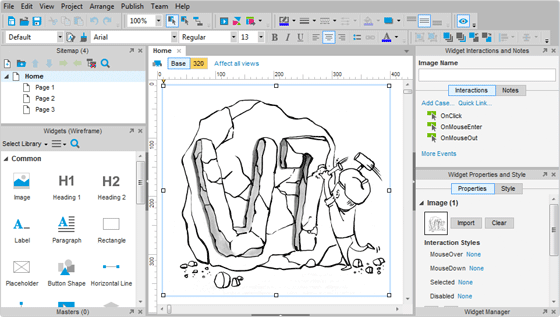 Not many people know that such a well-known prototyping tool as Axure has acquired a new version, Axure 7 beta. And this beta is open, everyone can download and try all the new programs.
Not many people know that such a well-known prototyping tool as Axure has acquired a new version, Axure 7 beta. And this beta is open, everyone can download and try all the new programs.There are really a lot of innovations, starting from the exterior design, and finally ending up with the appearing shadows for elements!
I will not retell everything that the developers described on the official beta page, I will only describe what I encountered in the first days of working with the new axshora. The trial program was set up for 64 days, but they promised that if a release was not released in these two months, they would extend the testing time.
The first thing that strikes you is the new face of Axure. Strongly toned, I would even say flat. Such a change greatly facilitated the readability of the panels, many previously hidden elements are now brought to prominent places. Although some icons still get used to and get used to.
For creators of highly detailed prototypes, it will be very nice to see tools such as a custom shadow for almost all elements (and for pictures too), as well as a color picker (also known as a “pipette”) for choosing colors directly from the color panel.
')
The breakdown of widget control panels has changed - the following panels are now located on the right:
- Widget Interactions and Notes , with the Interactivity panel now open by default by default.
- Widget Properties and Style , where Properties is a new tab that contains information on the interactive styles of the element, its form, state, grouping, and explanatory inscriptions.
But Style is a familiar tab with the styles of the element, although here too there were small rearrangements of blocks, as well as styles of shadows were added. - Widget Manager shows not just dynamic panels as before, but also all curves, pictures, etc., and generally resembles the layers panel in Adobe Photoshop, with the ability to hide elements
Convenience increased from the almost instant display of the prototype in the browser when you click Preview (the prototype is displayed at 127.0.0.1 : 32767 / start.html # p = your_page). Although replacing the already familiar keyboard shortcut for generating a prototype ⌘ ⇧ P (for Mac OS X) with another action was surprised at first. However, after getting used to the new hot keys, it became clear that the developers had taken into account the necessary proximity of the prototype generation and regeneration functions of a separate page, and now they are located on the adjacent buttons (⌘ ⇧ O, i, respectively).
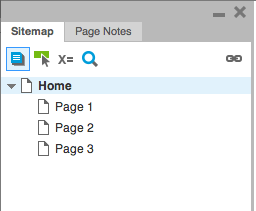 The prototype navigation element in the browser also became more convenient, it became possible to hide this element (you no longer need to highlight the name of the prototype sub-page and transfer it to the browser address bar by adding .html to the end), and you can also give a link with minimized navigation, disabled prompts, or highlighting interactive elements.
The prototype navigation element in the browser also became more convenient, it became possible to hide this element (you no longer need to highlight the name of the prototype sub-page and transfer it to the browser address bar by adding .html to the end), and you can also give a link with minimized navigation, disabled prompts, or highlighting interactive elements.The truth was not without inconvenience - now comments icons are much less visible, users do not see them point-blank.
But do not forget that this is beta, and developers really want feedback, so all bugs and errors are asked to report in one of three ways:
In the program, select the menu Help> Submit Feedback or Bug
Describe bugs on the beta forum
Or write to support@axure.com
List of major new features in English from developers + link for beta download - http://www.axure.com/beta
Use on health!
UPD: I will add two more interesting links to the description of new features on the developers forum.
Repeater Widget and Adaptive Views
Thank you, istego9 for them.
Source: https://habr.com/ru/post/191964/
All Articles