Veeam Backup Free Edition v7 - review of the new version
A year ago, we reviewed the free tool for backing up virtual machines (VM) and managing them in VMware and Hyper-V - Veeam Backup Free Edition . Recently there was a release of version 7.0 with new features and improvements. In this post I want to consider those functions that seemed to me the most interesting.
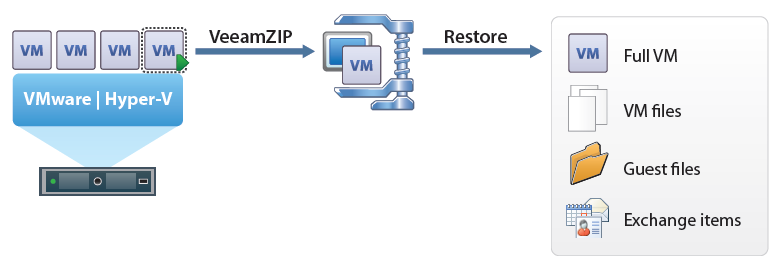
First, I want to point out three main functions:
- VeeamZIP - allows you to create a backup copy of a running VM without shutting it down, for example, in order to transfer VMs and files to another host.
- Restore from backups - covers a large number of recovery scenarios, including the entire VM, guest OS files or individual application objects.
- Quick Migration for VMware — Allows you to migrate a running VM between hosts and / or storage with minimal downtime without using clusters and shared storage even in the absence of VMware vMotion and vStorage Motion.
So, let's take a closer look at the functionality:
')
1. VeeamZIP
VeeamZIP is a technology based on Veeam Backup Free Edition that allows you to create backup copies of running VMs. When using VeeamZIP, the user only needs to specify which VM he wants to archive and where to put the resulting file. This is, in fact, all the settings. A backup copy of the VM will be compressed and deduplicated, which usually significantly reduces the size of the space it occupies on the storage system.

Photo 1. Easy setup of VeeamZIP in Veeam Backup Free Edition v7
VeeamZIP can be useful in one of three cases:
- Need a backup copy of VM. Most often this is done before making any changes to the VM, for example, before applying updates. It allows you not to use VM snapshot, because a long VM life time on a snapshot, exactly like its large size, is generally recognized as a mortal sin in most data centers.
- Need a backup copy of VM. Everything is simple - a deduplicated and compressed VM backup is created before its decommissioning.
- You need to copy the VM to a remote host or to a test lab. VeeamZIP encapsulates the VM configuration before sending the resulting file to the right place.
In version 7, VeeamZIP began to work much faster due to optimization of the algorithm of its operation - there appeared parallel processing of several virtual disks inside one VM, ignoring empty VM blocks, etc. (more details below).
2. Restore from backups
Veeam Backup Free offers several ways to restore data from a backup, ranging from restoring a single file to restoring the entire VM. The full list includes:
- Recovery of the whole VM. If necessary, you can restore the entire VM and run it on the original or new host.
- Recover VM disks (for VMware). This feature will be useful in case of damage to a single VM disk, for example, a system disk in the event of an OS crash. Simply restore the correct VM disk and connect it to the original or new VM.
- Restore guest OS files. It will be necessary to place for VMs with Windows OS and FAT and NTFS file systems (including support for ReFS and OS-level deduplication if Veeam Backup Free is installed on Windows Server 2012). In addition, 14 more file systems are supported using an additional wizard and an auxiliary applaens. At the same time, in all cases, Veeam Backup is “smart” enough to not restore the entire VM in its entirety — it extracts and connects only the necessary file.

Photo 2. Restore guest OS files in Veeam Backup Free Edition v7
- Recover VM files (.vmdk, .vmx, etc. - for VMware; .vhd, .vhdx, .xml, etc. - for Hyper-V). A similar approach works here, as in the case of restoring guest OS files. If necessary, Veeam Backup Free will not restore the entire VM, but only the necessary VM files, saving on the used space.
- Recover individual Microsoft Exchange and SharePoint objects. Details are described below.
3. Quick Migration for VMware
As mentioned above, Quick Migration (in translation “Quick Migration”) allows you to migrate running VMs between hosts and / or data stores without the use of clusters and shared storage. Quick Migration works well even with a slow and unstable data transfer channel, when VMware vMotion and vStorage Motion refuse to work.
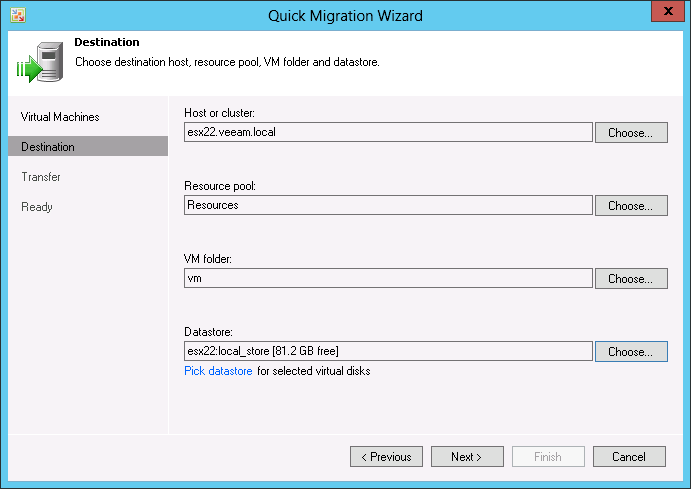
Photo 3. VM migration using Quick Migration to Veeam Backup Free Edition v7
Of course, the new version of v7 brought to the world not only updates of the existing functionality, but also new features. Below are 7 of them that I liked the most.
1. Built-in tape support
Despite the fact that magnetic tapes are often viewed as “necessary evil,” many data centers continue to actively use them, mainly for archiving data. It is understandable, because long-term storage of data on magnetic tapes is cheap, simply scalable and, in general, much more reliable than on disks.
In Veeam Backup Free v7, developers met users and implemented tape support. Now backups can be stored on tape drives and tape libraries (physical or virtual), sending there as a whole VM, and a separate file. You can recover data from any recovery point.
By the way, Veeam Backup Free is an excellent replacement for the NTBackup utility, not supplied by Windows, starting with Windows Server 2003. Veeam Backup Free even supports the format of tapes recorded by NTBackup and can be used to restore files from archives made using NTBackup!
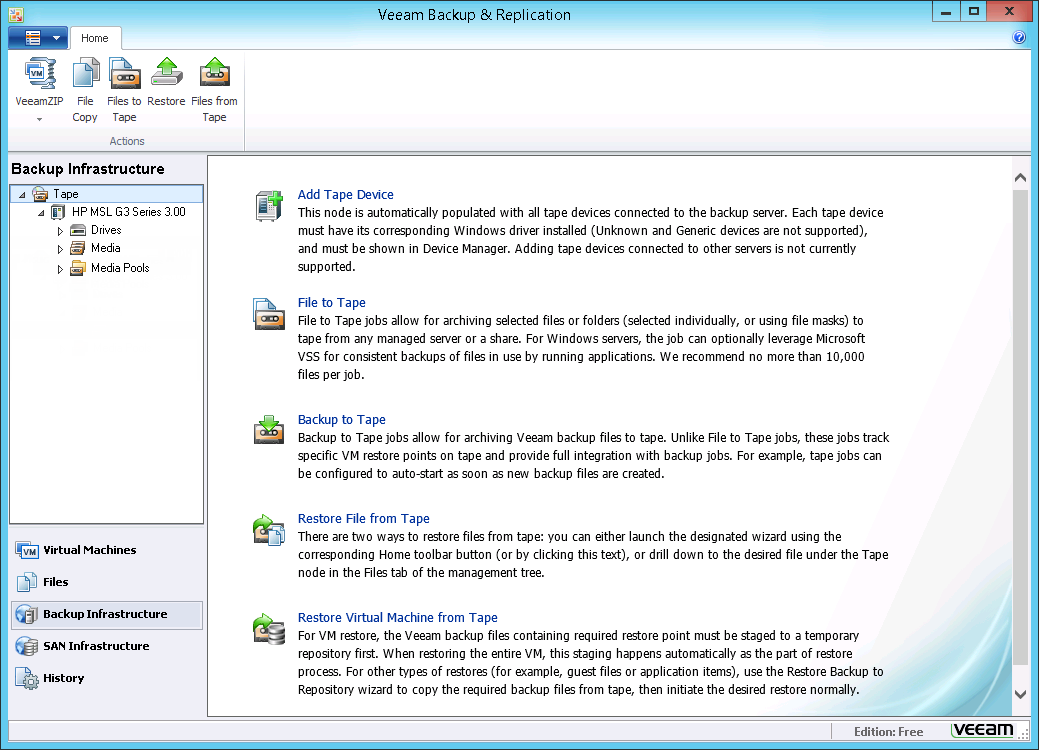
Photo 4. Built-in support for magnetic tapes in Veeam Backup Free Edition v7
2. Extended VMware vCloud Director support
Version 7 introduces deeper integration with VMware vCloud Director (vCD). Now Veeam Backup Free can backup, replicate, and restore vCD-managed VMs, including additional metadata specific to vCDs. At the same time, the vCD structure is displayed directly in the Veeam Backup Free console (it is more convenient to work), and it is possible to restore VMs and vApps with all attributes directly to the vCD infrastructure (original, or other).
By the way, it is important to note that, to date, I have not found any Veeam Backup Free counterparts that would offer functionality similar in level of integration for VMware vCloud Director for free.
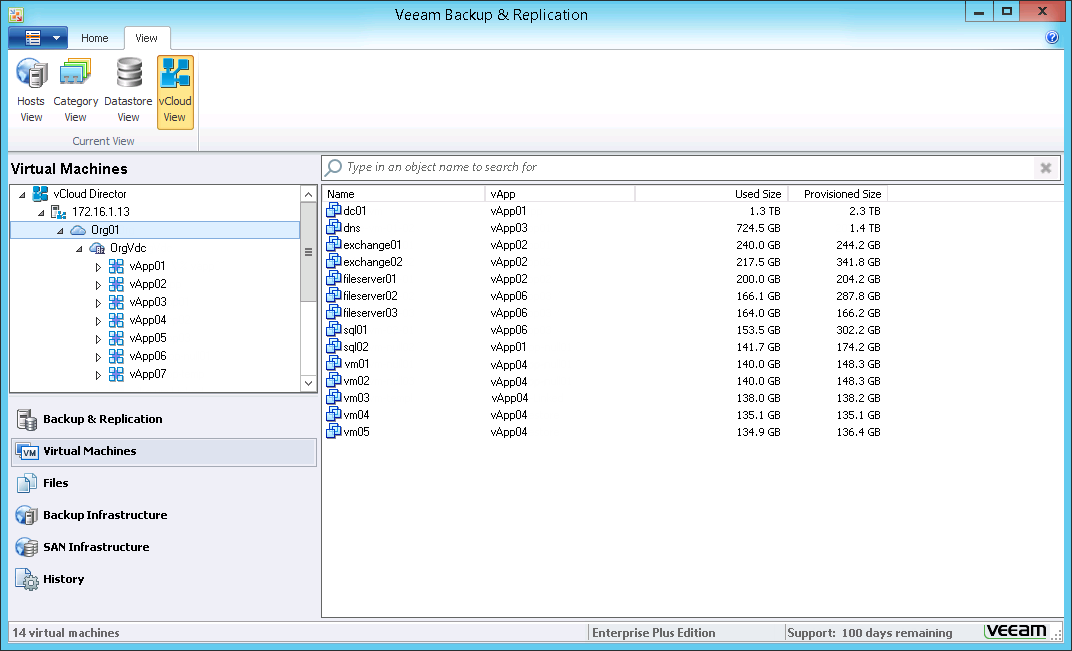
Photo 5. Backup for VMware vCloud Director using Veeam Backup Free Edition v7
3. Veeam Explorer for Microsoft SharePoint
Veeam Explorer for Microsoft SharePoint is a free tool built into Veeam Backup Free that allows you to:
- Search for individual SharePoint objects within a backup VM with SharePoint;
- Restore found objects to their original location;
- Forward the found objects to the user as an attachment to the letter;
All this works without first restoring the entire VM from backup to third place (saving space in storage), does not require installation of special agents during backup, takes seconds (fast) and is supported for VMs in VMware and Hyper-V.
The current version of Veeam Explorer for SharePoint fully supports Microsoft SharePoint 2010, and support for SharePoint 2013 will be added with the next product update.
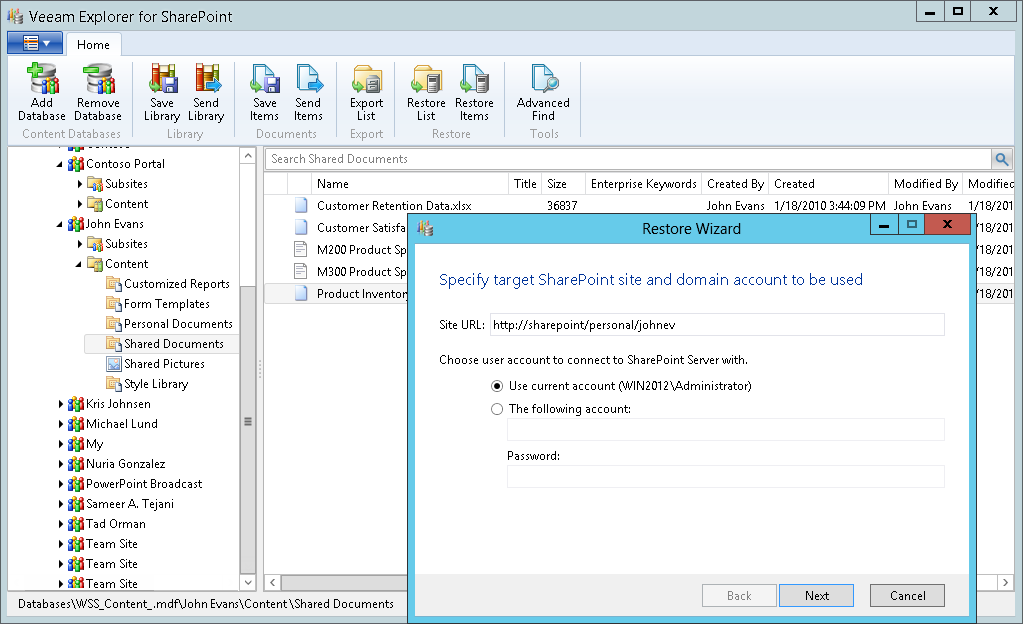
Photo 6. File recovery from a backup of a VM with Microsoft SharePoint using Veeam Explorer for Microsoft SharePoint on Veeam Backup Free Edition v7
4. Veeam Explorer for Microsoft Exchange
Veeam Explorer for Microsoft Exchange is a free backup tool for VMs with Microsoft Exchange, similar to Veeam Explorer for SharePoint. Veeam Explorer for Exchange can search for individual Exchange objects (messages, notes, tasks, etc.) inside a backup copy of the VM, save emails in .msg format, or send found objects by email as attached files.
As in the case of Veeam Explorer for SharePoint, Veeam Explorer for Exchange does not require you to restore the entire VM in advance and works quickly for both VMware and Hyper-V. The new version of Veeam Explorer for Exchange supports Microsoft Exchange 2013.
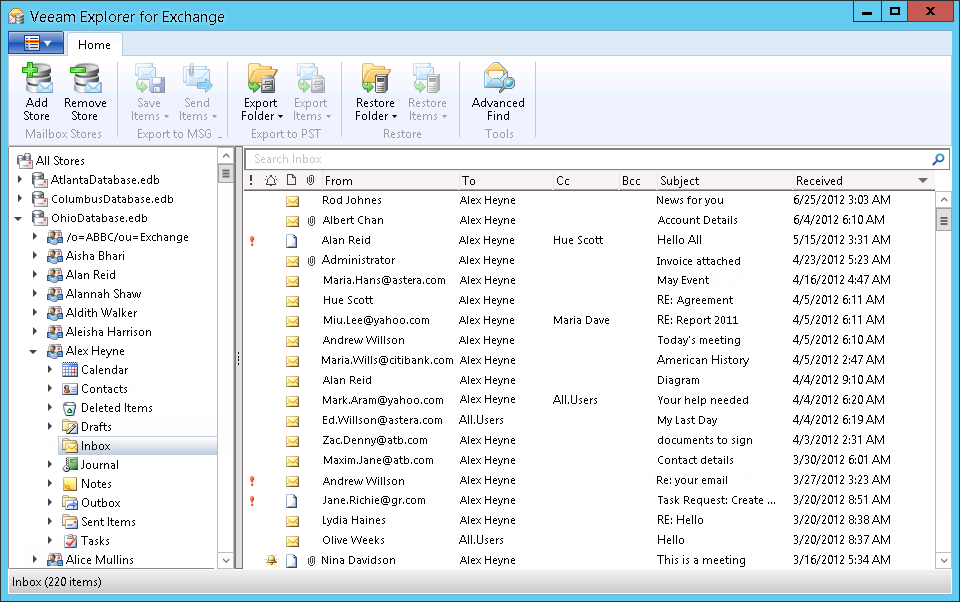
Photo 7. Recovery of a letter from a backup copy of a VM with Microsoft Exchange using Veeam Explorer for Microsoft Exchange in Veeam Backup Free Edition v7
The following three features improve VeeamZIP performance.
5. Accelerated VeeamZIP work by ignoring empty blocks
In the new version, VeeamZIP “learned” to ignore empty blocks inside VMs in VMware during backup creation, thereby greatly increasing the efficiency of its work.
6. Accelerated work of VeeamZIP due to parallel processing of several disks inside the VM
Now, during the backup, Veeam Backup Free can process several disks in the same VM simultaneously. This improves VeeamZIP speed, especially for VMs with multiple large disks. Working faster, VeeamZIP reduces the lifetime of a VM snapshot, which reduces the time it takes to remove snapshots of VMs due to its smaller size, thereby significantly reducing the load on storage devices and the impact of the backup process on the virtual environment.
7. Hardware compression acceleration
In version 7 a new type of compression was introduced by default. Now VeeamZIP uses the available processor resources (CPU) on the backup server “smarter” (thanks to the SSE compression algorithm), which significantly reduces the load on the Backup Proxy during compression. Due to this, in some cases the server load can be reduced up to 10 times. Previously, VeeamZIP often simply could not “overclock” completely due to the fact that the CPU was 100% loaded, now this is no longer a problem, and many users report a significant acceleration of backup speed after switching to v7.
These innovations seemed to me the most interesting in the latest version of Veeam Backup Free Edition v7. Who wants to view the entire list of updates (including the paid version), it can be found here (temporarily in English).
Useful links:
Source: https://habr.com/ru/post/191828/
All Articles