Evernote for Windows Phone 8 Update: Continuous Shooting, Speech to Text, and More
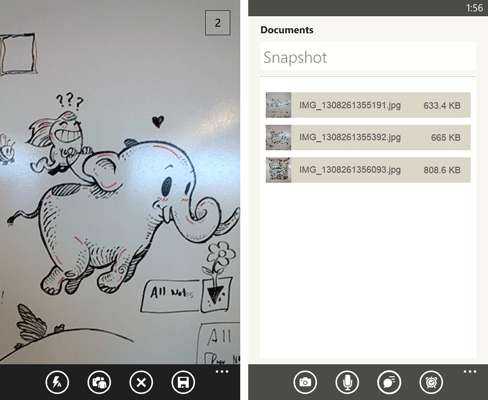
We are continuing to work on improving Evernote for Windows Phone. Today version 4.0 has been released, which has received a number of new features, including serial shooting, improved viewing of images in notes, support for converting speech to text, automatic generation of headings in notes, and support for Windows Phone 8. Consider this functionality in more detail.
Download Evernote for Windows Phone
Serial photography
Sometimes it is necessary to take more than one photo in a note. In this update, we have added a new feature for continuous shooting, so that you can take several photos without leaving the shooting mode. Just take one picture and tap the screen to add the next one. You will see a counter in the upper right corner that shows the total number of photos taken. To view the footage and delete unnecessary frames, click on this counter, and at the end of the review - on the save icon.
')
Slide show
Now, when the application has appeared serial shooting, it was necessary to think about how it is more convenient to view several images in the note. Therefore, we have added a slideshow mode. To switch to this view mode, simply click on the photo while reading the note. The image will be enlarged in full screen, and you can turn it over and see the other photos in the note.
Dictation notes
Sometimes it's easier to say a couple of sentences than typing them on the on-screen keyboard. Therefore, we have added to the application the ability to translate speech into text. Open the note and click on the comic bubble icon, and then start dictating. As soon as you finish the recording, Evernote will process what has been said and make a text decoding, which will appear in the note along with the original audio recording. This will not only save you time, but also make it easier to find this note in the future, since the text will be indexed for search. This feature is perfect for quick notes, lectures and interviews.

Auto Headers
In order to avoid filling your account with a lot of nameless notes, Evernote offers automatic header generation. The application uses your location data, the contents of a note, and even a calendar to create a headline that will allow you to quickly understand later what the note is hidden under it. For example, if you make a note during a meeting, the name of this event in the calendar will become the title. If the system does not detect any meetings at this time, it will add the name of the city where you are. Of course, you can then change the title, but the main thing is that you no longer have to scroll through a lot of unidentified notes without names when viewing the contents of your account.
Other improvements
In addition to the described functions, the application has become faster when loading, in work. works much faster. In addition, we have added support for Windows Phone 8. We will be glad if you try the updated Evernote.
Source: https://habr.com/ru/post/191714/
All Articles