Windows Azure for startups: resources for $ 150 every month
If you are a startup and are developing a mobile application or service, you almost always encounter the question: where to place the backend for the application, where to find or rent a server for production launch or for development and testing. It would be ideal if it was not just a VPS or a server, but cloud power, and in addition, the initial investment was minimal or went to zero
And if you are a startup that is less than 5 years old, then using the BizSaprk program (Microsoft’s international program to support technology start-ups), you can just get Windows Azure cloud resources without a payload, but for nothing (as Owl of Vinnie said -Pooh). Each member of a startup can get their own Windows Azure subscription, including monthly loans in the amount of $ 150 (5,000 rubles).
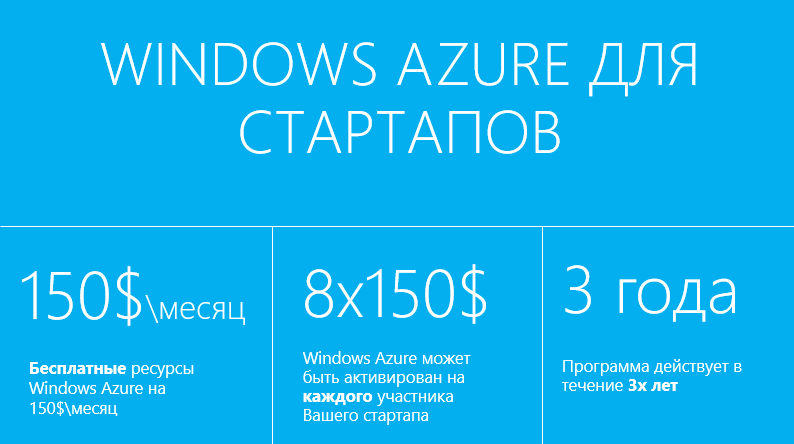
')
A detailed description of the program can be found by reference , and if the main and briefly, then:
Server backend or testing / development environment . For example, you can run 3 virtual machines of the size Small (A1), which work 24x7 for a month. those. Three virtual machines are absolutely free! These can be Windows or Linux machines, either from the main Windows Azure gallery (Windows Server 2008 R2, Windows Server 2012, OpenSUSE 12.2, CentOS 6.3, Ubuntu 12.04 / 12.10, SUSE Linux Enterprise Server 11 SP2), or from VM Depot , where 400+ Open Source images are available (Redis, Debian, Drupal, CKAN, nginx).
Mobile backend . Raise Windows Azure Mobile Services and make a single backend for all mobile platforms (Windows Phone, Windows 8, iOS, Android) and also web (PhoneGap).

Load testing You can simultaneously raise 50-100 machines for load testing your application, web service or website.
Web portal or frontend . Or parallelly to raise several websites via Windows Azure Web Sites (supporting .Net, PHP, Python, Node.js, FASTCGI) in Standard mode, which provides automatic scaling based on declarative rules and provides an SLA of 99.95% for accessibility. In Shared mode, you can pick up 15+ websites.
Or like this:

Activating is very simple:
Many startups are already using Windows Azure through the BizSpark program:
And do not forget that BizSpark is not onlyvaluable Windows Azure mech , but free activation of developer accounts in the Windows Store and Windows Phone Store.
And if you are a startup that is less than 5 years old, then using the BizSaprk program (Microsoft’s international program to support technology start-ups), you can just get Windows Azure cloud resources without a payload, but for nothing (as Owl of Vinnie said -Pooh). Each member of a startup can get their own Windows Azure subscription, including monthly loans in the amount of $ 150 (5,000 rubles).
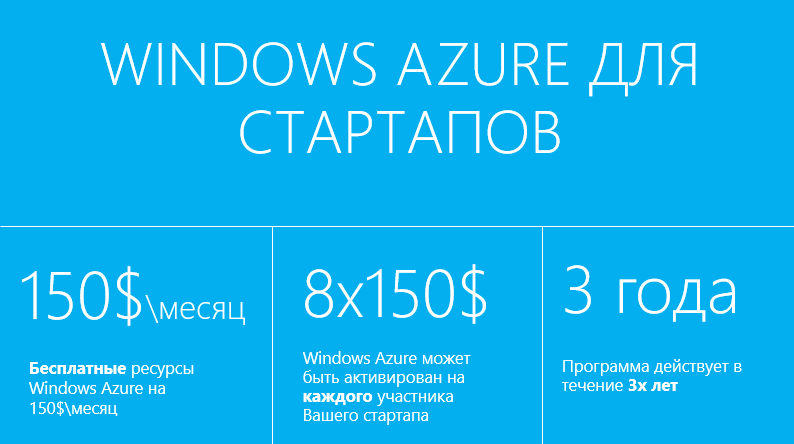
')
What is Windows Azure in the framework of BizSpark members
A detailed description of the program can be found by reference , and if the main and briefly, then:
- In the first month of activation, loans of $ 200 are granted.
- In the following months, BizSpark provides loans in the amount of $ 150 .
- Credits can be spent on any services at your discretion (virtual machines, storage, web sites, mobile services, NoSQL, databases, Hadoop, etc.).
- A Windows Azure subscription to the BizSpark program can be used to launch combat solutions , and not just for testing, i.e. guaranteed SLA and support.
- Each startup member can activate their own Windows Azure subscription. Within the BizSpark program for one company, up to 8 participants can be registered (one administrator and seven additional participants).
$ 150 is good, but what exactly can be raised?
Server backend or testing / development environment . For example, you can run 3 virtual machines of the size Small (A1), which work 24x7 for a month. those. Three virtual machines are absolutely free! These can be Windows or Linux machines, either from the main Windows Azure gallery (Windows Server 2008 R2, Windows Server 2012, OpenSUSE 12.2, CentOS 6.3, Ubuntu 12.04 / 12.10, SUSE Linux Enterprise Server 11 SP2), or from VM Depot , where 400+ Open Source images are available (Redis, Debian, Drupal, CKAN, nginx).
Mobile backend . Raise Windows Azure Mobile Services and make a single backend for all mobile platforms (Windows Phone, Windows 8, iOS, Android) and also web (PhoneGap).

Load testing You can simultaneously raise 50-100 machines for load testing your application, web service or website.
Web portal or frontend . Or parallelly to raise several websites via Windows Azure Web Sites (supporting .Net, PHP, Python, Node.js, FASTCGI) in Standard mode, which provides automatic scaling based on declarative rules and provides an SLA of 99.95% for accessibility. In Shared mode, you can pick up 15+ websites.
Or like this:

Yes, I like it. How to activate?
Activating is very simple:
- If you are not a BizSpark member, then first register with BizSpark.
- To activate Windows Azure within the BizSpark program, follow this link .
- Please note that to activate your Windows Azure account you need a Microsoft Account (LiveID), a bank card and a mobile phone number (it will receive an SMS with an activation code).
- When activated, the bank card is blocked 30 rubles. This procedure is used exclusively for card verification, and the amount (30 rubles) is blocked, not debited. Do not worry, this amount will be refunded to the account.
- By default, the BizSpark Windows Azure subscription has a set maximum spending limit (0 rubles) , which ensures that no funds for Windows Azure resources will be deducted from the bank card.
- If there are any other questions during the activation process, then please read this article .
- If required, repeat the process for each participant (from step 2).
Many startups are already using Windows Azure through the BizSpark program:
- News360 - video Technical architecture of the project News 360 ;
- Pruffi - The Pruffi Friends article and the Pruffi Graph now work on Windows Azure
- Dnevnik.ru - case study: Dnevnik.ru and Windows Azure .
And do not forget that BizSpark is not only
Source: https://habr.com/ru/post/191712/
All Articles