Grandstream IP PBX Review
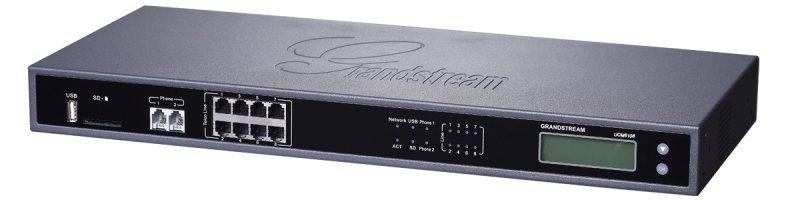
I got into the hands of one of the new IP PBX from Grandsteream UCM6108 and I am in a hurry to share my impressions. I’ll say right away that this is a unique product in terms of its ability to compete, since the code inside is based on the already sufficiently developed open source platform Asterisk. This allows the manufacturer to completely abandon such a thing as licensing ports and functionality, and the number of telephone functions already with the first firmware is very large. For an affordable price, which, by the way, is lower than the price of a server or computer on which you can raise a free IP PBX, the user gets a ready-to-use piece of hardware, all the existing functionality without purchasing additional licenses and easy configuration. All manipulations with PBX occur only through the web-interface, all other ways to
Here, in fact, fully technical specifications UCM www.grandstream.com/products/ucm_series/ucm61xx/marketing/ucm61xx_brochure_russian.pdf
')
The main characteristics, what can be allowed on this server, will be given here:
Up to 500 ip subscribers
Up to 60 simultaneous calls
Up to 6 simultaneous audio conferences and up to 32 participants
Call Recording, Conference Recording
IVR up to 5 levels, voice mail, voice prompts,
2 FXS and 8 FXO ports
Iron
The box with the UCM1608 comes with a universal 12V 1.5A power supply, lugs for mounting in a 19 ”rack and an Ethernet cable. Housing depth of not more than 20 cm. Rear connector for the power supply, LAN and screw for connecting the ground. Front USB, SD, 2 FXS and 8 FXO ports, status LEDs and LCD display for viewing information.

There is a lot of free space inside, there is no hard disk, there is one fan, there is a round CR2032 battery.

Internal memory of about 100Mb is allocated for configuration and 3Gb for data storage - CDR, recording of conversations, voice mail messages, etc. For the same purpose, you can use the SD card. USB is convenient to use for backup storage configurations.

Zero Config principle
It is most convenient to connect your own Grandstream SIP terminals to PBXs using the Zero Configuration principle, after creating phones in the Extensions section. The type of the device included in the network, its firmware version, MAC and IP address are automatically determined, then a number from the specified range is automatically assigned to it. Then the phone is instructed to get the configuration over HTTPS and reboot. Everything. As a result, after a while all the phones found are registered and ready to go. You can also specify the range of the network where to find the phones or specify only one ip address. You can also assign numbers to the desired phones manually.

The plans of the developers to create support for Zero Configuration and for ip phones from other manufacturers.
Interesting features
The functionality of the UCM is very rich, so I plan to list in detail and make an analysis of all the functions in a separate review, although for people from the world of Asterisk they are all familiar and not new. For them, I will say that the asterisk version 1.8 is taken as a basis. Here I will mention only some functions that seemed especially curious to me, as a person more familiar with the functionality of other popular manufacturers on the market. In the world of traditional office PBX, some functions simply do not exist, and some can cost extra big money. Therefore, it turns out that I was pleasantly surprised, and this is what distinguishes this product against the background of traditional office and office PBXs on the market.
Recognition of function codes during a call
I was interested in the unusual principle of dialing functional codes during a conversation. For example, to transfer a call, a special Transfer button in ip phones is not obligatory, or a flash button in analog ones. During a call, you just need to dial the transfer code (by default * 2). The PBX automatically recognizes that it is a function code, not a DTMF signal, and will not be heard at the far end. You will hear a voice confirmation "translation ..." and an offer to dial the number of the direction. If, however, there is a desire to transmit the sequence * 2 as a dtmf code, after dialing an asterisk or lattice you need to remember to make a short pause and then dial further. A number of functional codes work on this principle. For example, to record your conversation, the user only during the conversation must dial * 3. At the far end, pressing these keys will not be heard.
Voice messages
Voice confirmations, standard voice menus in voice mail and at the operator, etc., in many languages, including Russian, already ready, can be downloaded into the UCM as one .gz file using the web interface in one click. It is possible to record your voice messages instead of standard ones and compile your voice message file. The instruction is there.
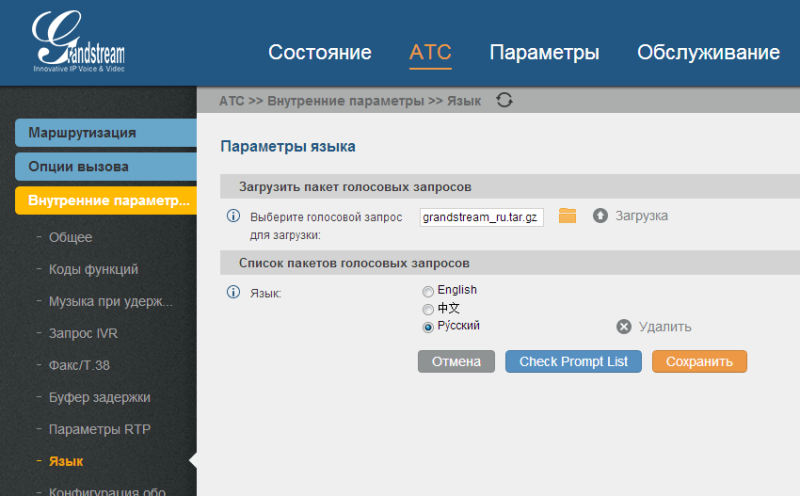
Call groups, paging and intercom, call queues
It is very convenient that internal phones can be located in several groups of calls, paging and intercom groups, and also be agents of queues. This allows very flexible distribution of incoming calls. You can assign a voice mail box to a group of calls:
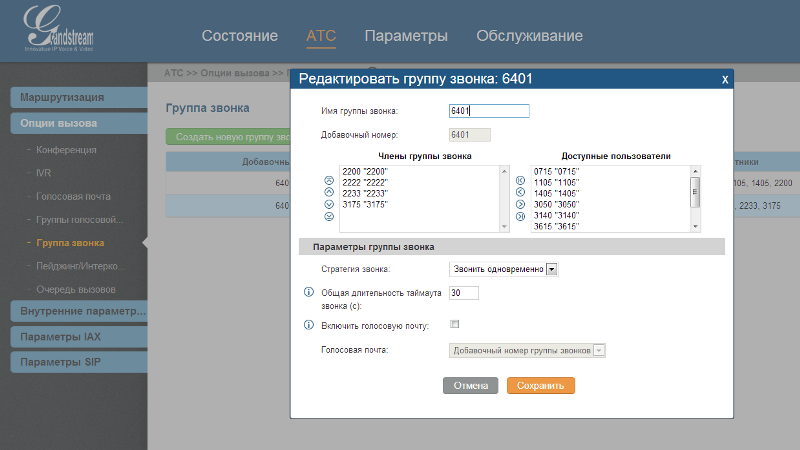
Paging groups allow you to make announcements on the dynamics of the devices (one-way communication), intercom groups organize instant conferences with a group of phones (two-way communication):
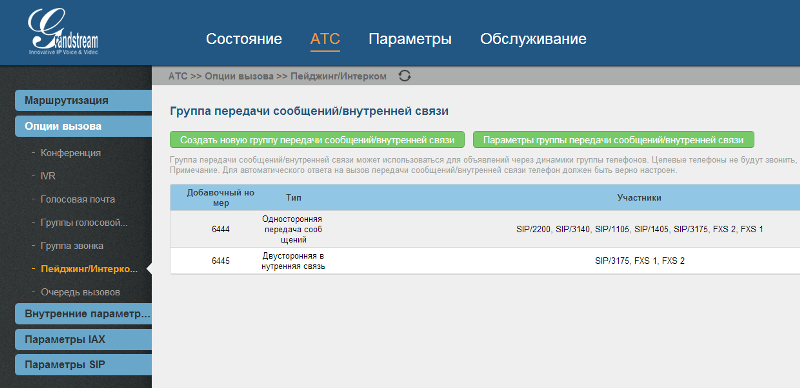
You can assign static agents to call queues, or you can connect agents dynamically using codes. The distribution of calls in the queue may be different:
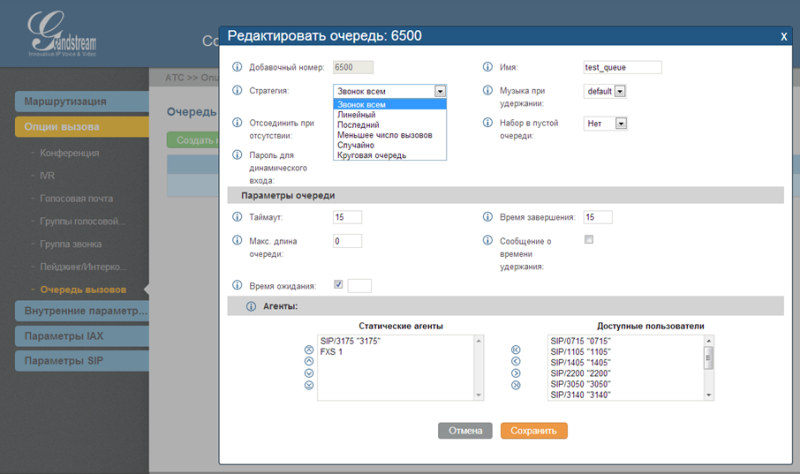
Parking and paging devices
These are two functions that are conveniently used together in an office where employees cannot sit still. If the secretary wants to transfer the call, and the right person walks around the office, she can put the incoming person into the parking lot by transferring it to 700. In response, the secretary is informed by an automatic voice of the cell number in which the call is left, for example 701. phone speakers, you can make the announcement "Ivanov, your call is parked at number 701". Ivanov can take his call from any nearby phone, simply by dialing 701.
CDR and call recording
Information about calls for accounting is stored inside and can be easily filtered by time, number or type of call for viewing. For further processing of the CDR by the caller, you can export the CDR to a .csv file.
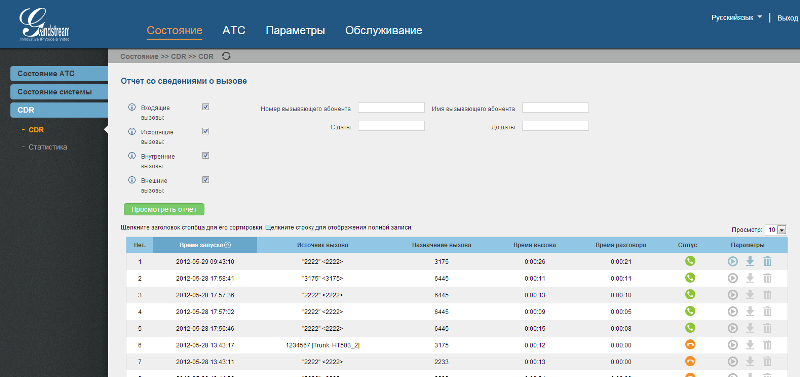
There you can listen to or download the conversation, if it was recorded:
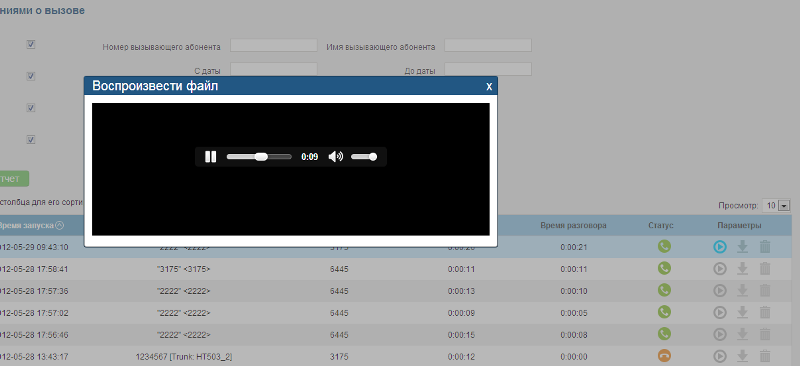
Call traffic can be viewed graphically, filtered by the necessary categories and analyzed:
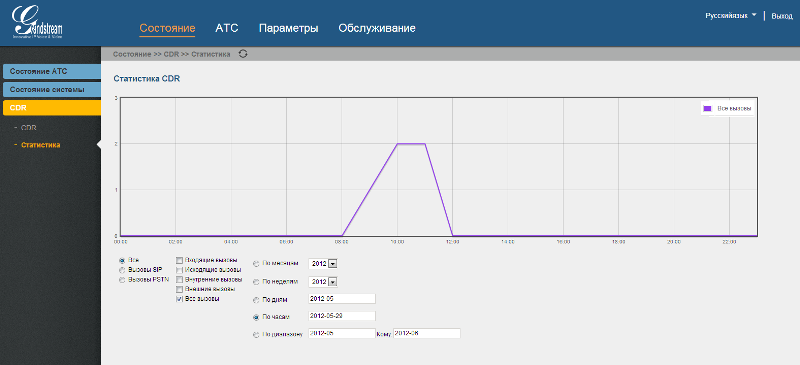
The conference
A conference is a certain internal number to which you can call and, by entering a password, join the general conversation. Such "rooms" for conferences can be created up to 6 with a total of up to 32 participants. The administrator can also bring participants to the conference using the web or using the telephone. I plan to make a detailed description of the conference functional in a separate review, but here I will note that this is quite a handy thing for holding conference calls, briefings, etc.
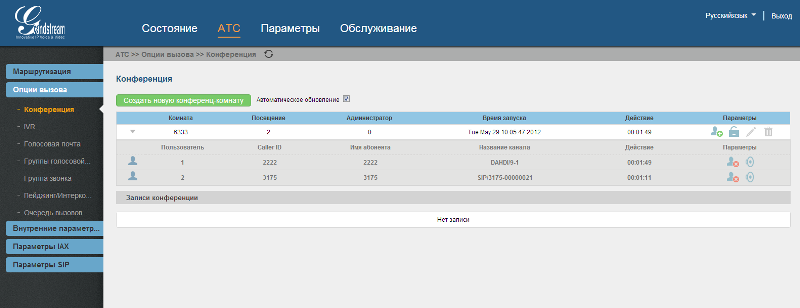
Fax and voicemail to e-mail
You can create an internal number that redirects faxes to the specified mailbox, but any user can receive a fax to their email address:
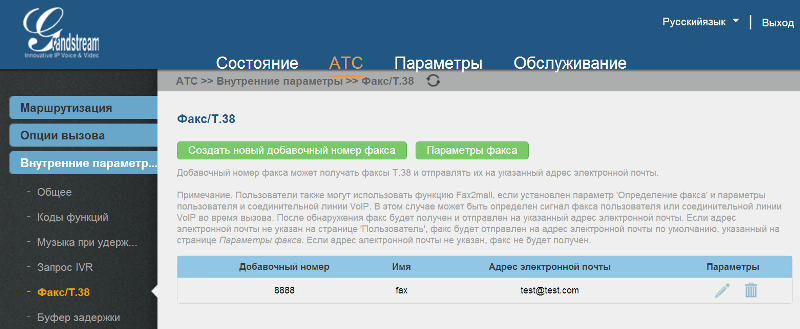
By the way, voice mail can also be sent to the user's email:
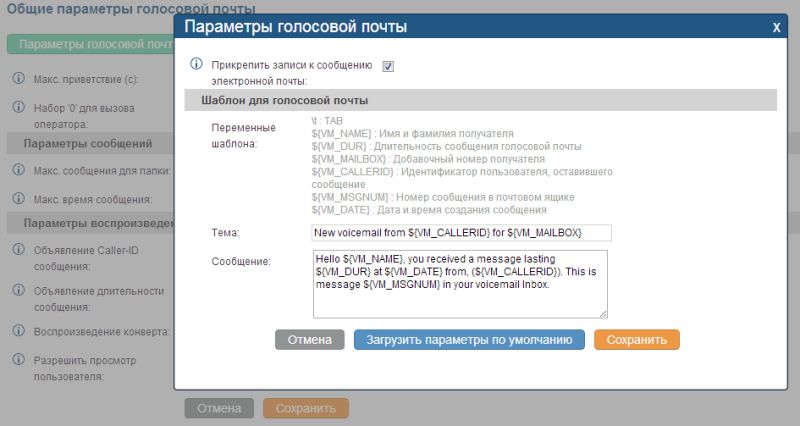
Service
The UCM web administrator interface is a fairly convenient tool for identifying and diagnosing problems during operation and helping to set up. On the PBX status page, for example, the statuses of all analog interfaces, telephones, SIP trunks, call queues and conferences are summarized:
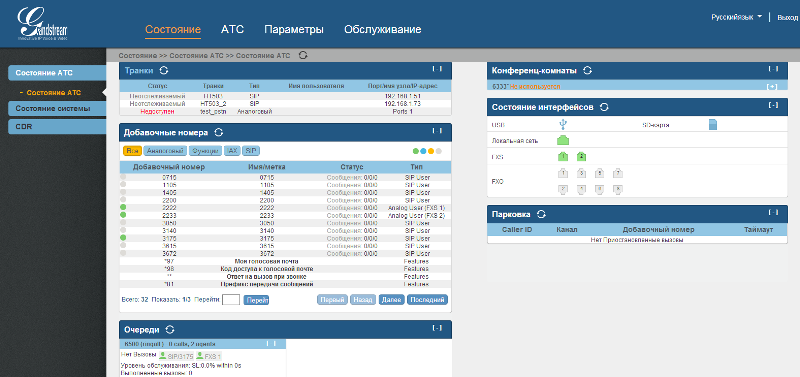
It is also possible to use the ping, tracerout, remove traces commands:

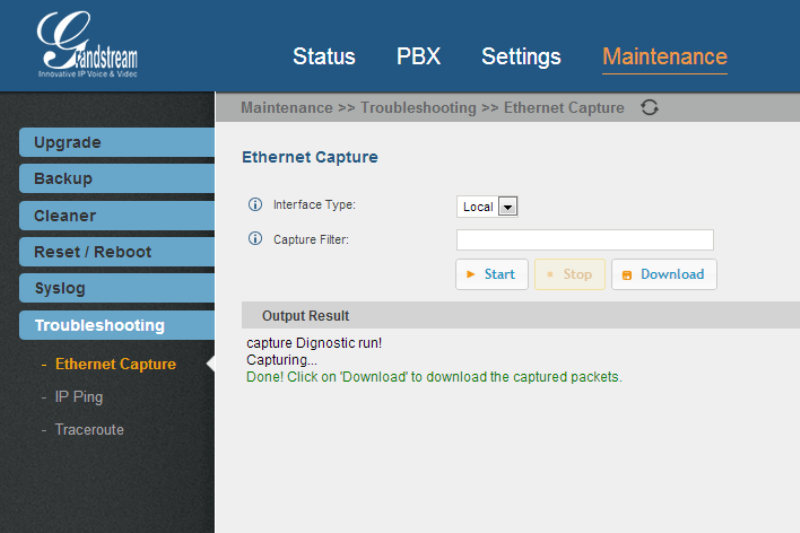
SIP NAT
Many probably know the problems that arise when your PBX is behind NAT. In this case, it is impossible to connect via SIP from the outside, because a simple translation of addresses is not enough for passing calls. Another network element is needed that can substitute session-level addresses in the SIP signaling itself, for example, Session Border Controller or SIP Application Layer Gateway. Here this function is already built in and is called SIP NAT:
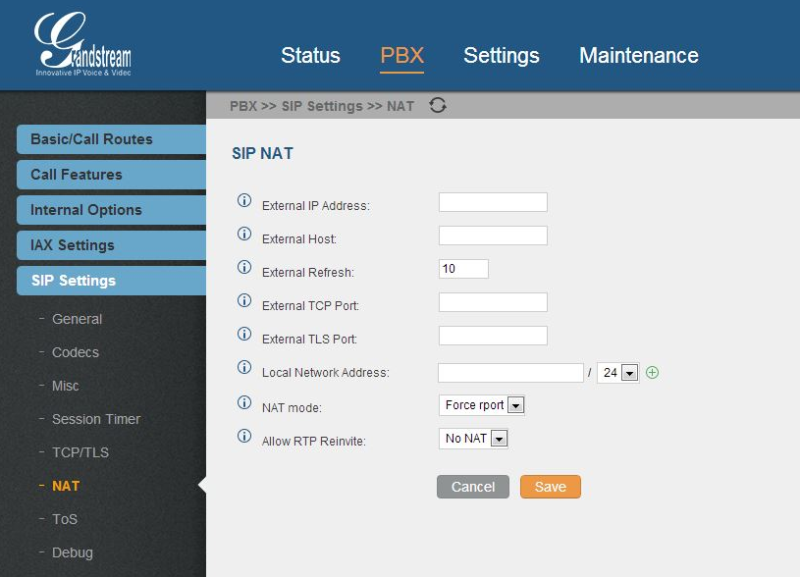
Ldap
The PBX has its own LDAP server, in which a book with internal users is automatically created and you can add your own books.
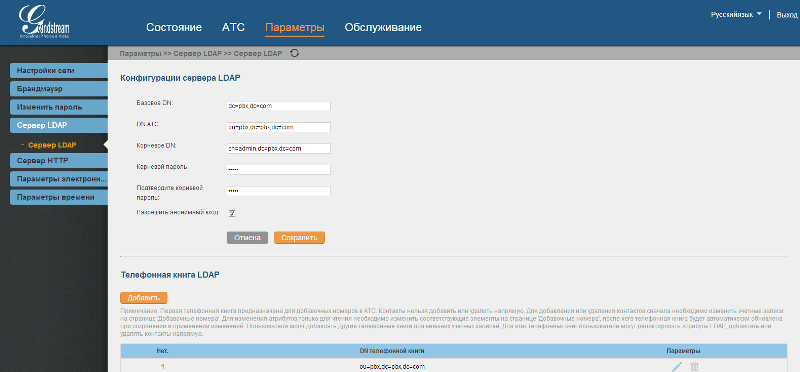
Shortcomings and childhood diseases
Frankly, I expected more bugs and flaws after a quick familiarization with the product. Undoubtedly, many more will be found during the first implementations, but now the manufacturer is set up in the shortest possible time to correct all the shortcomings and introduce new functionality.
From what is not enough yet, I would note:
• There is no possibility to manipulate the number of the incoming call, just cut the first digits. You can solve this problem by creating groups of calls with the necessary numbers and include the necessary phones in them, but still this may limit the numbering plan.
• There is no possibility to manipulate clid incoming call for convenient callback.
• There is no possibility to assign different dialing rules to different phones, there is only a demarcation by permission level (International, long-distance, local and domestic)
• There is no voice confirmation in the conversation recording function, hence there is no certainty that the conversation is actually being recorded.
• There is no possibility to substitute different clid for internal phones when going to different directions. Creating did tables for different directions, as I was assured, has already been assigned to the developers.
• There is no separate web interface for conference administrators. Conference management can only be done while in the general UCM admin window.
In the creation of new functions for UCM, you can also participate yourself by writing a request to the forum on the official website of the Grand Stream.
Results
How free are modern open source IP PBXs? You need a server, you need gateways to connect telephony and, finally, you need to pay specialists who would collect, lift and continue to support this rather complicated system. But Grandstream has a new line of IP PBXs simpler, more convenient and therefore, it turns out, even more free. Judge for yourself: the youngest model in this line, a small box, can connect up to 500 subscribers, 30 simultaneous calls, collect up to 25 participants to a conference, has 2 FXS and 2 FXO ports, does not require any additional licenses - and costs less than $ 400. This is less than the cost can only be a server, not to mention the gateways and the cost of specialists. All developers' efforts are aimed at ease of configuration via the web interface, so any system administrator can figure out the PBX. The basis is Asterisk, so the functionality of the PBX is already richer than most branded PBXs and will be expanded with each new firmware.
MUK-Service - all types of IT repair: warranty, non-warranty repair, sale of spare parts, contract service
Source: https://habr.com/ru/post/191708/
All Articles