Parallels Access: working with Windows and OS X applications on an iPad

Parallels is known for various virtualization software. For example, Parallels Desktop allows you to run Windows programs under Mac. Another development is the Parallels Access program , which allows you to work with OS X and Windows applications on your iPad. True, it does not use a virtual machine, but remote access, but there is a native tablet interface, support for gestures, and so on.
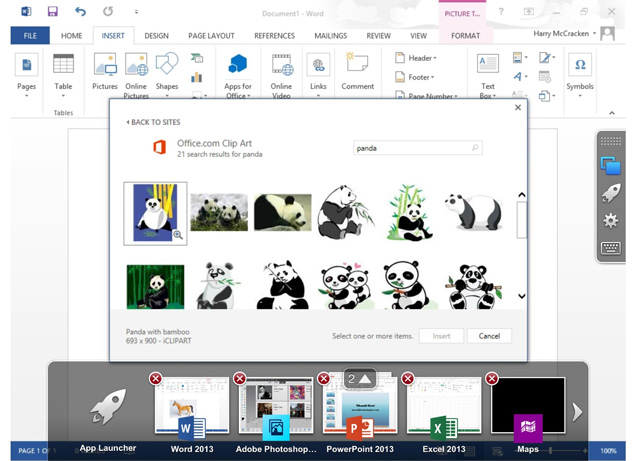
Microsoft Word 2013 on iPad
Unfortunately, Parallels Access cannot be called a cheap pleasure. The user will have to pay a subscription of $ 79.99 per year for each device. But the manufacturer promises a truly native work programs on the iPad. For example, in Windows applications, a standard tablet interface works - selecting and dragging objects with your finger.
')
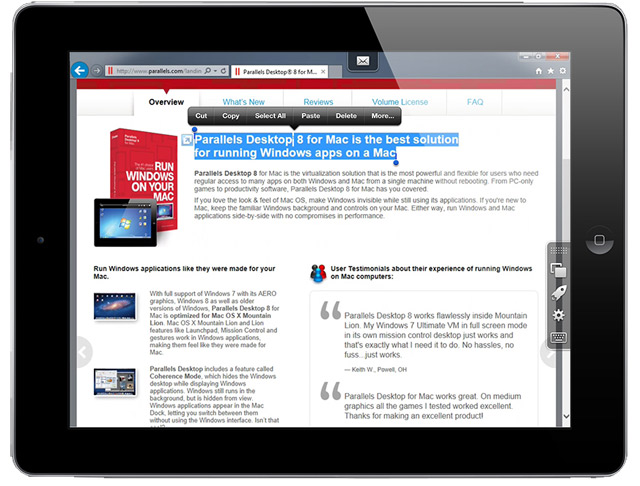
The video shows the switching between running tasks.
Works copying and pasting text from iPad applications to Mac and Windows applications and back.
SmartTap and magnifying glass allow you to better see the controls in programs that were not originally designed for tablets.
In Microsoft Word and other software, all the usual gestures work: scroll, svayp and so on.
Parallels Access even has a standard keyboard, with function keys and a Windows key.
It remains to wait for Parallels to release the same program for Android tablets, although there are already similar tools like TeamViewer .
Source: https://habr.com/ru/post/191678/
All Articles