Testing 10 Gb / s servers in the Netherlands, now servers are available in the US! From $ 2999 / month!
In this article I will talk about the principle of selecting the correct configuration for a multi-gigabit streaming solution, but for a start, a little advertising :). More than a month ago we announced the news about the beginning of the provision of dedicated servers in the Netherlands with a guaranteed channel of 10 Gbit / s without traffic restrictions .
http://ua-hosting.com.ua/nl-servers.html - an order of 10 Gbit / s servers is available here.
The time has come to report that this is true and reality and at the moment the best offer on the market, besides this, we are the first to start providing similar servers in the USA and, moreover, lower the promotional prices even more. Now you have the opportunity to rent a server with a dedicated 10 Gbit / s Internet connection without traffic restrictions for as low as $ 2,999 / month, depending on the selected configuration, in the Netherlands or the USA to choose from! Regulated installation time of servers is 7-14 working days after payment, but in reality we often issue servers a day after their order.
')
Here any words will be superfluous, the schedule of loading of the channel of one of the clients speaks for itself:
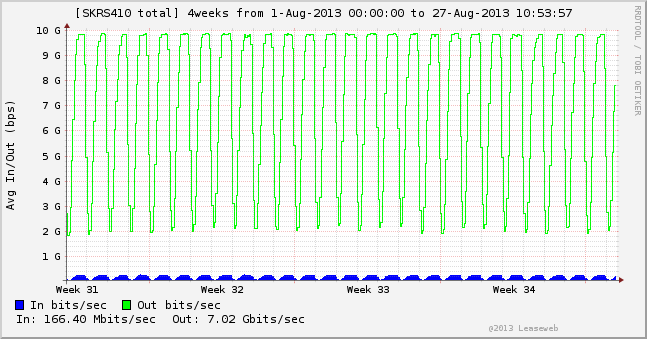
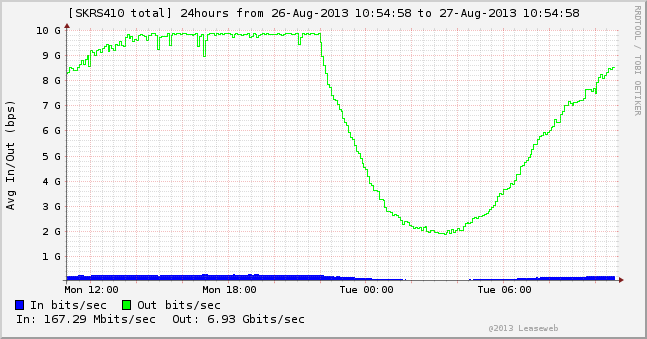
Yes, some of our customers and 10 Gbit / s is not enough :)
But it is extremely important to choose the right configuration for your project so that the dedicated 10 Gbit / s channel can be used fully and as efficiently as possible. Thus, the server in the initial configuration of the Intel Xeon E3-1230 / 8GB DDR3 / 2x500GB SATA2 / 10Gbps Unmetered is often unable to give even 1 Gbit / s of traffic, not that 10.

The reason is the restriction of IOPS disks (read / write operations per second), which is determined by the type of disk and its construction and which must always be remembered. Of course, if all your files can fit in the RAM of the server in the cache, this limitation is not a problem, but often there will be little RAM.
If you are not sure, do not know your load (how many users will download / watch files at the same time) - request replacement of SATA-disks with SSD and put more RAM, the price difference of several hundred dollars is insignificant compared to the total rental cost of 10 Gbit / with the decision, do not save. There is nothing more efficient than SSD.
To understand this - it is enough to compare performance, you do not need to be a technical specialist.
7,200 rpm SATA disks ~ 75-100 IOPS (varies depending on the size of the data read, sequentially or randomly, whether recording is performed, etc.)
15,000 rpm SAS drives - ~ 175-210 IOPS
Intel X25-M G2 MLC SSD ~ 8,600 IOPS
OCZ Vertex 3 SSD ~ 60,000 IOPS (Random 4K)
OCZ Vertex 3 MAX IOPS SSD ~ 75,000 IOPS (Random 4K Recording)
OCZ Vertex 4 SSD ~ 120,000 IOPS (Random 4K)
OCZ RevoDrive 3 X2 SSD ~ 200,000 IOPS (Random 4K)
OCZ Z-Drive R4 CloudServ SSD ~ 500,000 IOPS PCIe
As you can see SSD SSD out of competition and due to the lack of moving parts can provide amazing performance, so a single SSD drive is often equal in performance to several hundreds of SATA or even SAS drives, of course, if we are talking about streaming files, and not about with databases. When working with databases, SAS disks can be more efficient due to the specifics of the database architecture, and SSDs can be less productive.
But since 10 Gbit / s servers are often used specifically for uploading files, streaming video, SSD is beyond competition. Moreover, SSD, unlike SATA, "die" is predicted, the lifetime is determined by the number of rewrites, which are distributed more or less evenly on the disk with the help of the controller, and after the disk "dies" it is possible to recover data from it. Thus, if you are basically reading your files, the SSD, unlike SATA, can live practically “forever”. Although backups still need to do.
For example, here’s the result of generating traffic using this 2 x Intel Hexa-Core Xeon E5-2420 / 96GB DDR3 / 8x240GB SSD / 10Gbps Unmetered configuration:

The problem is that SSD is much more expensive than SATA and users often need to place sometimes up to 10 TB of data on one server and more, it is physically difficult to organize storage of such amount of data in one server on SSD and there is little sense. Distributing files to multiple servers is also not always cost effective.
In such cases, you have to combine SATA and SSD drives, using the latter, as a cache for frequently requested files. But such options already require specific knowledge in the administration and configuration of the “cluster” with a load balancer. As experience has shown, the SSD volume under the cache should be at least 10% of the file size on SATA, replication of files to different SATA disks and, as a result, return of the same file to different visitors from different disks can also be useful. The use of RAID-arrays in these cases, both hardware and software - is not effective. Already with traffic above 4 Gbps, problems may arise in the form of a drop in the rate of return of certain files to some users. For this reason, the disks must be used separately.
The disadvantage of this decision is that you need to clearly understand the structure of your project and its development trends, think about what methods to ensure normal viewing (without falling speed on the stream) at peak times and most importantly - be able to predict these peak moments. In addition, if you also plan to convert video files on storage, it is better to allocate individual disks for this and equip the server with the processor as possible, the RAM in peak hours will not be superfluous either.
A good option for such purposes can be 2 x Intel Octa-Core Xeon E5-2650 / 128GB RAM / 8x3Tb + 4xSSD 240 Gb / IPMI / 10Gbps Unmetered (if the task is to convert the video) or 2 x Intel Hexa-Core Xeon E5 -2420 / 96GB DDR3 / 6x3TB SATA2 + 6x240GB SSD / IPMI / 10Gbps Unmetered in the case of streaming, but without conversion, when the processor is not critical. Some beautiful graphs from the above real client servers:





Now there is one more question - traffic. How many bands do you really need to support the streaming task? Calculate the required channel capacity is very simple, you need to multiply the video bitrate by the number of views at the same time + do not forget to add a little on top of the buffering and all sorts of fake requests.
If your video has a bit rate of 1.5 Mbit / s and there is a problem in watching it online 5,000 people at a time - you need a minimum channel of 7500 Mbit / s + at least 10-15% from above for buffering, or consider the possibility of lowering the quality of the stream being broadcast. Well, you do not need to forget that the traffic to your sites changes all the time, it all depends on the issuance of search engines, it is better to have at least 30% of the channel in reserve.
And finally, with a good channel, your traffic will grow rapidly (the example on the weekly chart is higher for the server SKRS433, traffic grew at a peak of gigabits per week), as well as your project will develop rapidly, we provide the best connectivity channels, your users it will be appreciated and it contributes to the growth of the audience, and the channels are provided now for minimal money, you will appreciate it :). Do not forget to buy additional channels on time (during sales the price is lower, it is useful to buy for the future), there is not much traffic, even start-up streaming projects generate a substantial amount of traffic if given the opportunity, see the example below.

http://ua-hosting.com.ua/nl-servers.html - an order of 10 Gbit / s servers is available here.
The time has come to report that this is true and reality and at the moment the best offer on the market, besides this, we are the first to start providing similar servers in the USA and, moreover, lower the promotional prices even more. Now you have the opportunity to rent a server with a dedicated 10 Gbit / s Internet connection without traffic restrictions for as low as $ 2,999 / month, depending on the selected configuration, in the Netherlands or the USA to choose from! Regulated installation time of servers is 7-14 working days after payment, but in reality we often issue servers a day after their order.
')
Here any words will be superfluous, the schedule of loading of the channel of one of the clients speaks for itself:
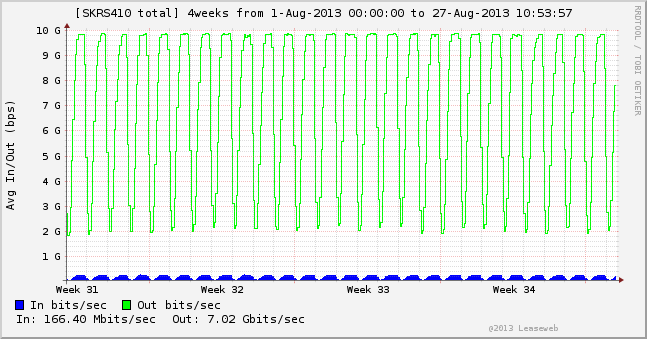
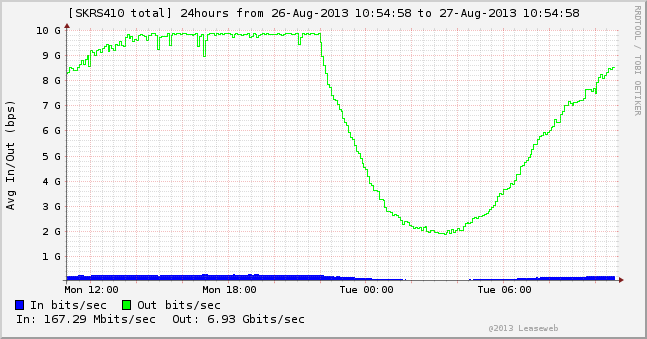
Yes, some of our customers and 10 Gbit / s is not enough :)
But it is extremely important to choose the right configuration for your project so that the dedicated 10 Gbit / s channel can be used fully and as efficiently as possible. Thus, the server in the initial configuration of the Intel Xeon E3-1230 / 8GB DDR3 / 2x500GB SATA2 / 10Gbps Unmetered is often unable to give even 1 Gbit / s of traffic, not that 10.

The reason is the restriction of IOPS disks (read / write operations per second), which is determined by the type of disk and its construction and which must always be remembered. Of course, if all your files can fit in the RAM of the server in the cache, this limitation is not a problem, but often there will be little RAM.
If you are not sure, do not know your load (how many users will download / watch files at the same time) - request replacement of SATA-disks with SSD and put more RAM, the price difference of several hundred dollars is insignificant compared to the total rental cost of 10 Gbit / with the decision, do not save. There is nothing more efficient than SSD.
To understand this - it is enough to compare performance, you do not need to be a technical specialist.
7,200 rpm SATA disks ~ 75-100 IOPS (varies depending on the size of the data read, sequentially or randomly, whether recording is performed, etc.)
15,000 rpm SAS drives - ~ 175-210 IOPS
Intel X25-M G2 MLC SSD ~ 8,600 IOPS
OCZ Vertex 3 SSD ~ 60,000 IOPS (Random 4K)
OCZ Vertex 3 MAX IOPS SSD ~ 75,000 IOPS (Random 4K Recording)
OCZ Vertex 4 SSD ~ 120,000 IOPS (Random 4K)
OCZ RevoDrive 3 X2 SSD ~ 200,000 IOPS (Random 4K)
OCZ Z-Drive R4 CloudServ SSD ~ 500,000 IOPS PCIe
As you can see SSD SSD out of competition and due to the lack of moving parts can provide amazing performance, so a single SSD drive is often equal in performance to several hundreds of SATA or even SAS drives, of course, if we are talking about streaming files, and not about with databases. When working with databases, SAS disks can be more efficient due to the specifics of the database architecture, and SSDs can be less productive.
But since 10 Gbit / s servers are often used specifically for uploading files, streaming video, SSD is beyond competition. Moreover, SSD, unlike SATA, "die" is predicted, the lifetime is determined by the number of rewrites, which are distributed more or less evenly on the disk with the help of the controller, and after the disk "dies" it is possible to recover data from it. Thus, if you are basically reading your files, the SSD, unlike SATA, can live practically “forever”. Although backups still need to do.
For example, here’s the result of generating traffic using this 2 x Intel Hexa-Core Xeon E5-2420 / 96GB DDR3 / 8x240GB SSD / 10Gbps Unmetered configuration:

The problem is that SSD is much more expensive than SATA and users often need to place sometimes up to 10 TB of data on one server and more, it is physically difficult to organize storage of such amount of data in one server on SSD and there is little sense. Distributing files to multiple servers is also not always cost effective.
In such cases, you have to combine SATA and SSD drives, using the latter, as a cache for frequently requested files. But such options already require specific knowledge in the administration and configuration of the “cluster” with a load balancer. As experience has shown, the SSD volume under the cache should be at least 10% of the file size on SATA, replication of files to different SATA disks and, as a result, return of the same file to different visitors from different disks can also be useful. The use of RAID-arrays in these cases, both hardware and software - is not effective. Already with traffic above 4 Gbps, problems may arise in the form of a drop in the rate of return of certain files to some users. For this reason, the disks must be used separately.
The disadvantage of this decision is that you need to clearly understand the structure of your project and its development trends, think about what methods to ensure normal viewing (without falling speed on the stream) at peak times and most importantly - be able to predict these peak moments. In addition, if you also plan to convert video files on storage, it is better to allocate individual disks for this and equip the server with the processor as possible, the RAM in peak hours will not be superfluous either.
A good option for such purposes can be 2 x Intel Octa-Core Xeon E5-2650 / 128GB RAM / 8x3Tb + 4xSSD 240 Gb / IPMI / 10Gbps Unmetered (if the task is to convert the video) or 2 x Intel Hexa-Core Xeon E5 -2420 / 96GB DDR3 / 6x3TB SATA2 + 6x240GB SSD / IPMI / 10Gbps Unmetered in the case of streaming, but without conversion, when the processor is not critical. Some beautiful graphs from the above real client servers:





Now there is one more question - traffic. How many bands do you really need to support the streaming task? Calculate the required channel capacity is very simple, you need to multiply the video bitrate by the number of views at the same time + do not forget to add a little on top of the buffering and all sorts of fake requests.
If your video has a bit rate of 1.5 Mbit / s and there is a problem in watching it online 5,000 people at a time - you need a minimum channel of 7500 Mbit / s + at least 10-15% from above for buffering, or consider the possibility of lowering the quality of the stream being broadcast. Well, you do not need to forget that the traffic to your sites changes all the time, it all depends on the issuance of search engines, it is better to have at least 30% of the channel in reserve.
And finally, with a good channel, your traffic will grow rapidly (the example on the weekly chart is higher for the server SKRS433, traffic grew at a peak of gigabits per week), as well as your project will develop rapidly, we provide the best connectivity channels, your users it will be appreciated and it contributes to the growth of the audience, and the channels are provided now for minimal money, you will appreciate it :). Do not forget to buy additional channels on time (during sales the price is lower, it is useful to buy for the future), there is not much traffic, even start-up streaming projects generate a substantial amount of traffic if given the opportunity, see the example below.

Source: https://habr.com/ru/post/191558/
All Articles