Razer Ouroboros and Blackwidow overview. Or how I changed the keyboard with the mouse
It's been more than three years since I started using the Naga gaming mouse (thanks to Boomburum for it) and the usual Logitech wireless keyboard. But everything has the ability to break, sadly. The mouse began to glitch, it stopped clicking one button, and the keys began to fall off at the keyboard. And I again decided to look at the market for computer peripherals. I stopped for a start on the Razer, because the mouse still lived for 3 years, and before that they usually fell apart for a year. And the green color in the backlighting of keyboards has always attracted me.

I'll start with the mouse, because although it is small, but very interesting. So, I chose a space-like mouse - the Razer Ouroboros.

')
It is delivered in a plastic box, and inside it stands on a stand and looks like it is about to take off.

Included is a battery, removable side panels, a docking station and a long wire in a fabric braid. And of course, a lot of instructions, advertising information and Razer branded labels. Very decent grade, but it is not important.

The mouse looks very nice and, at the same time, very unusual. Needless to say, the company Razer never made simple and standard gadgets. It is always some innovations and deviations from the usual. Take at least the same Naga, which has 12 buttons on the side. In this mouse, of course, the buttons are smaller. This, by the way, was not very pleasant to me. Despite the fact that Naga was positioned as a gaming mouse, or more precisely, a mouse for WOW, it was convenient to use it in everyday life. I zabindil on these 12 buttons, various key combinations and enjoyed life, working in Photoshop, Word or other programs, where you need, for example, copy-paste.

This mouse is black everywhere, except for silver inserts. She really looks like some kind of space ship. But even with such an aggressive and dynamic design, it is very comfortable. The whole thing in the changeable ergonomics of the mouse.


First, you can change the length of the mouse by pushing or sliding the special part. In addition, you can change the slope of the area, which is under your palm, using a special wheel. In general, having fiddled with a couple of minutes, you can customize the mouse specifically for your hand. Although, of course, this is not the Cyborg RAT 7, in which you can adjust almost every surface on the departure and slope.



In addition to adjusting the slope and length of the mouse, there are also removable side panels on the magnets. There are small and neat, and there are large, with extra space for fingers. Here I can advise nothing, everyone can choose something for themselves.




On the sides of the mouse there are two silver buttons. But there are two more, which you can not immediately guess. These are the same panels. Yes, yes, you can click on them and there really is a button. Actions are assigned in the program Razer Synapse 2.0, about which a little later.

Powered gadget from a single AA battery. To be precise, from the battery. In principle, it is unlikely to change it, because the mouse has a docking station, which is connected via USB and is a transmitter when the mouse is working in wireless mode.


The docking station is powered by a mini-USB cable. But this is not all, as it is fashionable to say in TV shops. The mouse itself also has such a connector.
That's right, this mouse can be both wireless and wired. Who is more convenient. For example, if you carry it with you, you can not drag the docking station, and take only the wire and mouse. Well, if it is used only at home, then it is a sin not to use the docking station and the wireless mode.


Using Ouroboros is convenient. Thanks to interchangeable panels and customizable geometry, you can customize the mouse under your arm and make the work much more convenient. In addition, the mouse has a handy program for setting all the buttons. And the main buttons - left and right - have a pleasant and fast response, which additionally helps in the game and in normal use. By the way, the presence of additional elements on the left and right make the mouse universal for left-handers and right-handers, so now you will not have to worry that you will not be able to work with it. The mouse is symmetrical, so that players with different habits will be able to use it. Among other things, the Razer Ouroboros is equipped with a dual 4G sensor (fourth generation). This mouse gaming sensor combines a laser sensor and an optical sensor to improve tracking accuracy; it defines the surface much better than previous generations of sensors. This is noticeable in games, and even when working in Windows, positioning accuracy is higher.

By the way, the mouse made good friends with the rug. Old Naga could not do it, agreeing to work only on A4 paper or on a wooden surface. But Ouroboros immediately found a common language with this rug. Although it is a little wrong to call him that, he is hard, with a rough surface and a rubber gasket against sliding from below. In general, such a modern high-tech mat.


So, I promised to tell you about the settings. Over the past three years, a special program for configuring mice and keyboards Razer has changed, though not much. In Synapse 2.0, you can customize each button, save it all to a profile and synchronize with the cloud. This is convenient if you are a gamer and often change computers to more powerful ones. Then you can customize your mouse and keyboard once and then use your data everywhere. In addition, profiles are very useful if you play, work and have fun on the same computer. You can customize the mouse in its own way for each type of activity.
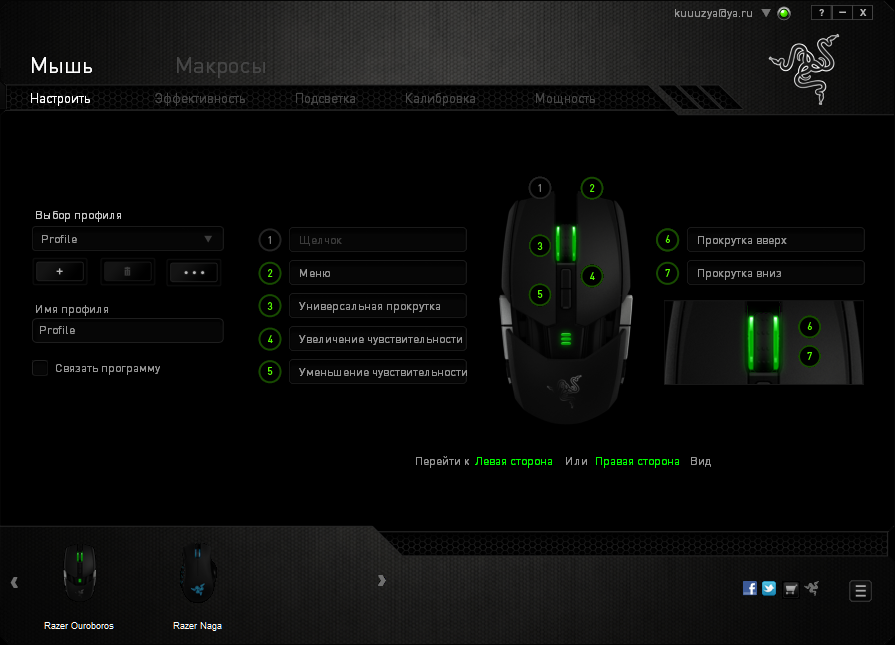

Razer has always been distinguished by the fact that you can clearly adjust the sensitivity of the mouse, the acceleration of the cursor and the polling frequency. True, I did not quite understand why in wired and wireless mode I could not adjust the sensitivity in the same way. In addition, there are presets, between which you can quickly switch if you need a fast mouse in a game, and in Photoshop, for example, positioning accuracy is more important. There is also a backlight setting. In Ouroboros, only green LEDs, so you can adjust only the brightness. But in the new Naga multi-colored diodes, but about it some other time.


There is also a new feature here, thanks to which the mouse can work on almost any surface. This is a calibration, with the help of which you can make your work much more pleasant. And of course, there are settings for the battery, or rather, to preserve its charge.
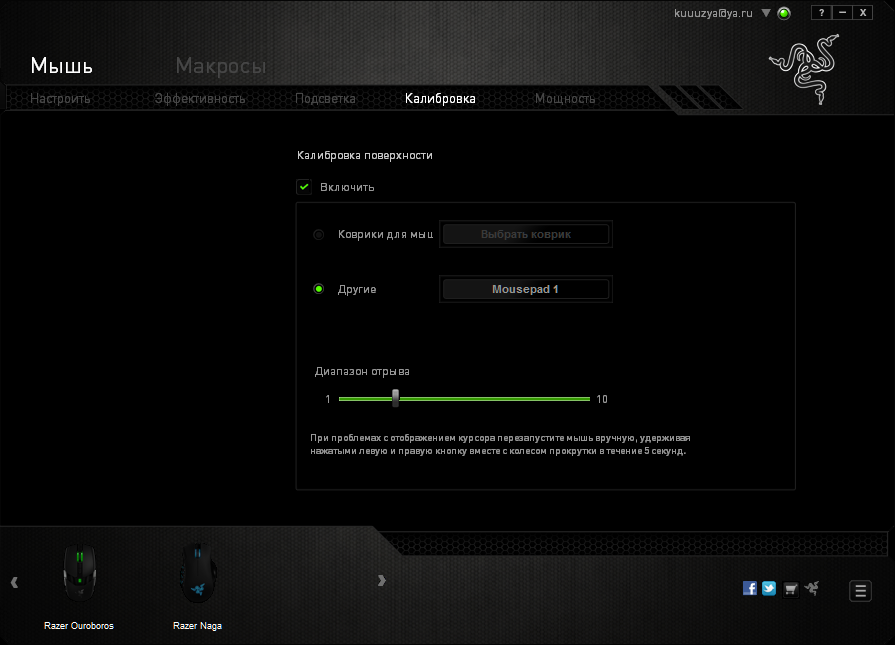
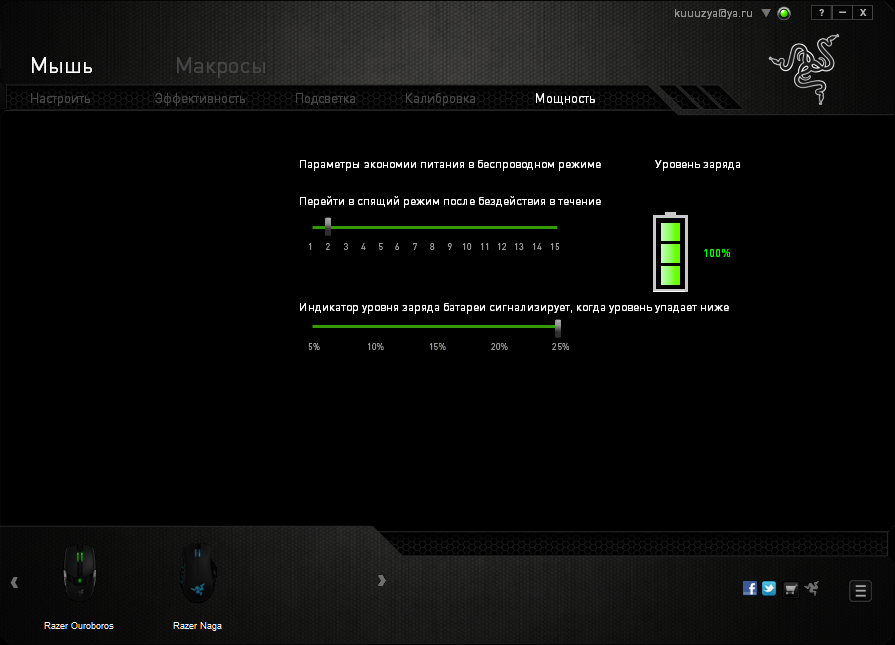
The mouse is worth nearly 7 thousand rubles (can be found for 5,690 rubles). Of course, if you are not a gamer or do not work with images, then it makes no sense to buy it. You will give a lot of money, but you will not use its capabilities. But if you care about the accuracy of the cursor setting, high speed of movement and response, then this mouse is what you need. And the price tag for a gaming mouse is quite adequate. To evaluate all the pros and cons can only hold it in your hands, because it looks like an unusual mouse. But trying to play with it on the same Counter Strike, you can immediately understand that this is a balanced device, in which you have thought out almost all the possible details and nuances.

With the keyboard, everything is a bit simpler than with a mouse. Although many people can do with just the keyboard, but still, when choosing a mouse, we think over all the details more carefully and pay attention to the little things.


Like almost all Razer devices, the keyboard is made of black plastic. The backlight is, of course, green. In the dark, all the keys are perfectly visible, and the green glow does not irritate the eyes, such as white, blue or red.

On the right side, the keyboard has a USB port and two 3.5 mm jacks for headphones and a microphone, respectively.
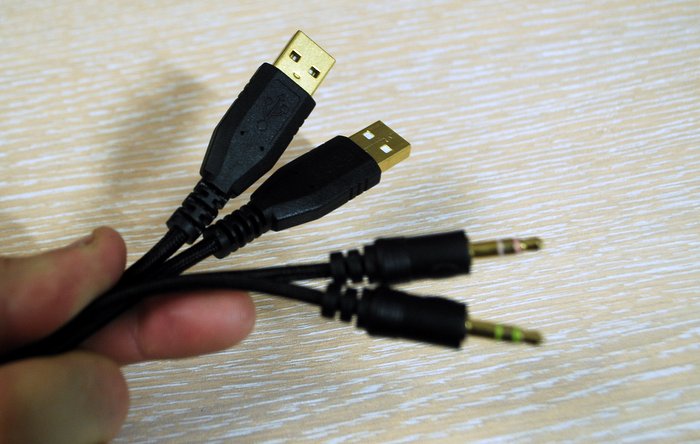
Of course, at the end of the wire (and the keyboard is wired), there are the same jacks. In fact, the keyboard is simply an extension cord, and, quite convenient. We insert 2xUSB and 3.5 mm jacks into the connectors on the computer and no longer climb to its back panel. Flash drives and headsets are inserted directly into the keyboard.


There is nothing interesting on the keyboard below. There are only rubber stickers, so that it does not slide on the table, but retractable legs to adjust the slope. If I first saw this keyboard from below, I would not have believed that this is a cool gaming device.

Special additional keys in BlackWidow already 5 pieces. You can put there a quick change of weapons in the shooters or the most necessary buffs and spells in the MMORPG. They are on the left, so there will be no difficulties, you can even reach out with your little finger.

In addition to these separately configured keys, there are also keys F1-F12, on which there is an additional. functions if you press Fn. Yes, the Fn key migrated here from laptops, where it worked well. This allows not to place additional buttons on the keyboard to work with the player, sound, brightness, but nevertheless, to provide the user with access to this functionality.

Bottom on the BlackWidow posted corporate logo Razer, which also shines. Beautiful, stylish, youth.

Oh yeah, I completely forgot. The entire keyboard, with the exception of some elements, is matte. So, fingers with rough keys do not jump off and are not arbitrarily pressed. Yes, and nasty fingerprints on the keyboard is almost invisible. The key travel is deep, but soft. Even with intensive typing, the sound is pleasant and quiet. But not everyone can like a deep move. Despite the high response of the keys, this one does not reach the island-type keyboard. There may be critical delays.

There is a keyboard and pure gaming gadgets. For example, a key to quickly record macros. That is, you do not need to go into the setup program. They poked a key, then they made a sequence of actions and chose which key to bind to. For example, the purchase of weapons or a specific sequence of spells. Convenient and fast, I liked it. In addition, there is a key, when you click on that in the game, unnecessary buttons are disabled, which can interfere. For example, a Windows button or a combination of Alt + Tab and Alt + F4. Trifle, but nice.
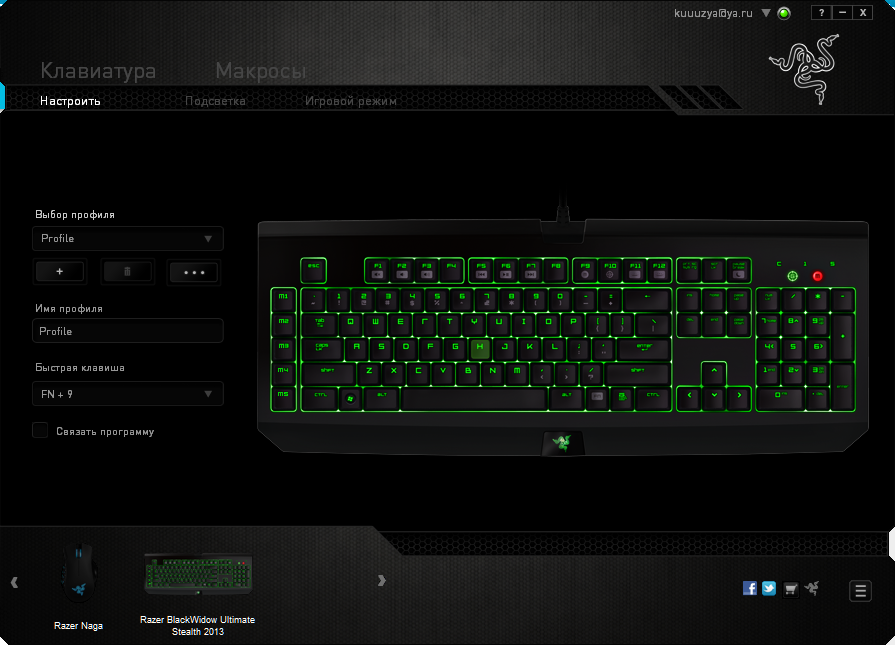
You can customize the keyboard using the same Razer Synapse 2.0. All keys highlighted on the screen can be reassigned. That is, yes, all keys can be configured for macros, hotkeys, or even other letters.
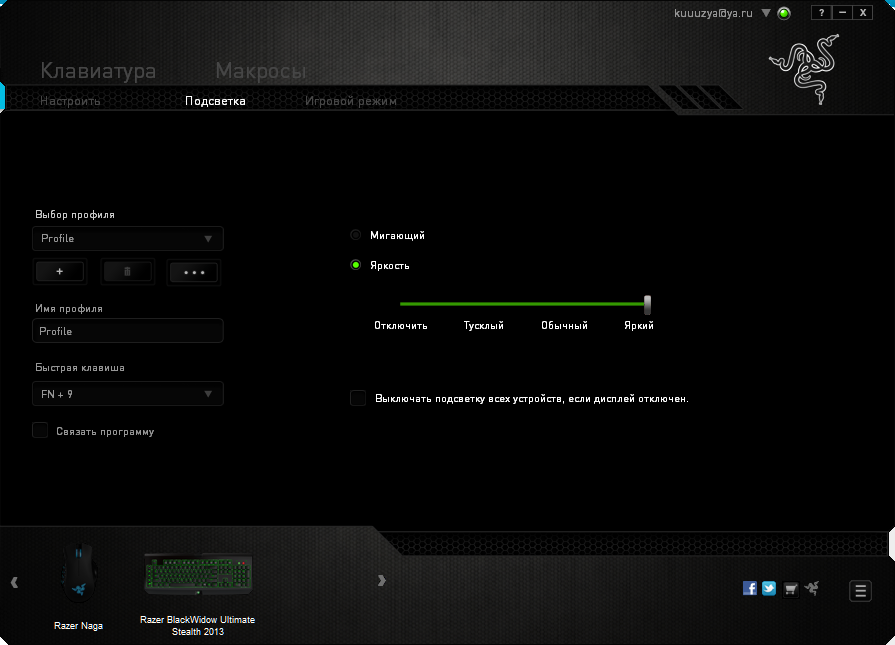
Naturally, from the program it is allowed to steer the brightness of the device. Although this can be done with the help of the function keys.
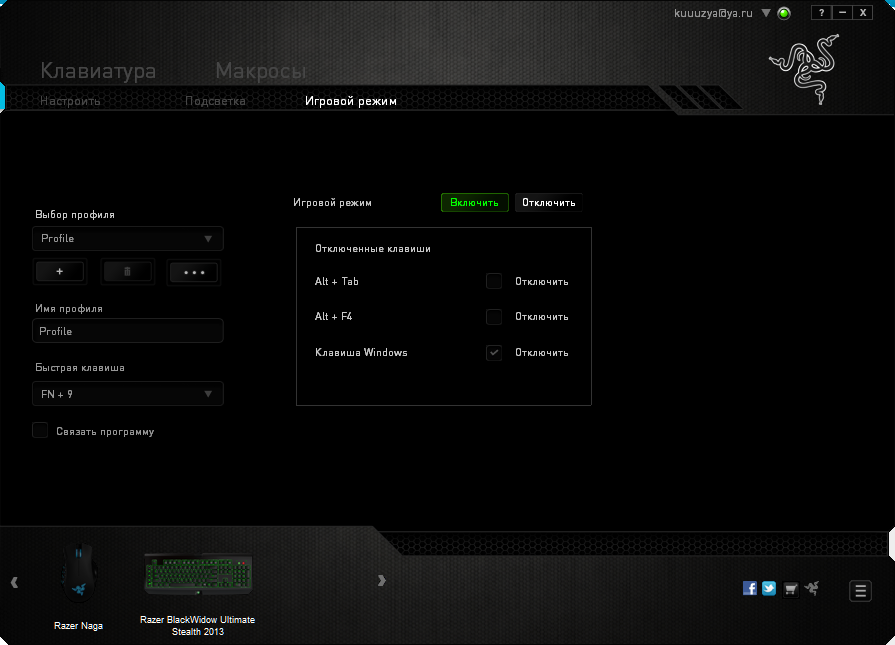
And here is the same game mode, which I mentioned earlier. Check off the unnecessary buttons and combinations and turn on the mode. For example, I was saved by the disabling of the Windows key, because I often missed and clicked on it during the game, which I regretted.

Overall, the keyboard is very pleasant. Especially for those who love the classic big buttons. I, unfortunately, have become accustomed to the island type of keyboards, so it would be difficult to return to this one. I liked that the keyboard is made of matte plastic, with special keys and a soft backlight. All this I lacked in the old assistant. In addition, there are USB and ports for headphones and microphone, which is important. The backlit version (as in the photo) costs 6,000 rubles. But if you do not have to play or work at night, or you have good lighting, then there is a version without diodes. It costs 4 390 rubles. For a good gaming keyboard - this is very good money. I remember, for my wireless keyboard, I gave about the same money, only it was without illumination, the paint quickly peeled off, and now a couple of buttons fell off. Alas, I have never had a long acquaintance with the Razer keyboards, so I was only now able to appreciate the design and convenience.

Summing up, I would say that I liked the mouse and the keyboard. But still, these gadgets are not for me. Apparently, my hand is so accustomed to Naga for 3 years of work, that now I just feel uncomfortable to hold another mouse in my hands. At the same time, my friends, when they held Ouroboros, said that this was the most comfortable mouse they had to feel. And I didn’t really like the deep move of the keyboard. With fast typing, this is not very convenient, although the games will have perfect accuracy. So, despite all the advantages of Ouroboros and Blackwidow, they simply did not suit me. And yes, I had to go back to naga. But not to the old model, but to the new one, with interchangeable panels. But next time I will tell about it and the DeathStalker keyboard that is perfect for me.

Razer ouroboros
I'll start with the mouse, because although it is small, but very interesting. So, I chose a space-like mouse - the Razer Ouroboros.

')
It is delivered in a plastic box, and inside it stands on a stand and looks like it is about to take off.

Included is a battery, removable side panels, a docking station and a long wire in a fabric braid. And of course, a lot of instructions, advertising information and Razer branded labels. Very decent grade, but it is not important.

The mouse looks very nice and, at the same time, very unusual. Needless to say, the company Razer never made simple and standard gadgets. It is always some innovations and deviations from the usual. Take at least the same Naga, which has 12 buttons on the side. In this mouse, of course, the buttons are smaller. This, by the way, was not very pleasant to me. Despite the fact that Naga was positioned as a gaming mouse, or more precisely, a mouse for WOW, it was convenient to use it in everyday life. I zabindil on these 12 buttons, various key combinations and enjoyed life, working in Photoshop, Word or other programs, where you need, for example, copy-paste.

This mouse is black everywhere, except for silver inserts. She really looks like some kind of space ship. But even with such an aggressive and dynamic design, it is very comfortable. The whole thing in the changeable ergonomics of the mouse.


First, you can change the length of the mouse by pushing or sliding the special part. In addition, you can change the slope of the area, which is under your palm, using a special wheel. In general, having fiddled with a couple of minutes, you can customize the mouse specifically for your hand. Although, of course, this is not the Cyborg RAT 7, in which you can adjust almost every surface on the departure and slope.



In addition to adjusting the slope and length of the mouse, there are also removable side panels on the magnets. There are small and neat, and there are large, with extra space for fingers. Here I can advise nothing, everyone can choose something for themselves.




On the sides of the mouse there are two silver buttons. But there are two more, which you can not immediately guess. These are the same panels. Yes, yes, you can click on them and there really is a button. Actions are assigned in the program Razer Synapse 2.0, about which a little later.

Powered gadget from a single AA battery. To be precise, from the battery. In principle, it is unlikely to change it, because the mouse has a docking station, which is connected via USB and is a transmitter when the mouse is working in wireless mode.


The docking station is powered by a mini-USB cable. But this is not all, as it is fashionable to say in TV shops. The mouse itself also has such a connector.
That's right, this mouse can be both wireless and wired. Who is more convenient. For example, if you carry it with you, you can not drag the docking station, and take only the wire and mouse. Well, if it is used only at home, then it is a sin not to use the docking station and the wireless mode.


Using Ouroboros is convenient. Thanks to interchangeable panels and customizable geometry, you can customize the mouse under your arm and make the work much more convenient. In addition, the mouse has a handy program for setting all the buttons. And the main buttons - left and right - have a pleasant and fast response, which additionally helps in the game and in normal use. By the way, the presence of additional elements on the left and right make the mouse universal for left-handers and right-handers, so now you will not have to worry that you will not be able to work with it. The mouse is symmetrical, so that players with different habits will be able to use it. Among other things, the Razer Ouroboros is equipped with a dual 4G sensor (fourth generation). This mouse gaming sensor combines a laser sensor and an optical sensor to improve tracking accuracy; it defines the surface much better than previous generations of sensors. This is noticeable in games, and even when working in Windows, positioning accuracy is higher.

By the way, the mouse made good friends with the rug. Old Naga could not do it, agreeing to work only on A4 paper or on a wooden surface. But Ouroboros immediately found a common language with this rug. Although it is a little wrong to call him that, he is hard, with a rough surface and a rubber gasket against sliding from below. In general, such a modern high-tech mat.


So, I promised to tell you about the settings. Over the past three years, a special program for configuring mice and keyboards Razer has changed, though not much. In Synapse 2.0, you can customize each button, save it all to a profile and synchronize with the cloud. This is convenient if you are a gamer and often change computers to more powerful ones. Then you can customize your mouse and keyboard once and then use your data everywhere. In addition, profiles are very useful if you play, work and have fun on the same computer. You can customize the mouse in its own way for each type of activity.
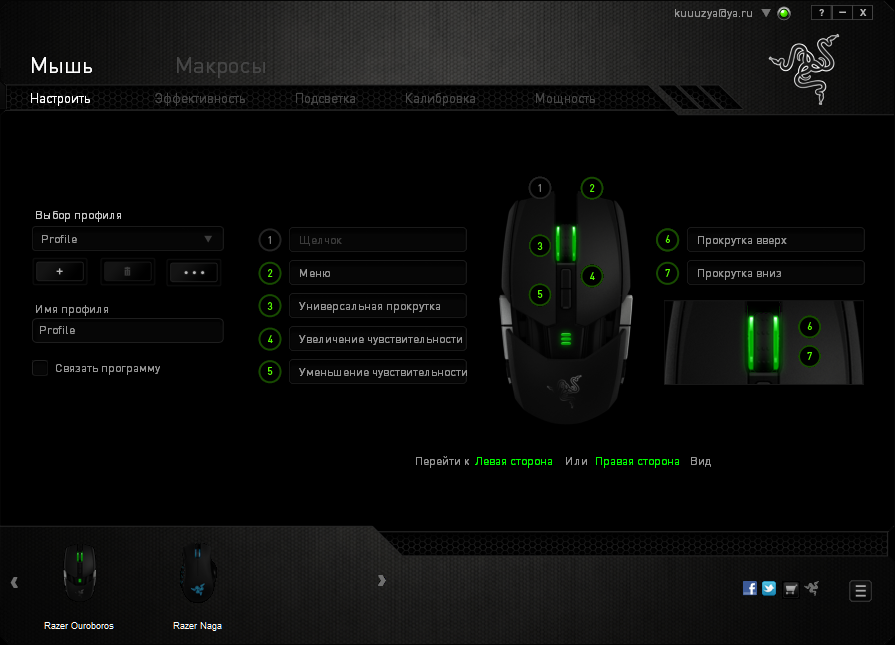

Razer has always been distinguished by the fact that you can clearly adjust the sensitivity of the mouse, the acceleration of the cursor and the polling frequency. True, I did not quite understand why in wired and wireless mode I could not adjust the sensitivity in the same way. In addition, there are presets, between which you can quickly switch if you need a fast mouse in a game, and in Photoshop, for example, positioning accuracy is more important. There is also a backlight setting. In Ouroboros, only green LEDs, so you can adjust only the brightness. But in the new Naga multi-colored diodes, but about it some other time.


There is also a new feature here, thanks to which the mouse can work on almost any surface. This is a calibration, with the help of which you can make your work much more pleasant. And of course, there are settings for the battery, or rather, to preserve its charge.
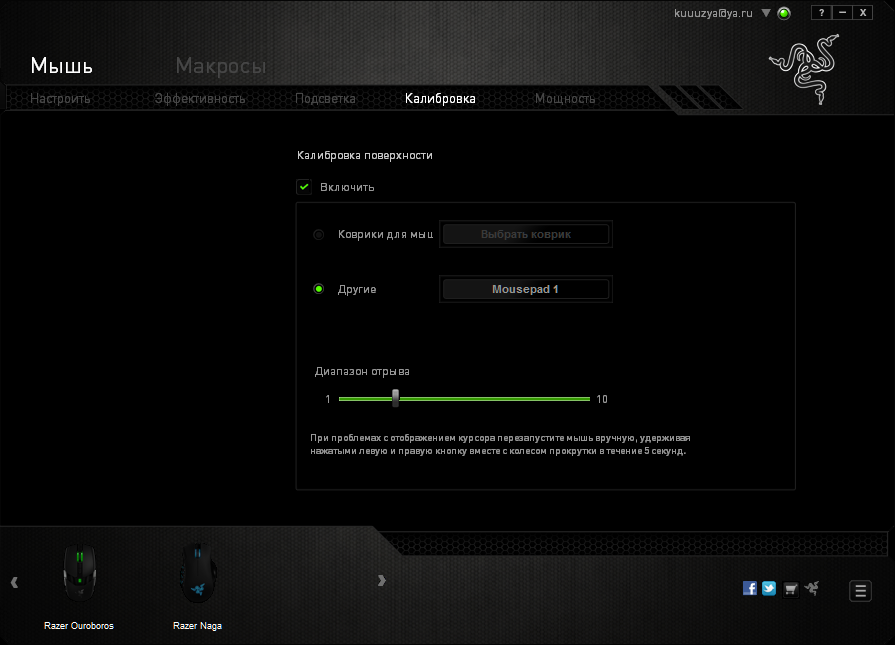
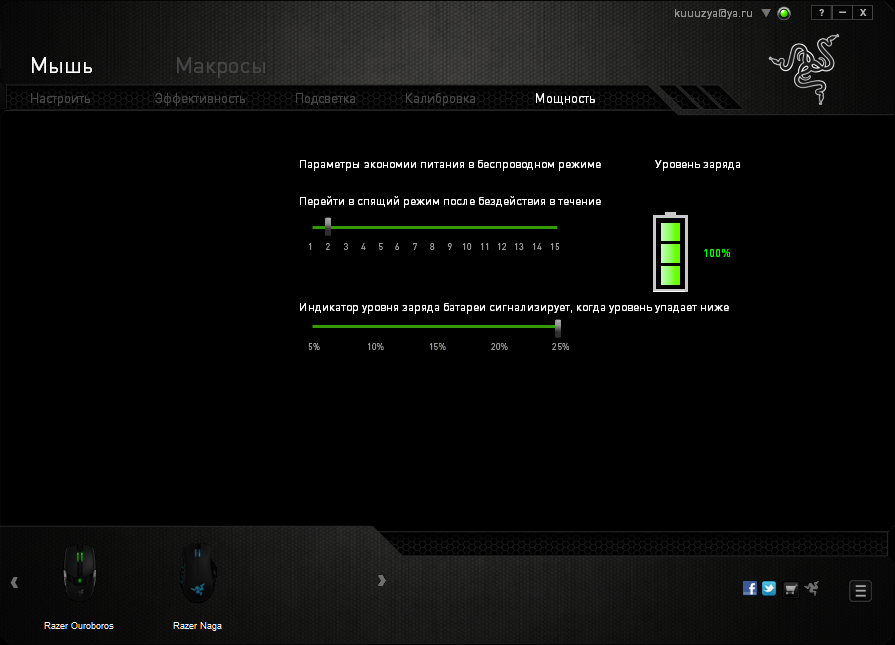
The mouse is worth nearly 7 thousand rubles (can be found for 5,690 rubles). Of course, if you are not a gamer or do not work with images, then it makes no sense to buy it. You will give a lot of money, but you will not use its capabilities. But if you care about the accuracy of the cursor setting, high speed of movement and response, then this mouse is what you need. And the price tag for a gaming mouse is quite adequate. To evaluate all the pros and cons can only hold it in your hands, because it looks like an unusual mouse. But trying to play with it on the same Counter Strike, you can immediately understand that this is a balanced device, in which you have thought out almost all the possible details and nuances.
Razer blackwidow

With the keyboard, everything is a bit simpler than with a mouse. Although many people can do with just the keyboard, but still, when choosing a mouse, we think over all the details more carefully and pay attention to the little things.


Like almost all Razer devices, the keyboard is made of black plastic. The backlight is, of course, green. In the dark, all the keys are perfectly visible, and the green glow does not irritate the eyes, such as white, blue or red.

On the right side, the keyboard has a USB port and two 3.5 mm jacks for headphones and a microphone, respectively.
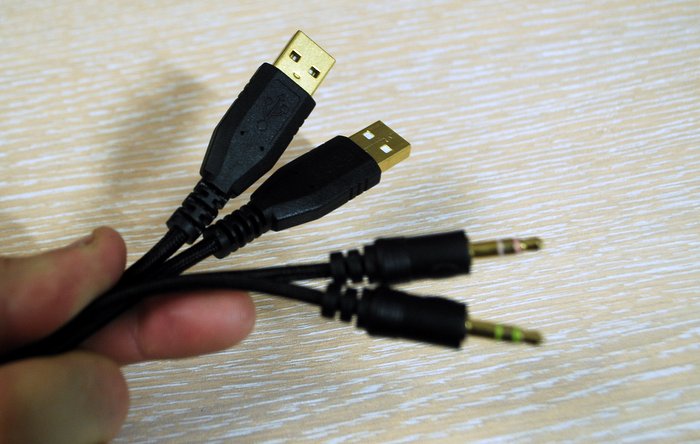
Of course, at the end of the wire (and the keyboard is wired), there are the same jacks. In fact, the keyboard is simply an extension cord, and, quite convenient. We insert 2xUSB and 3.5 mm jacks into the connectors on the computer and no longer climb to its back panel. Flash drives and headsets are inserted directly into the keyboard.


There is nothing interesting on the keyboard below. There are only rubber stickers, so that it does not slide on the table, but retractable legs to adjust the slope. If I first saw this keyboard from below, I would not have believed that this is a cool gaming device.

Special additional keys in BlackWidow already 5 pieces. You can put there a quick change of weapons in the shooters or the most necessary buffs and spells in the MMORPG. They are on the left, so there will be no difficulties, you can even reach out with your little finger.

In addition to these separately configured keys, there are also keys F1-F12, on which there is an additional. functions if you press Fn. Yes, the Fn key migrated here from laptops, where it worked well. This allows not to place additional buttons on the keyboard to work with the player, sound, brightness, but nevertheless, to provide the user with access to this functionality.

Bottom on the BlackWidow posted corporate logo Razer, which also shines. Beautiful, stylish, youth.

Oh yeah, I completely forgot. The entire keyboard, with the exception of some elements, is matte. So, fingers with rough keys do not jump off and are not arbitrarily pressed. Yes, and nasty fingerprints on the keyboard is almost invisible. The key travel is deep, but soft. Even with intensive typing, the sound is pleasant and quiet. But not everyone can like a deep move. Despite the high response of the keys, this one does not reach the island-type keyboard. There may be critical delays.

There is a keyboard and pure gaming gadgets. For example, a key to quickly record macros. That is, you do not need to go into the setup program. They poked a key, then they made a sequence of actions and chose which key to bind to. For example, the purchase of weapons or a specific sequence of spells. Convenient and fast, I liked it. In addition, there is a key, when you click on that in the game, unnecessary buttons are disabled, which can interfere. For example, a Windows button or a combination of Alt + Tab and Alt + F4. Trifle, but nice.
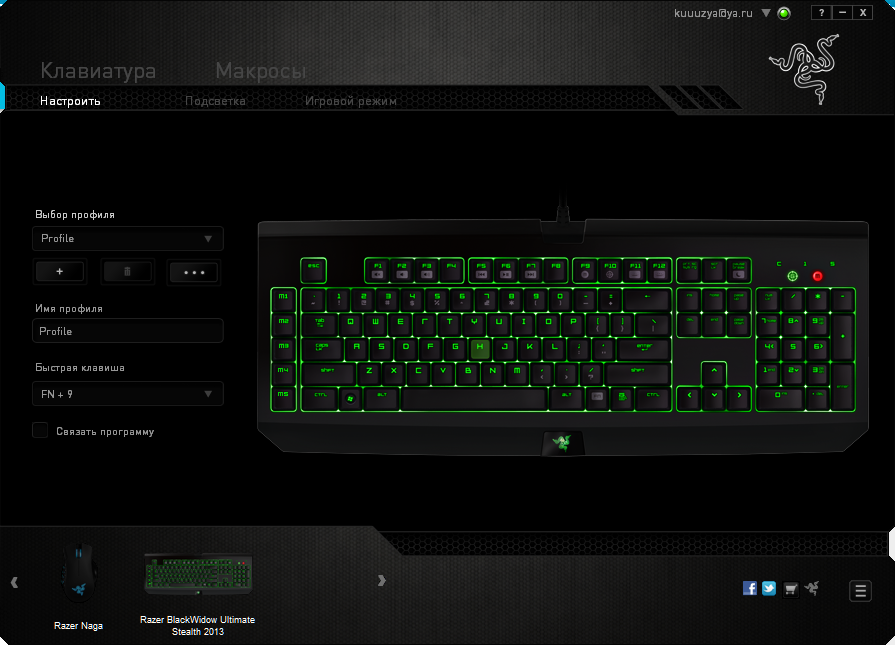
You can customize the keyboard using the same Razer Synapse 2.0. All keys highlighted on the screen can be reassigned. That is, yes, all keys can be configured for macros, hotkeys, or even other letters.
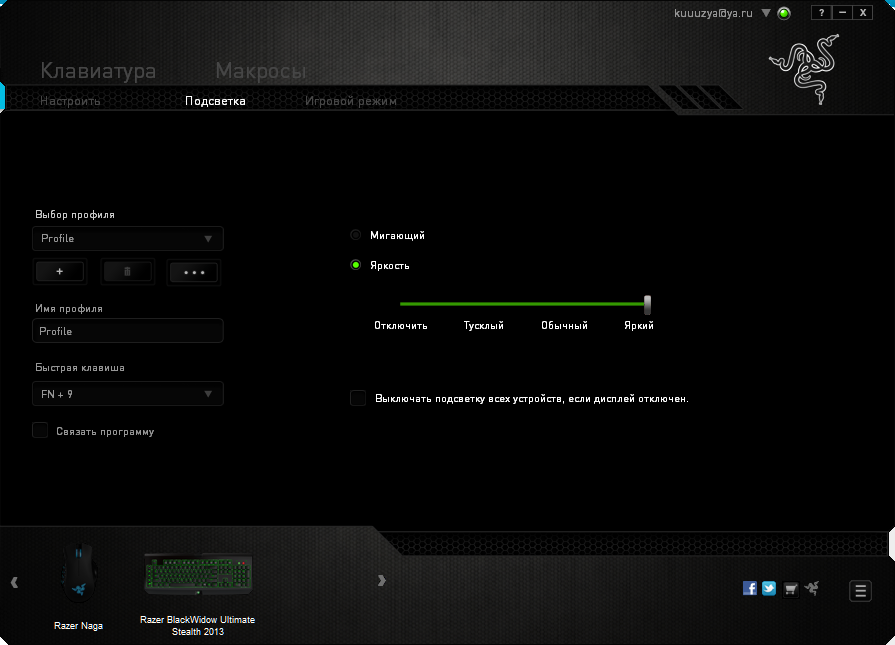
Naturally, from the program it is allowed to steer the brightness of the device. Although this can be done with the help of the function keys.
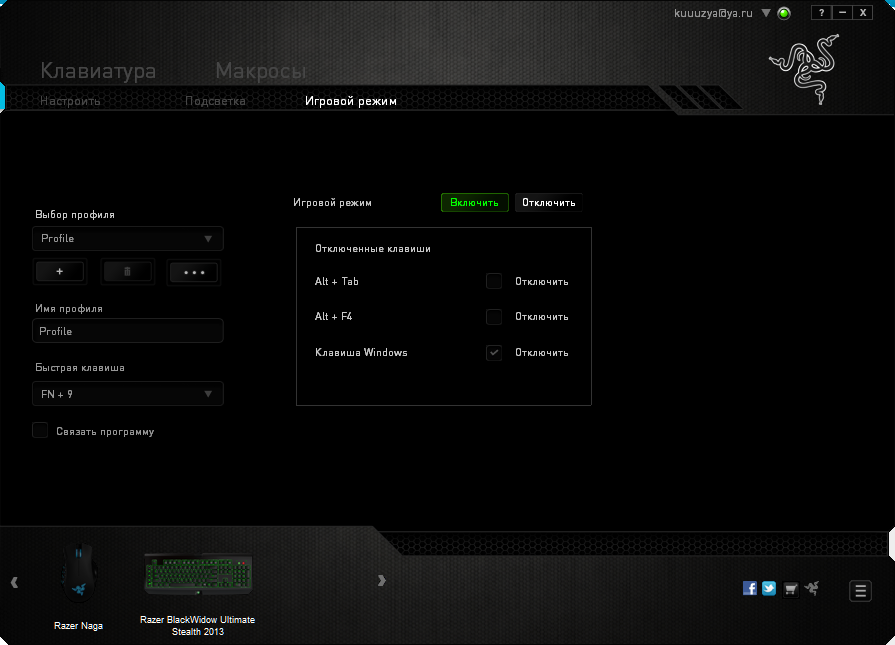
And here is the same game mode, which I mentioned earlier. Check off the unnecessary buttons and combinations and turn on the mode. For example, I was saved by the disabling of the Windows key, because I often missed and clicked on it during the game, which I regretted.

Overall, the keyboard is very pleasant. Especially for those who love the classic big buttons. I, unfortunately, have become accustomed to the island type of keyboards, so it would be difficult to return to this one. I liked that the keyboard is made of matte plastic, with special keys and a soft backlight. All this I lacked in the old assistant. In addition, there are USB and ports for headphones and microphone, which is important. The backlit version (as in the photo) costs 6,000 rubles. But if you do not have to play or work at night, or you have good lighting, then there is a version without diodes. It costs 4 390 rubles. For a good gaming keyboard - this is very good money. I remember, for my wireless keyboard, I gave about the same money, only it was without illumination, the paint quickly peeled off, and now a couple of buttons fell off. Alas, I have never had a long acquaintance with the Razer keyboards, so I was only now able to appreciate the design and convenience.

Summing up, I would say that I liked the mouse and the keyboard. But still, these gadgets are not for me. Apparently, my hand is so accustomed to Naga for 3 years of work, that now I just feel uncomfortable to hold another mouse in my hands. At the same time, my friends, when they held Ouroboros, said that this was the most comfortable mouse they had to feel. And I didn’t really like the deep move of the keyboard. With fast typing, this is not very convenient, although the games will have perfect accuracy. So, despite all the advantages of Ouroboros and Blackwidow, they simply did not suit me. And yes, I had to go back to naga. But not to the old model, but to the new one, with interchangeable panels. But next time I will tell about it and the DeathStalker keyboard that is perfect for me.
Source: https://habr.com/ru/post/191288/
All Articles