Upgrade your iMac: upgrade new iMac 21.5 ”
This article may be of interest to the owners of new aimaks of 2012-13 (which are flat and beautiful), as well as those who wish to purchase one. And will save your finances. Those who asked the price know that the difference in price, between the simplest configuration and the most pumped up, can reach almost two times.
Apple usually offers its computers in two (sometimes in three) standard configurations, the simplest and cheapest (stock) and more advanced, which is more expensive (custom). Each of these configurations, for an additional fee, you can upgrade (memory, hard drive, processor, etc.).
And the upgrade, as a rule, is offered not equivalent. Most of the maximum, you can pump, usually only custom configuration, i.e. the consumer must initially pay more by choosing a more expensive version and then pay extra for the upgrade. This is such a marketing ploy.
')
We show by example. We take information from the Apple site, the prices are from the same in $ (and we must take into account that if we buy more difference from us, those who wish can ask about our prices).
Go to the Apple website and watch the iMac 21.5. ”

We see: the difference in the frequency of the processor is 2.7 and 2.9 and the video differs with the GT 640M and GT 650M (the difference in video power is not significant). The difference is $ 200.
Next, reveal the choice of options for the younger model.
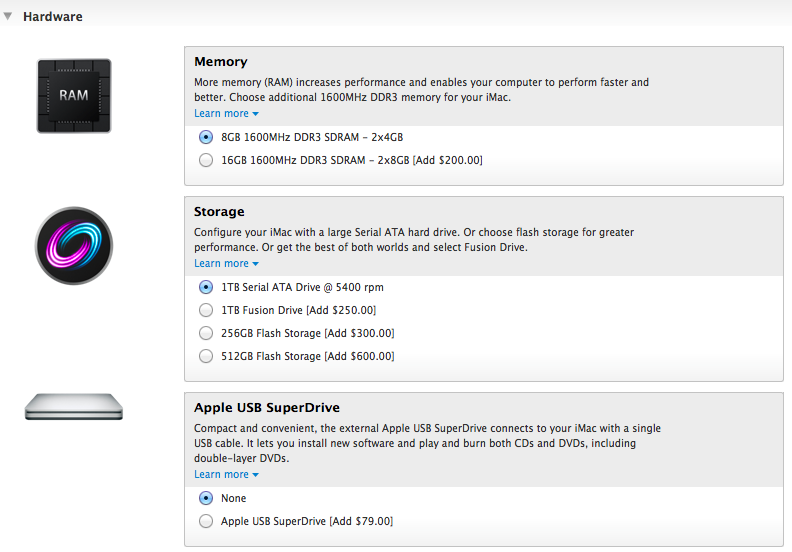
We see that there is an opportunity only to increase memory up to 16Gb and various options with hard drives and solid-state drives.
We open the same tab for the older model.
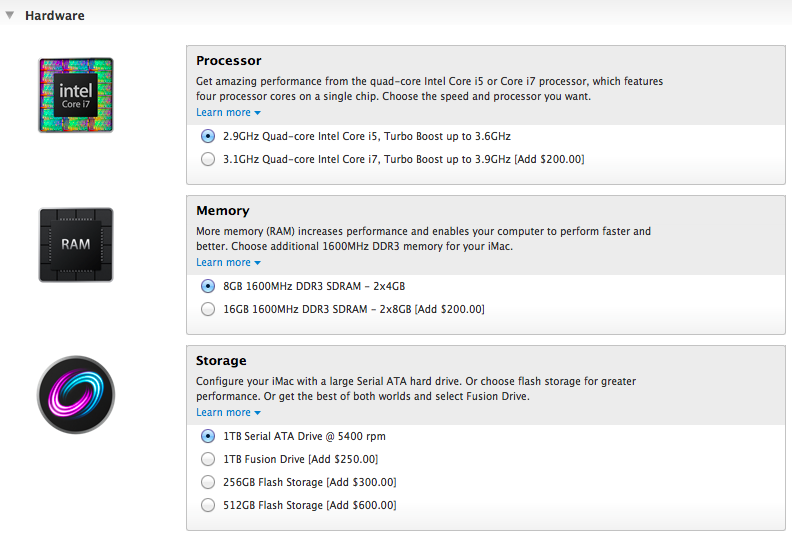
Here, in addition to the previous options, it became possible to replace the processor
on a Core i7 3.1GHz paying $ 200.
Now we count. To get the most top-end processor, we have to pay $ 400. And the retail price of such a processor is $ 300. We get a minimum overpayment of $ 100, and if we consider that the old Core i5 2.9GHz processor (retail price is $ 200) remains with them and if we assume that Intel’s wholesale prices for processors are much cheaper, we’ll see that Apple earns a good deal on such an upgrade .
But the most, as it seems to us, unfair in this is that it is not offered the opportunity to put the top processor in the younger, cheaper model. Someone will think that this is impossible. But it is not, we checked and everything worked fine.
It was all a digression, and now essentially.
The simplest iMac 21.5 ”was purchased with a Core i5 2.7GHz processor, one for $ 1299 (in Moscow, on average, you can buy for 50 tons).
In it, we put:
- Core i7-3770S 3.1GHz processor
- RAM 16Gb
- SSD 2.5 "solid state drive on 240Gb
- Flash Storage 512Gb (flash drive, supplied in the Fusion Drive package) from MacBook Pro Retina

Instead of staff:
- Core i5-3330S 2.7GHz processor
- 8Gb RAM
- HDD 2.5 ”1Tb
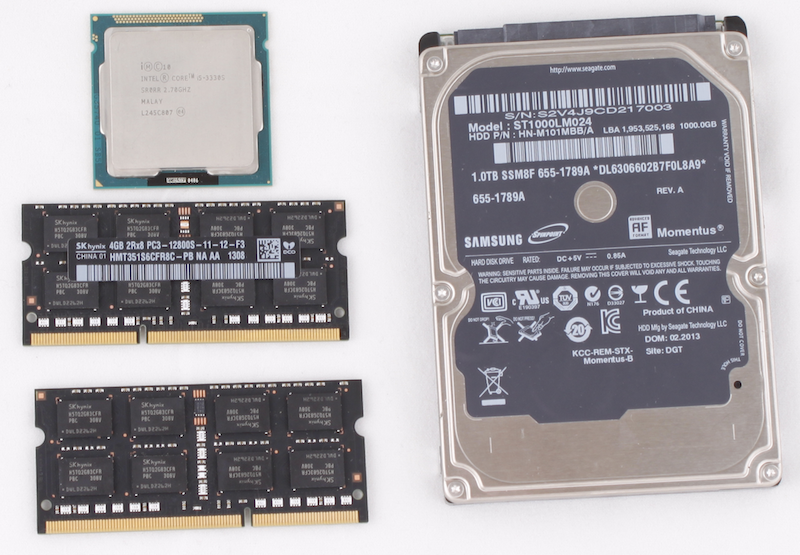
Moreover, the whole procedure of such an upgrade can be done independently, if of course there is experience of similar work and if “straight” hands. In general, a soldering iron is not required.
Let's tell in more detail. We will not give a complete instruction on parsing, this is shown very well on iFixit and there was already a post on Habré (http://habrahabr.ru/post/161033/). Disassemble will have to completely pull out the motherboard. As you know, in this model, just to replace the RAM will require a full analysis.
Understands this aimak easier past generations. Inside, everything has become much easier, there are not so many connecting loops. The only thing that needs to be done with great care is to remove the screen module (the protective glass and the matrix are glued together and this is now one detail).
The screen is glued on a double-sided tape. In iFixit, it was pre-warmed with a hair dryer, but we shoot it in a slightly different way. The adhesive tape on which the screen is attached, it is voluminous, with a filler, and it can be carefully cut through the perimeter (more precisely from three sides). And after that, the screen goes away easily, not even a sucker is required. This should be done with a very thin plastic card (do not use an iron tool in any case!). We use plastic packaging, for example, from the packaging of RAM.
So. Fee got: take out the memory, unscrew the radiator, remove the processor.
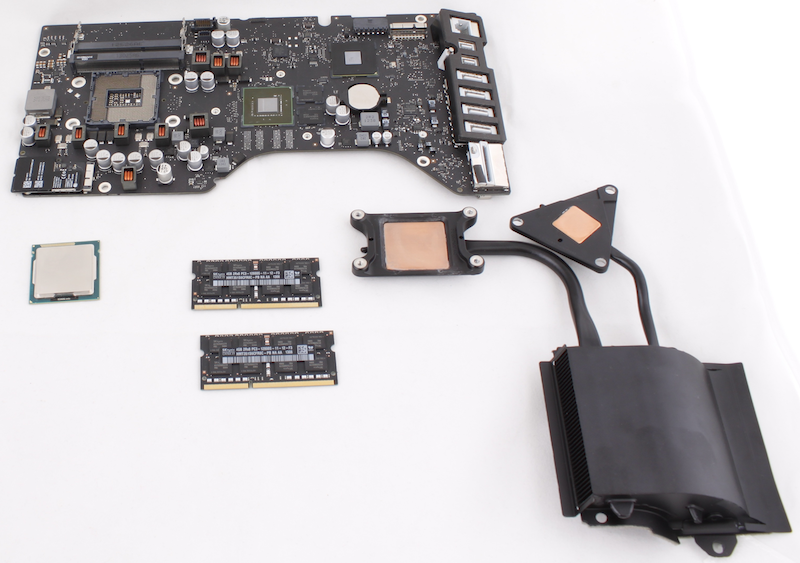
Instead of the regular i5-3330S 2.7GHz.

We put i7-3770S 3.1GHz.

Core i7-3770S, the processor that is optional, is offered in the maximum configuration. This is the third generation of processors in the Core family (code name is Ivy Bridge), LGA1155 socket. The 3770 series has four processors.
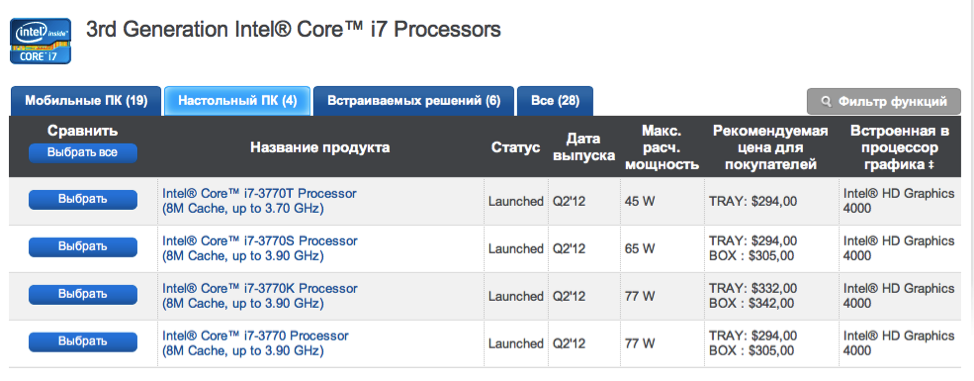
Theoretically, any of them will work, but the 3770S has a heat output of 65W., Exactly the same as the regular Core i5-3330S. And so if you put 77W, then there is a risk that the cooling system will not cope.
Next, set the “Retinovsky” ssd (Flash Storage) to 512GB. Connector and mounting on the board, it is under the disc of this format. Interestingly, according to the materials
iFixit, in a simple configuration, there was no connector for a flash drive.
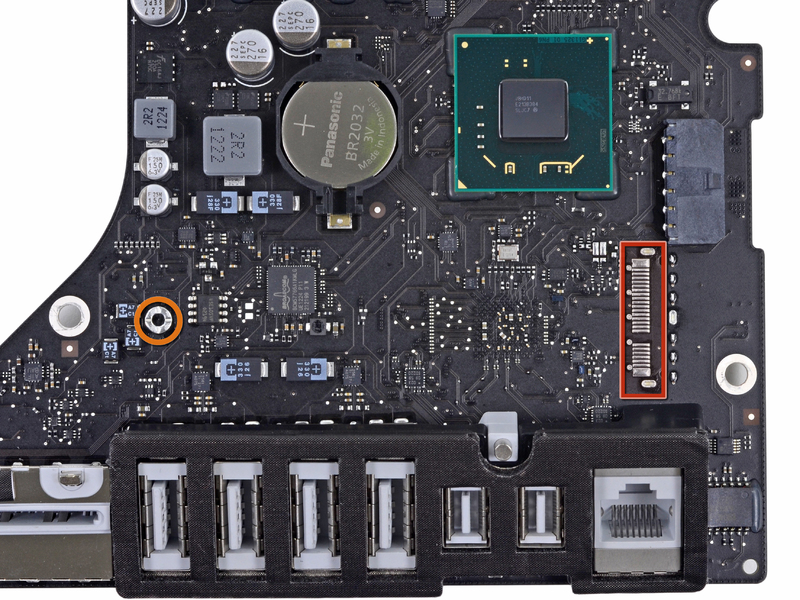
Probably it was only on the very first batches of cards, because there is a connector on our board.
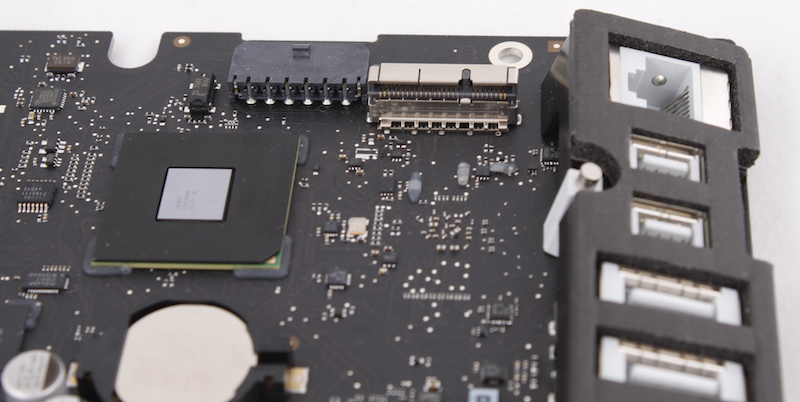
Install and fasten the drive.
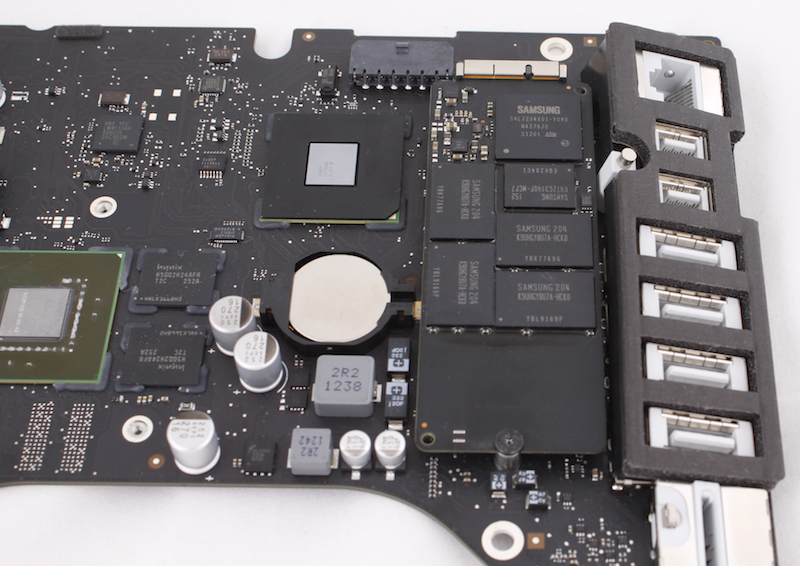
But even with the absence of a connector, theoretically it can be soldered and installed flash drive.
In conclusion, set the memory. Only two slots, so a maximum of 16Gb, although the processor supports 32Gb. The memory will suit any DDR3 SO-DIMM, with a frequency of 1600 MHz (PC3-12800).
Now everything is ready for reassembly.
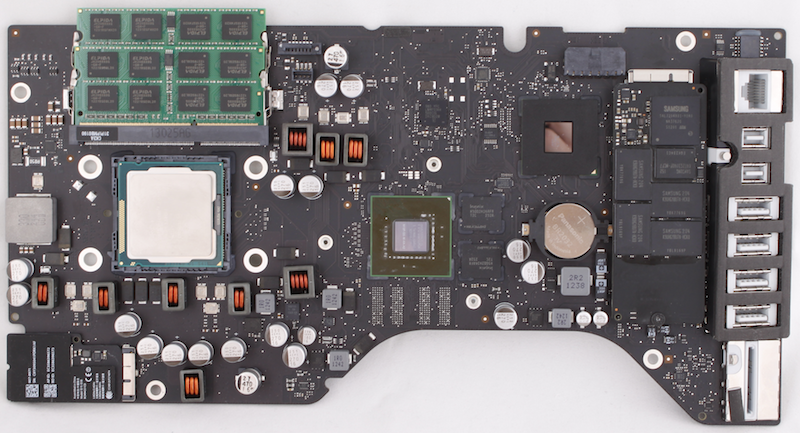
Apply thermal grease, fasten the radiator and collect everything in reverse order.
The standard HDD 2.5 ”1Tb is replaced with a 2.5” 240Gb SSD. Any suitable. This was done simply for the purpose of experiment, to make sure that there are no problems with such a replacement.
The result was that we replaced everything that could be replaced and everything worked. It turned out the most pumped iMac.
Only the video system cannot be upgraded. Theoretically, the video chip GF 640M itself can be soldered to the GF 650M (the one in the custom configuration) and it will have to be earned. But there is no point in this, the difference between them is insignificant.
Another interesting fact is that only 512Mb of video memory is offered in both trim levels. At the same time, only two memory chips are soldered on the board and there are still two empty places. Ie, you can install 1Gb of video memory and the chip itself supports such a volume. But such a configuration with 1Gb is not offered even as an option.
And finally, some screenshots.

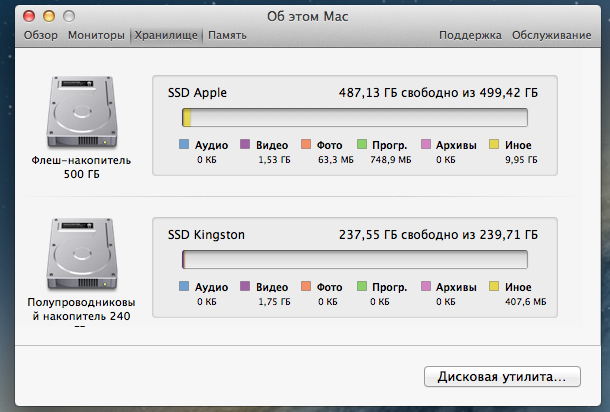
And the results of the Cinebench test.
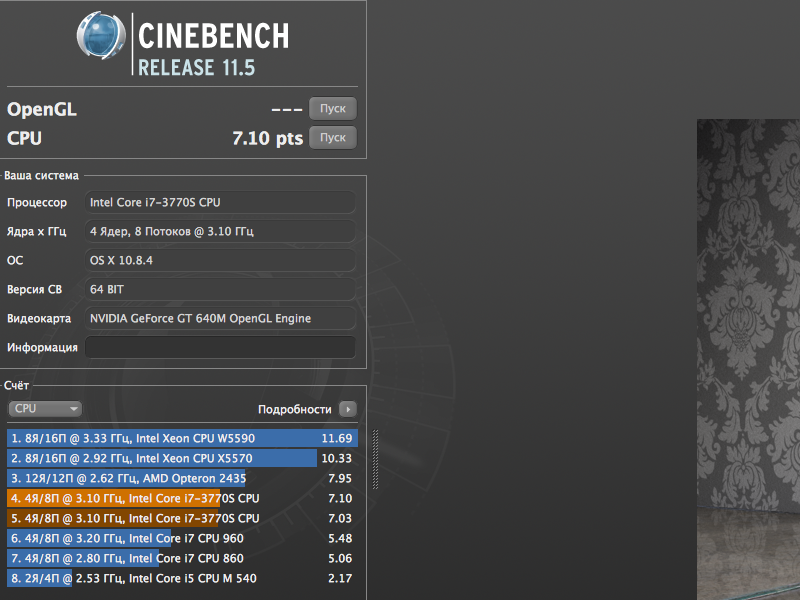
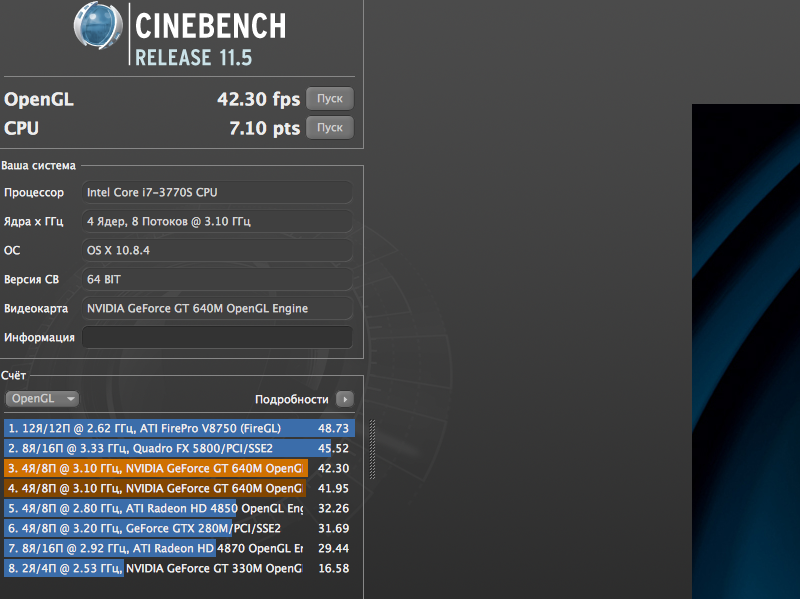
Apple usually offers its computers in two (sometimes in three) standard configurations, the simplest and cheapest (stock) and more advanced, which is more expensive (custom). Each of these configurations, for an additional fee, you can upgrade (memory, hard drive, processor, etc.).
And the upgrade, as a rule, is offered not equivalent. Most of the maximum, you can pump, usually only custom configuration, i.e. the consumer must initially pay more by choosing a more expensive version and then pay extra for the upgrade. This is such a marketing ploy.
')
We show by example. We take information from the Apple site, the prices are from the same in $ (and we must take into account that if we buy more difference from us, those who wish can ask about our prices).
Go to the Apple website and watch the iMac 21.5. ”

We see: the difference in the frequency of the processor is 2.7 and 2.9 and the video differs with the GT 640M and GT 650M (the difference in video power is not significant). The difference is $ 200.
Next, reveal the choice of options for the younger model.
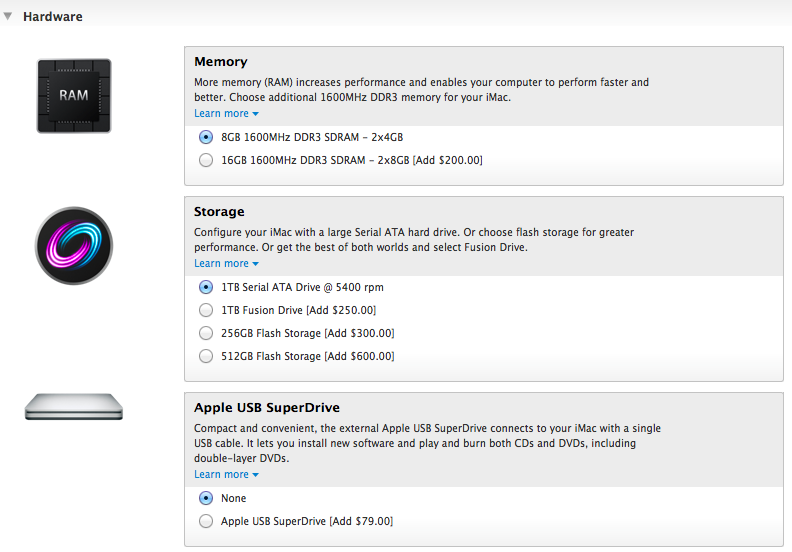
We see that there is an opportunity only to increase memory up to 16Gb and various options with hard drives and solid-state drives.
We open the same tab for the older model.
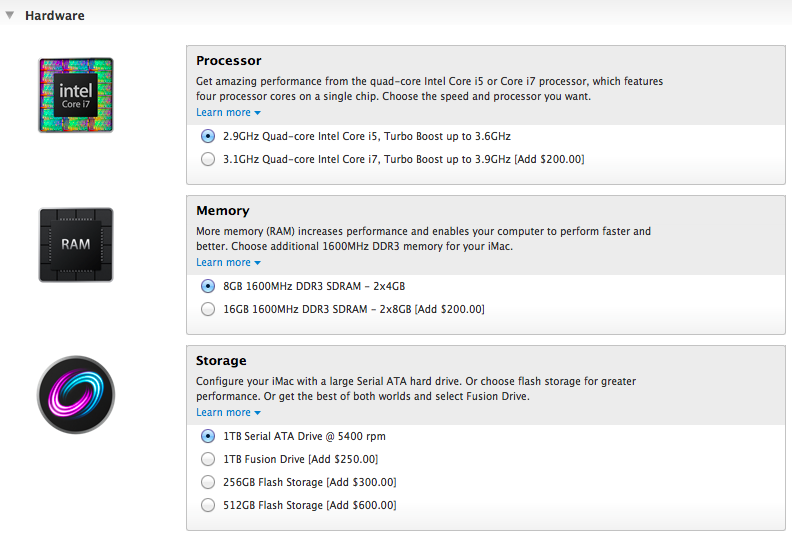
Here, in addition to the previous options, it became possible to replace the processor
on a Core i7 3.1GHz paying $ 200.
Now we count. To get the most top-end processor, we have to pay $ 400. And the retail price of such a processor is $ 300. We get a minimum overpayment of $ 100, and if we consider that the old Core i5 2.9GHz processor (retail price is $ 200) remains with them and if we assume that Intel’s wholesale prices for processors are much cheaper, we’ll see that Apple earns a good deal on such an upgrade .
But the most, as it seems to us, unfair in this is that it is not offered the opportunity to put the top processor in the younger, cheaper model. Someone will think that this is impossible. But it is not, we checked and everything worked fine.
It was all a digression, and now essentially.
The simplest iMac 21.5 ”was purchased with a Core i5 2.7GHz processor, one for $ 1299 (in Moscow, on average, you can buy for 50 tons).
In it, we put:
- Core i7-3770S 3.1GHz processor
- RAM 16Gb
- SSD 2.5 "solid state drive on 240Gb
- Flash Storage 512Gb (flash drive, supplied in the Fusion Drive package) from MacBook Pro Retina

Instead of staff:
- Core i5-3330S 2.7GHz processor
- 8Gb RAM
- HDD 2.5 ”1Tb
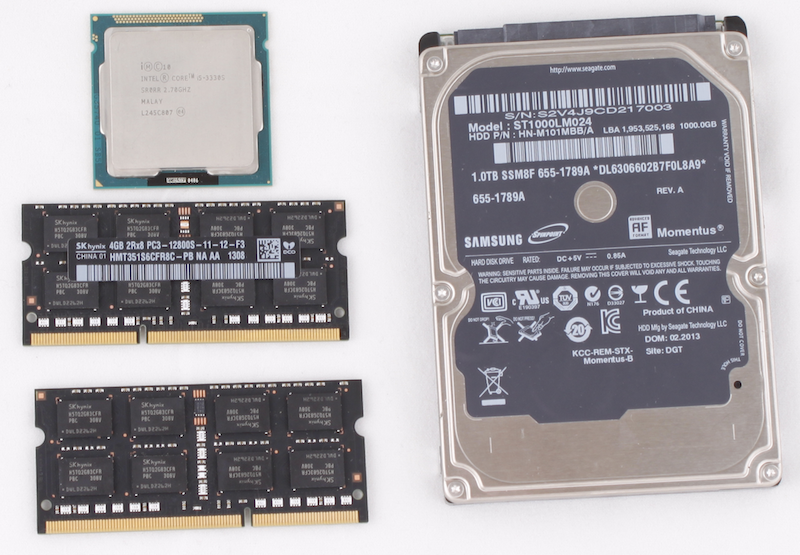
Moreover, the whole procedure of such an upgrade can be done independently, if of course there is experience of similar work and if “straight” hands. In general, a soldering iron is not required.
Let's tell in more detail. We will not give a complete instruction on parsing, this is shown very well on iFixit and there was already a post on Habré (http://habrahabr.ru/post/161033/). Disassemble will have to completely pull out the motherboard. As you know, in this model, just to replace the RAM will require a full analysis.
Understands this aimak easier past generations. Inside, everything has become much easier, there are not so many connecting loops. The only thing that needs to be done with great care is to remove the screen module (the protective glass and the matrix are glued together and this is now one detail).
The screen is glued on a double-sided tape. In iFixit, it was pre-warmed with a hair dryer, but we shoot it in a slightly different way. The adhesive tape on which the screen is attached, it is voluminous, with a filler, and it can be carefully cut through the perimeter (more precisely from three sides). And after that, the screen goes away easily, not even a sucker is required. This should be done with a very thin plastic card (do not use an iron tool in any case!). We use plastic packaging, for example, from the packaging of RAM.
So. Fee got: take out the memory, unscrew the radiator, remove the processor.
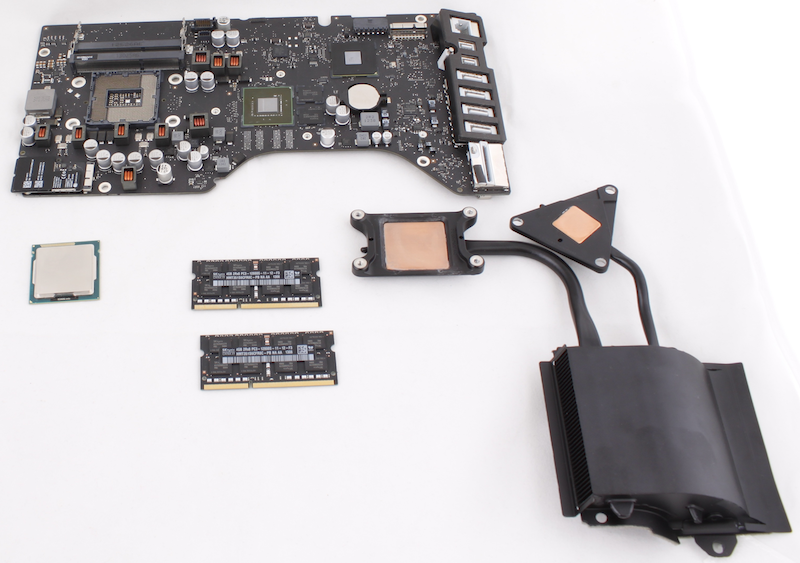
Instead of the regular i5-3330S 2.7GHz.

We put i7-3770S 3.1GHz.

Core i7-3770S, the processor that is optional, is offered in the maximum configuration. This is the third generation of processors in the Core family (code name is Ivy Bridge), LGA1155 socket. The 3770 series has four processors.
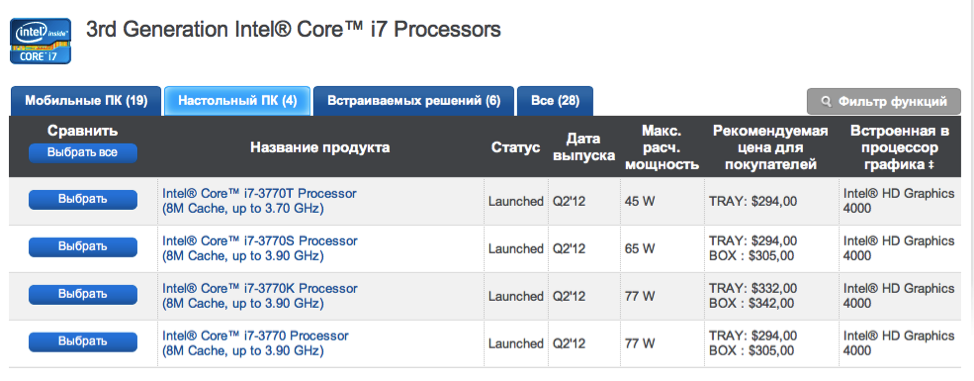
Theoretically, any of them will work, but the 3770S has a heat output of 65W., Exactly the same as the regular Core i5-3330S. And so if you put 77W, then there is a risk that the cooling system will not cope.
Next, set the “Retinovsky” ssd (Flash Storage) to 512GB. Connector and mounting on the board, it is under the disc of this format. Interestingly, according to the materials
iFixit, in a simple configuration, there was no connector for a flash drive.
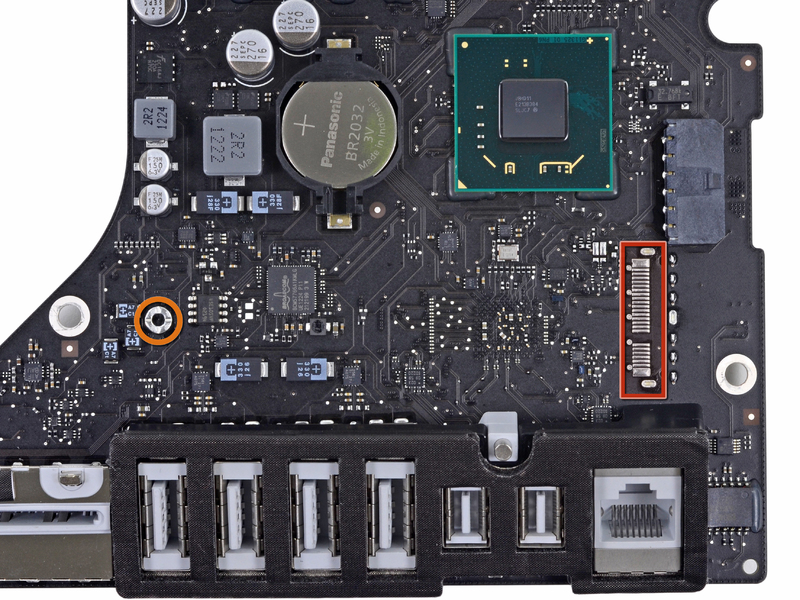
Probably it was only on the very first batches of cards, because there is a connector on our board.
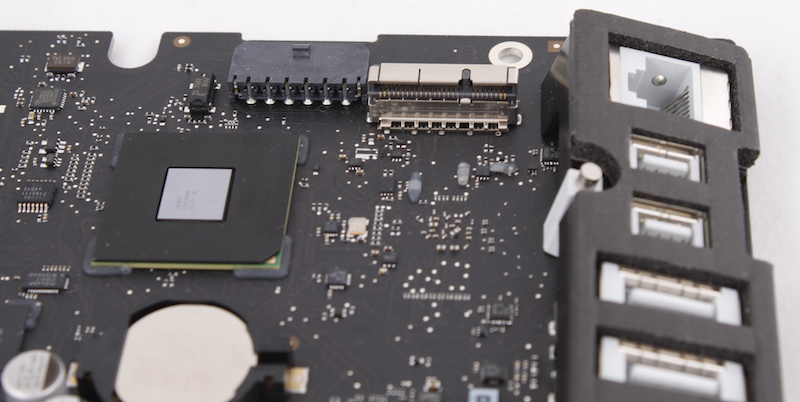
Install and fasten the drive.
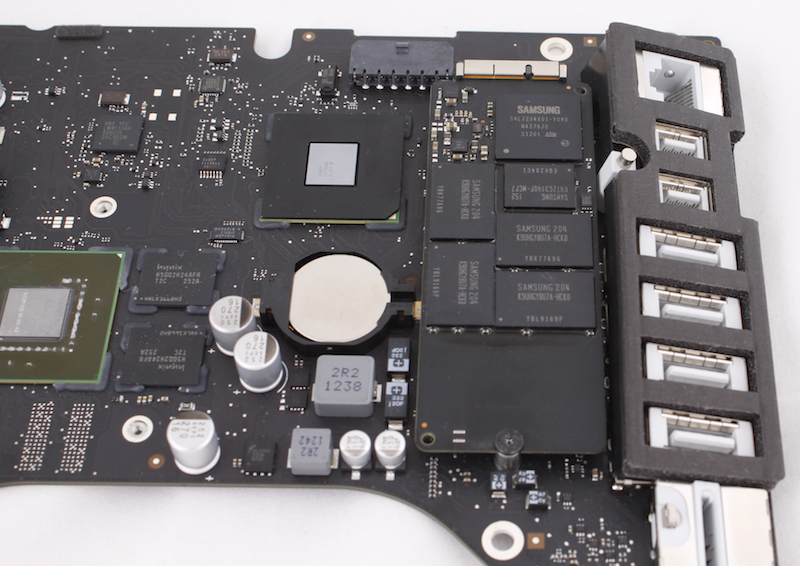
But even with the absence of a connector, theoretically it can be soldered and installed flash drive.
In conclusion, set the memory. Only two slots, so a maximum of 16Gb, although the processor supports 32Gb. The memory will suit any DDR3 SO-DIMM, with a frequency of 1600 MHz (PC3-12800).
Now everything is ready for reassembly.
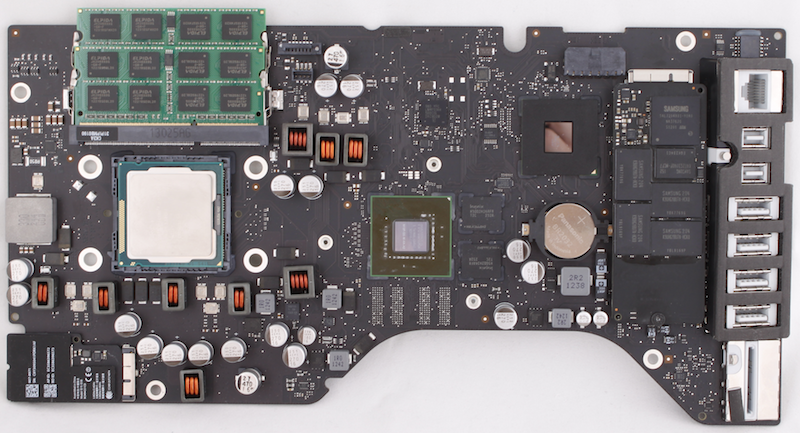
Apply thermal grease, fasten the radiator and collect everything in reverse order.
The standard HDD 2.5 ”1Tb is replaced with a 2.5” 240Gb SSD. Any suitable. This was done simply for the purpose of experiment, to make sure that there are no problems with such a replacement.
The result was that we replaced everything that could be replaced and everything worked. It turned out the most pumped iMac.
Only the video system cannot be upgraded. Theoretically, the video chip GF 640M itself can be soldered to the GF 650M (the one in the custom configuration) and it will have to be earned. But there is no point in this, the difference between them is insignificant.
Another interesting fact is that only 512Mb of video memory is offered in both trim levels. At the same time, only two memory chips are soldered on the board and there are still two empty places. Ie, you can install 1Gb of video memory and the chip itself supports such a volume. But such a configuration with 1Gb is not offered even as an option.
And finally, some screenshots.

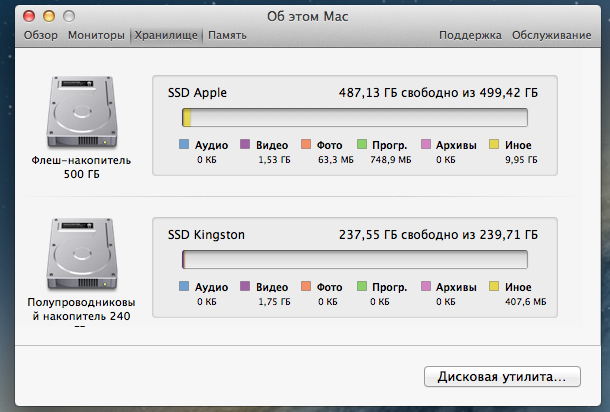
And the results of the Cinebench test.
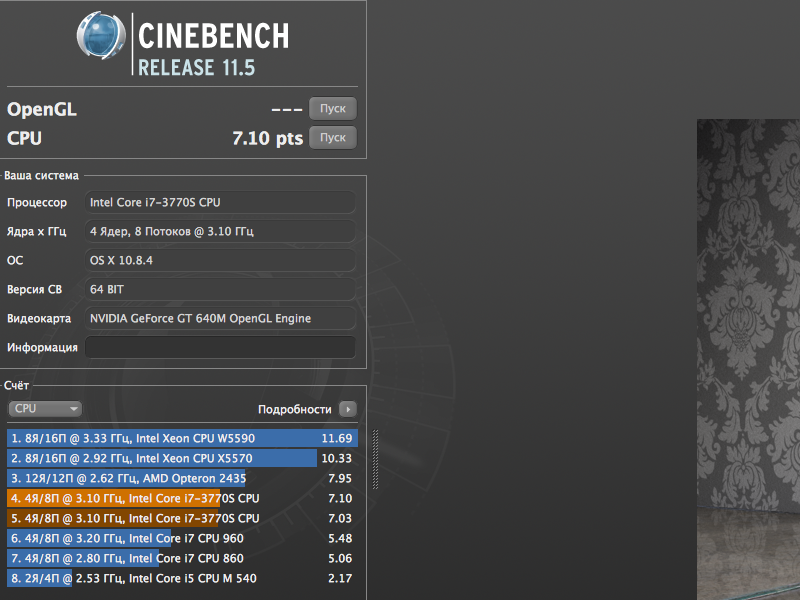
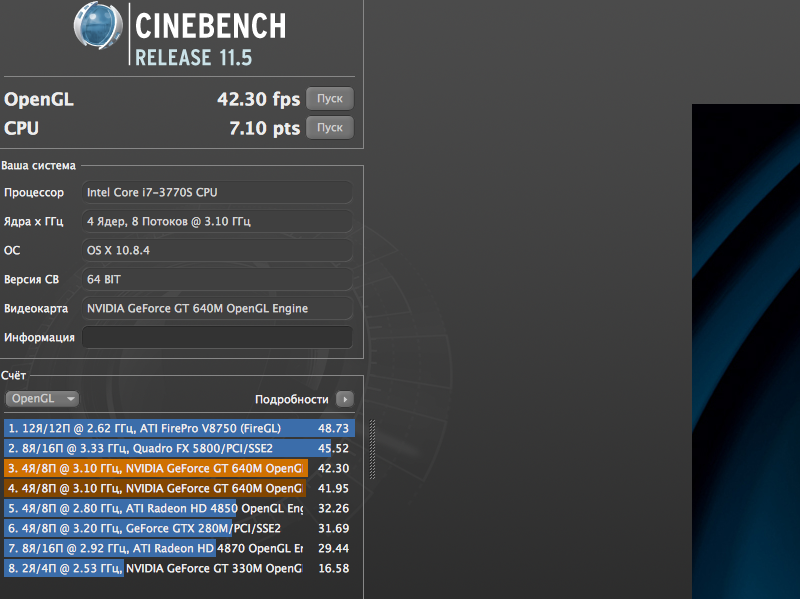
Source: https://habr.com/ru/post/191098/
All Articles