To birthday Mastdayki
Eighteen years ago, on August 24, 1995, the official release of Windows 95 came out. On this occasion, the user Maksimiks got confused and prepared a big, nostalgic post dedicated to the birthday woman (I prefer to assume that Windows 95 is female because of her capriciousness , warmth, comfort and love for jewelry).

Of course, it is almost impossible to tell something completely unknown about this system. Although…
For example, can you say with what maximum memory can Windows 95 earn? 128Mb? Not! 512Mb? Not! 1024Mb? And no again!
In case someone wants to break his head with a riddle, the answer (not necessarily correct) is hidden under the spoiler:
Is it known to a respected public that the Chicago project was originally intended to be released at the end of '94, and called Windows 94? Moreover - there was a preview-assembly "chikagi" namely called Windows 94; I personally held this disk in my hands and even made the installation from it. Eh, I would have known then that in a couple of decades such a disc would become a wild rarity - I would not lose it, I would praise it now with all proofs ...
However, we have something to show and tell without it. The original packaging of Windows 95, which we, in honor of the birthday, staged a photo session:

More photos - here
Please note the box says "Upgrade" . This means that in our hands is the edition of Windows 95, which could not be installed separately, and was put only on top of Windows 3.x. However, apart from the installer, this Windows is no different from the usual.
And now I’ll turn to modern enikeyschik-newfagam, spoiled by convenient installers, accessible by the Internet and total unification of interfaces, treating problems by reinstalling Windows from an assembly made illiterate fool for illiterate fools! How many of you have seen a floppy disk not on the Total Commander icon? Do you understand what the “mode con codepage” spell does? Try it, take the distribution kit of one of the most popular operating systems at one time, and install it, at least under the virtual machine (not many will have hardware that Win95 can stand on).
Didn't work out? Well, then see how the ancient geeks were engaged in a tedious, but interesting process called installing Mastdayke!

You insert a disk with mastdayka in the drive (if you, of course, have a disk - there was an option on diskettes), put a boot from the optics in the BIOS and ... What, “Operating system not found”?
Booting from a disk is a luxury that did not exist in Windows 95. And even disks with Windows 98, if my memory serves me, were also not bootable. It was necessary to boot into DOS, and from there run the setup.exe file. You, of course, did not encounter this problem if you installed Windows from diskettes - but installation from diskettes was a problem in itself.
However, it didn’t cause any problems to anyone - every computer owner necessarily had one or two DOS boot floppies, usually with mouse support, a CD (yes, even sidyuk needed firewood), and a set of software sufficient to prepare computer to install the OS. Yes, then the operating system installer was only involved in the installation, the user did everything else himself.
So, you have found a floppy disk, or, more relevantly now, a resuscitation CD with DOS support. Run setup.exe, and saw the welcome window of the installer.

Chik-chik-chik - the operating system does not find the disk. Well, that's all true, because you probably forgot to prepare a system partition. We recall the magical and all-powerful utility FDISK - of course, first rebooting back to DOS.
By the way, are you aware that Win9x does not support NTFS? That's good, format your virtual eight-gigabyte disk in FAT and restart the installer.
What, she again does not find the disk? And again, that's all true - because you formatted a disk in FAT32? Support for this luxury appeared only in OSR2, and here, please, serve FAT16, with a limit of 2 GB per partition (if you are so big that you have a larger disk, fuck it into the appropriate number of partitions). By the way, FAT16 will surely save you from the following problem - the boot partition should have been located in the first 1024 cylinders of the disk, otherwise the already installed Windows could not boot.
However, in the event that you install an Upgrade-version of Win 95, as we do, you will not encounter these problems - after all, you most likely already have Windows 3.1 installed, and that means the file system is in the right condition. But, if you try to put this version “clean”, you will see the following message:

So, attempt number three: the setup wizard starts.


If I spent time reading the license agreements for Windows, I would never have had time to write about it on Habr.

Three simple steps - and I must say, they are really simple, if you install this Windows for the forty-second time. Yes, do not try to close any of the dialog boxes by pressing Escape - the installation will complete without questions and warnings and throw you back into DOS.

You never thought why the picture shows scattered floppy disks, a notepad and a CD, and the computer does not have a keyboard, and it is not even powered?


Installation options? Only Custom - this is for cool users and real system administrators! The only pity is that, in fact, this option only gave the option to install some additional software in the next installation step. Now we are asked to introduce ourselves and enter the registration key.

The installer has always believed that it is put on a machine owned by Microsoft - and was, in general, not so far from the truth, because Microsoft then ruled over the vast majority of machines. But you can enter your data, and even in Russian - if you install a localized version, and remember that in the installer the language was switched by Shift + Shift.

Win9x protection was purely nominal, over the key. After the second dozen installations, this key is memorized by heart; Fortunately, we have an absolutely licensed box, and the key is in it.

The installer, just in case, made it possible to select checkboxes for the devices that, theoretically, you could have and those that you didn’t have at all. Then he honestly tried to detect the marked devices, but it worked out less often than he did not.


At the same time, the progress bar crawled and then froze for a long time, then crawled again - and the warning that “This may take a few minutes” was written not in vain. This is, in fact, the most dangerous part of the installation - if the installer failed in this place, it did not end with anything good.
But, praise to the Flying Pasta Monster, everything went well with us, and now we can install all the smart software that comes with Windows 95. Here are network services and all sorts of utilities ... I used to think a lot, put me or another program at this time, or not - why should I, say, as many as five megabytes give to Exchange, if then I didn’t even know what it was?



Regardless of whether you had at least some network equipment, the installer offered to configure the network. In this case, by the way, TCP / IP support in the original Windows 95 was disabled, but you could install the protocol separately (and if it was already installed in Win 3.1, everything worked and so).


And, of course, you were asked to provide identification data on the network, while the installer again assumed that you were in a Microsoft workgroup.
At the end of the first installation step, the installer showed a summary of all the settings and gave the last chance to change anything.

However, it was at this crucial moment that the installer suddenly remembered that you might need a boot diskette, in case the installed Windows refuses to boot. What a touching concern.

After this screen, there was no way back.
We jumped: we wait, simultaneously enjoying the advertising of the latest and coolest OSes. The progress indicator at this time could freeze for a long time - and it was only through the rattle of the hard drive that it was possible to understand whether the copying was going on or if everything was hanging.


Reboot and ...

What? Which one Why?
Here, to be honest, I was puzzled. I installed all sorts of mastdai countless times on an equally innumerable number of configurations, including virtual machines, but I saw this message for the first time. Here you have a second mystery, try to guess what the reason is without peeping at Google, or under the spoiler.
At this point, Windows 95, in fact, is already installed (only configuration required) and meets us with an animated graphic screensaver.

As it should be when you first start, wizard asks us to specify a username and password.

Do you really think that these are login credentials, as in the correct multi-user systems? Haha, no, then just the data for the user profile; despite the fact that every time Windows booted you asked for this data, you could always click on “Cancel” and work, as if nothing had happened.
After the first entry, a long process of additional detection and equipment configuration began.


But what is this strange window "insert the installation disk Windows 95"? What, chord, you want from me, you stupid shelziaka, because the disc with the precious 30 meters of the distribution kit is in your voracious tray right from the start! "Review", floppy, hard drive ... but where is the CD drive?

He's not around. A joke about firewood for sidiroma, recorded on a blank, did not appear on an empty place (exactly like about firewood for a modem, which must be downloaded from the Internet). Firewood lies on the distribution disk and is not copied to the hard drive during installation, in order to save space, which was then very valuable. With each subsequent version of Windows, more and more vendor firewood for various popular hardware began to be included in the distribution - this, by the way, explains such an abrupt increase in the size of distributions from version to version - but only since XP, the drivers were copied to the hard disk during installation, which saved user from having to keep the drive handy. At the same time, a method of saving disk space became popular, which consisted in deleting a directory with firewood from system32. Also, by the way, it was considered kosher to nail the Dllcache, but that's another story.
But at that time, at the installation stage, a driver might be required, for example, for an “optical drive” - that is, without the firewood, the Windows refused to see the drive from which it was installed, and it was necessary to take care of the diskette with the necessary drivers in advance.
Returning to the installation process, I will say that almost always in response to a disk request, you can click "Cancel". Winda will not be offended, will almost certainly complete the installation wizard, and even then it will work, but do not be surprised if there is absolutely no equipment in the system except the keyboard and monitor. Even the optical drive itself will not be, because the standard drivers, as has been said, are on the distribution disk. Of course, then you can handle these drivers one by one, but the experienced geek always knew that it was easier to copy the distribution kit to the hard drive, and start the installation from there. Then the Windows themselves found their distribution and everything that could, put itself.
But do not expect that it saved you from hemorrhoids with drivers! Often (we can say that almost always) there were no drivers for the right hardware in the distribution kit, they were obsolete, or disgustingly worked. Well, if you had a vendor driver that was installed manually (automatic driver installers? No, they appeared much later), and what if it was not there? If a piece of hardware that you inherited was not attached to what was a diskette - even the correct name? Pnp? No, no, the iron with its support was disgustingly small, and the technology itself just appeared and worked very badly. Installing from the Internet through the update service? Ha, then this is not even dreamed of.
But then what?
In fact, there were many options, which boil down to one thing - manually selecting a driver. Surprisingly, it worked very often - the current spread of the glands was not there, and by going through all the available drivers for the desired type of devices, you could easily find a driver with which your piece of hardware started. This was a standard practice, especially since the search was required only once - having found the necessary firewood, you used them in subsequent installations.
For example, I still remember how I managed to start an old, rusty (!), Many-times-broken ISA-sound Blaster with statics up to Windows ME. "Millennium", by the way, did not contain the necessary firewood, it was necessary to take a disk with 98, and install drivers from it.
And sometimes the wood was not enough, it turned out that the devices had a fight for the IRQ. A common thing, and, alas, it was not always possible to fix it by manually setting interrupts ...
But let's say you set everything up and set it up. You have received (TA-DA !!):
* 32-bit environment for applications that previously worked only in heavy and terrible Windows NT! However, not all of these applications worked - for many years in the implementation of WINAPI 9x on the site of some functions there were nothing that did not do the stub ...
* New interface, which is preserved in the form of "classics" up to Windows 8!
* Plug and Play, although at that time it caused more irritation than anything else.
* Preemptive multitasking. True, it worked at the level of a joke "- Dad, but show me what a multitasking Windows! - Now, I’ll only format the diskette!". But compared to 3.x it was very cool.
* And even before the fig all steep that is now taken for granted.
As you can see, the operation, which now comes down to inserting the installation dividyuk into the drive or flash drives into the port (in the presence of enornets, all self-respecting desktop operating systems themselves deliver everything you need), before it was not the most trivial quest. Solving his tasks, the computer owner willy-nilly studied the device of the operating system, the features of its behavior, and even got the skill of guessing the causal relationships.
Those who did not, will never understand how good and convenient modern Windows.
You can now remove the non-working task, and, at the same time, the system will not fall to the devil.
You do not need to overload the operating system after changing the number of displayed colors.
You do not have to face the limit of 512 megabytes. No, not 512 megabytes per task - 512 megabytes maximum for the entire system. However, then, in '96, not everyone had a hard disk of this size.
By the way, hard drive. You were limited to two gigs per partition, later - 32 gigs, but you could not store files larger than 4 GB. They, however, was not.
And FAT was easy to “pour in”, but almost always it was restored by “scandisk”. Naturally, there was no support for quotas, access rights, logging, and nothing at all. Regularly needed to be defragmented, otherwise work with the disk unbearably slowed down.
And, of course, it was necessary to turn off the computer with pens, after the appearance of such a picture:

PS Nostalgic will be interested in watching 16-bit project videos ago , in which the author builds an old machine from 23 to 27 series, consistently installing DOS and upgrading to newer versions of Windows, while talking about some of the features of these systems. And for a reminder of the wonderful project, thanks to s1im .
PPS Do you like such technoretrograd stories? Well in my tg-channel , it is 42% of them.

Of course, it is almost impossible to tell something completely unknown about this system. Although…
For example, can you say with what maximum memory can Windows 95 earn? 128Mb? Not! 512Mb? Not! 1024Mb? And no again!
In case someone wants to break his head with a riddle, the answer (not necessarily correct) is hidden under the spoiler:
Spoiler
Despite the fact that Win95 should not support more than 512Mb, it will run and run on large volumes.
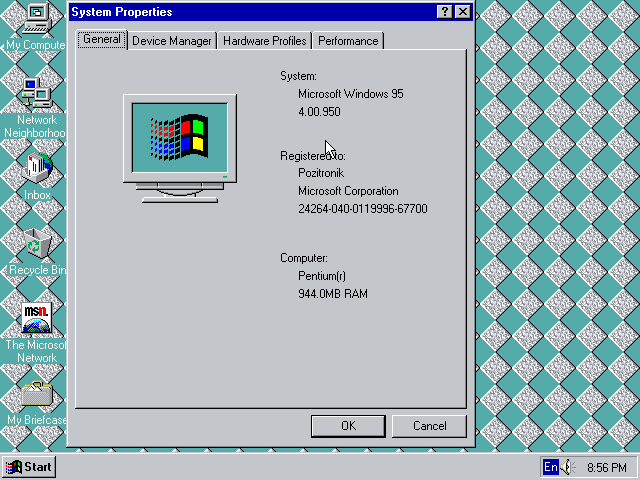
I managed to run it on a virtual machine with 944 MB of RAM, and this is amazing. Win95 uses paged memory addressing , and the page directory can save only those 512Mb for savings.
Even more surprising is the fact that already at 945 megabytes the Windows refuse to start. The reason I could not understand - if you have any options - offer a comment.
')
UPD: the most likely variant of such behavior is set forth here .
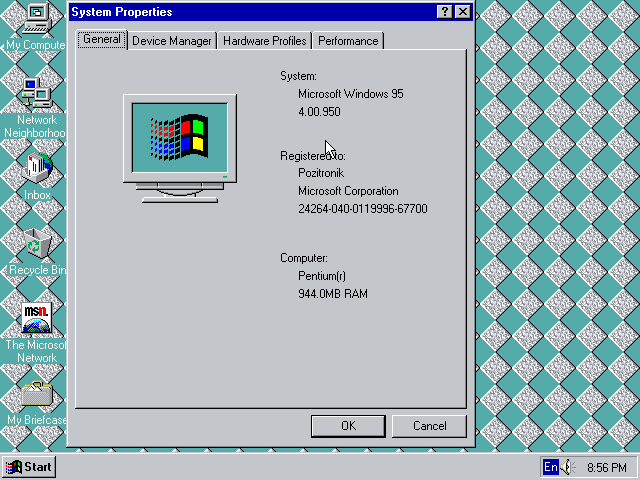
I managed to run it on a virtual machine with 944 MB of RAM, and this is amazing. Win95 uses paged memory addressing , and the page directory can save only those 512Mb for savings.
Even more surprising is the fact that already at 945 megabytes the Windows refuse to start. The reason I could not understand - if you have any options - offer a comment.
')
UPD: the most likely variant of such behavior is set forth here .
Is it known to a respected public that the Chicago project was originally intended to be released at the end of '94, and called Windows 94? Moreover - there was a preview-assembly "chikagi" namely called Windows 94; I personally held this disk in my hands and even made the installation from it. Eh, I would have known then that in a couple of decades such a disc would become a wild rarity - I would not lose it, I would praise it now with all proofs ...
However, we have something to show and tell without it. The original packaging of Windows 95, which we, in honor of the birthday, staged a photo session:

More photos - here
Please note the box says "Upgrade" . This means that in our hands is the edition of Windows 95, which could not be installed separately, and was put only on top of Windows 3.x. However, apart from the installer, this Windows is no different from the usual.
And now I’ll turn to modern enikeyschik-newfagam, spoiled by convenient installers, accessible by the Internet and total unification of interfaces, treating problems by reinstalling Windows from an assembly made illiterate fool for illiterate fools! How many of you have seen a floppy disk not on the Total Commander icon? Do you understand what the “mode con codepage” spell does? Try it, take the distribution kit of one of the most popular operating systems at one time, and install it, at least under the virtual machine (not many will have hardware that Win95 can stand on).
Didn't work out? Well, then see how the ancient geeks were engaged in a tedious, but interesting process called installing Mastdayke!

You insert a disk with mastdayka in the drive (if you, of course, have a disk - there was an option on diskettes), put a boot from the optics in the BIOS and ... What, “Operating system not found”?
Booting from a disk is a luxury that did not exist in Windows 95. And even disks with Windows 98, if my memory serves me, were also not bootable. It was necessary to boot into DOS, and from there run the setup.exe file. You, of course, did not encounter this problem if you installed Windows from diskettes - but installation from diskettes was a problem in itself.
However, it didn’t cause any problems to anyone - every computer owner necessarily had one or two DOS boot floppies, usually with mouse support, a CD (yes, even sidyuk needed firewood), and a set of software sufficient to prepare computer to install the OS. Yes, then the operating system installer was only involved in the installation, the user did everything else himself.
So, you have found a floppy disk, or, more relevantly now, a resuscitation CD with DOS support. Run setup.exe, and saw the welcome window of the installer.
The question on which a lot of oldfags will fall down: who remembers the startup keys that allow you to skip the disk check and the choice of the installed configuration?


Chik-chik-chik - the operating system does not find the disk. Well, that's all true, because you probably forgot to prepare a system partition. We recall the magical and all-powerful utility FDISK - of course, first rebooting back to DOS.
By the way, are you aware that Win9x does not support NTFS? That's good, format your virtual eight-gigabyte disk in FAT and restart the installer.
What, she again does not find the disk? And again, that's all true - because you formatted a disk in FAT32? Support for this luxury appeared only in OSR2, and here, please, serve FAT16, with a limit of 2 GB per partition (if you are so big that you have a larger disk, fuck it into the appropriate number of partitions). By the way, FAT16 will surely save you from the following problem - the boot partition should have been located in the first 1024 cylinders of the disk, otherwise the already installed Windows could not boot.
However, in the event that you install an Upgrade-version of Win 95, as we do, you will not encounter these problems - after all, you most likely already have Windows 3.1 installed, and that means the file system is in the right condition. But, if you try to put this version “clean”, you will see the following message:

So, attempt number three: the setup wizard starts.


If I spent time reading the license agreements for Windows, I would never have had time to write about it on Habr.

Three simple steps - and I must say, they are really simple, if you install this Windows for the forty-second time. Yes, do not try to close any of the dialog boxes by pressing Escape - the installation will complete without questions and warnings and throw you back into DOS.

You never thought why the picture shows scattered floppy disks, a notepad and a CD, and the computer does not have a keyboard, and it is not even powered?


Installation options? Only Custom - this is for cool users and real system administrators! The only pity is that, in fact, this option only gave the option to install some additional software in the next installation step. Now we are asked to introduce ourselves and enter the registration key.

The installer has always believed that it is put on a machine owned by Microsoft - and was, in general, not so far from the truth, because Microsoft then ruled over the vast majority of machines. But you can enter your data, and even in Russian - if you install a localized version, and remember that in the installer the language was switched by Shift + Shift.

Win9x protection was purely nominal, over the key. After the second dozen installations, this key is memorized by heart; Fortunately, we have an absolutely licensed box, and the key is in it.

The installer, just in case, made it possible to select checkboxes for the devices that, theoretically, you could have and those that you didn’t have at all. Then he honestly tried to detect the marked devices, but it worked out less often than he did not.


At the same time, the progress bar crawled and then froze for a long time, then crawled again - and the warning that “This may take a few minutes” was written not in vain. This is, in fact, the most dangerous part of the installation - if the installer failed in this place, it did not end with anything good.
But, praise to the Flying Pasta Monster, everything went well with us, and now we can install all the smart software that comes with Windows 95. Here are network services and all sorts of utilities ... I used to think a lot, put me or another program at this time, or not - why should I, say, as many as five megabytes give to Exchange, if then I didn’t even know what it was?



Regardless of whether you had at least some network equipment, the installer offered to configure the network. In this case, by the way, TCP / IP support in the original Windows 95 was disabled, but you could install the protocol separately (and if it was already installed in Win 3.1, everything worked and so).


And, of course, you were asked to provide identification data on the network, while the installer again assumed that you were in a Microsoft workgroup.
At the end of the first installation step, the installer showed a summary of all the settings and gave the last chance to change anything.

However, it was at this crucial moment that the installer suddenly remembered that you might need a boot diskette, in case the installed Windows refuses to boot. What a touching concern.

After this screen, there was no way back.
We jumped: we wait, simultaneously enjoying the advertising of the latest and coolest OSes. The progress indicator at this time could freeze for a long time - and it was only through the rattle of the hard drive that it was possible to understand whether the copying was going on or if everything was hanging.


Reboot and ...

What? Which one Why?
Here, to be honest, I was puzzled. I installed all sorts of mastdai countless times on an equally innumerable number of configurations, including virtual machines, but I saw this message for the first time. Here you have a second mystery, try to guess what the reason is without peeping at Google, or under the spoiler.
It really is a spoiler
This distribution was installed in a virtual machine running on a modern i7 processor with a nominal frequency of 3.4Ghz. Possibilities of virusization of this processor allowed to give all this speed to the virtual machine.
So, it turned out that Win95 simply cannot work at such a frequency! I could not find out the exact reason for this, but there is an assumption that it is the same as the programs compiled by the old version of the Pascal compiler ( Runtime error 200 ) - there the timer was tied to the processor frequency, and at high frequencies there was a division by zero.
Solving the problem turned out to be quite simple - I dropped the processor frequency in half, after which the Windows continued installation.
So, it turned out that Win95 simply cannot work at such a frequency! I could not find out the exact reason for this, but there is an assumption that it is the same as the programs compiled by the old version of the Pascal compiler ( Runtime error 200 ) - there the timer was tied to the processor frequency, and at high frequencies there was a division by zero.
Solving the problem turned out to be quite simple - I dropped the processor frequency in half, after which the Windows continued installation.
At this point, Windows 95, in fact, is already installed (only configuration required) and meets us with an animated graphic screensaver.

As it should be when you first start, wizard asks us to specify a username and password.

Do you really think that these are login credentials, as in the correct multi-user systems? Haha, no, then just the data for the user profile; despite the fact that every time Windows booted you asked for this data, you could always click on “Cancel” and work, as if nothing had happened.
After the first entry, a long process of additional detection and equipment configuration began.


But what is this strange window "insert the installation disk Windows 95"? What, chord, you want from me, you stupid shelziaka, because the disc with the precious 30 meters of the distribution kit is in your voracious tray right from the start! "Review", floppy, hard drive ... but where is the CD drive?

He's not around. A joke about firewood for sidiroma, recorded on a blank, did not appear on an empty place (exactly like about firewood for a modem, which must be downloaded from the Internet). Firewood lies on the distribution disk and is not copied to the hard drive during installation, in order to save space, which was then very valuable. With each subsequent version of Windows, more and more vendor firewood for various popular hardware began to be included in the distribution - this, by the way, explains such an abrupt increase in the size of distributions from version to version - but only since XP, the drivers were copied to the hard disk during installation, which saved user from having to keep the drive handy. At the same time, a method of saving disk space became popular, which consisted in deleting a directory with firewood from system32. Also, by the way, it was considered kosher to nail the Dllcache, but that's another story.
But at that time, at the installation stage, a driver might be required, for example, for an “optical drive” - that is, without the firewood, the Windows refused to see the drive from which it was installed, and it was necessary to take care of the diskette with the necessary drivers in advance.
Returning to the installation process, I will say that almost always in response to a disk request, you can click "Cancel". Winda will not be offended, will almost certainly complete the installation wizard, and even then it will work, but do not be surprised if there is absolutely no equipment in the system except the keyboard and monitor. Even the optical drive itself will not be, because the standard drivers, as has been said, are on the distribution disk. Of course, then you can handle these drivers one by one, but the experienced geek always knew that it was easier to copy the distribution kit to the hard drive, and start the installation from there. Then the Windows themselves found their distribution and everything that could, put itself.
But do not expect that it saved you from hemorrhoids with drivers! Often (we can say that almost always) there were no drivers for the right hardware in the distribution kit, they were obsolete, or disgustingly worked. Well, if you had a vendor driver that was installed manually (automatic driver installers? No, they appeared much later), and what if it was not there? If a piece of hardware that you inherited was not attached to what was a diskette - even the correct name? Pnp? No, no, the iron with its support was disgustingly small, and the technology itself just appeared and worked very badly. Installing from the Internet through the update service? Ha, then this is not even dreamed of.
But then what?
In fact, there were many options, which boil down to one thing - manually selecting a driver. Surprisingly, it worked very often - the current spread of the glands was not there, and by going through all the available drivers for the desired type of devices, you could easily find a driver with which your piece of hardware started. This was a standard practice, especially since the search was required only once - having found the necessary firewood, you used them in subsequent installations.
For example, I still remember how I managed to start an old, rusty (!), Many-times-broken ISA-sound Blaster with statics up to Windows ME. "Millennium", by the way, did not contain the necessary firewood, it was necessary to take a disk with 98, and install drivers from it.
And sometimes the wood was not enough, it turned out that the devices had a fight for the IRQ. A common thing, and, alas, it was not always possible to fix it by manually setting interrupts ...
But let's say you set everything up and set it up. You have received (TA-DA !!):
* 32-bit environment for applications that previously worked only in heavy and terrible Windows NT! However, not all of these applications worked - for many years in the implementation of WINAPI 9x on the site of some functions there were nothing that did not do the stub ...
* New interface, which is preserved in the form of "classics" up to Windows 8!
* START button!
* The possibility (albeit extremely limited) of avoiding names in the 8.3 format (although ghosts, like PROGRA ~ 1 and MYDOCU ~ 1, are still to us).
* Plug and Play, although at that time it caused more irritation than anything else.
* Preemptive multitasking. True, it worked at the level of a joke "- Dad, but show me what a multitasking Windows! - Now, I’ll only format the diskette!". But compared to 3.x it was very cool.
* And even before the fig all steep that is now taken for granted.
As you can see, the operation, which now comes down to inserting the installation dividyuk into the drive or flash drives into the port (in the presence of enornets, all self-respecting desktop operating systems themselves deliver everything you need), before it was not the most trivial quest. Solving his tasks, the computer owner willy-nilly studied the device of the operating system, the features of its behavior, and even got the skill of guessing the causal relationships.
Those who did not, will never understand how good and convenient modern Windows.
You can now remove the non-working task, and, at the same time, the system will not fall to the devil.
You do not need to overload the operating system after changing the number of displayed colors.
You do not have to face the limit of 512 megabytes. No, not 512 megabytes per task - 512 megabytes maximum for the entire system. However, then, in '96, not everyone had a hard disk of this size.
By the way, hard drive. You were limited to two gigs per partition, later - 32 gigs, but you could not store files larger than 4 GB. They, however, was not.
And FAT was easy to “pour in”, but almost always it was restored by “scandisk”. Naturally, there was no support for quotas, access rights, logging, and nothing at all. Regularly needed to be defragmented, otherwise work with the disk unbearably slowed down.
And, of course, it was necessary to turn off the computer with pens, after the appearance of such a picture:

PS Nostalgic will be interested in watching 16-bit project videos ago , in which the author builds an old machine from 23 to 27 series, consistently installing DOS and upgrading to newer versions of Windows, while talking about some of the features of these systems. And for a reminder of the wonderful project, thanks to s1im .
PPS Do you like such technoretrograd stories? Well in my tg-channel , it is 42% of them.
Source: https://habr.com/ru/post/191084/
All Articles