Frequently asked questions about the attribute rel = "author"
The level of training webmaster: medium or high
By attributing the materials , you will provide users with additional information about the content of interest and the author. By marking your authorship, you will help users find your content. By clicking on your name, they will be able to find your other materials or become your Google+ subscriber. Everything is very simple! And we will explain some nuances below.
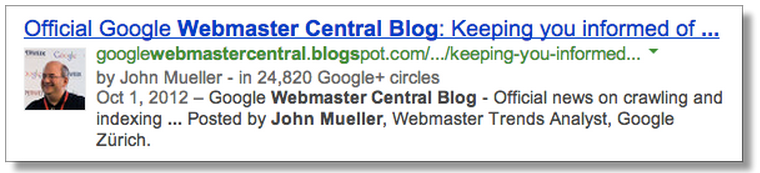
The authorship shown in the search results (John Muller, one of my favorite authors)

Clicking on the subtitle with the name of the author in the search results, you will see his other materials and profile on Google+
Recent attribution questions
1. On which pages can this feature be used?
In order for information about authorship to appear more often in search results, indicate it on pages that meet the following requirements:
- The page should contain one article (its version) or one material of this author. That is, the landing page should not be a list of articles or an updated feed. If the author frequently changes on the page, the summary loses its meaning and may disappear from the search results.
- Content on the page should be created primarily by this author.
- The page should clearly have the same author name as its Google+ profile.
2. Is it possible to use the company's mascot as an author and display it in the search results? I am engaged in pest control and would like to subscribe "Pied Piper".
You can write articles under any name. Your audience will surely enjoy the signature "Pied Piper". However, in the search results, we prefer to display the name of the person who created the content. This allows you to specify that this search result is the product of an author, which increases the level of user confidence.
Since we want to display real people in the search results, associate the markup of authorship with the profile of a particular user, and not with the company’s page on Google+.
')
3. If I want to specify authorship for articles available in different languages, for example primer.ru/en/statja1.html (in English) and
primer.ru/fr/statja1.html (translation into French),
Do I need to link each of them with my Google+ profile in the appropriate language?
In your case, both articles:
primer.ru/en/statja1.htmland
primer.ru/fr/statja1.htmlmust be associated with the same Google+ profile in the author’s preferred language.
4. Is it possible to specify two authors of one article?
Currently, only one author is supported for each article, blog entry, etc. We are still working on the optimal display of works created by several authors.
5. How to prevent the display of authorship?
The easiest way to hide authorship is to cancel the display of the author’s profile in the search results. If you want your Google+ profile to still appear in the Google search results, you can remove existing links to the website or remove the markup, thus canceling the link to the profile.
6. What is the difference between the rel = author and rel = publisher attributes?
The attribute “rel = publisher” helps companies integrate resources by linking the company's website (usually the main page) to its page. The attribute “rel = author” allows authors to link individual articles posted on the site with their Google+ profile. The attributes “rel = author” and “rel = publisher” provide for the connection of various elements and are completely independent of each other.
7. Is it possible to indicate authorship in company information or on product pages after my employees change the description?
Authorship says that this search result is a vision of a topic by a certain real-life person. Since company information and product pages are not evaluative or analytical, it is not recommended to specify authorship in these cases. Articles about products that offer useful information, such as “Camera X vs. Camera Y: A Step-by-Step Comparison,” may contain an indication of authorship.
If you have any questions, ask them and find the information you need on the forum for webmasters .
Source: https://habr.com/ru/post/190922/
All Articles