ROSA Media Player in Ubuntu. We collect from source codes
ROSA Media Player is an offshoot of the SMPlayer project and uses MPlayer and FFmpeg to play content. The list of supported formats is identical to the capabilities of MPlayer. Of the features, you can note support for capturing video from the screen, saving audio tracks from video to a separate file, cutting fragments and cutting video around the edges, additional filters for image normalization and anti-distortion. The player code is available under the GPLv3 license.
The new version (the one we are going to collect, 1.6.0) is notable for capturing video from the screen with sound (both microphone and line-in recording are supported), and YouTube support integration: without leaving ROMP, users can now search, View and save YouTube videos on the local system. It would seem that there is surprising, the same VLC perfectly knows how to do the latter. But the craving for something new is inescapable, and the possibility of creating video presentations without additional software is a good bonus.
This player is easy to find in rpm-packages, but not impossible to find in deb, which seemed strange to me. Yes, in the repositories (ppa: nilarimogard / webupd8) you can find its gray version, as much as 1.0 RC1, but this does not give us an idea of the current product. Driven by curiosity, I decided to put together this package and become its man-toner. What came out of this, and what does not, can be found below.
The following manual was chosen as a manual for building the deb package. The build was carried out in OS elementary 0.2, which is based on Linux Ubuntu 12.04 LTS.
')
1. The source code of the product can be downloaded from the POSA public repository on ABF: https://abf.rosalinux.ru/uxteam/ROSA_Media_Player .
So wget https://abf.rosalinux.ru/uxteam/ROSA_Media_Player/archive/ROSA_Media_Player-master.tar.gz
2. Unpack the package tar zxvf ROSA_Media_Player-master.tar.gz
3. But then comes shamanism, with which I fought for about an hour. The fact is that many packages of Ubuntu-distributions are called differently than the rpm-distributions, which the creators of this player are guided by, or even are completely absent, such as qtmultimedia. Each of the following packages is sticking to the error message about the impossibility of compiling, the subsequent google and active use of the apt-file search command. For hardened Linux users, this will all seem obvious, but I hope that my guide will help newcomers, curious newcomers.
I will not bore you with a long narration about all shamanism and briefly tell you what to do. First of all, we need to install such packages as: zlib1g-dev, libqjson-dev, libwildmidi-dev, libqt4-dev, qt4-cmake, qtmobility-dev, libqtmultimediaqt1 .
After that, go to the rosa-media-player / src / folder and make the following changes to the rosa-media-player.pro file:
QT + = network xml mobility
MOBILITY = multimedia
Note: the solution presented at http://kubuntu.ru/node/11527 does not help, since the structure of the assembly file has apparently changed.
And only after all these gestures can the make command be given, and it is not given in the / rosa-media-player / src / folder, but in / rosa-media-player. The result is a successfully compiled program, which you can install with sudo make install.
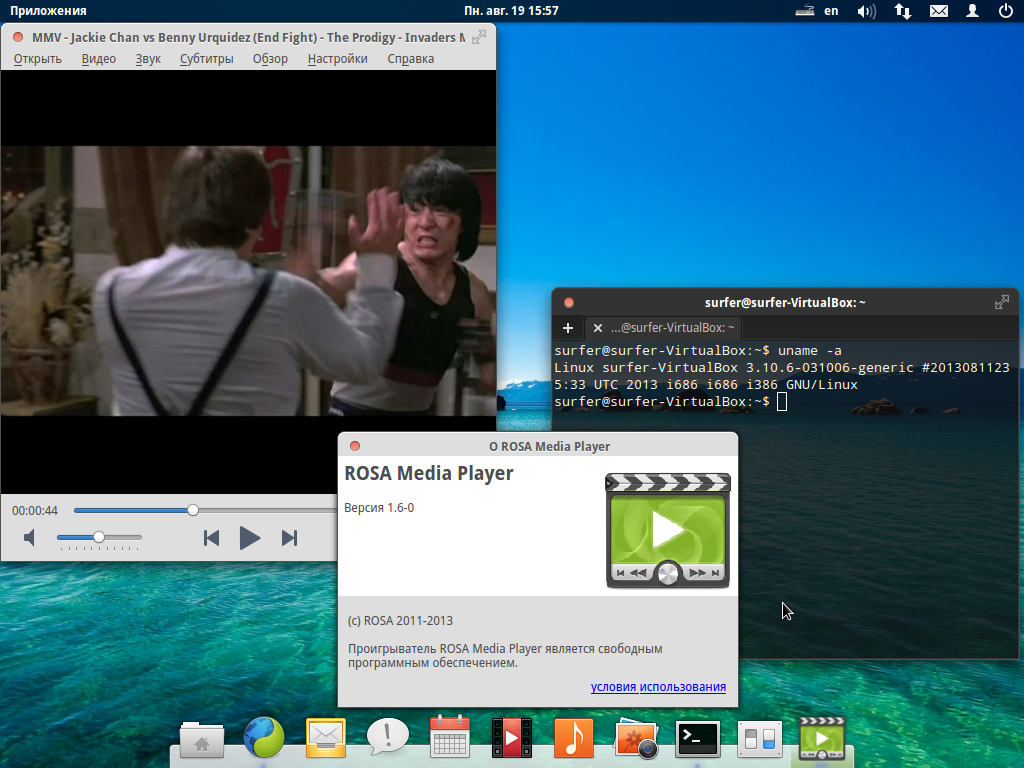
But with the creation of the deb-package, there are still difficulties. The terminal is encouraging with the following message, and what structure it needs to feed, I, unfortunately, have not figured it out, but have not given up, the desire to bring some benefit to the ububntu-community remains. In optimistic plans to create your own repository and support an existing project, in reality, while continuing to study deb-packaging.
The new version (the one we are going to collect, 1.6.0) is notable for capturing video from the screen with sound (both microphone and line-in recording are supported), and YouTube support integration: without leaving ROMP, users can now search, View and save YouTube videos on the local system. It would seem that there is surprising, the same VLC perfectly knows how to do the latter. But the craving for something new is inescapable, and the possibility of creating video presentations without additional software is a good bonus.
This player is easy to find in rpm-packages, but not impossible to find in deb, which seemed strange to me. Yes, in the repositories (ppa: nilarimogard / webupd8) you can find its gray version, as much as 1.0 RC1, but this does not give us an idea of the current product. Driven by curiosity, I decided to put together this package and become its man-toner. What came out of this, and what does not, can be found below.
The following manual was chosen as a manual for building the deb package. The build was carried out in OS elementary 0.2, which is based on Linux Ubuntu 12.04 LTS.
')
1. The source code of the product can be downloaded from the POSA public repository on ABF: https://abf.rosalinux.ru/uxteam/ROSA_Media_Player .
So wget https://abf.rosalinux.ru/uxteam/ROSA_Media_Player/archive/ROSA_Media_Player-master.tar.gz
2. Unpack the package tar zxvf ROSA_Media_Player-master.tar.gz
3. But then comes shamanism, with which I fought for about an hour. The fact is that many packages of Ubuntu-distributions are called differently than the rpm-distributions, which the creators of this player are guided by, or even are completely absent, such as qtmultimedia. Each of the following packages is sticking to the error message about the impossibility of compiling, the subsequent google and active use of the apt-file search command. For hardened Linux users, this will all seem obvious, but I hope that my guide will help newcomers, curious newcomers.
I will not bore you with a long narration about all shamanism and briefly tell you what to do. First of all, we need to install such packages as: zlib1g-dev, libqjson-dev, libwildmidi-dev, libqt4-dev, qt4-cmake, qtmobility-dev, libqtmultimediaqt1 .
After that, go to the rosa-media-player / src / folder and make the following changes to the rosa-media-player.pro file:
QT + = network xml mobility
MOBILITY = multimedia
Note: the solution presented at http://kubuntu.ru/node/11527 does not help, since the structure of the assembly file has apparently changed.
And only after all these gestures can the make command be given, and it is not given in the / rosa-media-player / src / folder, but in / rosa-media-player. The result is a successfully compiled program, which you can install with sudo make install.
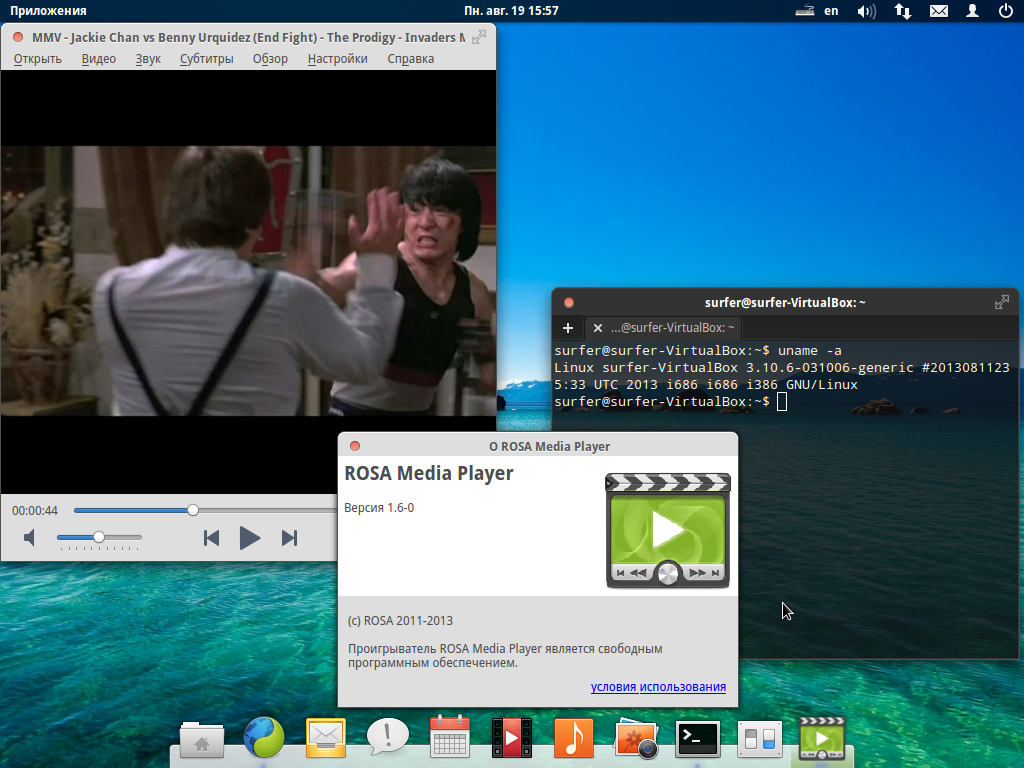
But with the creation of the deb-package, there are still difficulties. The terminal is encouraging with the following message, and what structure it needs to feed, I, unfortunately, have not figured it out, but have not given up, the desire to bring some benefit to the ububntu-community remains. In optimistic plans to create your own repository and support an existing project, in reality, while continuing to study deb-packaging.
surfer@surfer-VirtualBox:~/Dev/src/ROSA_Media_Player/1.6.0$ dh_make --createorig For dh_make to find the package name and version, the current directory needs to be in the format of <package>-<version>. Alternatively use the -p flag using the format <name>_<version> to override it. I cannot understand the directory name or you have an invalid directory name! Your current directory is /home/surfer/Dev/src/ROSA_Media_Player/1.6.0, perhaps you could try going to directory where the sources are? Please note that this change is necessary ONLY during the initial Debianization with dh_make. When building the package, dpkg-source will gracefully handle almost any upstream tarball. Source: https://habr.com/ru/post/190852/
All Articles