The line between UI and UX
Recently, I often come across interface designers who came out of designers, and in my opinion they are united by one property; they do not correct the business process. And as a result, there remain good interfaces made according to the rules that do not solve the main problem:
Donald Norman
The problem is that if the process served by the interface is complex and confusing, the interface will be the same. The process is muddy - the interface is muddy. You will have placers togglov, checkboxes and lists, and before using the interface, you will need to pass 2-week training courses, and pass the exam.
')
I think many have come across such interfaces in ERP systems, and there it seems acceptable, because this is corporate software. However, often the problem lies not in the fact that you have a complex business process, but in the fact that it is not systematized and not prepared for the user.
In order to demonstrate the difference, we will make with you a small interface for parsing incoming calls.
Welcome
Here is its interface
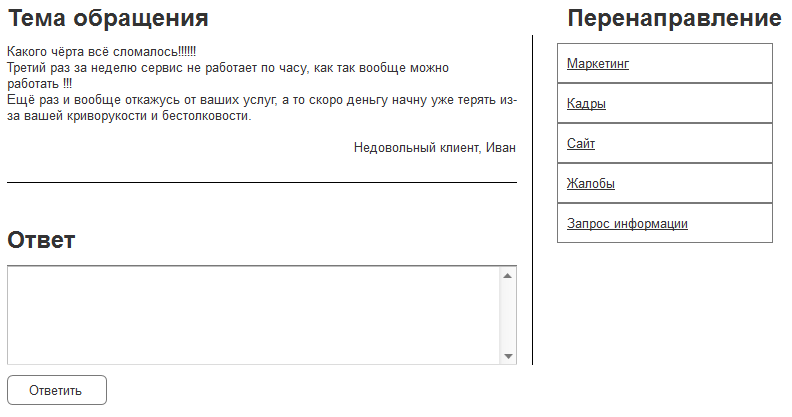
More or less suitable interface, I suggest not to discuss its aesthetics and so on. The function of parsing appeals he performs.
But his process
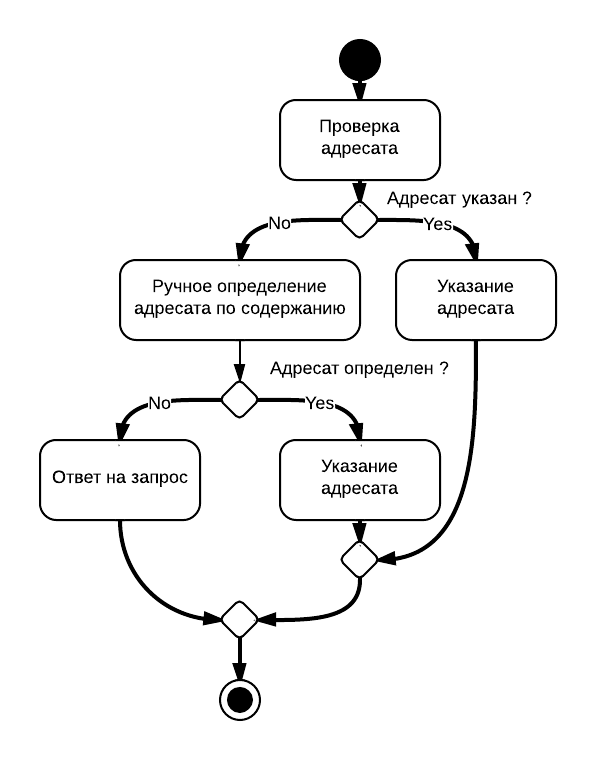
And now with the time

It seems to be simple, but the processing of incoming flow of 1000 letters will take at least 11 hours, and the top stream is 94 hours, take an average of 50 hours.
This is more than one week to process the incoming stream. How to radically improve the UI, I honestly do not know, but if you start working with the process itself, then there are some interesting possibilities.
Let's add an indication of the addressee in the form of a request, for example, a department

And the time required for processing has already decreased quite noticeably, then you can make a few more changes.
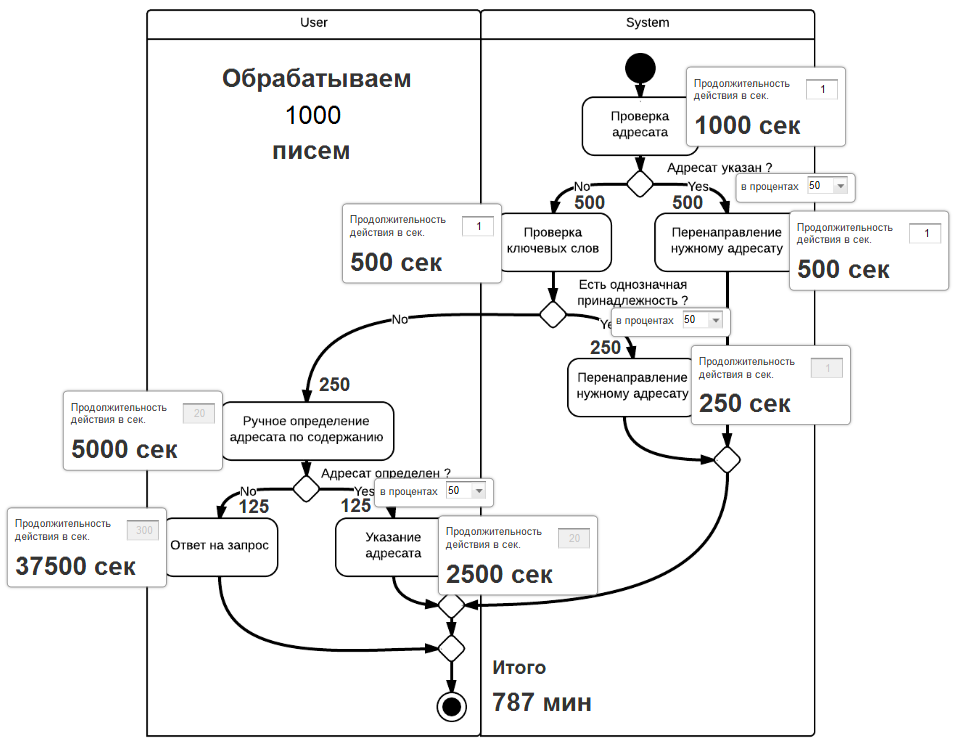
And having worked a little with the interface and with the process, we got a solution that can help us very much in processing incoming calls. In total, in the case of manual processing, you can navigate for 33 hours, or about 4 working days, and if you automate, you get 1.5 working days. If we have 10,000 calls per month, in the absence of automation, it is 330 hours or 41.5 working days, and in the presence of 131 hours or 16.5 working days.
With such a simple example, I tried to show the difference between UI Design and UX Design. Such an approach will allow creating more successful interfaces and processes that are not only more attractive, but also more efficient and systematized.
Bonus for those who read to the end: a small sign to substantiate such changes
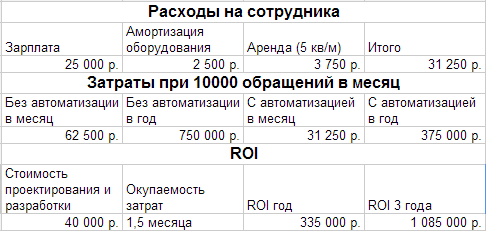
“The main problem of the interface is that it is an interface. Interfaces are obstacles in the way. I do not want to focus on the interface. I want to focus on work ... I do not want to realize myself using a computer, I want to realize myself doing the job. "
Donald Norman
The problem is that if the process served by the interface is complex and confusing, the interface will be the same. The process is muddy - the interface is muddy. You will have placers togglov, checkboxes and lists, and before using the interface, you will need to pass 2-week training courses, and pass the exam.
')
I think many have come across such interfaces in ERP systems, and there it seems acceptable, because this is corporate software. However, often the problem lies not in the fact that you have a complex business process, but in the fact that it is not systematized and not prepared for the user.
In order to demonstrate the difference, we will make with you a small interface for parsing incoming calls.
Welcome
Here is its interface
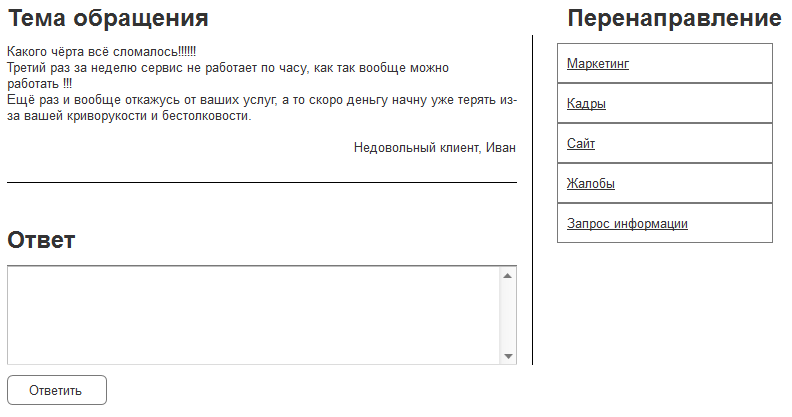
More or less suitable interface, I suggest not to discuss its aesthetics and so on. The function of parsing appeals he performs.
But his process
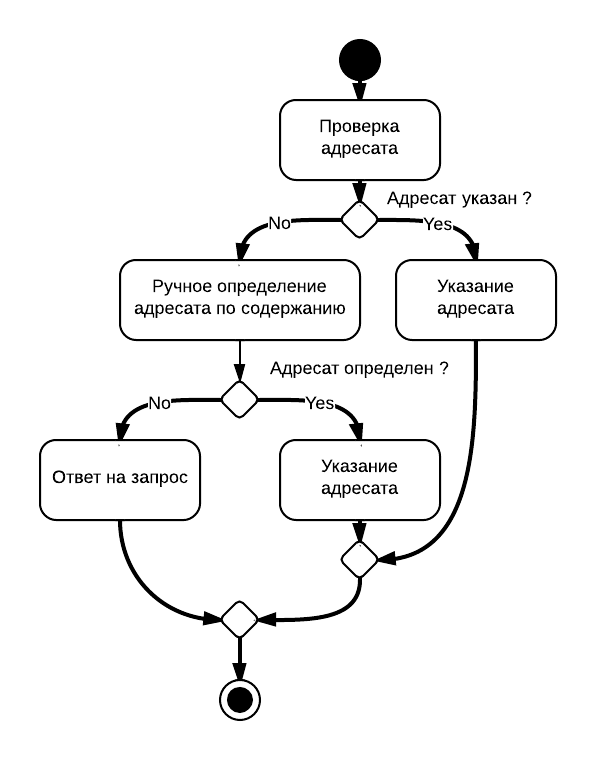
And now with the time

It seems to be simple, but the processing of incoming flow of 1000 letters will take at least 11 hours, and the top stream is 94 hours, take an average of 50 hours.
This is more than one week to process the incoming stream. How to radically improve the UI, I honestly do not know, but if you start working with the process itself, then there are some interesting possibilities.
Let's add an indication of the addressee in the form of a request, for example, a department

And the time required for processing has already decreased quite noticeably, then you can make a few more changes.
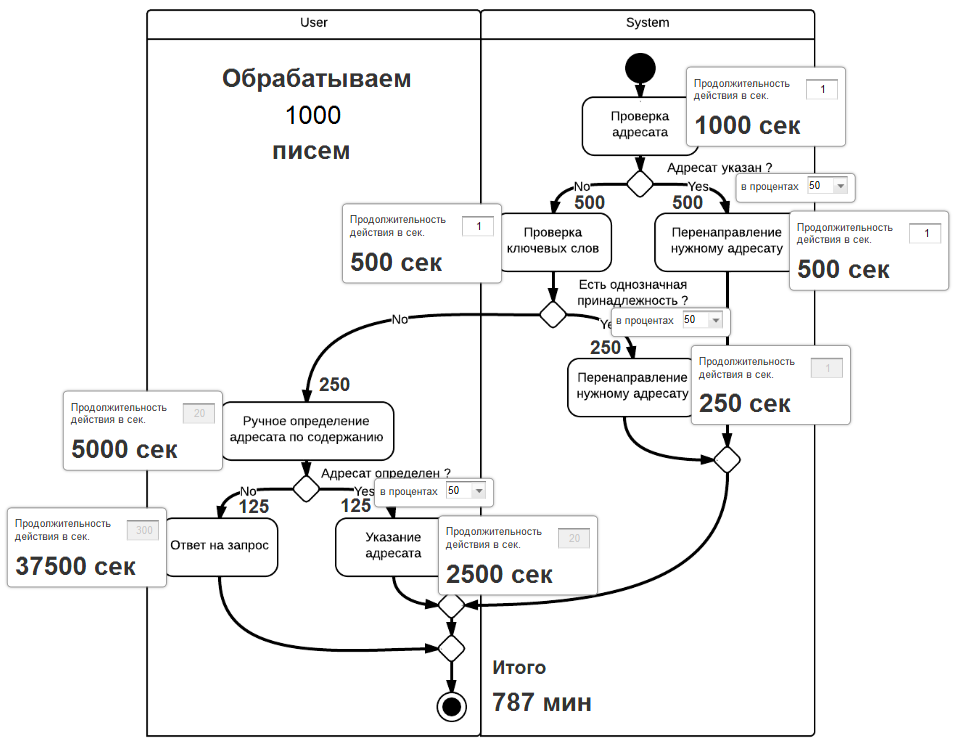
And having worked a little with the interface and with the process, we got a solution that can help us very much in processing incoming calls. In total, in the case of manual processing, you can navigate for 33 hours, or about 4 working days, and if you automate, you get 1.5 working days. If we have 10,000 calls per month, in the absence of automation, it is 330 hours or 41.5 working days, and in the presence of 131 hours or 16.5 working days.
With such a simple example, I tried to show the difference between UI Design and UX Design. Such an approach will allow creating more successful interfaces and processes that are not only more attractive, but also more efficient and systematized.
Bonus for those who read to the end: a small sign to substantiate such changes
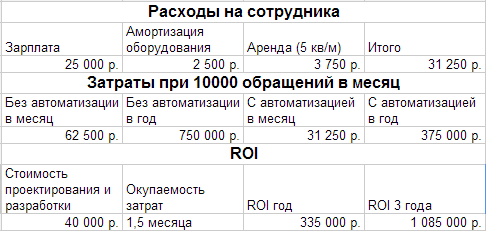
Source: https://habr.com/ru/post/190840/
All Articles