Startech USB2DVIE3 USB external video card
Quite a while ago, I had the idea that a desktop, a cumbersome buzzing box with a bunch of wires, would have long ago become an anachronism and a thing of the past, giving way to a laptop if it were not for one small circumstance: you can connect two (or more) monitors to the desktop.
On Habré, the topic of connecting an external video card to a laptop (for example, here ) was already raised, and I got excited about the idea of organizing a workplace with two monitors and a laptop. A USB2DVIE3 device manufactured by Startech UK was purchased on e-bay.
If you want to know what came of it, welcome under cat.
So, the box:
')

Box contents:

The device itself, a DVI-VGA adapter, a driver disk (a completely useless thing in modern realities, for my taste) and instructions.
Device Photos:



Memory - 32 MB DDR SDRAM
USB Standard - USB 2.0
Chipset - MCT T2-285B
Connector A - USBA Male
Connector B - DVI-I Female
Supported Permissions:
16/32 widescreen
1920x1200, 1920x1080, 1680x1050, 1440x900, 1360x768, 1280x800, 1280x768, 1280x720
Standard, 16/32 bits
1600x1200, 1400x1050, 1280x1024, 1280x960, 1152x864, 1024x768, 800x600
OS compatibility:
Windows 8 (32/64)
Windows 7 (32/64)
Windows Vista (32/64)
Windows XP (32/64)
Windows Server 2008 R2
Drivers are WHQL certified
Case material: black plastic
Cable length: 500 mm
Dimensions: 88 x 52.5 x 18 mm
Weight: 108 g
Shipping Weight: 300 g
Temperature range during the work: -10 ° - 55 °
Storage temperature range: -25 ° C - 75 ° C
Humidity: <85%
So, we connect the device to the Acer Aspire 3810T laptop with Windows 8, install the drivers, connect the monitor (resolution 1920x1200), and ... everything works!
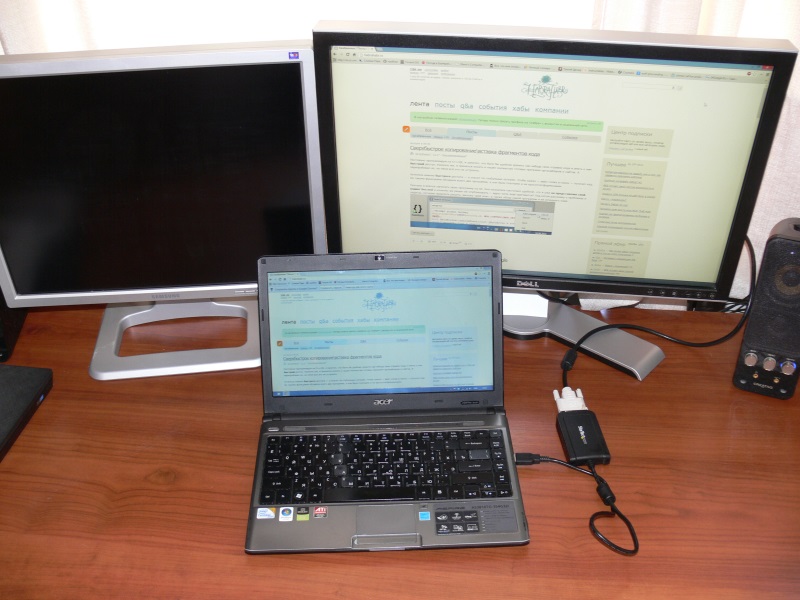
But it works, let's say, not very quickly. Trying to launch a movie, and ... epic fail! The film goes jerky, for watching a movie this device, alas, is not suitable. About the game and say nothing.
Run the test "performance index" Windows. The result is pretty dull.
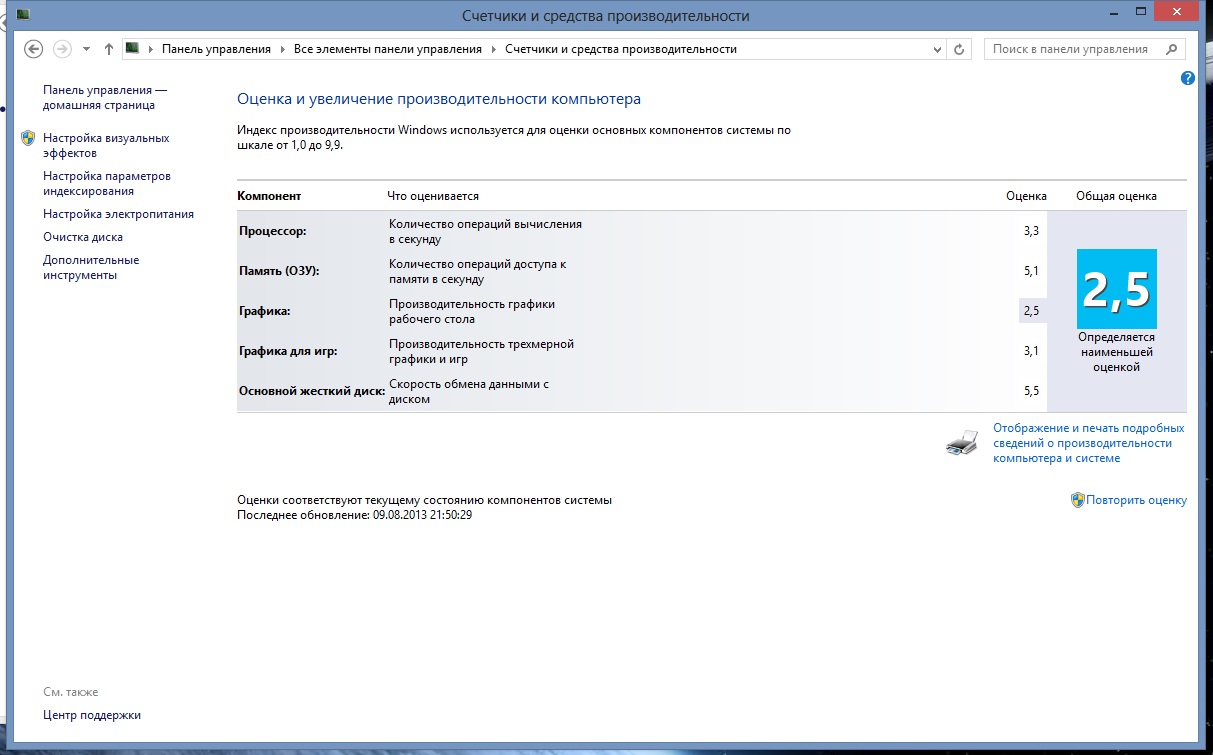
The time has come to test the laptop in a configuration with two monitors. We connect the second monitor (via HDMI), and, alas, one more file. HDMI for some reason does not work. But this is not a problem with this device.
We continue the test with another laptop (old Lenovo).

And here, the desired result: a laptop and two monitors at work. The resolutions of the monitors are 1920x1200 and 1600x1200, the device is connected to the monitor with a resolution of 1920x1200.
Unfortunately, no way. There are no drivers for poppy.
The device costs 44.27 GBP plus 11.25 GBP delivery.
Draw your own conclusions. The device is not suitable for games and movies, the “brakes” of graphics are quite noticeable, but the device is quite suitable for working in resolutions up to 1920x1200, and, in principle, can serve as an outlet if you need to connect two monitors to your laptop.
On Habré, the topic of connecting an external video card to a laptop (for example, here ) was already raised, and I got excited about the idea of organizing a workplace with two monitors and a laptop. A USB2DVIE3 device manufactured by Startech UK was purchased on e-bay.
If you want to know what came of it, welcome under cat.
Appearance
So, the box:
')

Box contents:

The device itself, a DVI-VGA adapter, a driver disk (a completely useless thing in modern realities, for my taste) and instructions.
Device Photos:



Technical details
Memory - 32 MB DDR SDRAM
USB Standard - USB 2.0
Chipset - MCT T2-285B
Connector A - USBA Male
Connector B - DVI-I Female
Supported Permissions:
16/32 widescreen
1920x1200, 1920x1080, 1680x1050, 1440x900, 1360x768, 1280x800, 1280x768, 1280x720
Standard, 16/32 bits
1600x1200, 1400x1050, 1280x1024, 1280x960, 1152x864, 1024x768, 800x600
OS compatibility:
Windows 8 (32/64)
Windows 7 (32/64)
Windows Vista (32/64)
Windows XP (32/64)
Windows Server 2008 R2
Drivers are WHQL certified
Case material: black plastic
Cable length: 500 mm
Dimensions: 88 x 52.5 x 18 mm
Weight: 108 g
Shipping Weight: 300 g
Temperature range during the work: -10 ° - 55 °
Storage temperature range: -25 ° C - 75 ° C
Humidity: <85%
Tests
So, we connect the device to the Acer Aspire 3810T laptop with Windows 8, install the drivers, connect the monitor (resolution 1920x1200), and ... everything works!
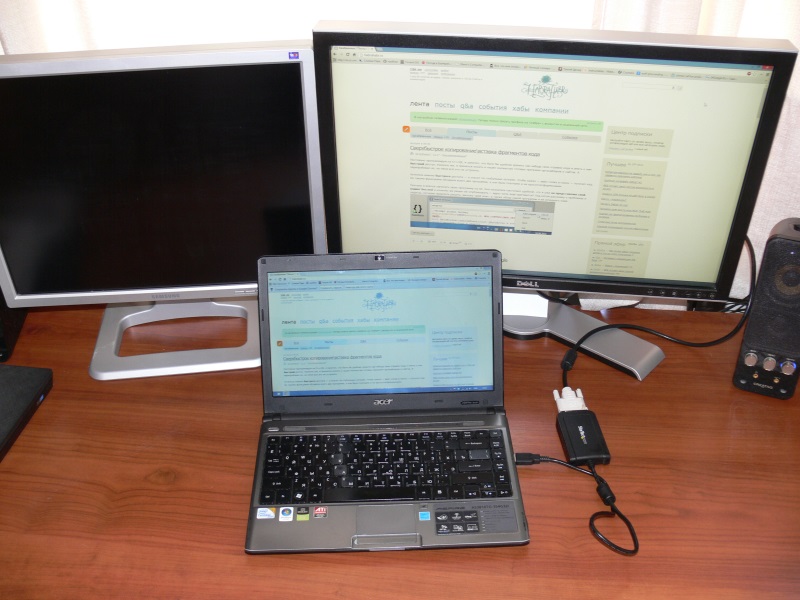
But it works, let's say, not very quickly. Trying to launch a movie, and ... epic fail! The film goes jerky, for watching a movie this device, alas, is not suitable. About the game and say nothing.
Run the test "performance index" Windows. The result is pretty dull.
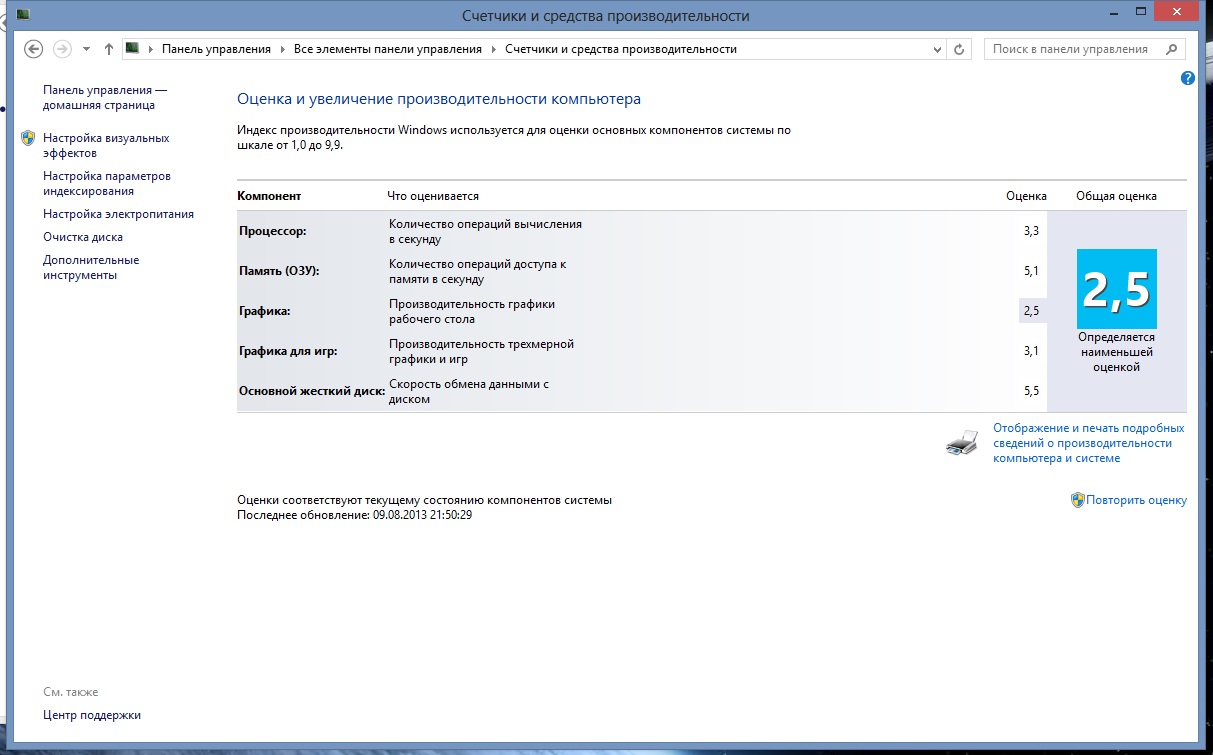
The time has come to test the laptop in a configuration with two monitors. We connect the second monitor (via HDMI), and, alas, one more file. HDMI for some reason does not work. But this is not a problem with this device.
We continue the test with another laptop (old Lenovo).

And here, the desired result: a laptop and two monitors at work. The resolutions of the monitors are 1920x1200 and 1600x1200, the device is connected to the monitor with a resolution of 1920x1200.
And what about the macbook?
Unfortunately, no way. There are no drivers for poppy.
Issue price
The device costs 44.27 GBP plus 11.25 GBP delivery.
findings
Draw your own conclusions. The device is not suitable for games and movies, the “brakes” of graphics are quite noticeable, but the device is quite suitable for working in resolutions up to 1920x1200, and, in principle, can serve as an outlet if you need to connect two monitors to your laptop.
Source: https://habr.com/ru/post/190746/
All Articles