Developing and testing applications in the cloud: part one

Dear software developers and testers! We bring to your attention a series of articles on the organization of testing and developing applications in a cloud environment. This cycle includes the following articles:
- Free Windows Azure capabilities for MSDN subscribers: how to activate and start using?
- Developing and testing applications in the cloud environment of Windows Azure
- Cloud development and testing scenarios
- Development and testing on open technologies in the cloud using the example of Node.js, Riak, Ruby on Rails and dozens of others
MSDN subscriptions offer many opportunities for software development companies and individual developers, as well as IT professionals. One of these opportunities is a free monthly loan for cloud capacity and preferential access to the resources of the Windows Azure cloud platform at low prices for the purposes of developing and testing software. Members of the Microsoft BizSpark program for startups get even more - they have the right to use the benefits of a subscription and the cloud power of Windows Azure for commercial exploitation!
Benefits of the Windows Azure Platform for MSDN Subscribers
If you own Visual Studio Professional, Premium, or Ultimate with an MSDN subscription, activate MSDN benefits now to begin developing and testing applications in Windows Azure. Create cloud applications, test existing applications on virtual machines, or create hybrid applications that reside in your data center and in the Windows Azure platform. Eliminate the cost of purchasing test equipment using Windows Azure credits included in an MSDN subscription. Take advantage of instant training to speed application development and testing. Use elastic scaling to test real-world scenarios. The benefits of Windows Azure for MSDN subscribers are meeting your growing needs:
Flexibility using Windows Azure credits . You can get up to 5 000 RUB credits per month thanks to MSDN subscription for Windows Azure. You choose how to use your Windows Azure credit . Use them for any Windows Azure service, depending on your needs, such as virtual machines, websites, cloud services, mobile services, storage, SQL databases, network caching servers, HDInsight, media services, and many others.
')
Virtualization at lower prices . Accelerate deployment and testing with Windows Azure virtual machines. Now your credits last longer because hourly rates with discounts are available to MSDN subscribers. Take advantage of the fact that Windows Azure uses per-minute billing for resource usage! And that's not it. Stop the virtual machines and we will immediately stop billing for them .
No additional charge for MSDN software . Access pre-configured virtual machine images with SQL Server, BizTalk Server, and other software that comes with your MSDN subscription. Or, boot your own virtual machine with your MSDN software. Your Windows Azure credits last longer because MSDN subscription software that runs on Windows Server, such as SQL Server, is free of charge .
Windows Azure is an open platform and you can use various operating systems, languages, and runtimes from Microsoft and other vendors to build applications with your MSDN subscription.
Note! The benefits of Windows Azure for MSDN subscribers are for development and testing only . We reserve the right to suspend any instance (VM or cloud service) that runs continuously for more than 120 hours or if we determine that the instance is used for workload. Workloads must be performed using regular subscriptions.
How to activate Windows Azure in two minutes?
One of the benefits of MSDN subscribers is the lack of a requirement to indicate and verify a credit card number. To activate Windows Azure within the MSDN subscription, you only need a phone!
Just go to http://www.windowsazure.com/ru-ru/pricing/member-offers/msdn-benefits/ to the Windows Azure information page for MSDN subscribers and click the “ Activate ” button.
Log in with the account your subscription is attached to and enter your phone number.

Confirm your number via SMS verification (or a personal call if you wish) and click “Purchase”. At this activation of Windows Azure ends. Everything is very simple.
You will be taken to the subscription management portal where you can manage each of them.

Please note the notice “For this subscription there is a maximum amount of expenses”. This notice means that a free limit has been set for the subscription, above which it is impossible to switch. This limit allows you to safely work with Windows Azure being sure that you will not be able to write a single penny of money.
Go to the settings of a specific subscription by clicking on it with the mouse.

Here you can see detailed information about the running costs of free Windows Azure capacity and a dedicated gratuitous monthly loan as part of your MSDN subscription. You have access to information on the number of days until the next loan renewal and on the cash loan remaining in the current period. You can familiarize yourself with an approximate forecast, which the system gives on the basis of previous expenses and understand whether or not you have enough current funds and a loan for the remaining period of time in the current month.
Preferential rates for MSDN subscribers
When organizing the development and testing process, you may need more capacity than those allocated to you as part of a gratuitous loan (6600 r in the first month and up to 5000 r in the next). In this case, you can remove the maximum amount of expenses and switch to the mode of payment for the capacities that you need in addition to those offered for free. Simply click on the button “Remove the maximum amount of expenses” and in the window that appears, enter the details of the credit card from which funds will be deducted to pay for the resources that you will use over the free monthly limit.
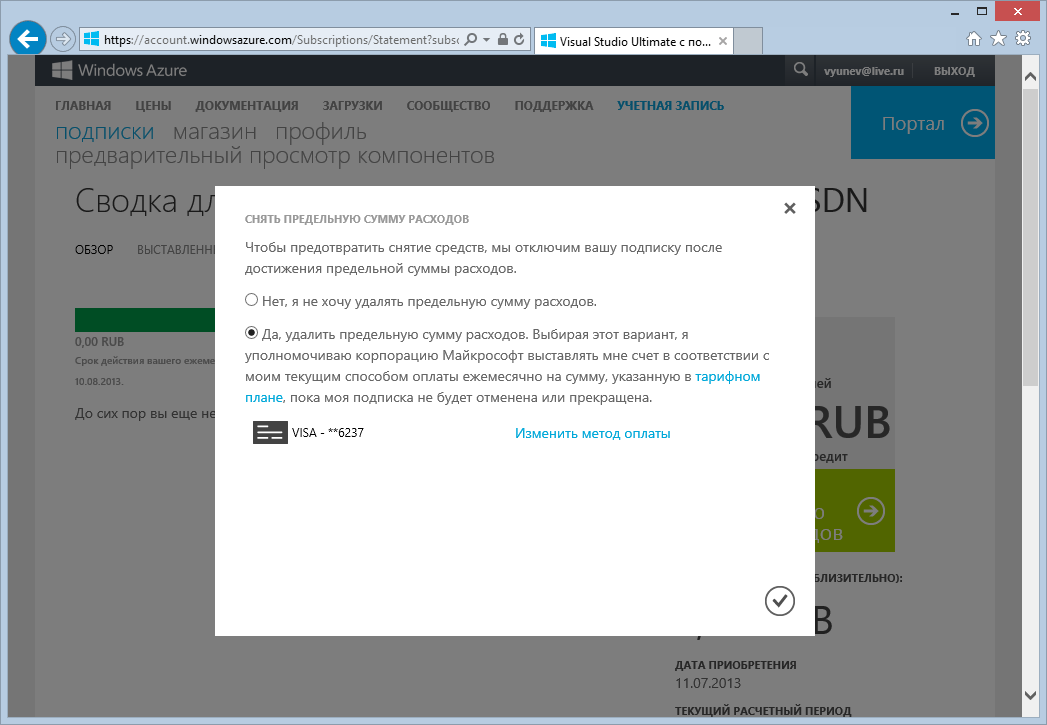
Now you can use cloud power at a special low price in excess of the ones that have been allocated to you for free.
MSDN subscribers are offered a special low price for computing power for software development and testing. MSDN subscribers get a 33% discount on Windows virtual machines and a 25% discount on cloud services, HDInsight, and reserved websites.
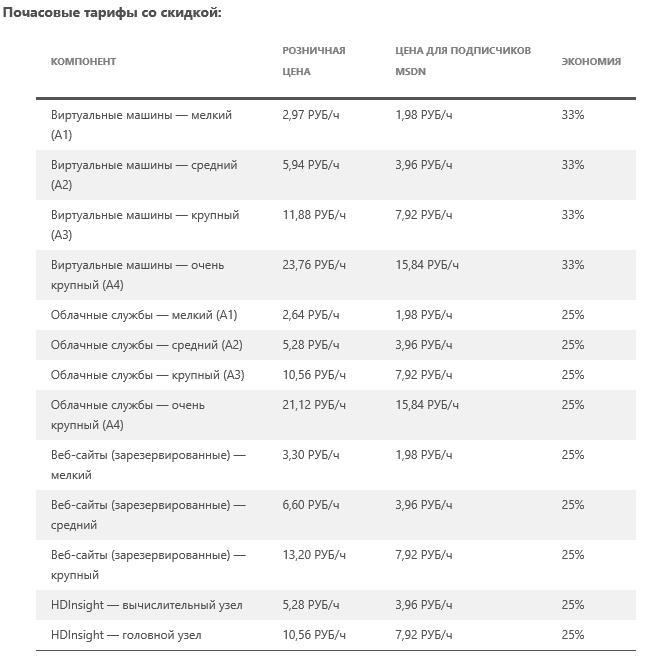
Due to the fact that licensing Microsoft server products is included in the benefits of an MSDN subscription and free for development and testing purposes, subscribers ultimately save up to 97%!
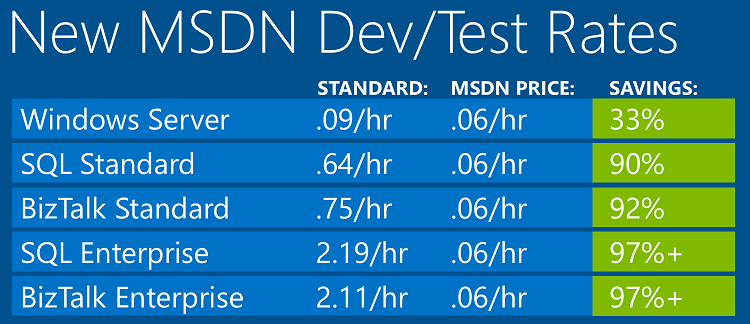
As part of its MSDN subscription and Windows Azure benefits, subscribers can deploy any number of virtual machines with Windows Server, SQL Server, SharePoint Server or BizTalk Server at these prices!
Startups and BizSpark program
Additional features for using MSDN subscriptions have startups in the Microsoft BizSpark program. Windows Azure subscription for BizSpark program can be used not only for development and testing, but also for launching solutions in commercial operation !
Any startup can take part in the BizSpark program and take advantage of all the benefits of the program. Just leave a request on the link provided .
Efficient and cheap cloud testing
Summing up, we can say that the new approach to benefits and a drastic reduction in the cost of computing power for subscribers will allow MSDN users to more effectively apply a subscription and significantly reduce the cost of organizing the testing process in your company, moving it to a cheap cloud environment.
Together with the per-minute billing of computing power in Windows Azure, presented earlier, developers can significantly reduce the cost of their testing process within the company, abandoning their own expensive infrastructure, which requires investment and maintenance, and go to the software testing process in the Windows Azure cloud.
Startups participants BizSpark get an additional opportunity even cheaper to post their solutions in the cloud.
It's time to test and host your applications in the cloud!
Competition
The Windows Azure team announced the draw of the Aston Martin car among MSDN subscribers who activate the subscription until September 30th .

Activate your subscription today and get a chance to win a racing car!
useful links
Below you will find links to resources that will help you in using the Microsoft cloud platform:
- Free 30-day trial of Windows Azure;
- Free access to Windows Azure resources for startups , partners , teachers, MSDN subscribers ;
- Windows Azure Development Center (azurehub.ru) - scripts, tutorials, examples, recommendations on the choice of services and development on Windows Azure;
- News channel Windows Azure TV in Russian on YouTube;
- Latest Windows Azure News - Twitter.com/windowsazure_ru ;
- http://wazurr.ru - content aggregator for Windows Azure in Russian and English.
And if you are already developing on Windows Azure or want to find the developers of your service, visit appprofessionals.ru .
We will be happy to answer your questions at azurerus@microsoft.com . And we are waiting for you in the Windows Azure Community on Facebook . Here you will find experts (don't forget to ask them questions), photos, and lots and lots of news.
Video recordings of Windows Azure Summit reports and video interviews that were conducted during a large cloud conference. DevCon 2013 Windows Azure conference talks you can find here .
Source: https://habr.com/ru/post/190522/
All Articles