ASUS X550CC Notebook Review
Today we continue to acquaint you with new laptops, and the hero of this review will be ASUS X550CC. As the name implies, ASUS X550CC is a representative of the X-series. The devices in this series are low-end entry-level notebooks.

')
Processor: Intel® DualCore ™ ULV Pentium 2117U (1.8 GHz, 2 MB cache)
Chipset: Intel® HM76
Memory: 6 GB DDR3 1600 MHz SO-DIMM
Display: 15.6 "(1366 x 768) LCD LED backlight.
Video card: NVIDIA® GeForce® GT 720M (2 GB) and Intel HD 2500
Hard Drive: 320 GB, 5400 rpm
Drive: Matshita DVD-RW
Network: Realtek 10/100/1000 Mbps Atheros WLAN 802.11 a / b / g /
Interfaces: card reader (SD / SDHC / SDXC), HDMI, D-Sub VGA, headphones, microphone, 1 x USB 3.0, 1 x USB 2.0, RJ-45
Webcam: HD
Battery: Li-ion 4-cell, 3070 mAh,
Dimensions: 380 x 251 x 24.8-31.7 mm
Weight: 2.3 kg
The laptop comes in a small box made from environmentally friendly materials.

All information is printed using soy ink, which does not have a negative impact on the environment. 80% of the cardboard is made from recycled materials.

Opening the box, we see the laptop itself in a tissue envelope, beneath it lies the charger and documentation.


Charging is framed in the usual ASUS design - a matte surface and glossy sidewalls.

The adapter turned out to be very compact, its dimensions are 7 by 7 cm and height is 3 cm. Voltage is 19V, current strength is 3.42A.

The design of the laptop is dominated by two primary colors, it is black and white. The top cover is completely white, the surface is glossy.

To mask fingerprints, a pattern of silver dots is applied to the cover. Such a trick copes well with its task, the prints are really little striking.

Inside also dominates the white color, the keys are black. The plastic above the keyboard is matte, with a pattern similar to that on the cover. Below the keyboard, the cover has a corrugated texture and does not collect fingerprints.
The lower part of the body looks familiar to laptops of this class.

The battery is removable, next to it - rubber feet, which slightly raise the laptop.

On the left side of the case there is a ventilation grille, under which a radiator is visible. Well, that blowing is located on the left, otherwise the hot air would blow on the hand lying on the mouse.

If you unscrew the two screws, then we get access to the HDD and the slot with RAM, where the 2GB bar is already installed.

The housing tapers around the perimeter, which makes it convenient to take a laptop from the table.
On the left side of the laptop is a connector for the charger. Next - blowing grille of the cooling system, then the D-Sub connector, which is useful for connecting the projector. A TV or monitor can be connected to a standard HDMI output, next to it is a compact RJ-45 connector for connecting a laptop to a local network.

Unfortunately, the laptop is equipped with only two USB connectors, one of which supports USB 3.0. Next comes the universal 3.5 mm audio jack, to which you can connect a headset.

The card reader is located on the front edge of the case; it supports all modern SDXC (SD / SDHC / SDXC) cards. Nearby are diodes with indication of the status of work, charging, access to the disk, Wi-Fi, Caps Lock and Num Lock.

The right side is occupied by a DVD drive and a Kensington lock.

The sound system of the laptop supports the technology SonicMaster, well-proven in some models of laptops from ASUS.

There is also support for Golden Ear technology, developed by the ASUS team in collaboration with Bang & Olufsen ICEpower. This technology involves the use of hardware and software to improve the quality of sound, close to what provides a complete separate audio systems.

Unlike other audio solutions designed only to artificially amplify certain frequencies, SonicMaster concentrates on transmitting the originally recorded audio information as accurately as possible without deceiving your ears with “primitive” audio filters. Therefore, you can be sure that you hear the recording exactly as it was recorded.
The screen has a diagonal of 15.6 inches. Before us is the usual TN-matrix with LED backlight. The screen resolution is 1366 by 768 pixels, 100 dpi. Viewing angles are small, and it is necessary to tilt the screen, as the brightness drops and colors grow dull. The screen cover is matte, which is a big plus. The screen is framed in matte black frame.

The webcam is located in the center above the screen, next to it is the operation indicator and 2 noise-canceling microphones.

Before us is the usual island keyboard.

The key layout is standard, Ctrl in place, large Enter and cursor buttons have a standard size.

For more convenience, added a numeric keypad. The keys are black, the surface is matte, there are no prints on it. The keyboard is located on a metal base, respectively, nothing bends.

Chrome power button is just above the keyboard. While the laptop is running, the button glows with beautiful white color.

Indication Caps Lock and Num Lock is placed on the front end of the case, to the other indicators.
Most modern laptops now have large tapchpads, and this trend only pleases. Now, even in a budget laptop, there is a large touchpad with support for multi-touch and various gestures. This notebook has a touchpad with dimensions of 10.5 by 7 cm. Its surface is matte, with a rough texture. Left "click" can be made on the entire surface, below are highlighted sections for the "right" and "left" buttons.

The laptop is equipped with a dual-core Intel Pentium 2117U processor with a clock frequency of 1.8 GHz. On the board, 4 GB of RAM is soldered, plus an additional 2 GB bracket is installed. It takes 15 seconds from the off state to full boot, 4 seconds to wake from sleep mode.
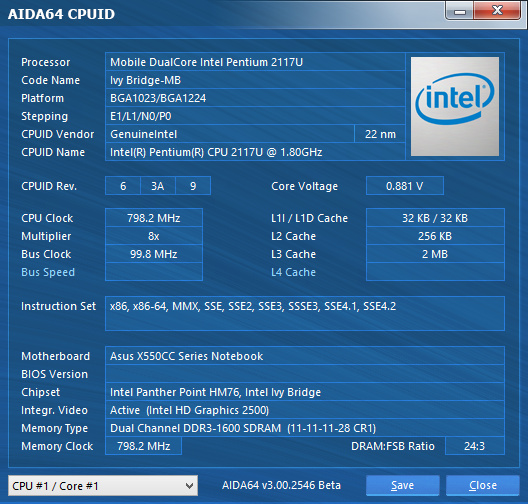





Above the graphics in the laptop work two video cards. Discrete NVIDIA GeForce GT 720M 2GB and integrated Intel HD4000.


Benchmark results for 3DMark06 and 3DMark11.

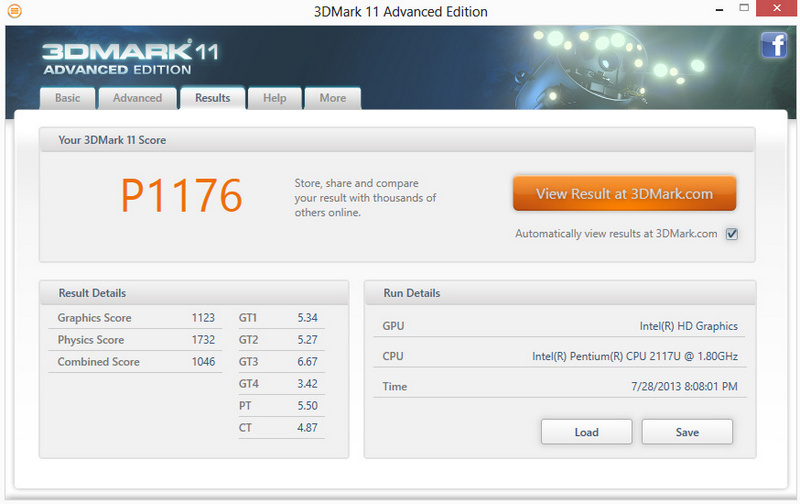
Inside there is a 320 GB hard drive ST320LT012, spindle speed of 5400 rev / m.

CrystalDiskMark benchmark showed standard speeds for HDD disk.

Finally, the performance index from Windows. As you can see, the integrated graphics received the lowest score, but it is worth considering that we also have a discrete video card.

The capacity of a removable lithium-ion battery is 3070 mAh, it has a small weight and is slightly larger than the thickness of the notebook itself. Modern ultra-thin laptops have already weaned from removable batteries.

When viewing HD video, with an average screen brightness, the laptop lasted for 3.5 hours.
The minimum brightness, constant surfing on the Internet, one link every 10 seconds - in total 3 hours.
If you take the laptop offline and at the same time work with office applications at minimum brightness and with the energy-saving profile turned on, you can meet at 4 o'clock.
It takes 2 hours to fully charge the laptop.

The performance of this series of laptops is at a sufficient level to satisfy the needs of the widest range of consumers. CPU power will be enough for everyday tasks. For the low cost you will get a great helper with which you can solve most of the typical tasks. The main advantages of this device are the soft-touch case materials, a matte screen, a comfortable keyboard and a low price. Of course, if you need a powerful machine for modern games, it is better to consider devices from the G-series. The disadvantages of the ASUS X550CC are the short running times and just 2 USB connectors. The last caveat may be important for those who prefer to use a full-fledged external keyboard and mouse to their laptop for use in the office. Then there will simply be no free connectors for connecting a flash drive. Therefore, in this case, you will have to either abandon the external keyboard, or make a garden with a USB hub. In general, this laptop is designed for educational institutions and office use, and will also be a good choice as a family computer for Internet access.

')
 Specs
Specs
Processor: Intel® DualCore ™ ULV Pentium 2117U (1.8 GHz, 2 MB cache)
Chipset: Intel® HM76
Memory: 6 GB DDR3 1600 MHz SO-DIMM
Display: 15.6 "(1366 x 768) LCD LED backlight.
Video card: NVIDIA® GeForce® GT 720M (2 GB) and Intel HD 2500
Hard Drive: 320 GB, 5400 rpm
Drive: Matshita DVD-RW
Network: Realtek 10/100/1000 Mbps Atheros WLAN 802.11 a / b / g /
Interfaces: card reader (SD / SDHC / SDXC), HDMI, D-Sub VGA, headphones, microphone, 1 x USB 3.0, 1 x USB 2.0, RJ-45
Webcam: HD
Battery: Li-ion 4-cell, 3070 mAh,
Dimensions: 380 x 251 x 24.8-31.7 mm
Weight: 2.3 kg
 Equipment
Equipment
The laptop comes in a small box made from environmentally friendly materials.

All information is printed using soy ink, which does not have a negative impact on the environment. 80% of the cardboard is made from recycled materials.

Opening the box, we see the laptop itself in a tissue envelope, beneath it lies the charger and documentation.


Charging is framed in the usual ASUS design - a matte surface and glossy sidewalls.

The adapter turned out to be very compact, its dimensions are 7 by 7 cm and height is 3 cm. Voltage is 19V, current strength is 3.42A.

 Appearance
Appearance
The design of the laptop is dominated by two primary colors, it is black and white. The top cover is completely white, the surface is glossy.

To mask fingerprints, a pattern of silver dots is applied to the cover. Such a trick copes well with its task, the prints are really little striking.

Inside also dominates the white color, the keys are black. The plastic above the keyboard is matte, with a pattern similar to that on the cover. Below the keyboard, the cover has a corrugated texture and does not collect fingerprints.
The lower part of the body looks familiar to laptops of this class.

The battery is removable, next to it - rubber feet, which slightly raise the laptop.

On the left side of the case there is a ventilation grille, under which a radiator is visible. Well, that blowing is located on the left, otherwise the hot air would blow on the hand lying on the mouse.

If you unscrew the two screws, then we get access to the HDD and the slot with RAM, where the 2GB bar is already installed.

The housing tapers around the perimeter, which makes it convenient to take a laptop from the table.
 Interfaces
Interfaces
On the left side of the laptop is a connector for the charger. Next - blowing grille of the cooling system, then the D-Sub connector, which is useful for connecting the projector. A TV or monitor can be connected to a standard HDMI output, next to it is a compact RJ-45 connector for connecting a laptop to a local network.

Unfortunately, the laptop is equipped with only two USB connectors, one of which supports USB 3.0. Next comes the universal 3.5 mm audio jack, to which you can connect a headset.

The card reader is located on the front edge of the case; it supports all modern SDXC (SD / SDHC / SDXC) cards. Nearby are diodes with indication of the status of work, charging, access to the disk, Wi-Fi, Caps Lock and Num Lock.

The right side is occupied by a DVD drive and a Kensington lock.

 Sound
Sound
The sound system of the laptop supports the technology SonicMaster, well-proven in some models of laptops from ASUS.

There is also support for Golden Ear technology, developed by the ASUS team in collaboration with Bang & Olufsen ICEpower. This technology involves the use of hardware and software to improve the quality of sound, close to what provides a complete separate audio systems.

Unlike other audio solutions designed only to artificially amplify certain frequencies, SonicMaster concentrates on transmitting the originally recorded audio information as accurately as possible without deceiving your ears with “primitive” audio filters. Therefore, you can be sure that you hear the recording exactly as it was recorded.
 Screen and Camera
Screen and Camera
The screen has a diagonal of 15.6 inches. Before us is the usual TN-matrix with LED backlight. The screen resolution is 1366 by 768 pixels, 100 dpi. Viewing angles are small, and it is necessary to tilt the screen, as the brightness drops and colors grow dull. The screen cover is matte, which is a big plus. The screen is framed in matte black frame.

The webcam is located in the center above the screen, next to it is the operation indicator and 2 noise-canceling microphones.

 Input Devices
Input Devices
Before us is the usual island keyboard.

The key layout is standard, Ctrl in place, large Enter and cursor buttons have a standard size.

For more convenience, added a numeric keypad. The keys are black, the surface is matte, there are no prints on it. The keyboard is located on a metal base, respectively, nothing bends.

Chrome power button is just above the keyboard. While the laptop is running, the button glows with beautiful white color.

Indication Caps Lock and Num Lock is placed on the front end of the case, to the other indicators.
Most modern laptops now have large tapchpads, and this trend only pleases. Now, even in a budget laptop, there is a large touchpad with support for multi-touch and various gestures. This notebook has a touchpad with dimensions of 10.5 by 7 cm. Its surface is matte, with a rough texture. Left "click" can be made on the entire surface, below are highlighted sections for the "right" and "left" buttons.

 Performance
Performance
The laptop is equipped with a dual-core Intel Pentium 2117U processor with a clock frequency of 1.8 GHz. On the board, 4 GB of RAM is soldered, plus an additional 2 GB bracket is installed. It takes 15 seconds from the off state to full boot, 4 seconds to wake from sleep mode.
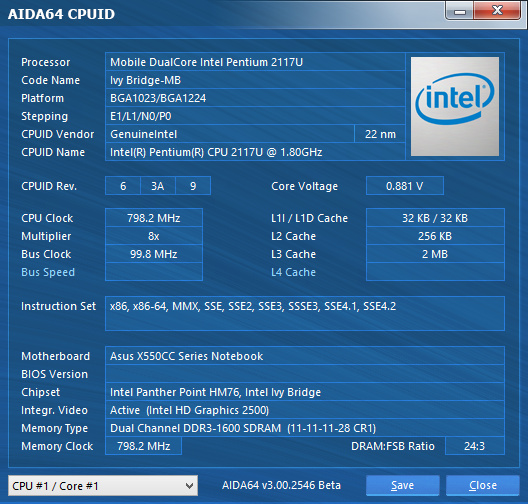





Above the graphics in the laptop work two video cards. Discrete NVIDIA GeForce GT 720M 2GB and integrated Intel HD4000.


Benchmark results for 3DMark06 and 3DMark11.

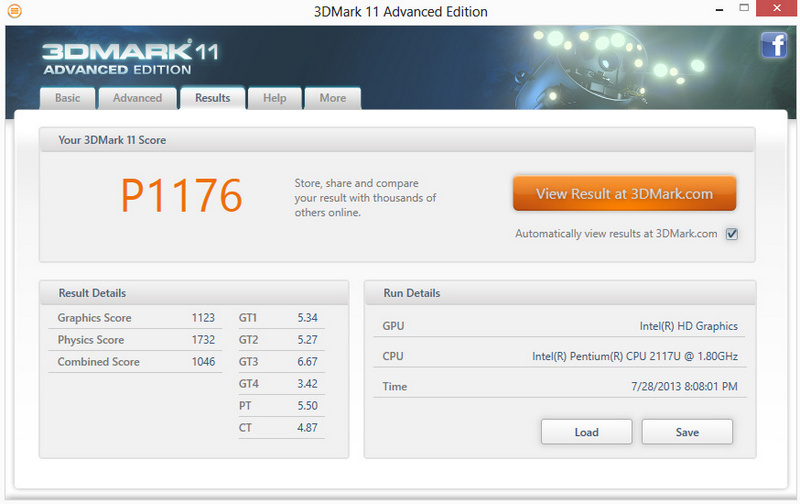
Inside there is a 320 GB hard drive ST320LT012, spindle speed of 5400 rev / m.

CrystalDiskMark benchmark showed standard speeds for HDD disk.

Finally, the performance index from Windows. As you can see, the integrated graphics received the lowest score, but it is worth considering that we also have a discrete video card.

 Battery and working time
Battery and working time
The capacity of a removable lithium-ion battery is 3070 mAh, it has a small weight and is slightly larger than the thickness of the notebook itself. Modern ultra-thin laptops have already weaned from removable batteries.

When viewing HD video, with an average screen brightness, the laptop lasted for 3.5 hours.
The minimum brightness, constant surfing on the Internet, one link every 10 seconds - in total 3 hours.
If you take the laptop offline and at the same time work with office applications at minimum brightness and with the energy-saving profile turned on, you can meet at 4 o'clock.
It takes 2 hours to fully charge the laptop.

 Conclusion
Conclusion
The performance of this series of laptops is at a sufficient level to satisfy the needs of the widest range of consumers. CPU power will be enough for everyday tasks. For the low cost you will get a great helper with which you can solve most of the typical tasks. The main advantages of this device are the soft-touch case materials, a matte screen, a comfortable keyboard and a low price. Of course, if you need a powerful machine for modern games, it is better to consider devices from the G-series. The disadvantages of the ASUS X550CC are the short running times and just 2 USB connectors. The last caveat may be important for those who prefer to use a full-fledged external keyboard and mouse to their laptop for use in the office. Then there will simply be no free connectors for connecting a flash drive. Therefore, in this case, you will have to either abandon the external keyboard, or make a garden with a USB hub. In general, this laptop is designed for educational institutions and office use, and will also be a good choice as a family computer for Internet access.
Source: https://habr.com/ru/post/190496/
All Articles