Quick view comments on Habré
It looks like this week a wave of posts of Habr's interface cheaters. I will write about my own.
Sometimes it happens that you open a post, and there are already hundreds of comments, and there is no time and desire to read, or the topic is not particularly interesting to spend a lot of time on it. I want to see only the most interesting comments.
To do this, wrote such a user script. It creates a panel on the right of the page with a list of comments, sorted by rating. Not the best way to find the most interesting comments, but there is no other.
')
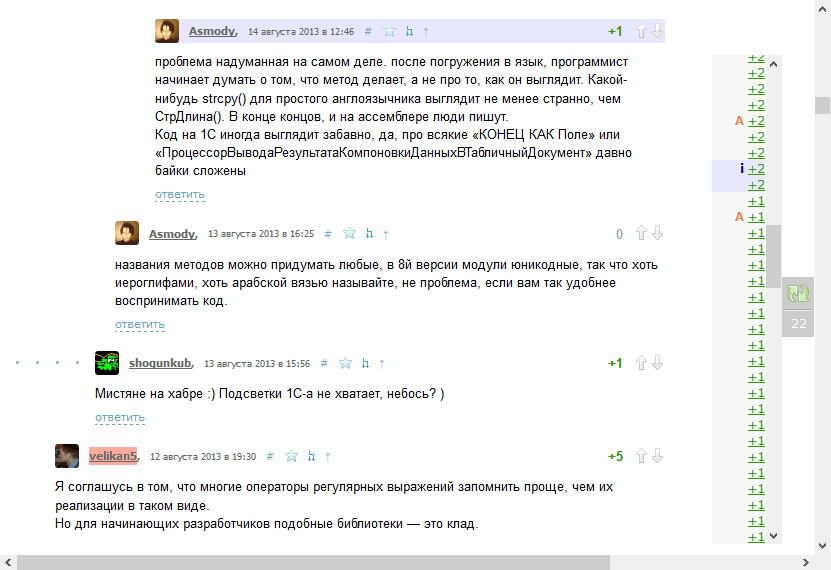
To the left of the rating can be shown a red letter " A ", which means that the comment belongs to the author, and the blue letter " i ", which means that there is a picture in the comment. The transparent light blue background color says that the comment is new. Also in the commentary, the commentator’s name is highlighted in red if he is the author of the post.
Download the script .
You can install the script via Greasemonkey in Firefox, and Tampermonkey in Chrome and Opera 15+. To be able to put an extension in Opera, you must first install the Download Chrome Extension . In Opera 12, you can install via Violent monkey or in a standard way .
UPD: Version 0.1.3 - a stub is inserted for banner scripts cut out by AdBlock, because of which an error occurs in the script of the habr page, because of which the script was not executed.
UPD 2014-10-19: Version 0.1.4 - support for Geektimes .
UPD 2014-10-20: Version 0.1.5 - added auto-update script.
Sometimes it happens that you open a post, and there are already hundreds of comments, and there is no time and desire to read, or the topic is not particularly interesting to spend a lot of time on it. I want to see only the most interesting comments.
To do this, wrote such a user script. It creates a panel on the right of the page with a list of comments, sorted by rating. Not the best way to find the most interesting comments, but there is no other.
')
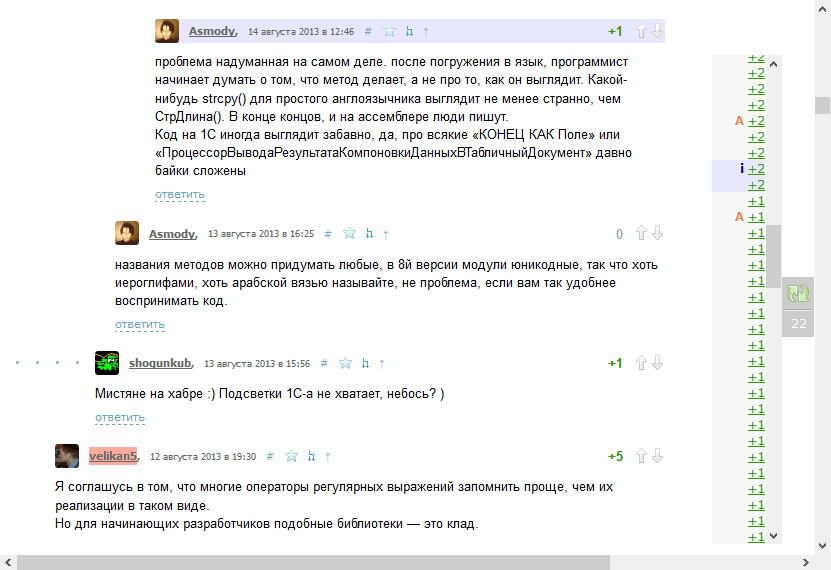
To the left of the rating can be shown a red letter " A ", which means that the comment belongs to the author, and the blue letter " i ", which means that there is a picture in the comment. The transparent light blue background color says that the comment is new. Also in the commentary, the commentator’s name is highlighted in red if he is the author of the post.
Download the script .
You can install the script via Greasemonkey in Firefox, and Tampermonkey in Chrome and Opera 15+. To be able to put an extension in Opera, you must first install the Download Chrome Extension . In Opera 12, you can install via Violent monkey or in a standard way .
UPD: Version 0.1.3 - a stub is inserted for banner scripts cut out by AdBlock, because of which an error occurs in the script of the habr page, because of which the script was not executed.
UPD 2014-10-19: Version 0.1.4 - support for Geektimes .
UPD 2014-10-20: Version 0.1.5 - added auto-update script.
Source: https://habr.com/ru/post/190434/
All Articles