Convenient interface Habra? # 2
At leisure, I decided to think about improving the interface of Habrahabr. He is good, but there is no limit to perfection? First of all, it is necessary to identify groups of users and try to understand their needs, as well as identify weak points that can be improved. I already wrote about this in the topic Convenient interface Habra? , this time I dig a little deeper.

So, the source data:
')
I do not like the navigation menu on Habré. They do not have a single style and logic, plus everything has to do too many clicks in the process of surfing.
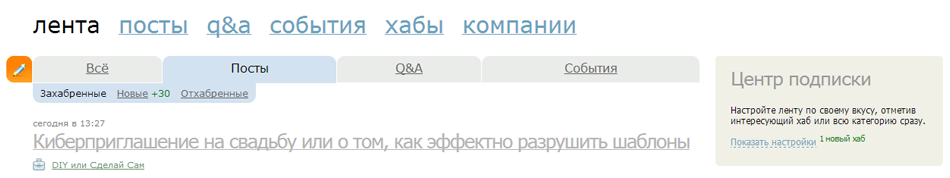
The user menu is strangely grouped, and there is so much free space in the header that you can play football:

Why not place links in the top bar, which can also be tied to the top of the screen (not everyone loves it, so let this feature be turned on separately in the settings). There we transfer the search form.
We reduce the empty space; we simplify the main menu: the heap functionality of the second-level links can be transferred to the settings panel, for example, you can control the display of habrants by turning on / off the desired type of records.
This idea can be developed further, and for other sections of the site. Only a few properties of the content need to be adjusted, for example, type (post, question, event), rating (zahabrennye / otkhabrennye), as well as two types of sorting - by time and "best". And this can be done with the help of a certain similarity of the filter, without piling up extra menu items.
I also wanted to slightly simplify some elements, bring them to a single view. In the end, here's what happened:

Larger
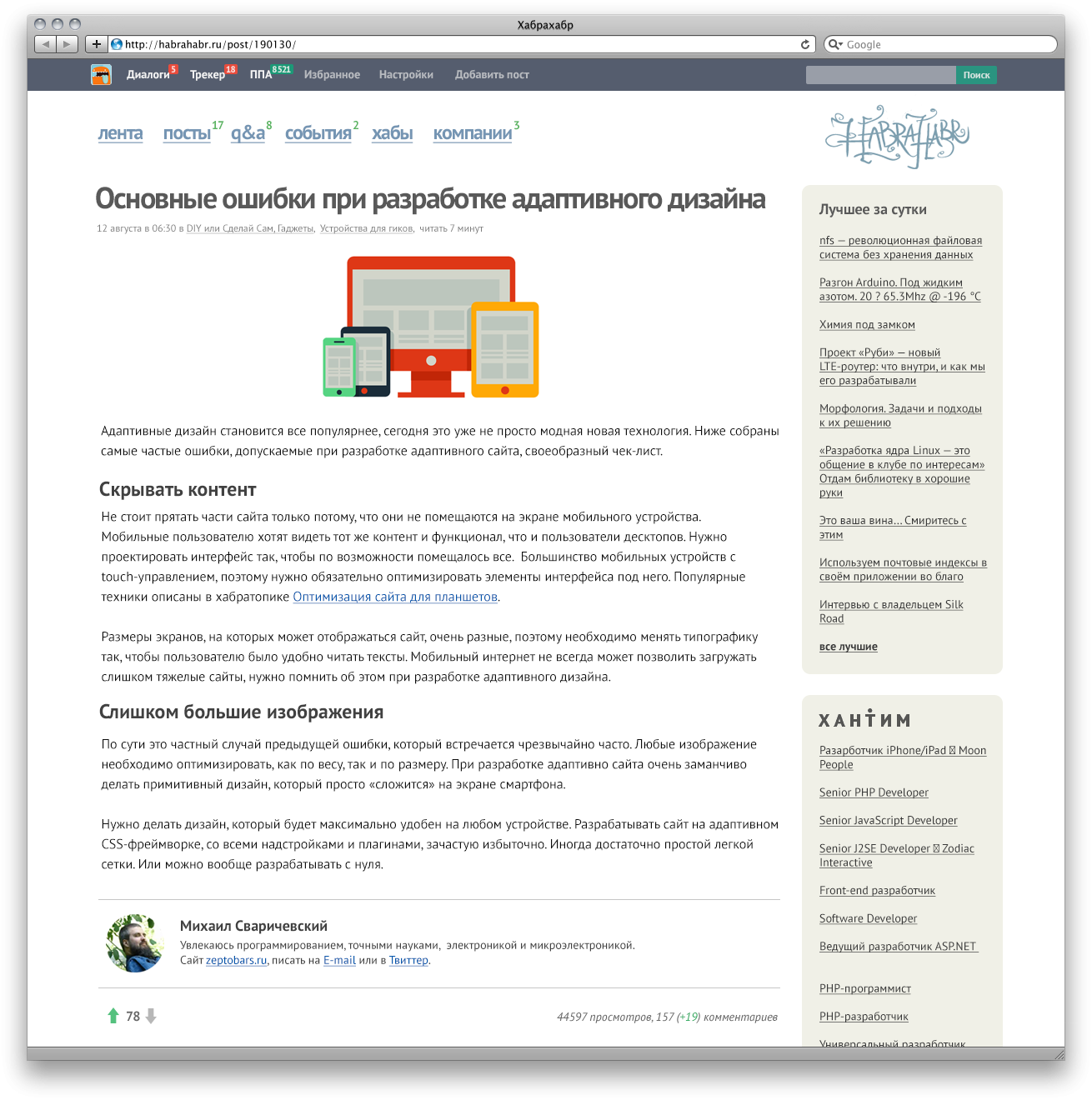
Larger
The kind of comments did not touch, because thoughts and ideas will be enough for another post. I really want to read articles on tablets, if you remove the sidebar, it turns out well:
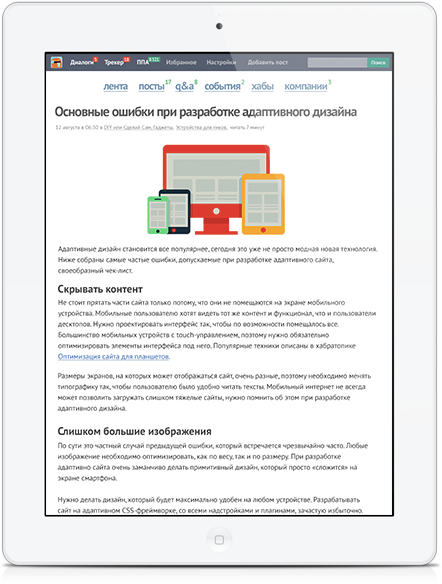
Many more interface elements Habra can try to improve, I started with the simplest. If habrovchan it will be interesting, then I will continue the experiments. And what would you improve?

So, the source data:
')
- For seven years, the site interface has not undergone major changes, users are accustomed to it. Therefore, it is undesirable to drastically change the controls, the location of blocks (including advertising).
- There is too much empty space at the top of the site, which is why on not very large screens you have to scroll the page.
- On the touch devices it is difficult to get on small links, especially in the menu of the habrauser.
- In the main menu, many items are duplicated, and in general, navigation is a bit confusing.
- I want a full-fledged Habr on mobile devices.
- There are almost no complaints about the typography of the site, it may be worth trying a different main font.
Navigation and habralent
I do not like the navigation menu on Habré. They do not have a single style and logic, plus everything has to do too many clicks in the process of surfing.
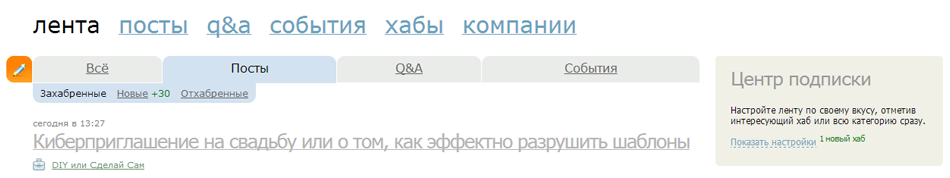
The user menu is strangely grouped, and there is so much free space in the header that you can play football:

Why not place links in the top bar, which can also be tied to the top of the screen (not everyone loves it, so let this feature be turned on separately in the settings). There we transfer the search form.
We reduce the empty space; we simplify the main menu: the heap functionality of the second-level links can be transferred to the settings panel, for example, you can control the display of habrants by turning on / off the desired type of records.
This idea can be developed further, and for other sections of the site. Only a few properties of the content need to be adjusted, for example, type (post, question, event), rating (zahabrennye / otkhabrennye), as well as two types of sorting - by time and "best". And this can be done with the help of a certain similarity of the filter, without piling up extra menu items.
I also wanted to slightly simplify some elements, bring them to a single view. In the end, here's what happened:

Larger
Post page
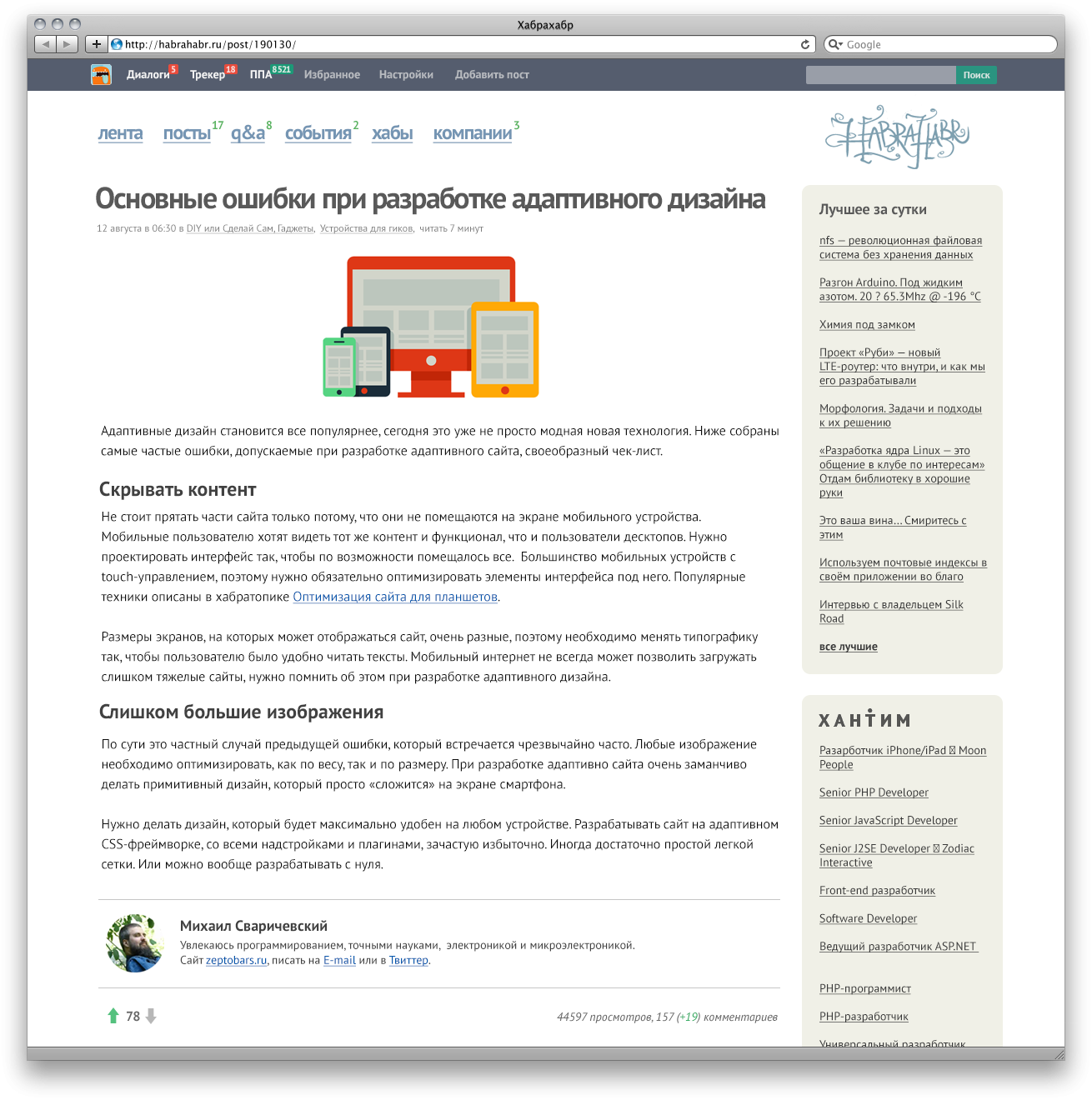
Larger
The kind of comments did not touch, because thoughts and ideas will be enough for another post. I really want to read articles on tablets, if you remove the sidebar, it turns out well:
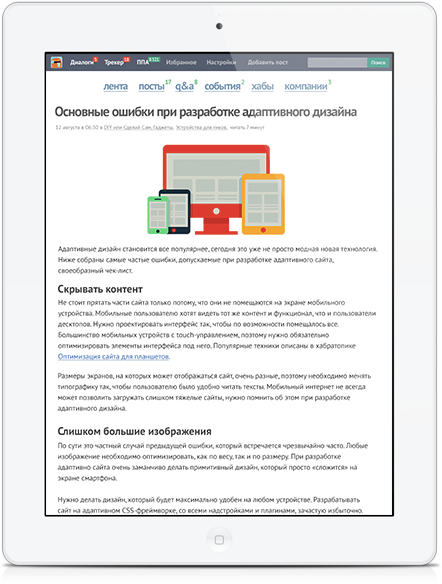
Many more interface elements Habra can try to improve, I started with the simplest. If habrovchan it will be interesting, then I will continue the experiments. And what would you improve?
Source: https://habr.com/ru/post/190332/
All Articles