Alpha and beta testing android applications
Until recently, to test my applications, I used various methods of publishing, from simply putting an apk file on a hosting site to using specialized sites like testflightapp.com or using my bikes .
In the next update of the Google Play Developer Console, the ability to test applications for a certain circle of users was added.
If earlier downloading the apk file immediately led to the publication of the application, now 2 intermediate steps have been added.
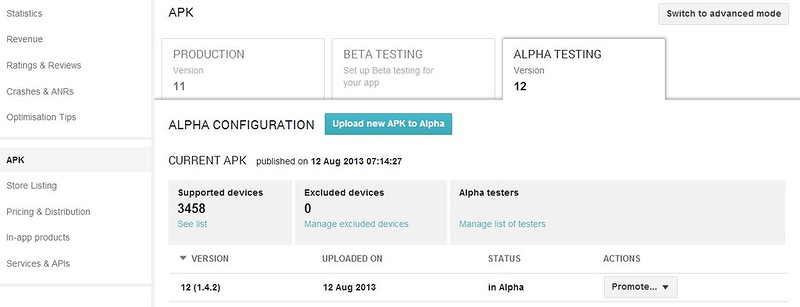
Look at Yandex. Photos
')
When downloading the next version of the application, we select the section:
from alpha testing can be transferred to beta or direct production, from beta - to production.
A useful feature, if the application is not published, but is only in the testing stage, it is available only to its testers, to other users it is not available through a search or through a direct link.
To become a tester, the user needs to join the google + community created by the developer (indicated in the application settings) and follow the link play.google.com/apps/testing/com.yourdomain.package
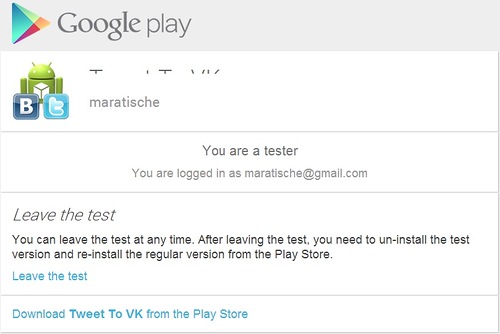
Look at Yandex. Photos
At the moment, I have a rather convenient scenario of working on a small social application:
Pros:
Minuses:
In the next update of the Google Play Developer Console, the ability to test applications for a certain circle of users was added.
If earlier downloading the apk file immediately led to the publication of the application, now 2 intermediate steps have been added.
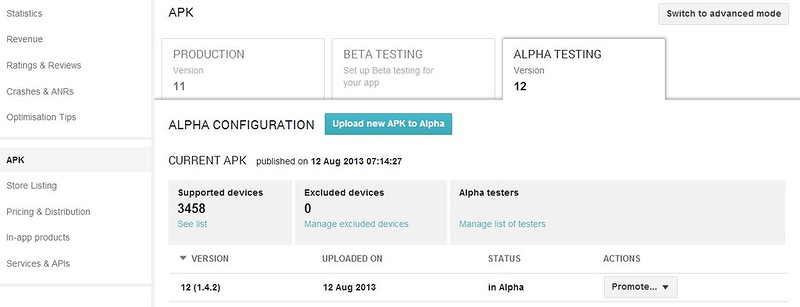
Look at Yandex. Photos
')
When downloading the next version of the application, we select the section:
- alpha testing
- beta testing
- production
from alpha testing can be transferred to beta or direct production, from beta - to production.
A useful feature, if the application is not published, but is only in the testing stage, it is available only to its testers, to other users it is not available through a search or through a direct link.
To become a tester, the user needs to join the google + community created by the developer (indicated in the application settings) and follow the link play.google.com/apps/testing/com.yourdomain.package
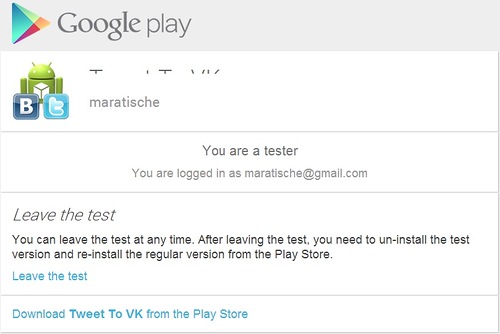
Look at Yandex. Photos
At the moment, I have a rather convenient scenario of working on a small social application:
- I am developing and debugging on one device under a special account.
- Finishing work on the next feature, debugging on this device, publish the alpha version in google play
- A number of my devices of different formats and versions android independently updated to the version
- Within a day or two, all devices are tested.
- Everything works, this version moves to the next stage, profit.
Pros:
- Convenient administration of testers
- Testers do not need to put a tick allowing installation of applications from Uknown sources, a potential security threat
- Installing the application from the market to the user looks safer, "more solid"
- A large group of beta testers will automatically become users of the published application, plus statistics
- a regular bug tracker, no need to add third-party libraries to applications
Minuses:
- regular bug tracker, slow and less informative
Source: https://habr.com/ru/post/189912/
All Articles