The ability to send notes to Evernote by email
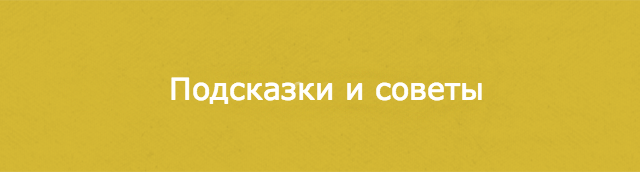
One of the most requested features of Evernote is emailing notes to Evernote. All you need to do is to know your unique Evernote address, which can be found in the settings. And recently we have added new features that make it easier to organize the sent notes.
Topic of the letter
Before we get to the story about these features, let's recall the features of using the subject line when sending messages to Evernote.
Note title: the beginning of the subject line will be the title of the note.
Notepad: use the “@” symbol and the name of the notepad to send the note to a specific notepad
Label: select the appropriate label (from the ones in your account) after the “#” symbol to assign it to the note
')
New: set reminder
If you send an important note to Evernote, to which you need to pay attention or solve the task described there by a certain date, you should immediately assign it a reminder. You can add it by putting "!" In the subject line. You can specify a reminder date as follows:
Specific date :! YYYY / MM / DD
Tomorrow:! Tomorrow
Next Tuesday :! Tuesday (instead of “tuesday” this can be the name of any day of the week in English)
Putting it all together
You must follow a certain order of elements in the subject line. The subject should look like this: [title] [reminder] [notepad] [label].
Suppose you want to send a note called “Site Design” with a reminder for next Friday, save it in a “work” notebook, and assign the label “projects”. In this case, the subject of the letter will look as follows:
Website design! Friday @ work # projects
Smart categorization
In addition, you can provide Evernote with the ability to automatically organize incoming emails using the smart categorization feature. Enable this feature in the Evernote web client settings, and we will check incoming notes for matching with existing similar information, based on the notebooks and labels used.
The function uses the same algorithm as the smart categorization function in our web clippers. Even if you have clever categorization enabled, but you would like to save the notes in a specific notebook, just follow the instructions described in the previous paragraph. Then the application will use those tags and notebooks that you specify in the subject line.
If you are using the Gmail mail service and Chrome browser, we suggest you try our web clipper. Now it allows you to copy emails directly from Gmail to Evernote .
Source: https://habr.com/ru/post/189906/
All Articles