Overview of local ToDo programs
This review is primarily focused on tudushnik by context (places, kairosam) . To me, they seem to be the most promising and convenient in organizing a large number of cases.
Under MacOS, there is iGTD ( http://bargiel.home.pl/iGTD/ ) in the review http://habrahabr.ru/blog/gtd/27859.html . As well as programs from the review http://www.habrahabr.ru/blog/apple/14495.html . But while I have Windows , let's see what is pleasant for this system. All programs are installed under Windows XP Pro SP2 .
For various reasons, the review did not include those known to me: LeaderTask 5.2 ( http://www.leadertask.ru/ ), ToDoList 5.3 ( http://www.abstractspoon.com/ ), Rainlendar 2.1 ( http: //www.rainlendar .net / ), Active Desktop Calendar 7.1.6 ( http://www.xemico.com/adc/ ), Mozilla Sunbird 0.7 ( http://www.mozilla.org/projects/sunbird ).
')
EssentialPIM Free 2.12
website: http://www.essentialpim.com/
http://demoblog.ru/archives/229
Personal rating: **

What did not like :
For some reason, categories in the main window are displayed with a colored square without a signature - you need to remember what color it means.
Sort by Places (kairos) only in a common grid alphabetically.
What you liked :
The first tab is Today.
Many actions can be hung on hotkeys.
Reminder with a sound, pop-up window and launch of the selected program.
C-Organizer Pro 3.7.0
website: http://www.csoftlab.com/
Personal rating: **
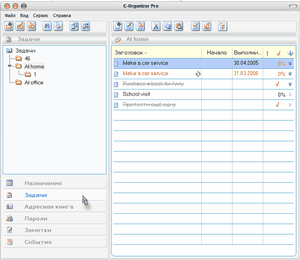
What did not like :
You can not see Tasks in all places (kairos).
There are no categories at all.
What you liked :
Places (kairoz) initially need to be created on the left of the tree (folders).
You can set the repetition period of the Task.
For an amateur, a function (one button each) to drive a task into a virtual “sticker”. Sometimes useful.
In the tray icon shows today's date.
Life Balance 3.3
website: http://www.llamagraphics.com/
http://www.improvement.ru/zametki/lifebalance/
Personal rating: ****

What did not like :
No export, import to text formats.
No reminders at all.
What you liked :
The format of the working file of the program is xml and, if desired, you can overtake it into text.
Palm is always with me. Record completed tasks in the program DayNotez.
Kairos (Places) are entered separately. Tree (Outline) tasks separately.
And the withdrawal of cases on the selected kairos separately on the third tab (ToDo list).
Backlight in different colors.
Evaluation distribution of effort.
Both efforts and importance are changed by the mouse (stylus) as continuous sliders.
MyLife Organized 1.9.1
website: http://www.mylifeorganized.net/
http://www.improvement.ru/discus/messages/14/432.html
Personal rating: *****
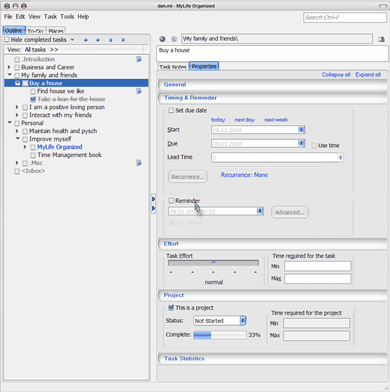
What did not like :
You cannot assign a font color and / or an icon to a project.
What you liked :
Export to my favorite MindManager (via xml format, including comments, kairos and percentage of completion of the project).
You can customize the level of complexity of the interface.
The task tree has an output filter on the screen.
Division into goals (goals) and projects (projects). The program considers the percentage of the project.
In the Outline, the element has enough necessary parameters divided into 5 clear groups. Worthy reminder settings.
The ability to bookmark hotkeys.
In ToDo there is an option “I have so many minutes” and the display of cases for today is a red square.
Tudumo 0.6
website: http://www.tudumo.com/
http://demoblog.ru/archives/395
http://softodont.ru/organayzeryi/2007/10/30/tudumo-todo-list/
Personal rating: ****

What did not like :
Absolutely nowhere to synchronize.
Poor notification capabilities.
What you liked :
Following my favorite GTD system.
Convenient management in one window.
Filters. Tags Groups
Switching the type of tudushki using the keys 1-6.
Simple and convenient design.
At the end : While I have a palm, the main program for me is Life Balance. Would PPC, have moved without thinking to MyLife Organized. Also with interest (I love GTD :) I am following the development of Tudumo ( http://blog.tudumo.com/ ). Most likely this program will become the main scheduler on my laptop under WV.
update 2008-01-27 : the program Thinking Rock has been found (http://www.thinkingrock.com.au/) - I will write a review separately. Also, if you need online storage, go to nozbe.com
Source: https://habr.com/ru/post/18984/
All Articles