How to record an electric guitar in Cubase 5
To record the sound of an electric guitar in Cubase’s sound editor, you first need to plug it into the line-in input of your computer’s sound card. It is necessary to connect not directly, but through a matching device - direct-box. This is necessary to match the output impedance of the electric guitar and the input impedance of your sound card. As such a “match” you can use an instrumental preamp, a guitar pedal in the “bypass” mode, or a guitar processor with effects turned off.
If you want to use different vst plug-ins , or virtual guitar processors such as Guitar Rig when recording, there may be a problem of delay in the sound. That is, you pulled the string, and you hear the guitar sound processed by the plugin after a while. This time is a fraction of a second, but it is quite noticeable and will not allow you to play normally. So, for this time to be minimal, you need to install an ASIO driver, which allows you to set the minimum delay time. In addition, for a high-quality recording, a more or less good sound card is needed. For example, you can use an inexpensive E-MU 0404. It can be either internal with a PCI interface, or external, connected to a computer via a USB cable. Together with the card comes ASIO-driver, which must be installed.

The electric guitar needs to be connected to the “match”, and already its output to the line input of the PCI Card In Left or PCI Card In Right sound card. In the sound card mixer settings, you must press the Mute button so that you cannot hear the input raw gadget (processor) sound while playing the guitar.
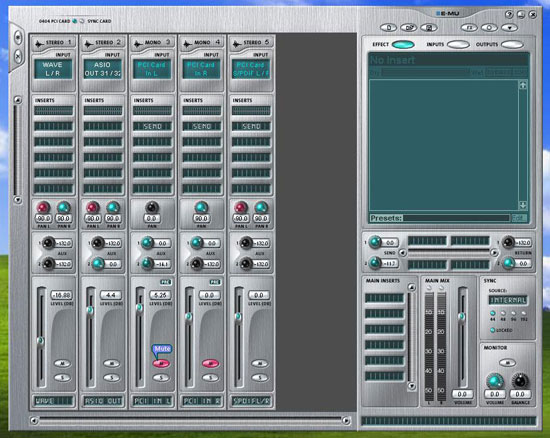
After the guitar is connected, the sound card is set up, we start Cubase. Initially, a window for creating a new project appears, where you need to select "Record" and click "Create". A project window appears that looks like this:

Then right-click on the dark blue field and select "Add Track: Audio." In the "Audio Track Configuration" window that appears, select "Mono" (since the signal from the guitar is mono) and press "OK". An audio track appears. In order to hear the sound of an electric guitar while recording, press the button with the image of a speaker ("Monitor"). To start the recording process, click the "Record" button. To stop the process, click "Stop". During recording, the track diagram is “drawn”. Recorded fragment can be saved to the audio file of the desired format.
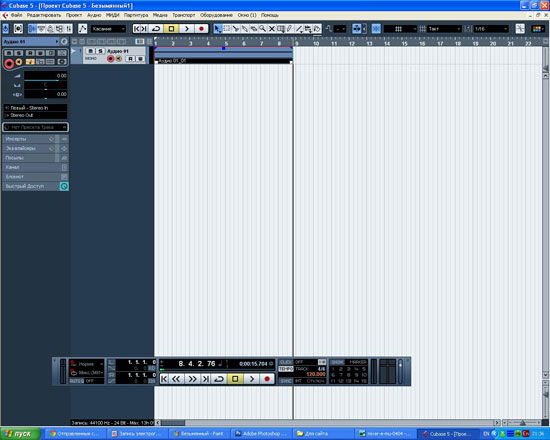
First, you can record the "clean" sound of an electric guitar, and only then process the recording with vst plugins. But you can immediately connect the plug-ins and record the guitar with real-time processing. Plugins are added to track inserts in the "VST Audio Channel Settings" window, which is opened by clicking on the "e" icon (editing the channel). If you click in the "Inserts" field, a list will appear with all the available vst plugins where you can choose the one you need.
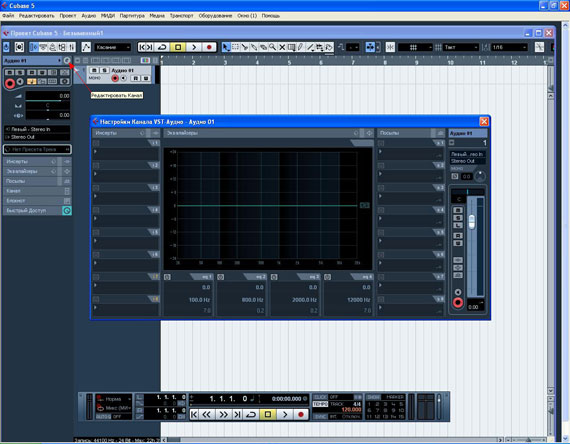
The delay value can be changed in the ASIO driver settings of your sound card, which are available through the Cubase menu: Hardware - Hardware Setup ... - then your driver - Control Panel. But first, in the equipment settings, as a VST audio system, select your sound card driver (for example, E-MU ASIO for E-MU 0404).
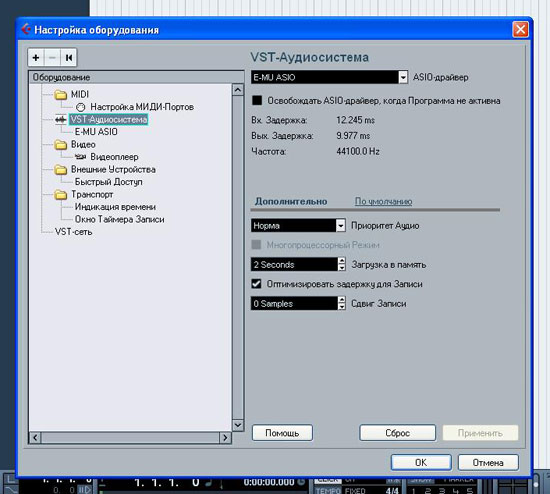
There is nothing complicated about recording an electric guitar in Cubase 5. The main thing is to have a good sound card with an ASIO driver and the necessary set of vst plug-ins for processing guitar sound. You can not use plugins if you are using the effects of your guitar processor or lotion.
If you want to use different vst plug-ins , or virtual guitar processors such as Guitar Rig when recording, there may be a problem of delay in the sound. That is, you pulled the string, and you hear the guitar sound processed by the plugin after a while. This time is a fraction of a second, but it is quite noticeable and will not allow you to play normally. So, for this time to be minimal, you need to install an ASIO driver, which allows you to set the minimum delay time. In addition, for a high-quality recording, a more or less good sound card is needed. For example, you can use an inexpensive E-MU 0404. It can be either internal with a PCI interface, or external, connected to a computer via a USB cable. Together with the card comes ASIO-driver, which must be installed.

The electric guitar needs to be connected to the “match”, and already its output to the line input of the PCI Card In Left or PCI Card In Right sound card. In the sound card mixer settings, you must press the Mute button so that you cannot hear the input raw gadget (processor) sound while playing the guitar.
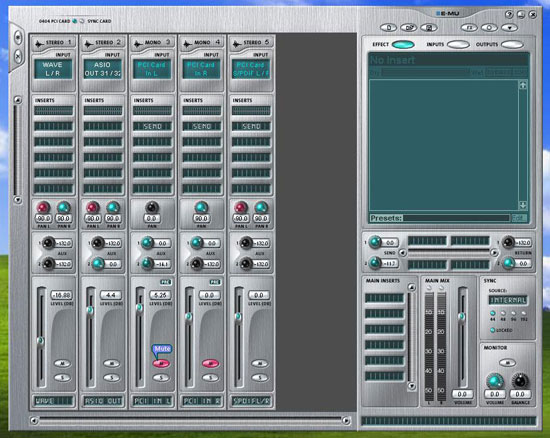
After the guitar is connected, the sound card is set up, we start Cubase. Initially, a window for creating a new project appears, where you need to select "Record" and click "Create". A project window appears that looks like this:

Then right-click on the dark blue field and select "Add Track: Audio." In the "Audio Track Configuration" window that appears, select "Mono" (since the signal from the guitar is mono) and press "OK". An audio track appears. In order to hear the sound of an electric guitar while recording, press the button with the image of a speaker ("Monitor"). To start the recording process, click the "Record" button. To stop the process, click "Stop". During recording, the track diagram is “drawn”. Recorded fragment can be saved to the audio file of the desired format.
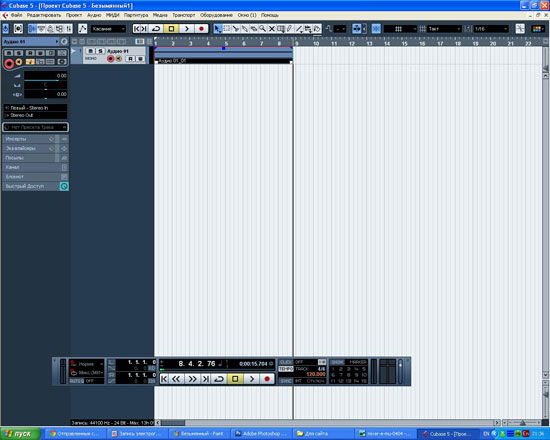
First, you can record the "clean" sound of an electric guitar, and only then process the recording with vst plugins. But you can immediately connect the plug-ins and record the guitar with real-time processing. Plugins are added to track inserts in the "VST Audio Channel Settings" window, which is opened by clicking on the "e" icon (editing the channel). If you click in the "Inserts" field, a list will appear with all the available vst plugins where you can choose the one you need.
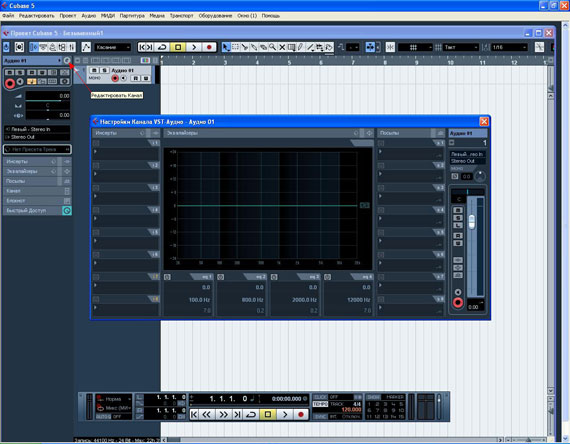
The delay value can be changed in the ASIO driver settings of your sound card, which are available through the Cubase menu: Hardware - Hardware Setup ... - then your driver - Control Panel. But first, in the equipment settings, as a VST audio system, select your sound card driver (for example, E-MU ASIO for E-MU 0404).
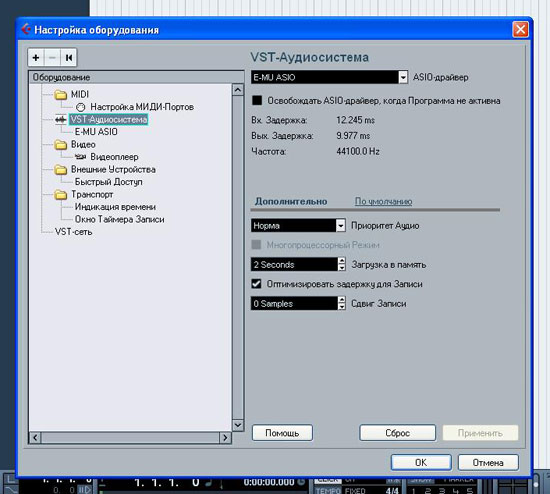
There is nothing complicated about recording an electric guitar in Cubase 5. The main thing is to have a good sound card with an ASIO driver and the necessary set of vst plug-ins for processing guitar sound. You can not use plugins if you are using the effects of your guitar processor or lotion.
')
Source: https://habr.com/ru/post/189262/
All Articles