CloudLinux - divide and conquer
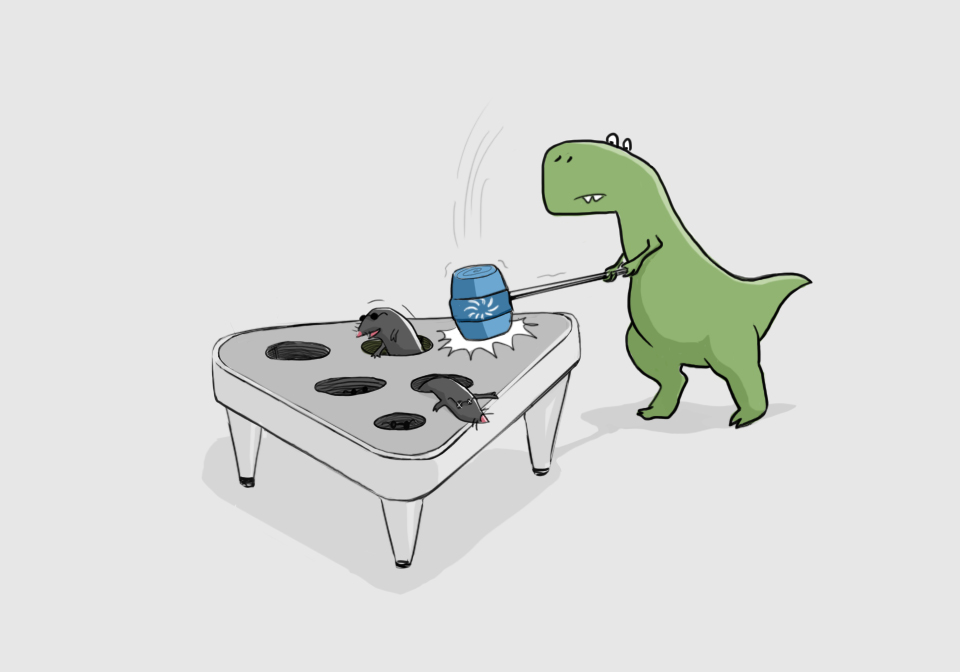
One of the most common hosting services is the so-called shared hosting (shared hosting), in which many websites are located on one server. Typically, each site occupies a separate folder on the server, but it uses a single software (web server, database server, etc.) to manage the entire set of sites.
Shared hosting has some technical problems. Quite often, there is a situation when an increase in resource consumption by one user causes slowing down of work or even unavailability of the entire server. The described problem is sometimes called the “problem of a bad neighbor.”
')
One of the best solutions to the problem described above is to use the operating system CloudLinux, developed specifically for hosting companies. Customers renting dedicated servers can purchase CloudLinux licenses directly from us, without resorting to the services of third-party companies.
What are the benefits of using CloudLinux?
As noted above, when hosting multiple sites on one web server, one often encounters a situation where increasing the load on one site (for example, when using poorly written applications or as a result of malicious actions of neighbors) significantly slows down or even blocks the work of others. CloudLinux solves this problem by isolating all users from each other and limiting the consumption of system resources. CloudLinux allows you to increase the level of stability and security, increase the density of users on servers and reduce maintenance costs.
What technologies are at the heart of CloudLinux?
Resource delimitation between users is performed using LVE (Lightweight Virtual Environment) technology. It provides complete isolation of each user's processes (applications) from others. In addition, the following restrictions can be set for each user:
- on the consumption of processor power;
- to limit the number of used processor cores;
- on the use of physical memory;
- on the use of virtual memory;
- on the speed of disk I / O;
- on the number of simultaneously executed processes;
- to create new processes.
In addition to LVE, CloudLinux includes other tools for controlling users and server resources.
The MySQL Governor tool allows you to control and limit the use of a common database server for all MySQL users. With it, you can create a kind of "cloud MySQL", which several users can use simultaneously without interfering with each other.
The CageFS tool (the word cage means “cell”) creates for each user its own, isolated from other users and root file system, virtual file system. This allows you to limit the access of processes of one user to the data of other users and the server itself.
If you are a client hosting provider, you can check if it uses CloudLinux by running the uname -a command. The name and version of the kernel will be displayed. If the name contains the letters “lve”, then your provider is more likely to use CloudLinux.
$ uname -a Linux testsrv.selectel.ru 2.6.32-458.6.2.lve1.2.30.el6.x86_64 #1 SMP Fri Jul 12 15:02:22 EEST 2013 x86_64 x86_64 x86_64 GNU/Linux Ways to work with CloudLinux
Initially, CloudLinux is managed using the command line interface. If you prefer to use a graphical user interface (GUI), then the system can be integrated with hosting control panels such as cPanel, Parallels Plesk, DirectAdmin, ISPManager, Webmin, Interworx. No additional configuration is required.
You can see how the integration with the control panel looks like on the example of the Plesk Panel in the screenshots shown in the spoiler.
Screenshots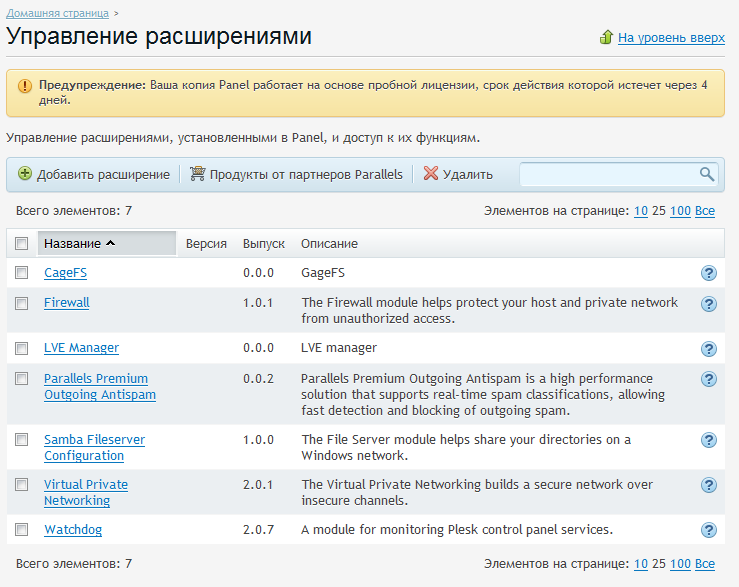
After installing CloudLinux, two LVE Manager and CageFS plug-ins appear in the Plesk plugin list.
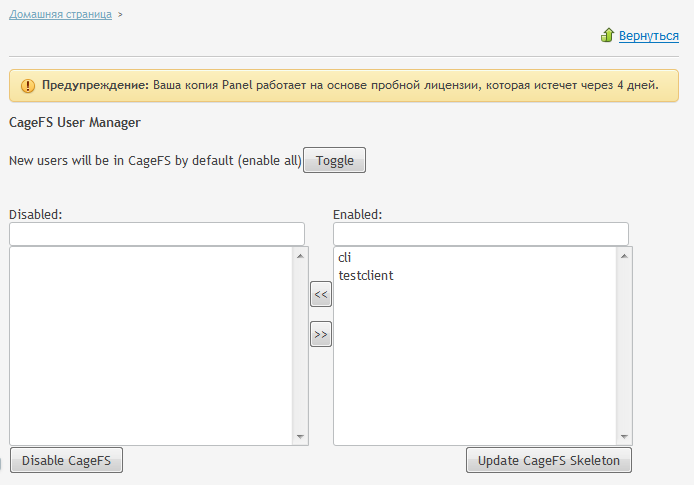
CageFS settings: it is possible to enable and disable the plug-in for all users at once, and for each individual.
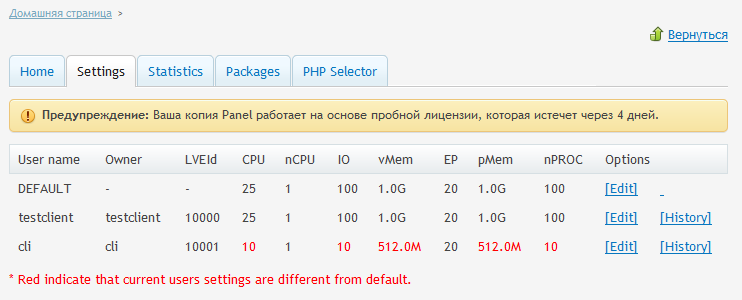
Client Restriction Settings in LVE Manager. User restrictions can be inherited from his service plan or can be configured individually for each user.

Current client load in LVE Manager.
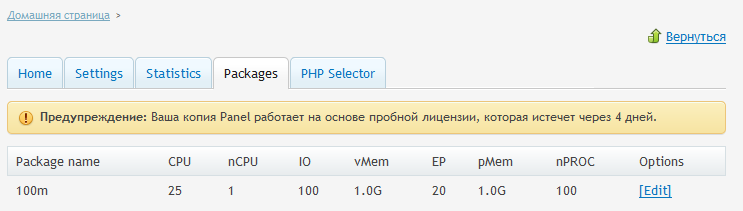
The Packages tab (service plans with Plesk terminology) is an example of integrating tariff plans into control panels with restrictions in LVE Manager.
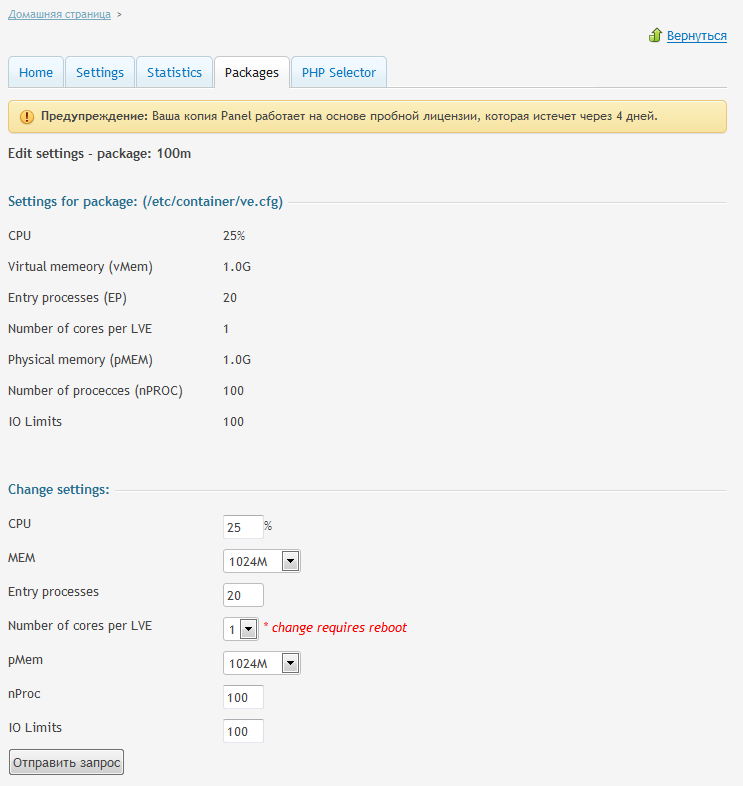
Limit management for the service plan. These restrictions apply to all users with this service plan.
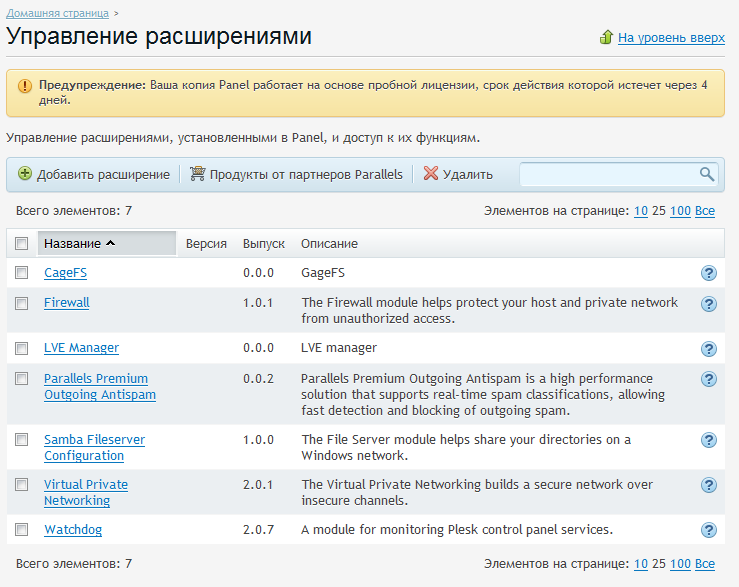
After installing CloudLinux, two LVE Manager and CageFS plug-ins appear in the Plesk plugin list.
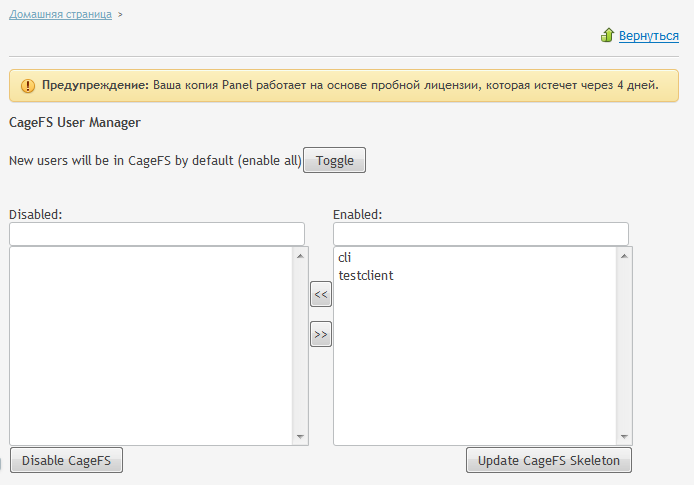
CageFS settings: it is possible to enable and disable the plug-in for all users at once, and for each individual.
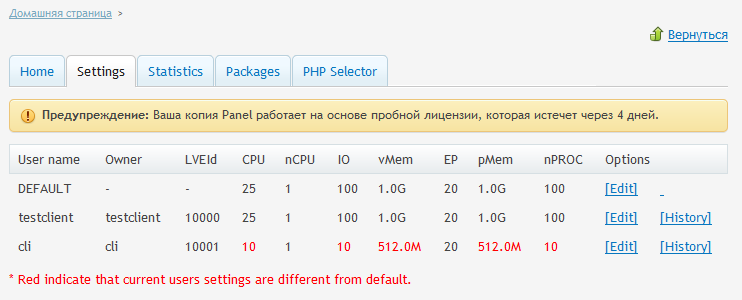
Client Restriction Settings in LVE Manager. User restrictions can be inherited from his service plan or can be configured individually for each user.

Current client load in LVE Manager.
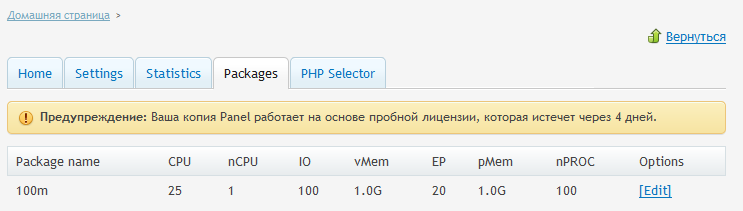
The Packages tab (service plans with Plesk terminology) is an example of integrating tariff plans into control panels with restrictions in LVE Manager.
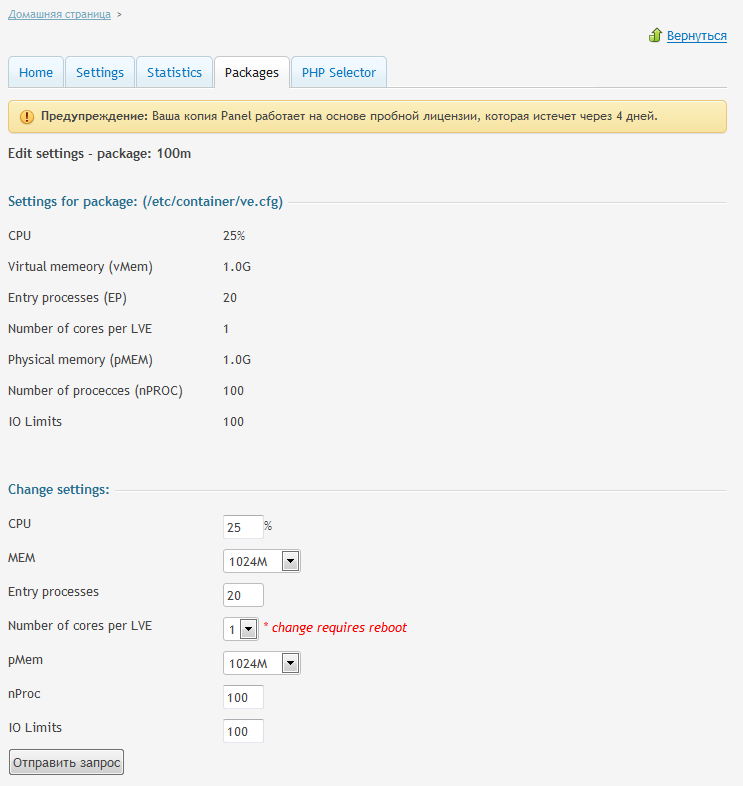
Limit management for the service plan. These restrictions apply to all users with this service plan.
How much is CloudLinux?
Selectel is the official partner of CloudLinux , the license rental is available for dedicated servers and servers of arbitrary configuration at a price of 400 rubles per month.
The CloudLinux license lease service perfectly complements our existing services for hosting: rent dedicated servers and rent Parallels licenses .
You can install CloudLinux either with the help of our technical support service specialists, or independently. Technical support is provided directly by CloudLinux specialists (including in Russian) and is already included in the license price.
For those who can not comment on posts on Habré, but would like to learn more about CloudLinux, we invite you to our blog .
Source: https://habr.com/ru/post/189158/
All Articles