Overview of the projector Aiptek PocketCinema V60: 60 inches, inexpensive
As one smart turtle said, accidents are not accidental. So I, during the search for a new TV, by the will of fate managed to closely get acquainted with a very interesting alternative to the “blue screen”. Most of the population (like me until recently) generally knows little about the capabilities of projectors. Immediately I think that they “seem” to be purely in the dark, and the sources of content seem vague at all - probably the maximum connection is a flash drive or an HDMI connection with a computer. Aiktek PocketCinema V60 picoprojector helped me dispel these stereotypical errors.

The term “picoprojector” itself does not favor online stores, preferring to tie these devices to the term “portable” understandable by the average man. This, in fact, everything is said - it implies the possibility of autonomous work and compact dimensions, so that the device can be used without problems on a business trip and traveling around clients. The latter is useful to all sorts of representatives of companies, "field" managers, etc. And it starts to seem that the picoprojector is a tool purely for, let's say, a “working” application, but not a home one.
A couple of weeks ago, I quietly thought about buying a TV, not even thinking about the projectors. However, after visiting a former job on the table, one of the managers had two less devices, and Aiptek PocketCinema V60 and Aiptek PocketCinema V100 appeared in my home. I will tell about the second model a bit later, since she was interested in me much less in comparison with the “sixties”.
')
Aiptek PocketCinema V60 is offered in moderate-sized box with a white background, which is not the best effect on the "storage" of the package. Initially, the box is sealed in polyethylene, and therefore it maintains its presentation on the way from the factory to the home of the buyer. On the side there is a pair of diagrams, whose identification caused me some difficulty - whether it says about Aiptek itself, or ...


Inside were found an HDMI-HDMI cable, OTG (!), MicroUSB, remote control, and a charging unit with two removable plugs.




Taking into account the portable status of the device, the application in the form of a cover became the logical decision. The thing came out great, very, very pleasant to the touch. True, you start to think - whether the protection of the case itself is necessary. I note that, in addition to the projector, OTG and microUSB cables can fit in the case. Yes, I would like to see the space for a complete set of accessories, but it would have been "a completely different story."


The guarantee of Aiptek is international, the conditions in the guarantee book are set out in 10 languages. I liked the fun part in the text: “In the unlikely event that a defect is confirmed ...”. Smile, and only. Unfortunately, on the Russian-language site Aiptek, I did not find information about the company's warranty centers in the CIS - apparently, in the “unlikely” case, the first thing to do is to write to the e-mail specified in the warranty booklet.
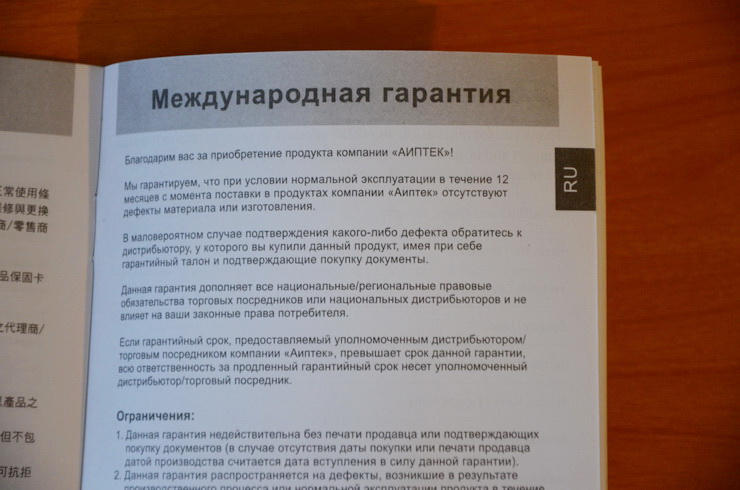

The last in the list of configuration is a well-written instruction - I have already managed to break the habitual instructions for tablets and smartphones from the similar “books”. 19 pages detail all aspects of the projector, which is good news.
Dimensions - my favorite side of the projector. In terms of size, the Aiptek PocketCinema V60 resembles a slightly enlarged TV remote: 190 x 165 x 80 mm, the weight is only 190 g. Some Nokia Lumia 920 or Samsung Galaxy Note II weighs just as much. Oblong shape - in my opinion, a big plus. The projector can easily be put into the inside pocket of your jacket / jackets.


The main part of the device is made of ordinary, rather dull, plastic. Marcos moderate, occasionally wipe the case. Interestingly, in the V100 model a more practical soft touch plastic is used. The back and front panels are glossy with all the ensuing consequences. This is not very disappointing, since there is no particular need to take on the front and back of the projector. The assembly is made on a strong four on a five-point scale. When squeezed, the body is capable of crunching slightly audibly, but no backlash is observed.
At the top of the projector is a speaker and a set of touch keys. That touch option was chosen not casual. Due to the ease of the projector during the presentation, you can easily move it - if we were to deal with ordinary buttons. All keys have a backlight. It is not very convenient that the backlight can not be turned off.


On the right side there is a focus wheel and “soft” gratings.

On the opposite side - the power control switch, as well as the key lock - in order not to accidentally do “what” while watching. There is also a “circle” that combines the AV output and headphone / speaker jack, another grille and IR port.


From the front, the ventilation slots and the lens are looking at us. And I did not find any additional protection of the lens in any of the two projectors, although I would not have refused it.


The real binge of connectors is visible on the back panel: a slot for microSD cards, DC connectors, HDMI and microUSB. Thus, the projector actually covers almost all popular storage media. We connect the USB flash drive via OTG, insert the card from the smartphone, directly connect to the computer ... Looking ahead, I’ll say that I used only HDMI almost all the time - it’s very convenient to quickly connect a computer to the projector and watch half the series for the new episode.

At the bottom of the circle again we see the slits, and next to it there is a reasonably provided opening for screwing onto the tripod. There is also a mini-stand, if you need to slightly raise the picture.


The projector has 2 GB of internal memory - exactly for one movie and a selection of music and documents. When connected to a computer, the projector was recognized without question, at the same time displaying the inserted microSD card.
The projector operates with a low noise generated by the internal fan. In principle, if you focus - the sound makes itself felt. But while watching movies, the buzz never attracted attention, although the projector was less than a meter away from me.
Immediately it should be said that due to my photographic hobbies, a tripod was very useful at hand, and a projector was mounted on it. Issue price - 20-30 "evergreens". Instead, the ultimate flexibility of adjusting the position of the projector, up to the vertical one with “broadcasting” to the ceiling.
In terms of speed, the projector is working at the normal speed directly from the main menu, but the file navigation takes some time. So, the start window offers tabs by content type, general file manager and transition to settings. Meanwhile, in the upper right corner of the battery status is displayed - the charge level or the identifier of the connection to the network. Immediately displayed are connected sources - a memory card or flash drive. If the projector works autonomously, a large red discharge icon is displayed on the “gasp” right in the center of the screen.

There are quite a few settings:
Brightness. Advanced mode (50 lm, 60 min on battery), normal (40 lm, 80 minutes) and ECO mode (30 lm, 100 min). I watched at maximum brightness and I can confirm the figures given in the manual - viewing using the built-in speaker lasts about one hour.
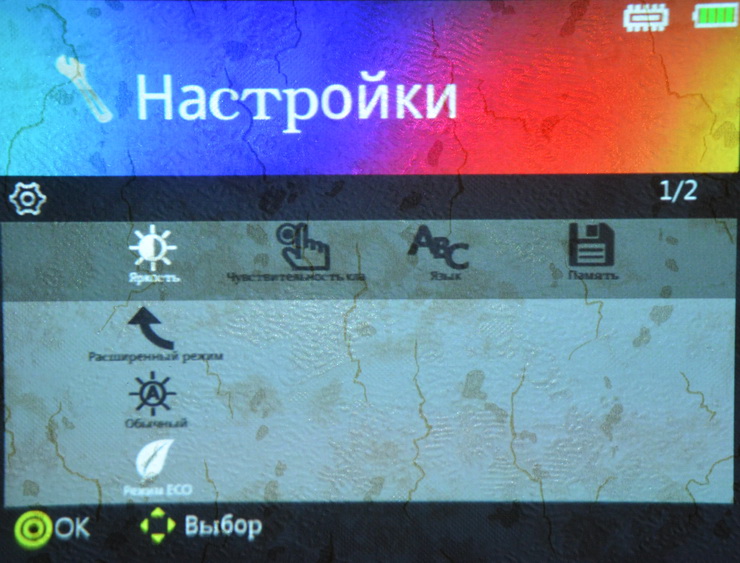
Key sensitivity. Three levels of sensitivity.

Tongue. 13 languages to choose from, including Russian.
Memory. Select the memory source, the available options are shown in the drop-down list. Alas, at the same time “process”, say, the internal content and materials on the memory card, the projector does not know how.

Auto power off. Automatic shutdown after a specified period of time - 1/3/5/10/20/30 minutes.
Charging mobile phone. Yes, the projector is able to turn into a portable battery and give your connected device its 3,000 mAh - enough for one-and-a-half of charging some flagship smartphone.
System. Resetting to factory settings, installing firmware updates and “detailed” information about the projector (in fact, only the firmware version).
I would like to make a small digression. Despite the fact that the projector has a built-in battery, only an hour of broadcasting at maximum brightness is not the best indicator. Therefore, depending on the circumstances, an external power supply may be useful. I checked Aiptek PocketCinema V60 compatibility with Lexand LPB-52W. Earlier on our blog was a review of the version of Lexand LPB-78W. So, I hurry to disappoint - charging with the connection via the microUSB port is not supported.
If someone does not know, Lexand LPB-52W and Lexand LPB-78W are multifunctional portable batteries with the function of "distribution" of the 3G Internet. At the same time in each model there is a slot for memory cards microSD for turning into a wireless file server. With the same success allowed to connect flash drives and external USB-hard drives. The difference between the devices is expressed in the capacity of a removable battery - I think it will not be difficult to understand where the battery is 5,200 mAh and where it is 7,800 mAh. It is very convenient that these devices are equipped with two USB ports: this allows simultaneous connection of a 3G modem along with charging a smartphone or tablet. In general, an extremely convenient thing both on a long journey, and for every day.
The parameters of the “visual component” of the projector are as follows: DLP optics, resolution 640 x 480 pixels, contrast ratio 500: 1, picture size 15-152 cm (6-60 inches), projection distance 20-200 cm (8-79 inches).
Perhaps you should immediately focus on image quality. With the curtains drawn, it is quite possible to watch a movie or documents during the day. But it is better, of course, to wait for the onset of a deep evening or night. The brightness and contrast are such that I personally did not feel any discomfort. On the other hand, when the tablet was connected as a picture source, the visual difference was depressing. In the end, what did you expect from 50 lm? To summarize, the wife who watched the films with me expressed extremely positively about the projector, and didn’t require "adding" brightness or color saturation.

I admit, I did not bother with an exclusively white surface for viewing. The wallpaper in the apartment is bright enough to make a moderately interfering background. It was tested on a white ceiling - it looks great, just eating something more serious than popcorn is difficult. Not to mention a sip of something cool.

The resolution is small - there's nothing you can do. But, again, when watching movies you do not pay attention to it. But when you display a picture from a computer, only vague outlines of letters are seen. However, this did not prevent me from opening the browser, accessing the TNT website and launching the gray Interns.
By the way, when trying to use a tablet as a source in the Android system menu, the picture was accompanied by some kind of flashing noise on the left side of the screen. In the full-screen view of the "Interns", a clear ripple was visible through the browser.
Declared support:
Photo: JPEG, JPG, BMP;
Video: AVI, MOV, MP4, MPG;
documents: PPT, DOC, XLS, PPTX, DOCX, XLSX.
For the test video, I used the IXBT kit, for a sim set out the results:
watch-1920x1080-60p.mp4 - excellent
watch-1920x1080-50p.mp4 - excellent
watch-1920x1080-30p.mp4 - excellent
watch-1920x1080-25p.mp4 - excellent
watch-1920x1080-24p.mp4 - cannot be played
watch-1280x720-60p.mp4 - not playing
watch-1280x720-50p.mp4 - not playable
watch-1280x720-30p.mp4 - excellent
watch-1280x720-25p.mp4 - excellent
watch-1280x720-24p.mp4 - excellent
The result, in my opinion, is good. In addition, I “drove off” a random selection of my own HD and Full HD clips, as well as DVDrip quality films up to 1080p. My files were played without any problems, both with a picture and with sound.
Refer to the office documents. Here, it was most interesting for me to see how far the clarity of the screen was, if the same company representative would have to show a presentation. An 11 MB PowerPoint file opened in 3 seconds. Frames alternated by no means instantly. More precisely, there were mostly no delays, but it was often necessary to wait for 2-3, or even 5-6 seconds. When viewing slides in reverse order, the delay reached 4 seconds.
As for readability, the text of 18 size was perfectly visible, the 13 size looked problematic, but more or less distinct.
The file with my thesis opened almost instantly, the projector clearly responded to each press of the remote and instantly changed pages. Problems in the display of formulas, tables and images are not noticed. True, I could not read anything ... Until I used the zoom. As it turned out, there are 4 degrees of increase. And at the maximum, containing about a third of the page, everything was perfectly readable at the initial 12 size. The trial of launching magazines and books in PDF showed that with the speed of opening and paging is a complete order, but it is difficult to read anything.
Finally, I tried viewing photos with a resolution of 4,928 x 3,264 pixels. Between the change of frames took about 2 seconds, the clarity of the picture was far from ideal.
While I do not observe this device in the domestic retail, “over the hill” the price tag is around $ 320. Aiptek PocketCinema V100 is on sale in Russia, and its price practically does not differ from what I saw in foreign online stores. Therefore, there is a possibility that Aiptek PocketCinema V60 will not go beyond the given limit.
This projector, after the first power-up, was actively considered by me as an alternative to the TV. Or rather, just the “big screen” - I have not watched TV for a long time. And getting me Aiptek PocketCinema V60 coincided with the desire to buy a new TV. On the one hand, a one-time waste of about 32,000 rubles (for the chosen model), on the other hand, in a one-room apartment there are already enough things. And then - a pocket thing, and even moderate money. Generally…
For some reason I did not find any special alternatives. If you look at the price, up to 12,000 rubles I see “full-sized” models with serious questions about the set of connectors, and also not too high resolution - WVGA. If the resolution is about 1024 x 768 pixels, then the life of the lamp rests on 6,000 hours — against 20,000 hours in Aiptek PocketCinema V60. I tried to turn to Yandex.Market, specifying at least 18,000 hours, the presence of HDMI and a resolution of 800 x 600 or 858 x 600 — I received 8 models in response. Of these, three are on sale at a price of 17,325 rubles.
If I suddenly overlooked - I will be grateful for the indication. But it should be remembered that we do not go beyond 10-12 thousand rubles.
Briefly about the main thing. I didn’t like that the projector didn’t always react to the remote, I would like to see a bit faster file navigation. Regarding the brightness and resolution - they would be wrong to attribute to the shortcomings, taking into account the price. I will say this - the displayed image is well suited for video, with regard to the text it makes sense to use a projector with a font size of 14-15. For presentations, I still would not use Aiptek PocketCinema V60 as a standalone unit. Although if you display a picture from a netbook or tablet - this is another matter.
PS Finally, I note that, according to the instructions, Aiptek PocketCinema V60 can act as a projector for a smartphone. IPhone 5 and Samsung Galaxy S III are specifically mentioned. I suspect that there will be no problems with the Galaxy S IV.

The term “picoprojector” itself does not favor online stores, preferring to tie these devices to the term “portable” understandable by the average man. This, in fact, everything is said - it implies the possibility of autonomous work and compact dimensions, so that the device can be used without problems on a business trip and traveling around clients. The latter is useful to all sorts of representatives of companies, "field" managers, etc. And it starts to seem that the picoprojector is a tool purely for, let's say, a “working” application, but not a home one.
A couple of weeks ago, I quietly thought about buying a TV, not even thinking about the projectors. However, after visiting a former job on the table, one of the managers had two less devices, and Aiptek PocketCinema V60 and Aiptek PocketCinema V100 appeared in my home. I will tell about the second model a bit later, since she was interested in me much less in comparison with the “sixties”.
')
Contents of delivery
Aiptek PocketCinema V60 is offered in moderate-sized box with a white background, which is not the best effect on the "storage" of the package. Initially, the box is sealed in polyethylene, and therefore it maintains its presentation on the way from the factory to the home of the buyer. On the side there is a pair of diagrams, whose identification caused me some difficulty - whether it says about Aiptek itself, or ...


Inside were found an HDMI-HDMI cable, OTG (!), MicroUSB, remote control, and a charging unit with two removable plugs.




Taking into account the portable status of the device, the application in the form of a cover became the logical decision. The thing came out great, very, very pleasant to the touch. True, you start to think - whether the protection of the case itself is necessary. I note that, in addition to the projector, OTG and microUSB cables can fit in the case. Yes, I would like to see the space for a complete set of accessories, but it would have been "a completely different story."


The guarantee of Aiptek is international, the conditions in the guarantee book are set out in 10 languages. I liked the fun part in the text: “In the unlikely event that a defect is confirmed ...”. Smile, and only. Unfortunately, on the Russian-language site Aiptek, I did not find information about the company's warranty centers in the CIS - apparently, in the “unlikely” case, the first thing to do is to write to the e-mail specified in the warranty booklet.
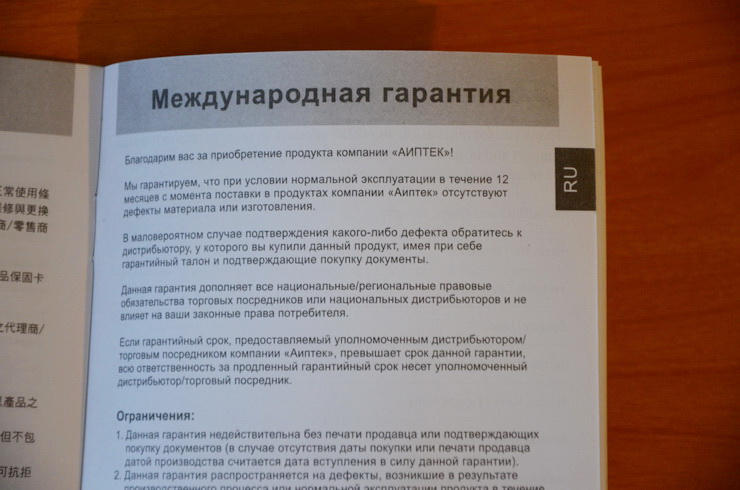

The last in the list of configuration is a well-written instruction - I have already managed to break the habitual instructions for tablets and smartphones from the similar “books”. 19 pages detail all aspects of the projector, which is good news.
Appearance, connectors and controls
Dimensions - my favorite side of the projector. In terms of size, the Aiptek PocketCinema V60 resembles a slightly enlarged TV remote: 190 x 165 x 80 mm, the weight is only 190 g. Some Nokia Lumia 920 or Samsung Galaxy Note II weighs just as much. Oblong shape - in my opinion, a big plus. The projector can easily be put into the inside pocket of your jacket / jackets.


The main part of the device is made of ordinary, rather dull, plastic. Marcos moderate, occasionally wipe the case. Interestingly, in the V100 model a more practical soft touch plastic is used. The back and front panels are glossy with all the ensuing consequences. This is not very disappointing, since there is no particular need to take on the front and back of the projector. The assembly is made on a strong four on a five-point scale. When squeezed, the body is capable of crunching slightly audibly, but no backlash is observed.
At the top of the projector is a speaker and a set of touch keys. That touch option was chosen not casual. Due to the ease of the projector during the presentation, you can easily move it - if we were to deal with ordinary buttons. All keys have a backlight. It is not very convenient that the backlight can not be turned off.


On the right side there is a focus wheel and “soft” gratings.

On the opposite side - the power control switch, as well as the key lock - in order not to accidentally do “what” while watching. There is also a “circle” that combines the AV output and headphone / speaker jack, another grille and IR port.


From the front, the ventilation slots and the lens are looking at us. And I did not find any additional protection of the lens in any of the two projectors, although I would not have refused it.


The real binge of connectors is visible on the back panel: a slot for microSD cards, DC connectors, HDMI and microUSB. Thus, the projector actually covers almost all popular storage media. We connect the USB flash drive via OTG, insert the card from the smartphone, directly connect to the computer ... Looking ahead, I’ll say that I used only HDMI almost all the time - it’s very convenient to quickly connect a computer to the projector and watch half the series for the new episode.

At the bottom of the circle again we see the slits, and next to it there is a reasonably provided opening for screwing onto the tripod. There is also a mini-stand, if you need to slightly raise the picture.


In work
The projector has 2 GB of internal memory - exactly for one movie and a selection of music and documents. When connected to a computer, the projector was recognized without question, at the same time displaying the inserted microSD card.
The projector operates with a low noise generated by the internal fan. In principle, if you focus - the sound makes itself felt. But while watching movies, the buzz never attracted attention, although the projector was less than a meter away from me.
Immediately it should be said that due to my photographic hobbies, a tripod was very useful at hand, and a projector was mounted on it. Issue price - 20-30 "evergreens". Instead, the ultimate flexibility of adjusting the position of the projector, up to the vertical one with “broadcasting” to the ceiling.
In terms of speed, the projector is working at the normal speed directly from the main menu, but the file navigation takes some time. So, the start window offers tabs by content type, general file manager and transition to settings. Meanwhile, in the upper right corner of the battery status is displayed - the charge level or the identifier of the connection to the network. Immediately displayed are connected sources - a memory card or flash drive. If the projector works autonomously, a large red discharge icon is displayed on the “gasp” right in the center of the screen.

There are quite a few settings:
Brightness. Advanced mode (50 lm, 60 min on battery), normal (40 lm, 80 minutes) and ECO mode (30 lm, 100 min). I watched at maximum brightness and I can confirm the figures given in the manual - viewing using the built-in speaker lasts about one hour.
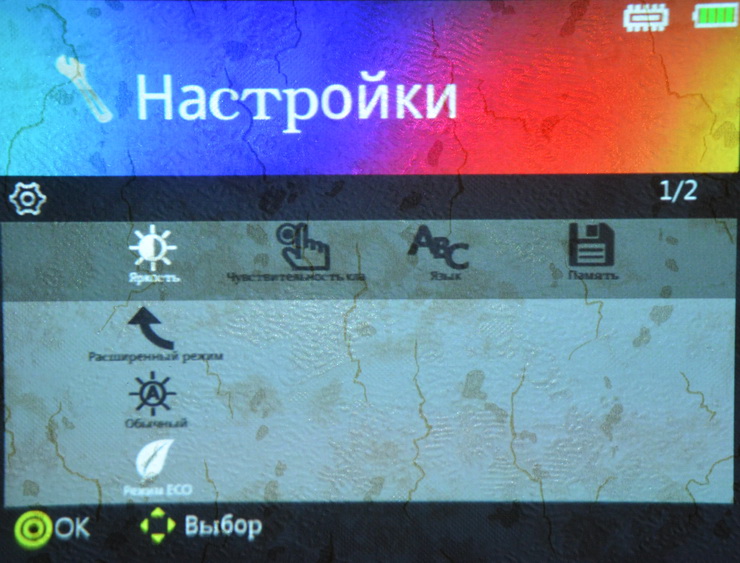
Key sensitivity. Three levels of sensitivity.

Tongue. 13 languages to choose from, including Russian.
Memory. Select the memory source, the available options are shown in the drop-down list. Alas, at the same time “process”, say, the internal content and materials on the memory card, the projector does not know how.

Auto power off. Automatic shutdown after a specified period of time - 1/3/5/10/20/30 minutes.
Charging mobile phone. Yes, the projector is able to turn into a portable battery and give your connected device its 3,000 mAh - enough for one-and-a-half of charging some flagship smartphone.
System. Resetting to factory settings, installing firmware updates and “detailed” information about the projector (in fact, only the firmware version).
I would like to make a small digression. Despite the fact that the projector has a built-in battery, only an hour of broadcasting at maximum brightness is not the best indicator. Therefore, depending on the circumstances, an external power supply may be useful. I checked Aiptek PocketCinema V60 compatibility with Lexand LPB-52W. Earlier on our blog was a review of the version of Lexand LPB-78W. So, I hurry to disappoint - charging with the connection via the microUSB port is not supported.
If someone does not know, Lexand LPB-52W and Lexand LPB-78W are multifunctional portable batteries with the function of "distribution" of the 3G Internet. At the same time in each model there is a slot for memory cards microSD for turning into a wireless file server. With the same success allowed to connect flash drives and external USB-hard drives. The difference between the devices is expressed in the capacity of a removable battery - I think it will not be difficult to understand where the battery is 5,200 mAh and where it is 7,800 mAh. It is very convenient that these devices are equipped with two USB ports: this allows simultaneous connection of a 3G modem along with charging a smartphone or tablet. In general, an extremely convenient thing both on a long journey, and for every day.
Picture
The parameters of the “visual component” of the projector are as follows: DLP optics, resolution 640 x 480 pixels, contrast ratio 500: 1, picture size 15-152 cm (6-60 inches), projection distance 20-200 cm (8-79 inches).
Perhaps you should immediately focus on image quality. With the curtains drawn, it is quite possible to watch a movie or documents during the day. But it is better, of course, to wait for the onset of a deep evening or night. The brightness and contrast are such that I personally did not feel any discomfort. On the other hand, when the tablet was connected as a picture source, the visual difference was depressing. In the end, what did you expect from 50 lm? To summarize, the wife who watched the films with me expressed extremely positively about the projector, and didn’t require "adding" brightness or color saturation.

I admit, I did not bother with an exclusively white surface for viewing. The wallpaper in the apartment is bright enough to make a moderately interfering background. It was tested on a white ceiling - it looks great, just eating something more serious than popcorn is difficult. Not to mention a sip of something cool.

The resolution is small - there's nothing you can do. But, again, when watching movies you do not pay attention to it. But when you display a picture from a computer, only vague outlines of letters are seen. However, this did not prevent me from opening the browser, accessing the TNT website and launching the gray Interns.
By the way, when trying to use a tablet as a source in the Android system menu, the picture was accompanied by some kind of flashing noise on the left side of the screen. In the full-screen view of the "Interns", a clear ripple was visible through the browser.
View content
Declared support:
Photo: JPEG, JPG, BMP;
Video: AVI, MOV, MP4, MPG;
documents: PPT, DOC, XLS, PPTX, DOCX, XLSX.
For the test video, I used the IXBT kit, for a sim set out the results:
watch-1920x1080-60p.mp4 - excellent
watch-1920x1080-50p.mp4 - excellent
watch-1920x1080-30p.mp4 - excellent
watch-1920x1080-25p.mp4 - excellent
watch-1920x1080-24p.mp4 - cannot be played
watch-1280x720-60p.mp4 - not playing
watch-1280x720-50p.mp4 - not playable
watch-1280x720-30p.mp4 - excellent
watch-1280x720-25p.mp4 - excellent
watch-1280x720-24p.mp4 - excellent
The result, in my opinion, is good. In addition, I “drove off” a random selection of my own HD and Full HD clips, as well as DVDrip quality films up to 1080p. My files were played without any problems, both with a picture and with sound.
Refer to the office documents. Here, it was most interesting for me to see how far the clarity of the screen was, if the same company representative would have to show a presentation. An 11 MB PowerPoint file opened in 3 seconds. Frames alternated by no means instantly. More precisely, there were mostly no delays, but it was often necessary to wait for 2-3, or even 5-6 seconds. When viewing slides in reverse order, the delay reached 4 seconds.
As for readability, the text of 18 size was perfectly visible, the 13 size looked problematic, but more or less distinct.
The file with my thesis opened almost instantly, the projector clearly responded to each press of the remote and instantly changed pages. Problems in the display of formulas, tables and images are not noticed. True, I could not read anything ... Until I used the zoom. As it turned out, there are 4 degrees of increase. And at the maximum, containing about a third of the page, everything was perfectly readable at the initial 12 size. The trial of launching magazines and books in PDF showed that with the speed of opening and paging is a complete order, but it is difficult to read anything.
Finally, I tried viewing photos with a resolution of 4,928 x 3,264 pixels. Between the change of frames took about 2 seconds, the clarity of the picture was far from ideal.
Conclusion
While I do not observe this device in the domestic retail, “over the hill” the price tag is around $ 320. Aiptek PocketCinema V100 is on sale in Russia, and its price practically does not differ from what I saw in foreign online stores. Therefore, there is a possibility that Aiptek PocketCinema V60 will not go beyond the given limit.
This projector, after the first power-up, was actively considered by me as an alternative to the TV. Or rather, just the “big screen” - I have not watched TV for a long time. And getting me Aiptek PocketCinema V60 coincided with the desire to buy a new TV. On the one hand, a one-time waste of about 32,000 rubles (for the chosen model), on the other hand, in a one-room apartment there are already enough things. And then - a pocket thing, and even moderate money. Generally…
For some reason I did not find any special alternatives. If you look at the price, up to 12,000 rubles I see “full-sized” models with serious questions about the set of connectors, and also not too high resolution - WVGA. If the resolution is about 1024 x 768 pixels, then the life of the lamp rests on 6,000 hours — against 20,000 hours in Aiptek PocketCinema V60. I tried to turn to Yandex.Market, specifying at least 18,000 hours, the presence of HDMI and a resolution of 800 x 600 or 858 x 600 — I received 8 models in response. Of these, three are on sale at a price of 17,325 rubles.
If I suddenly overlooked - I will be grateful for the indication. But it should be remembered that we do not go beyond 10-12 thousand rubles.
Briefly about the main thing. I didn’t like that the projector didn’t always react to the remote, I would like to see a bit faster file navigation. Regarding the brightness and resolution - they would be wrong to attribute to the shortcomings, taking into account the price. I will say this - the displayed image is well suited for video, with regard to the text it makes sense to use a projector with a font size of 14-15. For presentations, I still would not use Aiptek PocketCinema V60 as a standalone unit. Although if you display a picture from a netbook or tablet - this is another matter.
PS Finally, I note that, according to the instructions, Aiptek PocketCinema V60 can act as a projector for a smartphone. IPhone 5 and Samsung Galaxy S III are specifically mentioned. I suspect that there will be no problems with the Galaxy S IV.
Source: https://habr.com/ru/post/189138/
All Articles