Subjective notes about OpenPandora: brilliance and poverty open source
Although Pandora has already written a lot about a handheld computer (or a portable console, as you like), I decided to add my impressions of this very interesting device to my piggy bank. Moreover, on Habré “Pandora” has so far been mentioned only in passing. So, it would be nice to correct the omission. The review is not my genre, so I will immediately turn to the most significant things, in my opinion.

The console is developed by a small group of enthusiasts who have collected money on pre-orders. Soon after entering the market, manufacturers managed to spoil a large batch of devices (they say that the plant was to blame, but we will not go into details), after which an ethically indisputable, but probably the only possible (except for bankruptcy) decision was made: to sell newly released devices new buyers, and the satisfaction of pre-orders to carry out "in the background", that is, in the presence of free money.
')
I say this to the fact that the choice between “buy now” and “wait for the next version” is not worth it: the next version, if there will be, is not soon. On the other hand, a fairly wide range of experimenters settled on the current “Pandora”, and even the ideological leaders themselves do not seem to abandon the project, so I don’t expect the console to die soon. Cosmetic updates (like an increase in the processor clock frequency that has already happened), most likely, will not be in the near future either.
“Pandora” weighs quite a lot - 325 g, and the body thickness of 3 cm already clearly removes it from the category of handheld devices. For a bag or backpack, it is quite suitable, but to carry in your pocket you already need a Wasserman vest. I must say that quite a lot of things are located on the building, but still the richer office would find a way to shrink the dimensions. But, I repeat, we are dealing with the product of enthusiasts' creativity, so there is no reason to count on the cutting edge of technology.
But if you don’t blame the irrational use of the authors ’case: since it’s a“ brick ”, then let it be with all the decorations: the power switch with separate“ off ”and“ sleep ”positions, headphone jack, two SD card slots,“ iron ” "Volume control, left and right triggers on the edges (like on a gamepad), a variety of LED indicators, USB and Mini USB connectors, a proprietary UART connector, a slot for an external power supply, a hole for the stylus, and even a through hole for the wrist cord ( pretty useless thing for stroystva this size, perhaps not from the hands of irresponsible citizens will pull).
Of course, the main killer feature of Pandora is its keyboard. The authors themselves were so inspired by their invention that now, having collected a fair amount of money on Kickstarter, they are preparing to release a Bluetooth controller iControlPad2, which clearly shows the relationship with Pandora:

If you look at devices of a similar class that have been ousted from the market, for example, Viliv N5, then you can see that cramming a full-fledged keyboard into a small case is not an easy task:

And no matter how hard you try, they will still complain about the reviews: the keys are small, it's easy to miss, the location is inconvenient ... The authors of Pandora decided in this sense to approach the problem radically. The keys themselves are small, but strongly convex, and the gap between them is decent. Therefore, it is impossible to miss. There are no cursor keys and the PageUp / PageDown / Home / End block - the gamepad keys are used instead. And the touchpad was replaced by “nubs” - round analog controllers directly above the main keyboard. There are, as you remember, triggers that can also be used as additional keys.
With the help of these tricks and a complete rejection of some keys, the authors reduced the total number of main keys (excluding game controls) to 46. More than in the ZX Spectrum, but less than in the ZX Spectrum +. But taking into account the gaming keys just ZX Spectrum + and out.
For my taste, the keys are tight, but otherwise there are no complaints. Blindly fails to print, and the input of individual characters through the chord "Fn + Shift + key" is painful, but it is unlikely that a better solution could be developed in the proposed package. I would say that a couple more keys could be added to the top row (Q ... P), but they would have been touched by fingers lying on the game controls.
Joysticks nubs are similar to the well-known ThinkPad series notebook pointing device:

In principle, this system suits me (ThinkPad I use with great pleasure), but the actual implementation is not so convenient. First, the joysticks need to be calibrated, and the calibration for some reason often flies. It seems to me that sometimes a simple reboot is enough for a crash, not like turning off a device. Secondly, the “Pandora” joysticks are quite wide, that is, to bring it to the extreme position, you have to move your finger quite strongly, which is not very convenient. Managing the ThinkPad is definitely easier for me. Perhaps this is all a matter of habit, but for now I prefer to get a stylus and poke at the screen rather than moving the cursor with the joysticks (the movements of the second joystick are used instead of the mouse buttons).
The problem with the battery was decided by choosing a more economical processor architecture ARM. It's hard to believe, but even in Windows handhelds, active cooling is used. It is not surprising that the battery lasts for a short time: first, the processor spends energy to heat the apartment, and then the fan starts. However, ARM naturally cuts off Windows (well, except for Windows RT).
As a result, a rather limited distribution of Linux Angstrom with XFCE graphic shell was installed on Pandora. The authors claim that the battery life in real conditions is enough for ten hours of work. Although I didn’t have time yet to discharge the battery to zero, in general, the figure looks plausible. Upset that in standby mode, the battery sits faster than we would like. I think it will last no longer than a few days, but you can live with it.
Since the DOSBox environment and the QEMU processor emulator are ported to Pandora, you can run both DOS and Windows, but, of course, you should not expect high performance from the emulation mode.
Android Gingerbread has also been ported. In my opinion, this is a very big plus, since the mentioned problem is solved with full-fledged work on a small screen. It turned out that I never had a smartphone with a real mobile operating system in my hands, so I look at things rather unbiasedly.
Linux on "Pandora" is not very convenient: after all, the screen is too small. Any toolbars, borders and window headers, scrollbars and menus eats away precious screen space; the text is too small - not very comfortable to read; buttons in the windows and other controls are also too small - it is difficult to aim. Android in this sense is much friendlier. Using full-screen applications, you stop noticing the modest screen sizes.
Yes, to be fair, it should be noted that in addition to the XFCE shell for Linux, MiniMenu is provided - something like a colorful full-screen main menu. It is quite enough, if you do not deal with the settings and adjustments, but simply run the installed programs:
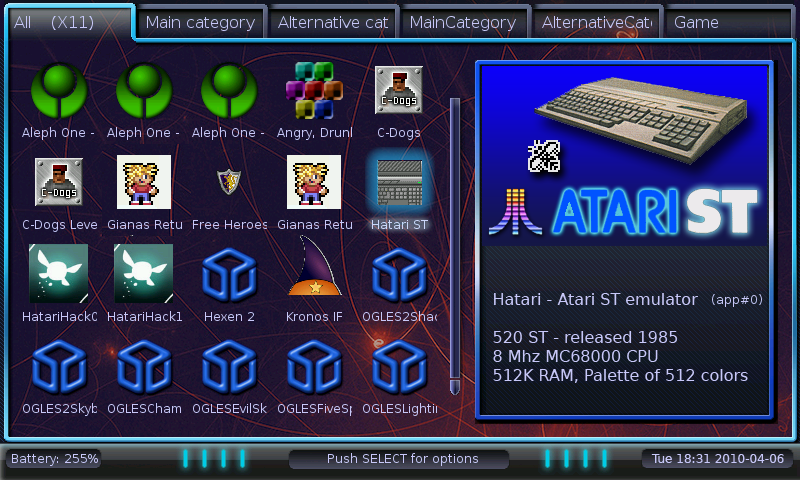
Initially, the start menu is cluttered up (and on a small screen, this leads to significant inconvenience), but it turns out that you can only change it by manually editing a whole set of configuration files that are rather unobvious in location and content. The same task arises after installing any new program that automatically falls into one or another menu, which is far from always obvious to the user (sometimes writing under the non-obvious name!)
In general, for Pandora, an extremely simplified model for installing new software was developed: any program is distributed as a single container file, which you just need to put in a specific subdirectory, after which the program will appear in the menu. In reality, at startup, the container is connected as a virtual file system, the executable module is launched, and after shutdown, the file system is disabled. Program settings and other similar files are stored in a special directory of the main file system (like% AppData% in Windows).
This approach is convenient for installing / launching / uninstalling software, but it has its drawbacks if there are several launchable modules in the container or you need to pass command line arguments on startup. Of course, for the main tasks, additional tools are provided, but, let's say, I never learned how to transfer audio files containing spaces in the names to the audio player. Launch the player and open a file from it - please, but for any mp3 recording to be played on a click - no.
Some pre-installed software fails, and some simply refuse to work. Fortunately, there is almost always an alternative. There is a Bluetooth module in the system, but so far there is little use for it: it seems that you can connect an external GPS stick; Headphones are connected without problems, but do not work in any player, except Gnome MPlayer, which itself is shamelessly buggy. In general, when something is buggy, it is always easiest to look for an alternative for Android, but not in the case of Bluetooth, which Android basically does not see. But I praise the built-in Wi-Fi module: it works fine, although earlier there were big complaints on the forums (they even suggested spitting and buying a separate USB module).
The built-in UART-connector is potentially interesting, but today there is simply nothing to stick into it. "Pandora" is able to output a video signal to it, but to connect to a TV you also need a cable, which is currently not available for sale. You can, however, try to solder it yourself according to the scheme, the benefit of the connectors are sold, but it is quite hard work. You can also try to output the video through a USB-> DVI adapter, but for this, not any adapter is suitable, plus it costs $ 60, plus in size and weight it is like half a Pandora.
In Android, I have nowadays been the longest with installing a bilingual keyboard. Virtually all of the software either does not support physical keyboards, or believes that since the keyboard is physical, it is full-sized, and does not provide a way to enter a character that is not on the Pandora’s keyboard in any alternative way. In fact, only the Multiling O Keyboard works normally, the rest have some or other claims that are incompatible with the actual use.
In Windows, by default, the stylus does not work well (the cursor “somehow” reacts, but skips at all to the wrong place); it seems that this problem is being solved, but I have not yet had the opportunity to deal with it tightly.
When using Android there is one more nuance. The pre-installed Pandora software is written to the built-in flash memory. Total memory 512 MB, and free in the end will be about 80 MB. Therefore, the use of built-in memory is recommended only in exceptional cases, and certainly not on a daily basis. Therefore, all additional software, music, and so on will be stored on the SD card. Android will also be stored on it, in this case also being an “extra cell phone”. However, Android itself, of course, will consider its own partition as a system partition, and only the card from the second slot will be recognized as an external SD card. Thus, in order to fully use Android, you will have to occupy both SD slots. There are other jokes of humor: for example, apk-files are installed without problems, only if they are placed on the first SD-card; Android itself also works only from the first card. All this, of course, trifles, but add unexpected leisure with forums and wiki-pages. Yes, the Google play store works without any complaints.
Under Linux for Pandora, there is a large number of native software distributed through the official repository and several smaller sites. The system is trivial: download the file container, put it in a specific subdirectory, run through the menu and enjoy. In addition to games, I will note in brackets, you can download the most diverse software - browsers, development environments, office applications ... I can not say how simple the process of porting a program to Pandora is from another Linux system; I am limited so far by downloading the finished one. To date, 651 games have been registered in the repository. However, in reality there are fewer of them, since gaming systems emulators also fall into the category of games.
Examples of games ported to Pandora:
About Android, in general, there is nothing: what works under Gingerbread, it works.
With emulators, too, everything is clear: there are many; if something is not under Linux, that is, under Android. Systems up to the fifth generation inclusive are well emulated (that is, you can still play PlayStation and Nintendo 64, but the PlayStation 2 and Dreamcast will be slowed down). Of course, this includes all the classic computers of the eighties.
The situation is more complicated with DOS and Windows. Formally, under DOSBox / QEMU, you can install Windows (95/98, let's be realistic), and under Windows you can do just about anything. The network is really walking videos with quite serious games, but in reality all this entertainment is in the style of "how to make a turn-based strategy from auto racing".
My own limited experiments do not give definitive conclusions, but still. I tried to run the Need for Speed I in various ways. The DOSBox turned out almost turn-based strategy. On Windows 95, you can already play, but the graphics in the settings will have to be cut. On Windows 95, in full MS-DOS emulation mode (well, that is, in fact in MS-DOS 7.1), it hardly slows down even at maximum settings. At least, some loss of smoothness is perceived as a lesser evil in comparison with the minimum settings of the graphics.
I was not satisfied with the subjective feelings and decided to run the CPR4DOS test found on the Internet. I must say that quickly finding a testing program for DOS with reference results for different computers is not easy, so I limited myself to the first utility that looks like the truth. The results surprised me a little:
The CPR4DOS documentation provides the following sample data:
It turns out that the Pandora emulators provide a speed comparable to the 486DX 66 processor, hopelessly lagging behind the Pentium 100. However, the Need for Speed documentation says that the game requires a Pentium 75 or higher. In addition, the DOSBox emulator unexpectedly took the lead, although in the field it worked much slower than QEMU. Probably, the assessment should be carried out in different categories - separately processor speed, separate video adapter, separate RAM bandwidth.
For myself, I made other conclusions. First, just around this time (second half of the nineties), games began to be massively translated into SVGA high resolution, and playing them on a small screen is in any case uncomfortable. Even in Need for Speed, you can easily crash into something without simply noticing the obstacles. The same story happened with consoles. As far as I know, if the majority of games on the PlayStation worked in the resolution of 320 * 240, the resolution of 640 * 480 was already massively used in the PlayStation 2. Secondly, many good games came out on several platforms at once, and before messing with the PC version, it makes sense to pay attention to the same PlayStation (this is exactly the case of Need for Speed: The PlayStation version of the game on Pandora works perfectly) . For older games coming out in the eighties, we must first look in the direction of the Amiga, Atari ST, and of arcade machines, of course. Those computers, among other things, overtook PCs with hardware data in those years, so you will have a chance to see something better than EGA graphics and PC Speaker sound:
I especially want to mention dozens of games in the genre of Point-and-click adventure, created on the basis of the SCUMM system. These are Monkey Island, Full Throttle, Leisure Suit Larry and many others. For them, there is a version of the emulator ScummVM , working on "Pandora" is not worse than on a PC.
If you set yourself the task to set up all your favorite emulators and video / audio players, one evening is enough. Well, two nights. Here fine file processing can already take much longer time. But this setting is also a kind of fun, from which you can get no less pleasure than from your old favorite games.

Some political information
Pocket PC Pandora is positioned as "created by geeks for geeks" or "gamers for gamers," which is generally true. The project has been evolving with varying success since 2008. Even then, we decided on the design of the system, so that the manufactured devices are essentially assembled on the element base of five years ago. The only major upgrade since then has been the installation of a faster processor (1 GHz) and the expansion of RAM up to 512 megabytes.The console is developed by a small group of enthusiasts who have collected money on pre-orders. Soon after entering the market, manufacturers managed to spoil a large batch of devices (they say that the plant was to blame, but we will not go into details), after which an ethically indisputable, but probably the only possible (except for bankruptcy) decision was made: to sell newly released devices new buyers, and the satisfaction of pre-orders to carry out "in the background", that is, in the presence of free money.
')
I say this to the fact that the choice between “buy now” and “wait for the next version” is not worth it: the next version, if there will be, is not soon. On the other hand, a fairly wide range of experimenters settled on the current “Pandora”, and even the ideological leaders themselves do not seem to abandon the project, so I don’t expect the console to die soon. Cosmetic updates (like an increase in the processor clock frequency that has already happened), most likely, will not be in the near future either.
Brick outside
Outside - yes, it is a brick. Immediately after the relatively biting price ($ 600) in the list of reasons for why not to take, dimensions and weight come. I will immediately mention the third reason: “Pandora” is not suitable for those who want to simply turn on the power and enjoy: without processing the file, it will not work.“Pandora” weighs quite a lot - 325 g, and the body thickness of 3 cm already clearly removes it from the category of handheld devices. For a bag or backpack, it is quite suitable, but to carry in your pocket you already need a Wasserman vest. I must say that quite a lot of things are located on the building, but still the richer office would find a way to shrink the dimensions. But, I repeat, we are dealing with the product of enthusiasts' creativity, so there is no reason to count on the cutting edge of technology.
 |  |
But if you don’t blame the irrational use of the authors ’case: since it’s a“ brick ”, then let it be with all the decorations: the power switch with separate“ off ”and“ sleep ”positions, headphone jack, two SD card slots,“ iron ” "Volume control, left and right triggers on the edges (like on a gamepad), a variety of LED indicators, USB and Mini USB connectors, a proprietary UART connector, a slot for an external power supply, a hole for the stylus, and even a through hole for the wrist cord ( pretty useless thing for stroystva this size, perhaps not from the hands of irresponsible citizens will pull).
Brick inside
Looking at the pictures on the Internet, the first thing you ask yourself is: why do these very large panels for speakers? It would be better to make the screen bigger. It turns out not so obvious. The screen resolution of the Pandora is 800 * 480 pixels (the aspect ratio is between 16: 9 and 16:10), and there is no sense in expanding the screen horizontally: anyway, full-screen applications are mostly not designed for such an ultra-wide display. And not all screen sizes exist in the free market. Perhaps, I would make a knight's move and, in principle, put a larger screen than the current 4.3 ″, even if by increasing the length of the console. Anyway, with the overall dimensions of the case, an extra centimeter or two does not change the picture. But there are already possible different opinions. What could be placed is a webcam. There are speakers, there is a built-in microphone, why not stick a camera in, the benefit is that there is free space next to the screen? I also saw one craftsman solder to the upper corners above the screen through the LED to illuminate the keyboard. It turned out quite funny, but I do not have a clear opinion about the usefulness of such modernization.Of course, the main killer feature of Pandora is its keyboard. The authors themselves were so inspired by their invention that now, having collected a fair amount of money on Kickstarter, they are preparing to release a Bluetooth controller iControlPad2, which clearly shows the relationship with Pandora:

If you look at devices of a similar class that have been ousted from the market, for example, Viliv N5, then you can see that cramming a full-fledged keyboard into a small case is not an easy task:

And no matter how hard you try, they will still complain about the reviews: the keys are small, it's easy to miss, the location is inconvenient ... The authors of Pandora decided in this sense to approach the problem radically. The keys themselves are small, but strongly convex, and the gap between them is decent. Therefore, it is impossible to miss. There are no cursor keys and the PageUp / PageDown / Home / End block - the gamepad keys are used instead. And the touchpad was replaced by “nubs” - round analog controllers directly above the main keyboard. There are, as you remember, triggers that can also be used as additional keys.
With the help of these tricks and a complete rejection of some keys, the authors reduced the total number of main keys (excluding game controls) to 46. More than in the ZX Spectrum, but less than in the ZX Spectrum +. But taking into account the gaming keys just ZX Spectrum + and out.
For my taste, the keys are tight, but otherwise there are no complaints. Blindly fails to print, and the input of individual characters through the chord "Fn + Shift + key" is painful, but it is unlikely that a better solution could be developed in the proposed package. I would say that a couple more keys could be added to the top row (Q ... P), but they would have been touched by fingers lying on the game controls.
Joysticks nubs are similar to the well-known ThinkPad series notebook pointing device:

In principle, this system suits me (ThinkPad I use with great pleasure), but the actual implementation is not so convenient. First, the joysticks need to be calibrated, and the calibration for some reason often flies. It seems to me that sometimes a simple reboot is enough for a crash, not like turning off a device. Secondly, the “Pandora” joysticks are quite wide, that is, to bring it to the extreme position, you have to move your finger quite strongly, which is not very convenient. Managing the ThinkPad is definitely easier for me. Perhaps this is all a matter of habit, but for now I prefer to get a stylus and poke at the screen rather than moving the cursor with the joysticks (the movements of the second joystick are used instead of the mouse buttons).
Basic software
Other complaints were also made to computers like the Viliv N5: yes, Windows 7 in your pocket is cool, but working on Windows on such a small screen is unrealistic, and the battery is eaten entirely in two or three hours.The problem with the battery was decided by choosing a more economical processor architecture ARM. It's hard to believe, but even in Windows handhelds, active cooling is used. It is not surprising that the battery lasts for a short time: first, the processor spends energy to heat the apartment, and then the fan starts. However, ARM naturally cuts off Windows (well, except for Windows RT).
As a result, a rather limited distribution of Linux Angstrom with XFCE graphic shell was installed on Pandora. The authors claim that the battery life in real conditions is enough for ten hours of work. Although I didn’t have time yet to discharge the battery to zero, in general, the figure looks plausible. Upset that in standby mode, the battery sits faster than we would like. I think it will last no longer than a few days, but you can live with it.
Since the DOSBox environment and the QEMU processor emulator are ported to Pandora, you can run both DOS and Windows, but, of course, you should not expect high performance from the emulation mode.
Android Gingerbread has also been ported. In my opinion, this is a very big plus, since the mentioned problem is solved with full-fledged work on a small screen. It turned out that I never had a smartphone with a real mobile operating system in my hands, so I look at things rather unbiasedly.
Linux on "Pandora" is not very convenient: after all, the screen is too small. Any toolbars, borders and window headers, scrollbars and menus eats away precious screen space; the text is too small - not very comfortable to read; buttons in the windows and other controls are also too small - it is difficult to aim. Android in this sense is much friendlier. Using full-screen applications, you stop noticing the modest screen sizes.
Yes, to be fair, it should be noted that in addition to the XFCE shell for Linux, MiniMenu is provided - something like a colorful full-screen main menu. It is quite enough, if you do not deal with the settings and adjustments, but simply run the installed programs:
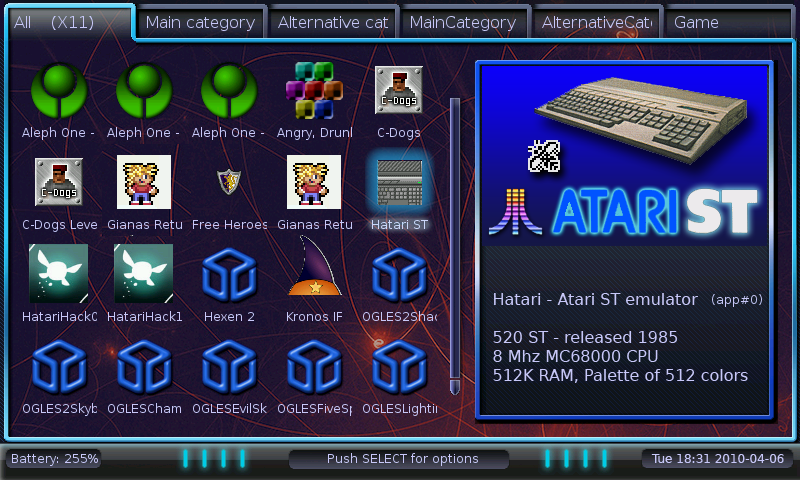
Dances with a tambourine
Opportunities "Pandora" are wide, but to use these opportunities is not always easy. Difficulties await in the most unexpected places. Oddly enough, it is very easy to install DOSBox, QEMU, Windows and Android. It is much more difficult to connect a Bluetooth headset or organize the XFCE start menu on your own. Without going into details, I will simply list some problems in order to give an idea about them.Initially, the start menu is cluttered up (and on a small screen, this leads to significant inconvenience), but it turns out that you can only change it by manually editing a whole set of configuration files that are rather unobvious in location and content. The same task arises after installing any new program that automatically falls into one or another menu, which is far from always obvious to the user (sometimes writing under the non-obvious name!)
In general, for Pandora, an extremely simplified model for installing new software was developed: any program is distributed as a single container file, which you just need to put in a specific subdirectory, after which the program will appear in the menu. In reality, at startup, the container is connected as a virtual file system, the executable module is launched, and after shutdown, the file system is disabled. Program settings and other similar files are stored in a special directory of the main file system (like% AppData% in Windows).
This approach is convenient for installing / launching / uninstalling software, but it has its drawbacks if there are several launchable modules in the container or you need to pass command line arguments on startup. Of course, for the main tasks, additional tools are provided, but, let's say, I never learned how to transfer audio files containing spaces in the names to the audio player. Launch the player and open a file from it - please, but for any mp3 recording to be played on a click - no.
Some pre-installed software fails, and some simply refuse to work. Fortunately, there is almost always an alternative. There is a Bluetooth module in the system, but so far there is little use for it: it seems that you can connect an external GPS stick; Headphones are connected without problems, but do not work in any player, except Gnome MPlayer, which itself is shamelessly buggy. In general, when something is buggy, it is always easiest to look for an alternative for Android, but not in the case of Bluetooth, which Android basically does not see. But I praise the built-in Wi-Fi module: it works fine, although earlier there were big complaints on the forums (they even suggested spitting and buying a separate USB module).
The built-in UART-connector is potentially interesting, but today there is simply nothing to stick into it. "Pandora" is able to output a video signal to it, but to connect to a TV you also need a cable, which is currently not available for sale. You can, however, try to solder it yourself according to the scheme, the benefit of the connectors are sold, but it is quite hard work. You can also try to output the video through a USB-> DVI adapter, but for this, not any adapter is suitable, plus it costs $ 60, plus in size and weight it is like half a Pandora.
In Android, I have nowadays been the longest with installing a bilingual keyboard. Virtually all of the software either does not support physical keyboards, or believes that since the keyboard is physical, it is full-sized, and does not provide a way to enter a character that is not on the Pandora’s keyboard in any alternative way. In fact, only the Multiling O Keyboard works normally, the rest have some or other claims that are incompatible with the actual use.
In Windows, by default, the stylus does not work well (the cursor “somehow” reacts, but skips at all to the wrong place); it seems that this problem is being solved, but I have not yet had the opportunity to deal with it tightly.
When using Android there is one more nuance. The pre-installed Pandora software is written to the built-in flash memory. Total memory 512 MB, and free in the end will be about 80 MB. Therefore, the use of built-in memory is recommended only in exceptional cases, and certainly not on a daily basis. Therefore, all additional software, music, and so on will be stored on the SD card. Android will also be stored on it, in this case also being an “extra cell phone”. However, Android itself, of course, will consider its own partition as a system partition, and only the card from the second slot will be recognized as an external SD card. Thus, in order to fully use Android, you will have to occupy both SD slots. There are other jokes of humor: for example, apk-files are installed without problems, only if they are placed on the first SD-card; Android itself also works only from the first card. All this, of course, trifles, but add unexpected leisure with forums and wiki-pages. Yes, the Google play store works without any complaints.
Games with and without emulation
Although “Pandora” doesn’t turn to call the language the game console, it is clear that among other things the software of the game occupies a special position. Speaking of games, you can simply restrict yourself to keywords: Linux, Android, QEMU, DOSBox.Under Linux for Pandora, there is a large number of native software distributed through the official repository and several smaller sites. The system is trivial: download the file container, put it in a specific subdirectory, run through the menu and enjoy. In addition to games, I will note in brackets, you can download the most diverse software - browsers, development environments, office applications ... I can not say how simple the process of porting a program to Pandora is from another Linux system; I am limited so far by downloading the finished one. To date, 651 games have been registered in the repository. However, in reality there are fewer of them, since gaming systems emulators also fall into the category of games.
Examples of games ported to Pandora:
| Extreme Tux Racer |  |
| Open Transport Tycoon Deluxe | 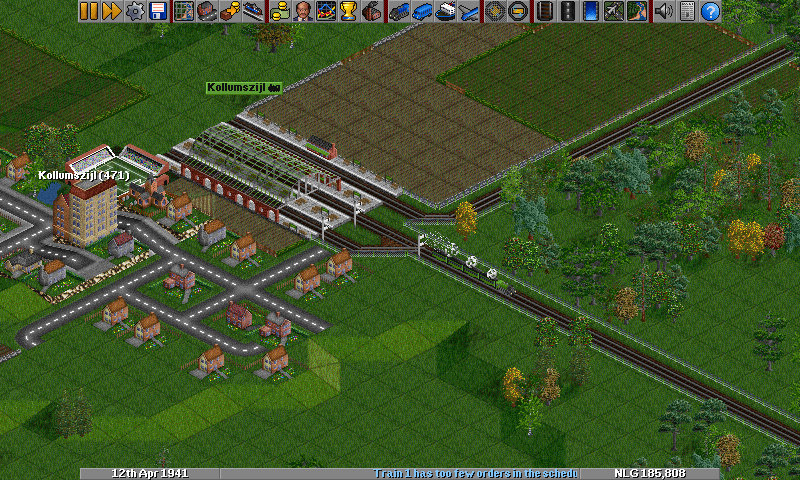 |
| Eduke32 (open engine for Duke 3D) |  |
About Android, in general, there is nothing: what works under Gingerbread, it works.
With emulators, too, everything is clear: there are many; if something is not under Linux, that is, under Android. Systems up to the fifth generation inclusive are well emulated (that is, you can still play PlayStation and Nintendo 64, but the PlayStation 2 and Dreamcast will be slowed down). Of course, this includes all the classic computers of the eighties.
The situation is more complicated with DOS and Windows. Formally, under DOSBox / QEMU, you can install Windows (95/98, let's be realistic), and under Windows you can do just about anything. The network is really walking videos with quite serious games, but in reality all this entertainment is in the style of "how to make a turn-based strategy from auto racing".
My own limited experiments do not give definitive conclusions, but still. I tried to run the Need for Speed I in various ways. The DOSBox turned out almost turn-based strategy. On Windows 95, you can already play, but the graphics in the settings will have to be cut. On Windows 95, in full MS-DOS emulation mode (well, that is, in fact in MS-DOS 7.1), it hardly slows down even at maximum settings. At least, some loss of smoothness is perceived as a lesser evil in comparison with the minimum settings of the graphics.
I was not satisfied with the subjective feelings and decided to run the CPR4DOS test found on the Internet. I must say that quickly finding a testing program for DOS with reference results for different computers is not easy, so I limited myself to the first utility that looks like the truth. The results surprised me a little:
| System | Test run time (sec.) |
| Windows 95 | 345.71 |
| Windows 95, full MS-DOS emulation mode | 317.42 |
| Dosbox | 227.72 |
The CPR4DOS documentation provides the following sample data:
| System | Test run time (sec.) |
| 486DX 66 | 298 |
| Pentium 100 | 84 |
It turns out that the Pandora emulators provide a speed comparable to the 486DX 66 processor, hopelessly lagging behind the Pentium 100. However, the Need for Speed documentation says that the game requires a Pentium 75 or higher. In addition, the DOSBox emulator unexpectedly took the lead, although in the field it worked much slower than QEMU. Probably, the assessment should be carried out in different categories - separately processor speed, separate video adapter, separate RAM bandwidth.
For myself, I made other conclusions. First, just around this time (second half of the nineties), games began to be massively translated into SVGA high resolution, and playing them on a small screen is in any case uncomfortable. Even in Need for Speed, you can easily crash into something without simply noticing the obstacles. The same story happened with consoles. As far as I know, if the majority of games on the PlayStation worked in the resolution of 320 * 240, the resolution of 640 * 480 was already massively used in the PlayStation 2. Secondly, many good games came out on several platforms at once, and before messing with the PC version, it makes sense to pay attention to the same PlayStation (this is exactly the case of Need for Speed: The PlayStation version of the game on Pandora works perfectly) . For older games coming out in the eighties, we must first look in the direction of the Amiga, Atari ST, and of arcade machines, of course. Those computers, among other things, overtook PCs with hardware data in those years, so you will have a chance to see something better than EGA graphics and PC Speaker sound:
| Sky Shark (PC) | Sky Shark (Atari) |
 |  |
| Commando (PC) | Commando (Amiga) |
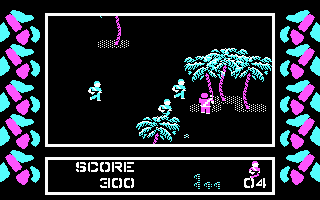 |  |
I especially want to mention dozens of games in the genre of Point-and-click adventure, created on the basis of the SCUMM system. These are Monkey Island, Full Throttle, Leisure Suit Larry and many others. For them, there is a version of the emulator ScummVM , working on "Pandora" is not worse than on a PC.
Results
I’ll finish, probably, with what I started: “Pandora” is a very interesting device :) Essentially the only thing in its niche, so if you want to have a conditionally handheld computer with a full keyboard, gaming controls and Linux / Android / DOS / Windows on board, there is nothing more to choose from. Strong build, high-quality audio system, good (albeit small) touch screen, long-lasting battery - these are all objective advantages. Let's not forget the moderately active community - new programs appear regularly, and operating system updates are released almost every month. Of course, as in other projects promoted by enthusiasts, efforts sometimes focus not on those fronts. Honestly, porting the "Duke" is much more interesting than repairing Bluetooth. Therefore, there is a “Duke”, but there is still no human Bluetooth support.If you set yourself the task to set up all your favorite emulators and video / audio players, one evening is enough. Well, two nights. Here fine file processing can already take much longer time. But this setting is also a kind of fun, from which you can get no less pleasure than from your old favorite games.
Source: https://habr.com/ru/post/188946/
All Articles