Fix wheel on Logitech mouse
Problem formation
Two years ago I purchased my first laptop. In addition to all the buns, I was very pleased with the absence of wires. 1 wire for power and one for the mouse. But I wanted to get rid of him. Then I looked, and later purchased a Logitech M505 mouse. Wireless, laser, symmetric, unifly-receiver - what more could you want for a mouse?
But there was one problem, the mouse had a defective wheel. The “middle mouse button” did not work. But we all know how good Logitech support is. I changed the mouse to exactly the same, but it works completely.
So she worked for me and a half years. Since I am left-handed, the mouse buttons have been reassigned. It seems to me that this was the reason that after these one and a half years, the right mouse button of the new mouse also began to sneeze. But even here the support helped me! I was surprised, but pleased that they sent me a replacement. But since the M505 is no longer being released, the M525 came to me - replacing the old model.
The mouse remained the same miracle, only better. The only problem is the new wheel. It is terrible. Just my strength was not. The sensitivity was so great that it was impossible to open the link in the background tab by clicking on the wheel. The page was scrolled a little and the cursor was no longer on the link. Using the Internet has become much harder. Blogs, in particular, and Habra, became uncomfortable to read. There was even a time that I set the middle-mouse to tilt the wheel to the left.
Decision
It seemed to me strange similar behavior wheel. As if this is a defect, otherwise the mouse is just perfect (in the sense for me, no advertising). Plus, the sample in the wheel shop seemed to work better. Therefore, I decided to see what is wrong with the very first mouse. The one that started it all. I don't even know what I was hoping for. I did not fix the old mouse, but I came across something: the module with the wheel is removed quite easily. It gave me hope to drag the wheel from one mouse to another. So I decided to disassemble the mouse.
Disassembly sequence
- We take out the batteries. Although it is not necessary
- Gently pull off the bottom two legs (If you hold the mouse vertically with the wheel and buttons up). Upper can not touch, there are no screws under them
- Unscrew the lower screws. I must say that they are smaller than those of the M505, so we need a very thin Phillips screwdriver. I was approached by the one that was bundled with the case to my old 3.5 hard drive
- Place the mouse horizontally, the buttons and wheel on the left, the bottom sags a little. Now you need to feel like the owner of the iPhone and make "slide to unlock" the lower half of the body
We get two halves, fastened with wire from the contacts for the batteries. These wires can be safely disconnected, which is worth doing. Below is a photo (sorry for the quality). It is clickable, on a click the photo of all mouse will seem.
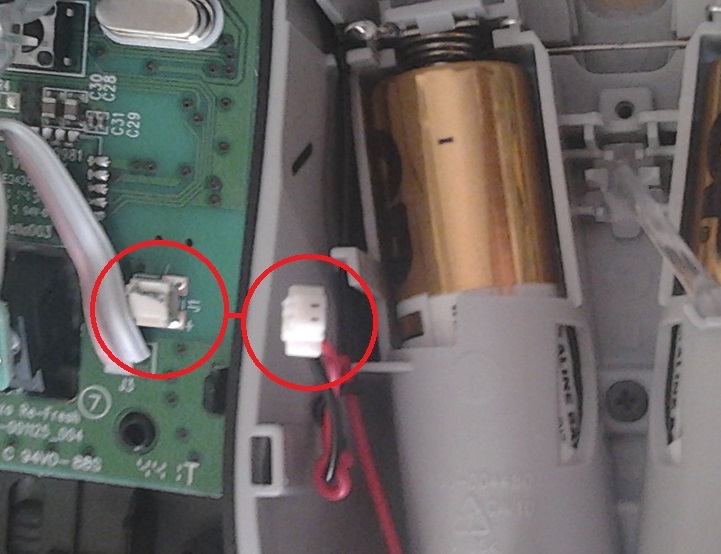
')
So here is our patient:

Plastic wheel with a wheel can be unplugged hands without effort and a screwdriver. The design was completely different than the previous model. So the wheel can not be replaced. In general, it looks like this: a plastic carriage in which there is a wheel. On one side there are “knitting needles” about which hard wire is rubbing. This wire is the only thing that stops the wheel from free rotation (and of friction in the axis). The first thought is to press this wire harder. What I did. Carefully removed the wheel, pulled out a piece of iron, bent it, assembled back. Here is the result:


The top view is especially visible where I bent. The angle between the link, which seems to come out of the wheel and the next link was previously straight.
We assemble the mouse in the same way as we disassembled, only in the reverse order and vice versa.
Result
As a result, more scrolling effort is now needed. The wheel is denser, the positioning accuracy on the page has increased, and the scrolling speed and free wheel travel has decreased. The finger on it still needs to be held firmly so that the link does not slip off the cursor (or rather, the cursor from the link), but it has become easier to hit.
The essence of the experience is this: the problem or inconvenience can be caused by literally a trifling detail that you can try and fix, and not put up with it.
Thank you all and good luck.
PS: in the end, I said goodbye to this mouse, but we remained friends.
Source: https://habr.com/ru/post/188876/
All Articles