Analytics on the Russian market of book scanners
For half a year now I have been working as a marketing intern at an industrial scanning IT company . One of the global tasks set for me was to study the Russian market of equipment intended for scanning stitched documents. Plunging into the problem, I could not find in the runet any summary and analytical articles on this topic, respectively, everything had to be collected bit by bit. In the end, I would like to share with you the material that I have accumulated in the process. I hope that the collected material will be useful to readers of Habr.
First, let's look at what types and types of scanners you can digitize books. It:
Tablet book scanners are very similar to ordinary tablet scanners, which many people encounter in working life or use at home. Unlike its tablet counterparts, on which a book can be scanned in a full turn, on book scanners the book is scanned page by page. Moreover, one edge of the scanning plane is narrow. This allows you to scan the page as close as possible to the spine. As a result, one half of the book is adjacent to the plane of the scanning surface, and the other hangs over the edge of the scanner. This technology also allows you to avoid distortion of text in the binding, which occurs when scanning a book on a conventional (flatbed) scanner. The brightest representatives of this niche are scanners from manufacturers Plustek and Avision.
Plustek has a whole line of scanners called OpticBook. According to the manufacturer, this series is designed specifically for large organizations, libraries, universities and government agencies. Plustek scanners use their own technology SEE (Shadow Elimination Element), one of the features of which is the special design of the lamp. Thanks to it, the scanning element covers the entire page. This allows even on loosely fitting pages, in places close to the spine of the book, to obtain high-quality images. Working with the publication, you can either alternately scan the left and right pages, or sequentially all the left, and then all the right. And with the help of the software supplied with the scanner, you can pre-adjust the desired angle by which certain pages should be rotated. In the end result, you will get all the pages in the correct orientation, which will save you time during the subsequent image processing.
Avision company offers a similar proprietary platform that allows you to get clear images within 2 mm from the spine of the book, as well as to avoid darkening and distortion of the text.
Summing up the intermediate result, it is worth noting that tablet book scanners are a good solution at an affordable price. They, as a rule, allow you to scan editions of the A3 + format, have a good scanning speed and optical resolution of up to 1200dpi, are easy to operate and are suitable for small rooms and small scanning volumes. However, despite the fact that such a scanner is adapted for scanning books and other non-embroidered documents, the probability of damaging a fragile valuable edition is not excluded.
Cost:
Benefits:
Disadvantages:
Recommendations:
Speaking of tablet scanners, I would like to consider such an instance as the SMA Scan Master. SMA is a device at the junction of the flatbed and planetary scanner. From the planetary Scan Master took over the traditional cradle, and from the tablet - directly scanning device in the form of an inverted flatbed scanner. The book is located face up on a retractable cradle and opens 180 degrees. Absolutely flat, at first glance, the cradle consists of two halves, each of which is adjustable in height depending on the thickness of each of the halves of the book. Next, the cradle retracts, rises and presses against the scanning surface. The operator can only turn the pages. The closed design of the scanner and the LED backlight system make such a scanner completely independent of ambient light. The model range is represented by format scanners from A0 + to A3 +, which allows you to choose the necessary model for specific needs. However, if you have to scan a publication that has a limited allowable opening angle, an excessive tension is formed in the spine area, which can damage the book.
Book scanner SMA ScanMaster 2

The planetary (eng. Planetary), orbital (eng. Orbital), also known as the overhead (overhead) scanner is a device where the scanning mechanism is located above the book, at some distance from it. Scanners can be equipped with automatic cradles that compensate for the thickness of the book while maintaining the horizontal position of the book reversal, pressure glasses, built-in screens for viewing the results, with or without their own lighting elements.
Planetary book scanners can be divided into three categories:
A prominent representative of the mobile planetary scanners category is the compact SCEYE scanner. It is distinguished by small dimensions and weight, which allow you to put it in the folded state in a backpack or bag and take with you, for example, on a business trip. In a state where the scanner is ready for use, its design resembles a desk lamp.
Depending on the model, scanners are equipped with a digital camera with a resolution of 5 to 10 megapixels, a laser indicating the scanning area, and a lighting system. In such a system, several closely located point light sources are used, which, in the presence of external illumination, does not exclude the appearance of glare. Therefore, in order to protect yourself from glare and uneven illumination of the document, it is best to scan in a darkened room.
A flat surface (for example, a table) with a size of 40x40 cm and the scanner itself, which is installed in a few movements - and you can safely get to work. It is enough to arrange the documents in the scanning area and the scanner will take a picture by itself, if necessary, rotate or crop the image and transfer the data via the USB port. Several documents can be placed in the scan area at once if they are small and do not extend beyond the designated area. In this case, the scanner will not be difficult to take one picture, and then select and place each identified document in a separate file.
SCEYE scanners are mainly intended for scanning documents not exceeding A4 size, however, the model including A3 format is also present in the ruler. This model is more expensive and requires a little more working space.
Such scanners have their own circle of users: these are banking institutions that use SCEYE to scan documents in small quantities, which do not require high quality, insurance and leasing agents, auditors who are regularly away from home and must quickly and simply convert documents into digital form ( for example, statutory or property documents), and many others. It is obvious that to carry out a serious project of digitizing a large amount of material to such a device, alas, is beyond the power.
Recent trend - the emergence of a new group of devices designed for mobile capture (eng. Mobile capture). For example, Scandock, a novelty from the company ATIZ , allows you to quickly get high-quality images of documents. In the role of the scanning device is a smartphone. You can use the standard functions of photographing or by downloading a specially designed free application, available for iOS and Android platforms, to create e-books on the fly.
Cost:
Benefits:
Disadvantages:
Recommendations:
Speaking of classic planetary scanners, you should pay attention to such manufacturers as Image Access GmbH, Zeutschel, i2s, Book2Net and others. The cost of such devices in the Russian market can reach a million rubles, which makes them very expensive and affordable only for financially secure organizations. Nevertheless, the quality and characteristics of these scanners make them worthy of close attention, they have proven to be productive, high-quality and reliable.
Book2Net classic book scanners: Spirit and Kiosk Production
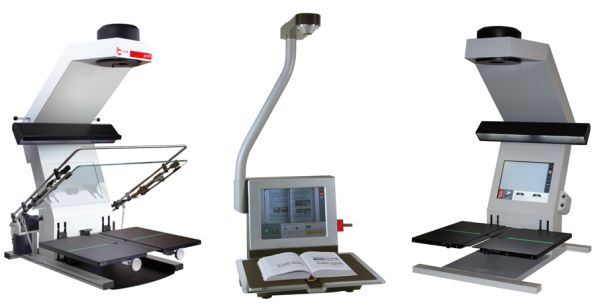
Cost:
Benefits:
Disadvantages:
Recommendations:
Close our list of photo scanners planetary book scanners. As the name implies, the digital camera (DPC) acts as the scanning head of the planetary scanner. The idea of fixing the camera at some distance from the book and making a "scan" of the page is not new, and, moreover, it is easy to build such a device at home. However, the ATIZ company, in due time, made a breakthrough in the field of book photo-scanning, equipping its scanners with a V-shaped cradle, the angle of which is 120 degrees. Shooting at the same time being two cameras.
We will look at issues related to photo book scanners and the problems of their choice another time , but for now let's only pay attention to the solutions existing in the market in this area. ATIZ book scanners appeared in Russia in 2006 and became the most common photo scanners. Russian manufacturers have created numerous replicas and copies, but the units were able to go into industrial production. Significant success was achieved by the Irkutsk company “Baikal Composite”, which developed the original model of a book scanner called Optima-V with a single camera and a system of mirrors, as well as the possibility of a mechanized pressing of glass.
Cost:
Benefits:
Disadvantages:
Recommendations:
The category of automatic book scanners can be attributed only to those scanners that turn the pages on their own. For example, the Optima-V scanner is not such, it is automated only the process of pressing the glass.
Treventus ScanRobot was presented to the Russian public in 2009 at the Docflow conference and exhibition by ELAR. V-shaped cradle has a disclosure angle of 60 degrees (with the possibility of adjustment and a maximum angle of 100 degrees). The thickness of publications that this scanner is capable of digitizing can reach 15 cm. The scanning speed declared by the manufacturer is 2500 p. \ Hour in automatic mode. The scanning element is placed in the prism, which descends from the top into the spread of the book. Scanning occurs when the prism is raised, both pages of the reversal are vacuum pressed onto the scanning rulers, at the same time cleaning the book from dust. The turning is performed by a stream of air.
Another well-known manufacturer of automatic book scanners is Quidenus. Depending on the model, sensors with a resolution of 12 to 36, and in some cases up to 40 megapixels, in combination with first-class Carl Zeiss lenses, can produce high-quality images. All models are based on a V-shaped cradle, with the ability to automatically change the angle of inclination. The automatic Quidenus Robotic scanner uses the patented Bionic Finger technology to turn the pages. The so-called "Bionic finger" is created in the image and likeness of a human index finger. Recalling the movements of the human hand, the bionic finger turns the pages of the book.
Cost:
Benefits:
Disadvantages:
Recommendations:
Given the wide variety of scanners and their functionality, we recommend:
First, let's look at what types and types of scanners you can digitize books. It:
- Tablet scanners;
- Planetary: mobile, classic and photo scanners;
- Automatic book scanners.
Tablet Book Scanners
Tablet book scanners are very similar to ordinary tablet scanners, which many people encounter in working life or use at home. Unlike its tablet counterparts, on which a book can be scanned in a full turn, on book scanners the book is scanned page by page. Moreover, one edge of the scanning plane is narrow. This allows you to scan the page as close as possible to the spine. As a result, one half of the book is adjacent to the plane of the scanning surface, and the other hangs over the edge of the scanner. This technology also allows you to avoid distortion of text in the binding, which occurs when scanning a book on a conventional (flatbed) scanner. The brightest representatives of this niche are scanners from manufacturers Plustek and Avision.
Plustek OpticBook 3800 Tablet Book Scanner | Tablet book Avision FB2280E scanner ')  |
Plustek has a whole line of scanners called OpticBook. According to the manufacturer, this series is designed specifically for large organizations, libraries, universities and government agencies. Plustek scanners use their own technology SEE (Shadow Elimination Element), one of the features of which is the special design of the lamp. Thanks to it, the scanning element covers the entire page. This allows even on loosely fitting pages, in places close to the spine of the book, to obtain high-quality images. Working with the publication, you can either alternately scan the left and right pages, or sequentially all the left, and then all the right. And with the help of the software supplied with the scanner, you can pre-adjust the desired angle by which certain pages should be rotated. In the end result, you will get all the pages in the correct orientation, which will save you time during the subsequent image processing.
Avision company offers a similar proprietary platform that allows you to get clear images within 2 mm from the spine of the book, as well as to avoid darkening and distortion of the text.
Summing up the intermediate result, it is worth noting that tablet book scanners are a good solution at an affordable price. They, as a rule, allow you to scan editions of the A3 + format, have a good scanning speed and optical resolution of up to 1200dpi, are easy to operate and are suitable for small rooms and small scanning volumes. However, despite the fact that such a scanner is adapted for scanning books and other non-embroidered documents, the probability of damaging a fragile valuable edition is not excluded.
Cost:
- Plustek OpticBook 3800: 11 300 rub.
- Avision FB2280E: 16 800 rub.
Benefits:
- price
- relative simplicity and familiarity of use
- high quality scan
Disadvantages:
- low speed of scanning the book as a whole due to the constant raising and turning of the book
- inconvenience of page turning
Recommendations:
- For small volumes of scanning, with maximum quality, with a limited budget.
Speaking of tablet scanners, I would like to consider such an instance as the SMA Scan Master. SMA is a device at the junction of the flatbed and planetary scanner. From the planetary Scan Master took over the traditional cradle, and from the tablet - directly scanning device in the form of an inverted flatbed scanner. The book is located face up on a retractable cradle and opens 180 degrees. Absolutely flat, at first glance, the cradle consists of two halves, each of which is adjustable in height depending on the thickness of each of the halves of the book. Next, the cradle retracts, rises and presses against the scanning surface. The operator can only turn the pages. The closed design of the scanner and the LED backlight system make such a scanner completely independent of ambient light. The model range is represented by format scanners from A0 + to A3 +, which allows you to choose the necessary model for specific needs. However, if you have to scan a publication that has a limited allowable opening angle, an excessive tension is formed in the spine area, which can damage the book.
Book scanner SMA ScanMaster 2

Planetary (orbital, overhead) book scanners
The planetary (eng. Planetary), orbital (eng. Orbital), also known as the overhead (overhead) scanner is a device where the scanning mechanism is located above the book, at some distance from it. Scanners can be equipped with automatic cradles that compensate for the thickness of the book while maintaining the horizontal position of the book reversal, pressure glasses, built-in screens for viewing the results, with or without their own lighting elements.
Planetary book scanners can be divided into three categories:
- Mobile phones
- Classic
- Photo Scanners
A prominent representative of the mobile planetary scanners category is the compact SCEYE scanner. It is distinguished by small dimensions and weight, which allow you to put it in the folded state in a backpack or bag and take with you, for example, on a business trip. In a state where the scanner is ready for use, its design resembles a desk lamp.
Depending on the model, scanners are equipped with a digital camera with a resolution of 5 to 10 megapixels, a laser indicating the scanning area, and a lighting system. In such a system, several closely located point light sources are used, which, in the presence of external illumination, does not exclude the appearance of glare. Therefore, in order to protect yourself from glare and uneven illumination of the document, it is best to scan in a darkened room.
A flat surface (for example, a table) with a size of 40x40 cm and the scanner itself, which is installed in a few movements - and you can safely get to work. It is enough to arrange the documents in the scanning area and the scanner will take a picture by itself, if necessary, rotate or crop the image and transfer the data via the USB port. Several documents can be placed in the scan area at once if they are small and do not extend beyond the designated area. In this case, the scanner will not be difficult to take one picture, and then select and place each identified document in a separate file.
SCEYE scanners are mainly intended for scanning documents not exceeding A4 size, however, the model including A3 format is also present in the ruler. This model is more expensive and requires a little more working space.
Such scanners have their own circle of users: these are banking institutions that use SCEYE to scan documents in small quantities, which do not require high quality, insurance and leasing agents, auditors who are regularly away from home and must quickly and simply convert documents into digital form ( for example, statutory or property documents), and many others. It is obvious that to carry out a serious project of digitizing a large amount of material to such a device, alas, is beyond the power.
Recent trend - the emergence of a new group of devices designed for mobile capture (eng. Mobile capture). For example, Scandock, a novelty from the company ATIZ , allows you to quickly get high-quality images of documents. In the role of the scanning device is a smartphone. You can use the standard functions of photographing or by downloading a specially designed free application, available for iOS and Android platforms, to create e-books on the fly.
SCEYE scanner | Scandock scanner |
Cost:
- SCEYE: 50,000 rubles. for A4 model
- Scandock: At this moment Scandock scanners are not yet available on the Russian market. The price declared by the manufacturer is $ 399.
Benefits:
- mobility
- compactness
- simplicity and ease of use
- relatively low cost
Disadvantages:
- scan quality, performance, and speed are insufficient for scanning books
Recommendations:
- intended for organizations and individuals who need to scan small volumes of documents, in the case when the compactness and mobility of the device, and not high image quality, are priority.
Speaking of classic planetary scanners, you should pay attention to such manufacturers as Image Access GmbH, Zeutschel, i2s, Book2Net and others. The cost of such devices in the Russian market can reach a million rubles, which makes them very expensive and affordable only for financially secure organizations. Nevertheless, the quality and characteristics of these scanners make them worthy of close attention, they have proven to be productive, high-quality and reliable.
Book2Net classic book scanners: Spirit and Kiosk Production
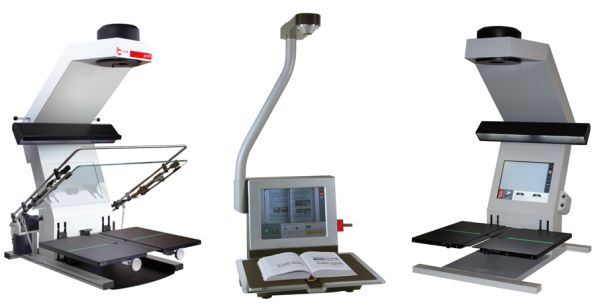
Cost:
- The scanner Bookeye 4 format A2 + from the company Image Access on the European market will cost about $ 26,000. For obvious reasons, most supplier companies do not publish the cost of such scanners in the public domain. Prices are usually available on request.
Benefits:
- high performance
- high quality scan
Disadvantages:
- high cost of the scanners themselves and their maintenance
- lack of mobility, bulkiness and fragility
- any movements and transportations are associated with the subsequent need to adjust and adjust the equipment
Recommendations:
- for stationary use, scanning large volumes and high quality requirements for the resulting image
Close our list of photo scanners planetary book scanners. As the name implies, the digital camera (DPC) acts as the scanning head of the planetary scanner. The idea of fixing the camera at some distance from the book and making a "scan" of the page is not new, and, moreover, it is easy to build such a device at home. However, the ATIZ company, in due time, made a breakthrough in the field of book photo-scanning, equipping its scanners with a V-shaped cradle, the angle of which is 120 degrees. Shooting at the same time being two cameras.
Book Photo Scanner ATIZ | Book Optima-V photo scanner |
We will look at issues related to photo book scanners and the problems of their choice another time , but for now let's only pay attention to the solutions existing in the market in this area. ATIZ book scanners appeared in Russia in 2006 and became the most common photo scanners. Russian manufacturers have created numerous replicas and copies, but the units were able to go into industrial production. Significant success was achieved by the Irkutsk company “Baikal Composite”, which developed the original model of a book scanner called Optima-V with a single camera and a system of mirrors, as well as the possibility of a mechanized pressing of glass.
Cost:
- ATIZ BookDrive Mini: 516 250 rub.
- Optima-V format A3: 395 000 rubles.
Benefits:
- price (from 350 to 700 thousand rubles, depending on the manufacturer, model and configuration)
- easy installation and use
- scanner upgrade by replacing cameras with more advanced ones
- performance
Disadvantages:
- scanners based on digital cameras are not designed to solve highly specialized digitization tasks, such as creating an insurance fund where scans must be of the highest quality and even the paper structure must be transferred. This aspect professionals often blame photo scanners. However, such scanners are quite suitable for solving 99% of other digitization problems.
Recommendations:
- for financial and insurance organizations, government agencies and companies where there is a constant need to digitize large volumes of documents without the possibility of jointing.
Automatic book scanners
The category of automatic book scanners can be attributed only to those scanners that turn the pages on their own. For example, the Optima-V scanner is not such, it is automated only the process of pressing the glass.
Treventus ScanRobot was presented to the Russian public in 2009 at the Docflow conference and exhibition by ELAR. V-shaped cradle has a disclosure angle of 60 degrees (with the possibility of adjustment and a maximum angle of 100 degrees). The thickness of publications that this scanner is capable of digitizing can reach 15 cm. The scanning speed declared by the manufacturer is 2500 p. \ Hour in automatic mode. The scanning element is placed in the prism, which descends from the top into the spread of the book. Scanning occurs when the prism is raised, both pages of the reversal are vacuum pressed onto the scanning rulers, at the same time cleaning the book from dust. The turning is performed by a stream of air.
Automatic book scanner ScanRobot | Automatic Book Scanner Quidenus Mastered |
Another well-known manufacturer of automatic book scanners is Quidenus. Depending on the model, sensors with a resolution of 12 to 36, and in some cases up to 40 megapixels, in combination with first-class Carl Zeiss lenses, can produce high-quality images. All models are based on a V-shaped cradle, with the ability to automatically change the angle of inclination. The automatic Quidenus Robotic scanner uses the patented Bionic Finger technology to turn the pages. The so-called "Bionic finger" is created in the image and likeness of a human index finger. Recalling the movements of the human hand, the bionic finger turns the pages of the book.
Cost:
- The cost of automatic book scanners announced at various exhibitions and conferences is about 5 million rubles. Information about the exact cost of the company by the manufacturer and distributors in the public domain is not specified and is available only on request.
Benefits:
- minimal human involvement in the scanning process
- high quality of the received images
- high performance
Disadvantages:
- very high price
- lack of mobility (for example, ScanRobot weighs as much as 260 kg.)
- any movements and transportations are associated with the subsequent need to adjust and adjust the equipment
- setting up such equipment will also take a long time if you just decide to digitize books of another - larger or smaller - format
- Many professionals working with old stock collections do not trust digitizing such devices for fear of damaging valuable publications.
- technical complexity: in case the scanner fails or some part breaks, the process of its replacement and delivery from abroad may be delayed for weeks or even months, since technical support in Russia is often not provided
Recommendations:
- According to the manufacturers of automatic book scanners, such devices are intended for libraries, archives and large companies that need to implement mass digitization projects. If the organization has the opportunity to spend about 5 million rubles. Rubles for one piece of equipment, an automatic scanner is recommended for purchase!
Let's summarize
Given the wide variety of scanners and their functionality, we recommend:
- Pre-examine book collections that require digitization
- Generate functional requirements for scanners
- Evaluate the financial capabilities of your organization, taking into account the cost of scanners and their further support
- Test the equipment offered on the market
- View current user reviews
- Learn the conditions of technical support and the possibility of obtaining advice on scanning technologies and techniques
Source: https://habr.com/ru/post/188728/
All Articles