GoIP SMS Server for Asterisk (Part 1)
In this article I will tell you about one of the implementation, the use of SMS distribution server - GoIP, with the Asterisk phone platform.

Having tried many GSM gateways , I can confidently answer that the GoIP gateways are the best, especially in terms of price / quality ratio. As an example, they are excellent, they work on one of the call centers of Belarus, practicing about 100 GSM channels, and receiving about 3000 calls per day. Plus, I was very pleased with the support of service engineers from China, very quickly.
A considerable advantage of this gateway is its SMS server , which is able to produce SMS distribution, remove balance and much more. A localized version of the server and a more detailed version of the article can be found on my website.
The localized version of the GoIP SMS server is located on this page , or you can download the original server from the manufacturer's website. As an Asterisk platform, I used the Elastix distribution. Module installation is carried out in several steps:
cd / usr / src
tar xvfz goip_install-ru-v1.15.1.tar.gz
cd goip_install
./goip_install.sh
/etc/init.d/httpd restart
When installing, specify the database password.
Moving on 192.168.1.35/goip

Administrator login password: root root. We fall into the administration panel SMS server.
The first thing you need to do is create trunks on the SMS server and the GoIP gateway.
Go to the tab add provider:
')

Register SMS Sender on GoIP and SMS server.
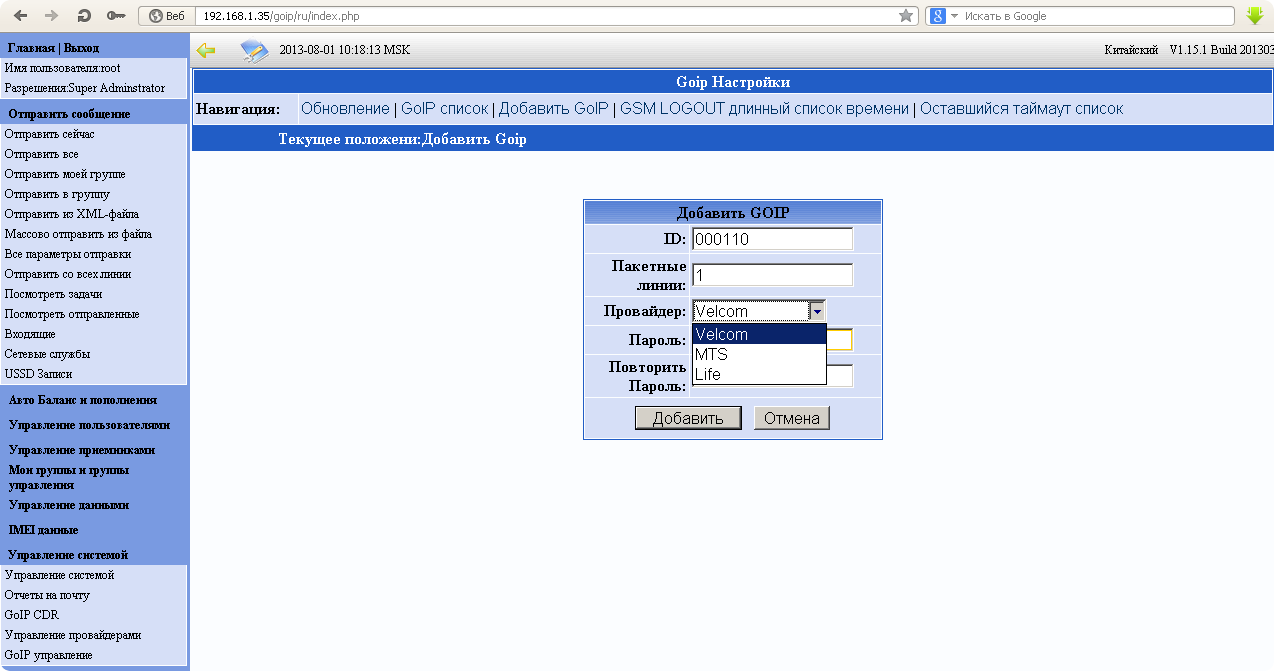
For each SIM card its own.
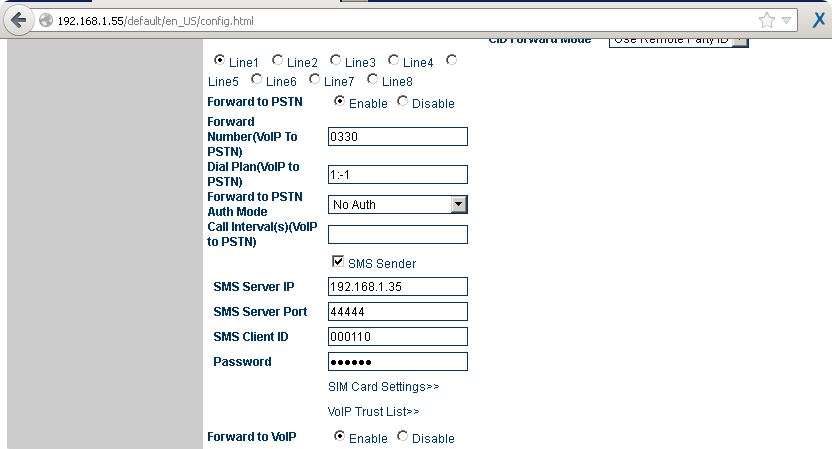
Once the trunks have logged into the gateways, you can perform cvc distribution using an API or XML file.
In the next part I will tell you about the distribution module on Huawei E1550 modems.

Having tried many GSM gateways , I can confidently answer that the GoIP gateways are the best, especially in terms of price / quality ratio. As an example, they are excellent, they work on one of the call centers of Belarus, practicing about 100 GSM channels, and receiving about 3000 calls per day. Plus, I was very pleased with the support of service engineers from China, very quickly.
A considerable advantage of this gateway is its SMS server , which is able to produce SMS distribution, remove balance and much more. A localized version of the server and a more detailed version of the article can be found on my website.
The localized version of the GoIP SMS server is located on this page , or you can download the original server from the manufacturer's website. As an Asterisk platform, I used the Elastix distribution. Module installation is carried out in several steps:
cd / usr / src
tar xvfz goip_install-ru-v1.15.1.tar.gz
cd goip_install
./goip_install.sh
/etc/init.d/httpd restart
When installing, specify the database password.
Moving on 192.168.1.35/goip

Administrator login password: root root. We fall into the administration panel SMS server.
The first thing you need to do is create trunks on the SMS server and the GoIP gateway.
Go to the tab add provider:
')

Register SMS Sender on GoIP and SMS server.
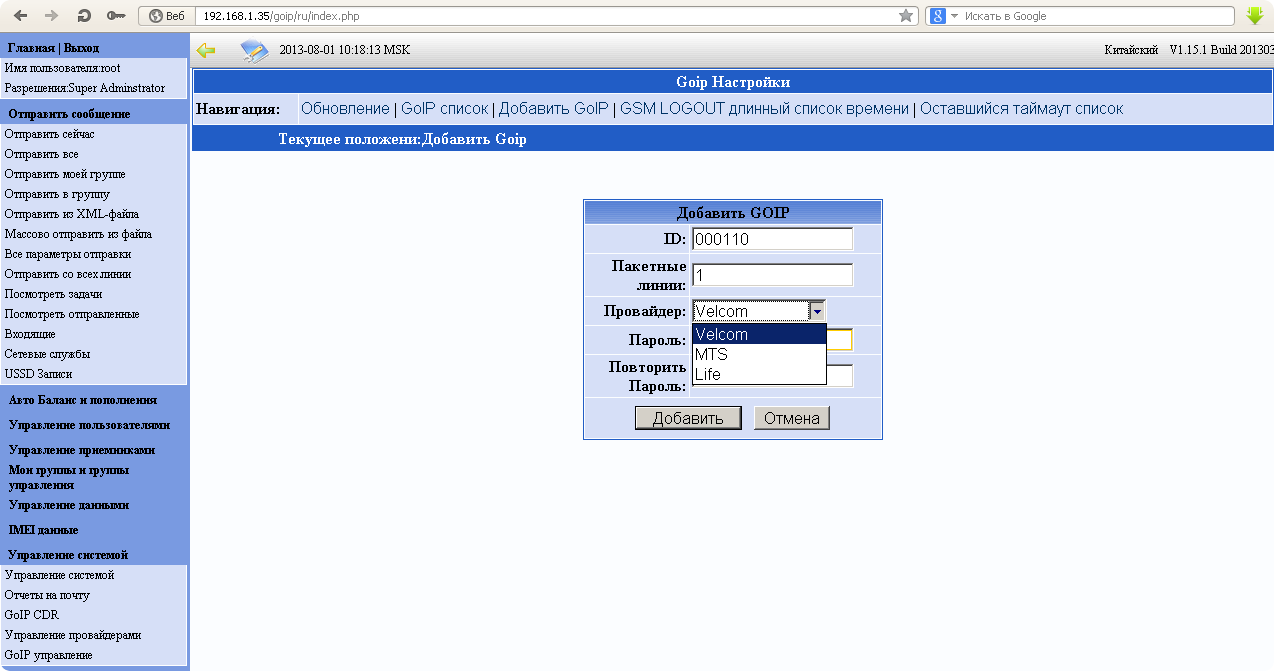
For each SIM card its own.
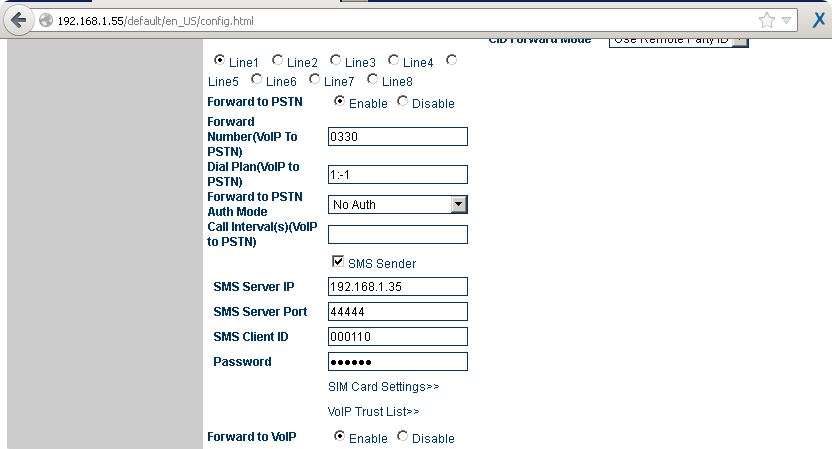
Once the trunks have logged into the gateways, you can perform cvc distribution using an API or XML file.
In the next part I will tell you about the distribution module on Huawei E1550 modems.
Source: https://habr.com/ru/post/188644/
All Articles