Dell Latitude E6420 ATG - frame laptop for those who understand
Usually they write about computer technology when it is very, very new. The piece of iron left the assembly line, reached Russia and immediately fell into the hands of the author of the review, who will certainly take the process of extracting from the packaging and mention the unique flavor of the new technology.
The hero of this post, the Dell Latitude E6420 ATG laptop, came off the assembly line a long time ago, came to me without packaging and, by all indications, the owner treated him without much respect. However, I took up the review with great interest. After all, this is a real traveler's laptop - both in its idea and in essence. According to the idea - because the electronic filling is in a magnesium shockproof case. And as a matter of fact, because it belongs to Ivan Dementievsky’s laptop, a famous photographer, traveler and journalist. Together with Ivan, this copy of the Dell Latitude E6420 ATG climbed the Himalayas, and after completing the expedition, I had the opportunity to inspect the laptop inside and out.

')
It is worth clarifying that Ivan Dementievsky is a real traveler, not those who once went on a motorcycle safari around the Egyptian hotel and were frightened by a wild camel. No, Ivan is indeed almost from birth dangling to different parts of the world, and for the sake of a good frame, he is ready to neglect both comfort and even security. He was born in Kathmandu, together with his parents, who worked in the Ministry of Foreign Affairs, traveled almost half the world, and in 1989 he settled in Moscow. But the desire to travel has not disappeared, so that when he reached the age of majority he again began to actively move in space. Sakhalin, Onega, North Karelia, Kamchatka, Taganai, Iturup, Lagonaki, Nepal, Kyrgyzstan, Spain, Armenia, Tajikistan, Nagorno-Karabakh - this is not a complete list of his trips. Ivan writes about travels in a blog , and always brings excellent photos. They are really very good and are often published in the media. By the way, Dementievsky belongs to a relatively small group of professional photographers of the Nikonian faith, and on the website of the Japanese company one can read interesting interviews with him .

When it comes to choosing a laptop for a traveler, a vacationer, special problems do not arise. The weight is smaller (so as not to overload the backpack), the battery is more powerful (watch movies on the plane), a larger hard disk (for photos and videos!), The rest is to your taste. Ivan didn’t fit the standard version, because sometimes he drives a not very comfortable transport, the bags regularly come in tight contact with various surfaces, and pressure drops can scare even a person with a completely healthy heart. Thus, the Renjo Pass, which Ivan overcame with a Dell laptop, is located at an altitude of 5375 meters above sea level.
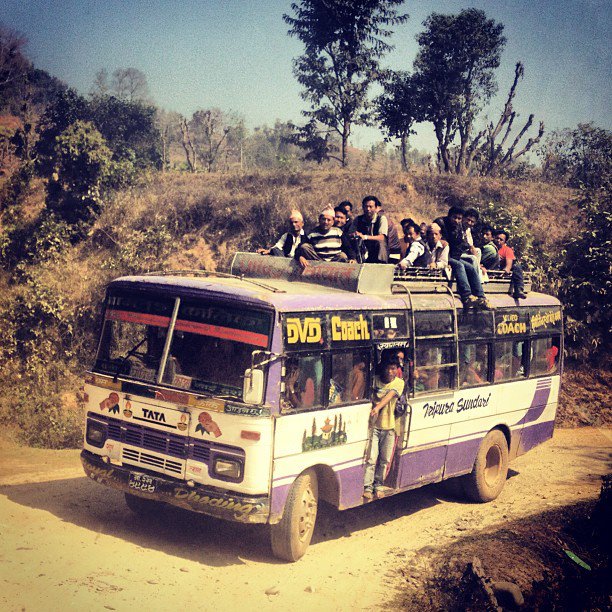
Ivan’s typical way to get around
Along with the strength of the laptop, a rather serious performance was required. The size of one image is about 30 MB. In one trip they are made of several thousand. Obviously, the main part is processed at home, but something I want to lay out the network right during the trip, and before that - how to consider, select and process. So the more powerful the processor, the better. And the memory will not be superfluous.
So let's see how the Latitude E6420 ATG meets these requirements. The fact that he really was a full-fledged companion of Ivan on trips, I have no doubt. Before giving it away for review, the owner cleaned up the contents of the discs using standard Windows 8 tools, but in secluded corners there were still data on installed applications (Ivan favors Adobe products for image processing) and regular viewing of films and listening to music (“Nautilus Pompilius "in the Himalayas - a great choice!).
The first thing that catches your eye is an impressive pen, for which a laptop can be carried without any covers.


Content protection is provided by the already-mentioned magnesium powder-coated case (Dell even patented its design under the Tri-Metal brand), a moisture-resistant keyboard, and special plugs on all ports. Plugs do not provide complete tightness, and dive with a laptop in the hole is still not worth it. However, they will save dust, sand and even falling into the snow (the official description mentions compliance with the standards MIL-STD 810G and IP5X).

So the corner of the laptop looks with a protective plug ...

... and so without her
I did not begin to examine the laptop for a long time outside and, with the support of master Alexander Levchenko, began to slowly disassemble it to the ground. The first thing is removed SSD. Indeed, with all due respect to classic hard drives, in notebooks of this class it is better to use solid-state drives. 256 GB, in principle, is enough even for a very fruitful trip, but if it suddenly becomes a little - you can always upgrade, good and connectors, and the socket is absolutely standard, and in the BIOS there are no restrictions on the brand and size of the drive.

Next to the SSD you can see the dock connector. Despite the apparent self-sufficiency of this model, it can be turned into a very complete desktop
The keyboard is large, comfortable, and, along with the touchpad, is equipped with a characteristic “pimp” for which we love laptops from another manufacturer. In this case, it is quite useful: wearing gloves with a touchpad is almost impossible, but with the help of a “joystick” - completely. On the right is a fingerprint scanner for quick identification of the owner. True, through the glove it does not work, I checked. And if there are problems with lighting during the trip, you can turn on the backlight of the keys and complain about it on Twitter without typos.

Keyboard with the protective rant removed. I apologize for some amount of dust on this and the following pictures: a laptop that I haven’t been to, and there was no time left for the meticulous cleaning
Usually, after removing the keyboard, you immediately find yourself face to face with an electronic filling. But not in the case of the Latitude E6420 ATG: here we are waiting for another layer of metal. This is a feature of the design, for which we with the master began to call the laptop "frame". Running a little ahead, I will say that the body is all integral, and niches for various components are provided in it. This provides additional frontal and lateral protection to each element, and the blows are absorbed not by a separate fragment, but by the whole body at once.

Interestingly executed cooling system. She takes air from under the keyboard and drives to the radiator. On the contrary, the processor and the memory is a grill, protected from the inside from dust and providing something like passive cooling. Obviously, if the turbine were opposite it, the dust would quickly clog all the pores. In this case, some particles in the protection, of course, stuck, but they did not interfere with the air flow.

The manufacturer of the cooling system is Sunon. Judging by the autopsies in the last couple of years, it is almost a monopolist in this market.
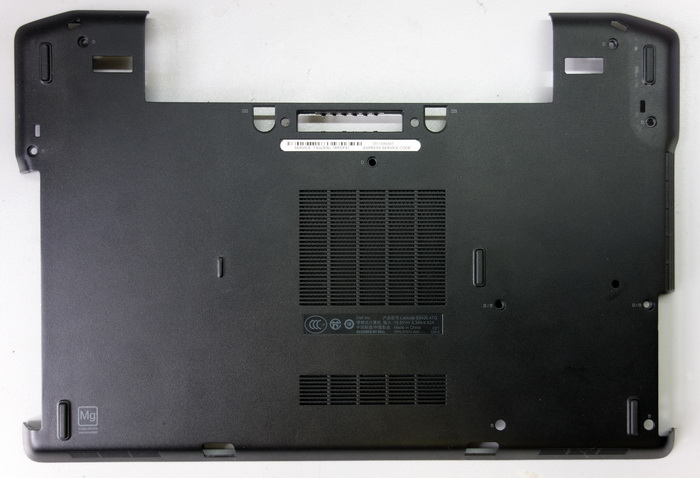
The back cover is outside ...

... and from the inside
The amount of RAM is 8 GB. The chips are not soldered on the motherboard, so that, if necessary, RAM can be doubled. However, from personal experience, 8 GB for a road PC is enough.
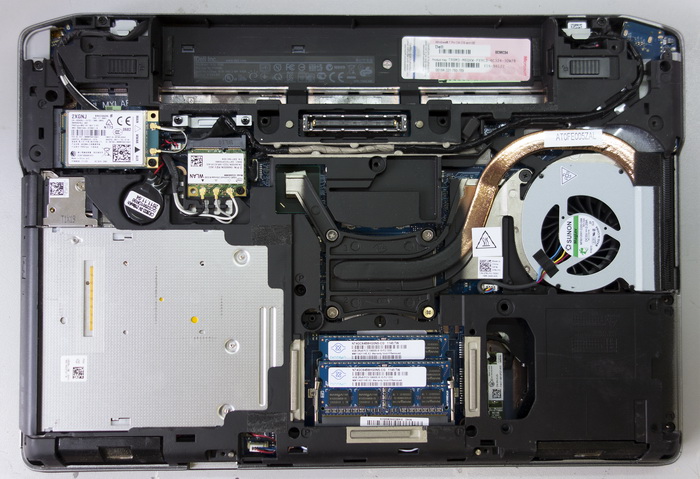
Notice how much space the not-so-needed optical drive takes. Below we will learn how to use this space more efficiently.
Along with Wi-Fi and Bluetooth modules, the Latitude E6420 ATG has a 3G module. True, without analyzing it, it is almost impossible to guess the location of the slot for the SIM card. My colleagues studied the laptop from all sides, lifted each stub - and gave up. And the slot hides behind the battery. This is probably not perfect from the point of view of ergonomics, but Simka will never fall out and the contacts will not clog with dust.
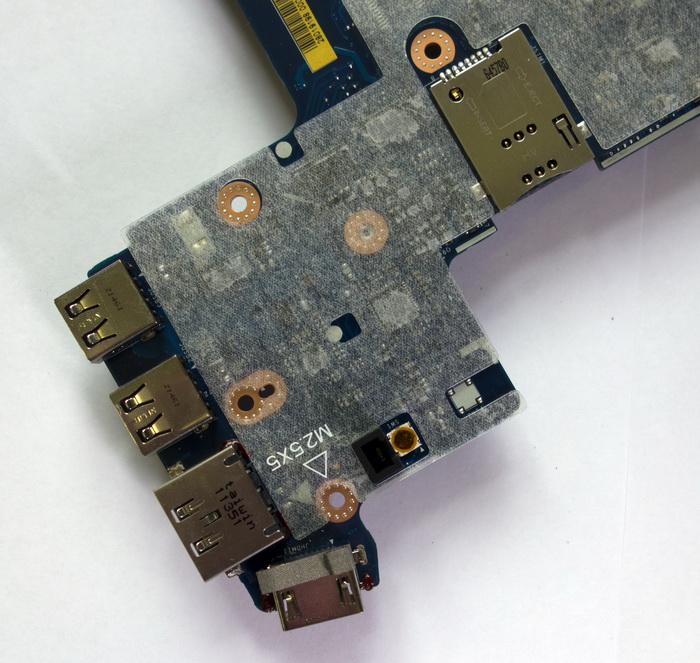
Slot for standard sim card (right)

A separate adapter is responsible for each wireless entity. And this is very correct!
We are getting closer to the processor, unscrewing some bolt next to it, and suddenly the CPU is in my hand. Wow! Did something broke? Master Levchenko reassures: everything is in order, so conceived. It turns out that no matter how cheap and convenient the soldering is, one of the many contacts can move away from a good blow, and the laptop will stop working. In the classic combination “legs + clip” this is impossible in principle. The laptop can be pounded as you please, and even when other components fail, the processor will remain operational. Honestly, I already thought that such a secure mount no longer applies, but no, Intel has G2 sockets and a G3 replacing it, where you can plug in even the new Haswell. So we have a laptop where we can upgrade the processor. How can I miss this in the ultrabook ...

The Latitude E6420 ATG processor is powerful (Core i7-2640M, dual core, 2.8 GHz nominal frequency, Turbo-Boost up to 3.5 GHz), but not very new. It belongs to the second generation Intel Core, known by the code name Sandy Bridge. Yes, of course, the third one, and especially the fourth generation, in mobile computers work much faster, but the power of Sandy Bridge is also quite enough. I myself have a big brother in this big home laptop that has a CPU, and if something annoys me about it, it’s the power of the GeForce 555 discrete graphics chip, but not the processor itself. By the way, the NVIDIA Quadro NVS 4200M chip, capable of accelerating to 810 MHz under the load, is worth it in the laptop under study. And he has a memory of 1 GB. The bus, however, is only 64-bit, but for a mobile computer it was recently quite a powerful combination. Ivan, apparently, is missing, and for those who love faster, Dell has already released the model Latitude E6430 ATG . Everything is very similar there, but the processor belongs to the third generation of Intel Core, and the graphics chip is replaced by a cooler and slightly faster NVS 5200M.

How long have I not seen a motherboard with such a socket. And in a laptop - and never at all.
The Latitude E6420 ATG and its heir are designed not only for those who travel at the behest of the heart, but also for people who are not getting out of business trips. It is for them that the smart card reader is added. At first, we assumed that it was a terminal for payments from credit cards equipped with a chip, but the reality turned out to be a bit more prosaic - at Dell they attended to meeting the harshest corporate security standards. We took another module for wireless charging, but by the product number we recognized the wireless reader of the same smart cards and RFID tags. As it is sung in a song that has not yet been written, “First of all, first thing is safety, well, and stupidity - and then stupidity”.

The screen diagonal is 14 inches, and the resolution is 1366x768 pixels. By today's standards, it seems to be not enough, but Dell thinks otherwise. After all, even in the newer model E6430 ATG, the resolution remains the same. On the other hand, there may be clarity and not beyond the limit, but all the elements in Windows 7 and Windows 8 in Desktop mode can be clearly seen. Do not forget that the screen does not fade at all in the sun, and on a laptop you can work comfortably even in Africa, even in the Himalayas.
From the standard 6-cell battery, our veteran of mountain hiking runs 6 hours and 20 minutes in the mode of viewing FullHD-video from the built-in drive. Approximately the same it will last in photo processing mode, which is a very decent result for a Sandy Bridge notebook. If the battery life is not enough, there are two ways to increase it. The first is to purchase an expanded 9-cell battery, which will bring the operating time to 9 hours. The second is to buy a 3-cell battery, installed next to the standard instead of the optical drive. The latter is still not very necessary, and the work time grows up to the same 9 hours, and nothing sticks out of the case. Finally, if autonomy is very critical, you can resort to two options at the same time, and then the Latitude E6420 ATG will work 12 hours, like the 13-inch MacBook Air of the new generation. True, the weight significantly exceeds the 3-kilogram mark (by default it is equal to 2.7 kg), but you can reassure yourself by simultaneously increasing the level of brutality. By the way, if neither the battery nor the drive is needed, you can put an additional hard drive or a couple of USB ports in the free space.

Loud laptop speakers are very good for Russian rock.
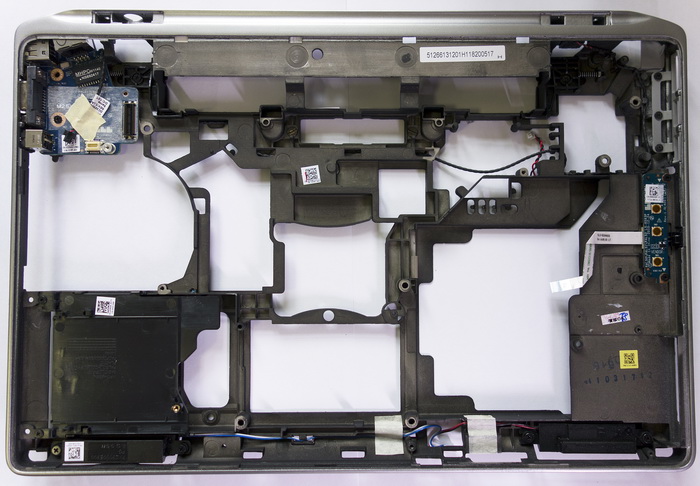
This is how the case of the Latitude E6420 ATG. Each component found a protected place.

And this is not plastic, but magnesium alloy.
Total
I don’t really like to use jaded stamps, but the Dell Latitude E6420 ATG, as well as the updated model, is a real men's laptop. He can be dragged as you like, thrown on different surfaces, open beer on him. You can drop from the table. If the keyboard becomes dusty, you can simply rinse with some water.
My language does not turn to call this laptop universal. Especially considering the very harsh price tag - under $ 3,000, of which two-thirds go to this very security (a model without the abbreviation ATG at the end is almost three times cheaper!). But if you regularly find yourself in places not yet combed by a boring civilization, this Dell will be a reliable companion.
And for Ivan Dymentiyevsky he already became one. The laptop stayed with me for several days, and after disassembling and carefully assembling, I went back to the owner to go on a new journey. According to Ivan’s blog, he and Latitude E6420 ATG are now lost somewhere among Karelian lakes and rivers.
The hero of this post, the Dell Latitude E6420 ATG laptop, came off the assembly line a long time ago, came to me without packaging and, by all indications, the owner treated him without much respect. However, I took up the review with great interest. After all, this is a real traveler's laptop - both in its idea and in essence. According to the idea - because the electronic filling is in a magnesium shockproof case. And as a matter of fact, because it belongs to Ivan Dementievsky’s laptop, a famous photographer, traveler and journalist. Together with Ivan, this copy of the Dell Latitude E6420 ATG climbed the Himalayas, and after completing the expedition, I had the opportunity to inspect the laptop inside and out.

')
It is worth clarifying that Ivan Dementievsky is a real traveler, not those who once went on a motorcycle safari around the Egyptian hotel and were frightened by a wild camel. No, Ivan is indeed almost from birth dangling to different parts of the world, and for the sake of a good frame, he is ready to neglect both comfort and even security. He was born in Kathmandu, together with his parents, who worked in the Ministry of Foreign Affairs, traveled almost half the world, and in 1989 he settled in Moscow. But the desire to travel has not disappeared, so that when he reached the age of majority he again began to actively move in space. Sakhalin, Onega, North Karelia, Kamchatka, Taganai, Iturup, Lagonaki, Nepal, Kyrgyzstan, Spain, Armenia, Tajikistan, Nagorno-Karabakh - this is not a complete list of his trips. Ivan writes about travels in a blog , and always brings excellent photos. They are really very good and are often published in the media. By the way, Dementievsky belongs to a relatively small group of professional photographers of the Nikonian faith, and on the website of the Japanese company one can read interesting interviews with him .

When it comes to choosing a laptop for a traveler, a vacationer, special problems do not arise. The weight is smaller (so as not to overload the backpack), the battery is more powerful (watch movies on the plane), a larger hard disk (for photos and videos!), The rest is to your taste. Ivan didn’t fit the standard version, because sometimes he drives a not very comfortable transport, the bags regularly come in tight contact with various surfaces, and pressure drops can scare even a person with a completely healthy heart. Thus, the Renjo Pass, which Ivan overcame with a Dell laptop, is located at an altitude of 5375 meters above sea level.
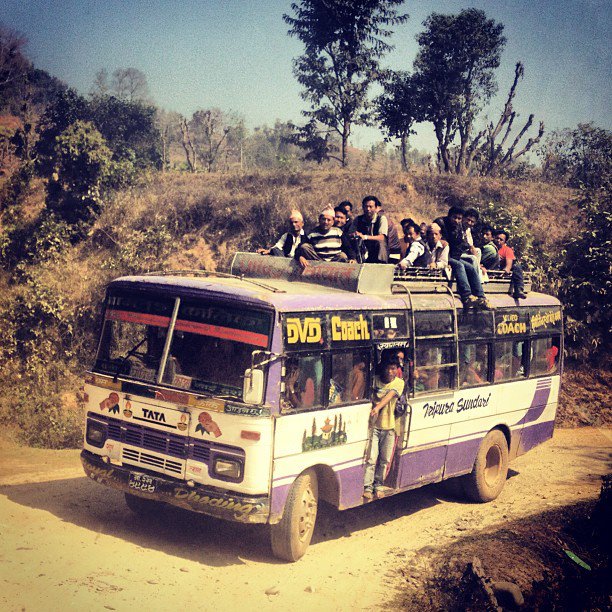
Ivan’s typical way to get around
Along with the strength of the laptop, a rather serious performance was required. The size of one image is about 30 MB. In one trip they are made of several thousand. Obviously, the main part is processed at home, but something I want to lay out the network right during the trip, and before that - how to consider, select and process. So the more powerful the processor, the better. And the memory will not be superfluous.
So let's see how the Latitude E6420 ATG meets these requirements. The fact that he really was a full-fledged companion of Ivan on trips, I have no doubt. Before giving it away for review, the owner cleaned up the contents of the discs using standard Windows 8 tools, but in secluded corners there were still data on installed applications (Ivan favors Adobe products for image processing) and regular viewing of films and listening to music (“Nautilus Pompilius "in the Himalayas - a great choice!).
The first thing that catches your eye is an impressive pen, for which a laptop can be carried without any covers.


Content protection is provided by the already-mentioned magnesium powder-coated case (Dell even patented its design under the Tri-Metal brand), a moisture-resistant keyboard, and special plugs on all ports. Plugs do not provide complete tightness, and dive with a laptop in the hole is still not worth it. However, they will save dust, sand and even falling into the snow (the official description mentions compliance with the standards MIL-STD 810G and IP5X).

So the corner of the laptop looks with a protective plug ...

... and so without her
I did not begin to examine the laptop for a long time outside and, with the support of master Alexander Levchenko, began to slowly disassemble it to the ground. The first thing is removed SSD. Indeed, with all due respect to classic hard drives, in notebooks of this class it is better to use solid-state drives. 256 GB, in principle, is enough even for a very fruitful trip, but if it suddenly becomes a little - you can always upgrade, good and connectors, and the socket is absolutely standard, and in the BIOS there are no restrictions on the brand and size of the drive.

Next to the SSD you can see the dock connector. Despite the apparent self-sufficiency of this model, it can be turned into a very complete desktop
The keyboard is large, comfortable, and, along with the touchpad, is equipped with a characteristic “pimp” for which we love laptops from another manufacturer. In this case, it is quite useful: wearing gloves with a touchpad is almost impossible, but with the help of a “joystick” - completely. On the right is a fingerprint scanner for quick identification of the owner. True, through the glove it does not work, I checked. And if there are problems with lighting during the trip, you can turn on the backlight of the keys and complain about it on Twitter without typos.

Keyboard with the protective rant removed. I apologize for some amount of dust on this and the following pictures: a laptop that I haven’t been to, and there was no time left for the meticulous cleaning
Usually, after removing the keyboard, you immediately find yourself face to face with an electronic filling. But not in the case of the Latitude E6420 ATG: here we are waiting for another layer of metal. This is a feature of the design, for which we with the master began to call the laptop "frame". Running a little ahead, I will say that the body is all integral, and niches for various components are provided in it. This provides additional frontal and lateral protection to each element, and the blows are absorbed not by a separate fragment, but by the whole body at once.

Interestingly executed cooling system. She takes air from under the keyboard and drives to the radiator. On the contrary, the processor and the memory is a grill, protected from the inside from dust and providing something like passive cooling. Obviously, if the turbine were opposite it, the dust would quickly clog all the pores. In this case, some particles in the protection, of course, stuck, but they did not interfere with the air flow.

The manufacturer of the cooling system is Sunon. Judging by the autopsies in the last couple of years, it is almost a monopolist in this market.
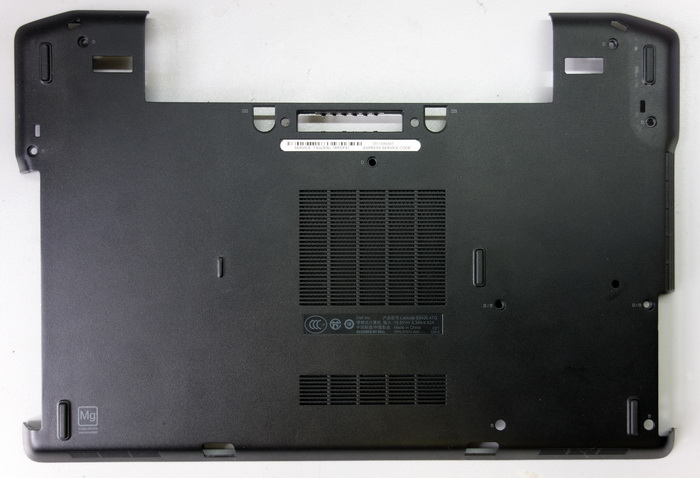
The back cover is outside ...

... and from the inside
The amount of RAM is 8 GB. The chips are not soldered on the motherboard, so that, if necessary, RAM can be doubled. However, from personal experience, 8 GB for a road PC is enough.
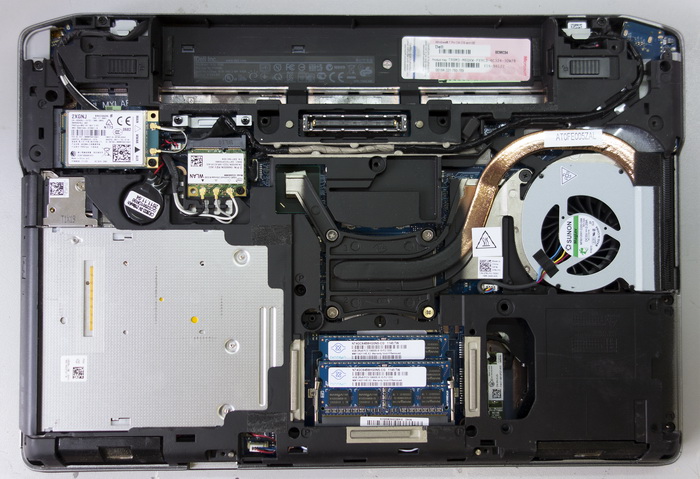
Notice how much space the not-so-needed optical drive takes. Below we will learn how to use this space more efficiently.
Along with Wi-Fi and Bluetooth modules, the Latitude E6420 ATG has a 3G module. True, without analyzing it, it is almost impossible to guess the location of the slot for the SIM card. My colleagues studied the laptop from all sides, lifted each stub - and gave up. And the slot hides behind the battery. This is probably not perfect from the point of view of ergonomics, but Simka will never fall out and the contacts will not clog with dust.
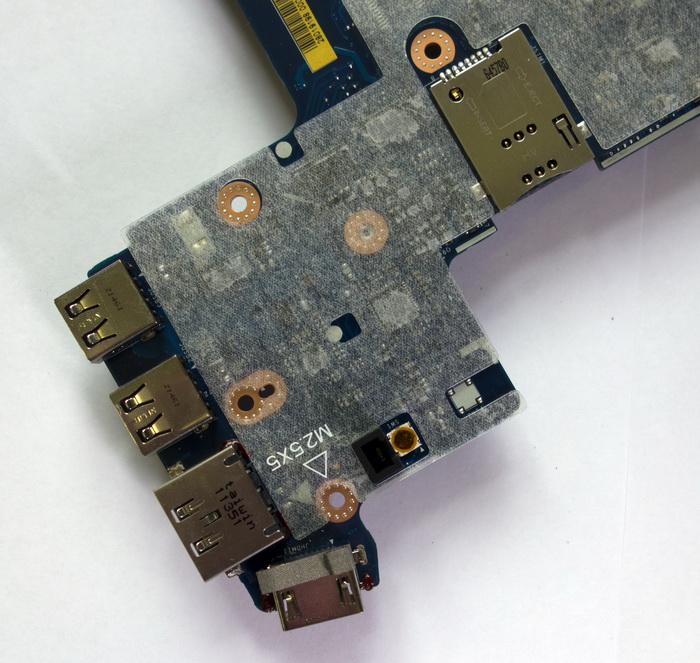
Slot for standard sim card (right)

A separate adapter is responsible for each wireless entity. And this is very correct!
We are getting closer to the processor, unscrewing some bolt next to it, and suddenly the CPU is in my hand. Wow! Did something broke? Master Levchenko reassures: everything is in order, so conceived. It turns out that no matter how cheap and convenient the soldering is, one of the many contacts can move away from a good blow, and the laptop will stop working. In the classic combination “legs + clip” this is impossible in principle. The laptop can be pounded as you please, and even when other components fail, the processor will remain operational. Honestly, I already thought that such a secure mount no longer applies, but no, Intel has G2 sockets and a G3 replacing it, where you can plug in even the new Haswell. So we have a laptop where we can upgrade the processor. How can I miss this in the ultrabook ...

The Latitude E6420 ATG processor is powerful (Core i7-2640M, dual core, 2.8 GHz nominal frequency, Turbo-Boost up to 3.5 GHz), but not very new. It belongs to the second generation Intel Core, known by the code name Sandy Bridge. Yes, of course, the third one, and especially the fourth generation, in mobile computers work much faster, but the power of Sandy Bridge is also quite enough. I myself have a big brother in this big home laptop that has a CPU, and if something annoys me about it, it’s the power of the GeForce 555 discrete graphics chip, but not the processor itself. By the way, the NVIDIA Quadro NVS 4200M chip, capable of accelerating to 810 MHz under the load, is worth it in the laptop under study. And he has a memory of 1 GB. The bus, however, is only 64-bit, but for a mobile computer it was recently quite a powerful combination. Ivan, apparently, is missing, and for those who love faster, Dell has already released the model Latitude E6430 ATG . Everything is very similar there, but the processor belongs to the third generation of Intel Core, and the graphics chip is replaced by a cooler and slightly faster NVS 5200M.

How long have I not seen a motherboard with such a socket. And in a laptop - and never at all.
The Latitude E6420 ATG and its heir are designed not only for those who travel at the behest of the heart, but also for people who are not getting out of business trips. It is for them that the smart card reader is added. At first, we assumed that it was a terminal for payments from credit cards equipped with a chip, but the reality turned out to be a bit more prosaic - at Dell they attended to meeting the harshest corporate security standards. We took another module for wireless charging, but by the product number we recognized the wireless reader of the same smart cards and RFID tags. As it is sung in a song that has not yet been written, “First of all, first thing is safety, well, and stupidity - and then stupidity”.

The screen diagonal is 14 inches, and the resolution is 1366x768 pixels. By today's standards, it seems to be not enough, but Dell thinks otherwise. After all, even in the newer model E6430 ATG, the resolution remains the same. On the other hand, there may be clarity and not beyond the limit, but all the elements in Windows 7 and Windows 8 in Desktop mode can be clearly seen. Do not forget that the screen does not fade at all in the sun, and on a laptop you can work comfortably even in Africa, even in the Himalayas.
From the standard 6-cell battery, our veteran of mountain hiking runs 6 hours and 20 minutes in the mode of viewing FullHD-video from the built-in drive. Approximately the same it will last in photo processing mode, which is a very decent result for a Sandy Bridge notebook. If the battery life is not enough, there are two ways to increase it. The first is to purchase an expanded 9-cell battery, which will bring the operating time to 9 hours. The second is to buy a 3-cell battery, installed next to the standard instead of the optical drive. The latter is still not very necessary, and the work time grows up to the same 9 hours, and nothing sticks out of the case. Finally, if autonomy is very critical, you can resort to two options at the same time, and then the Latitude E6420 ATG will work 12 hours, like the 13-inch MacBook Air of the new generation. True, the weight significantly exceeds the 3-kilogram mark (by default it is equal to 2.7 kg), but you can reassure yourself by simultaneously increasing the level of brutality. By the way, if neither the battery nor the drive is needed, you can put an additional hard drive or a couple of USB ports in the free space.

Loud laptop speakers are very good for Russian rock.
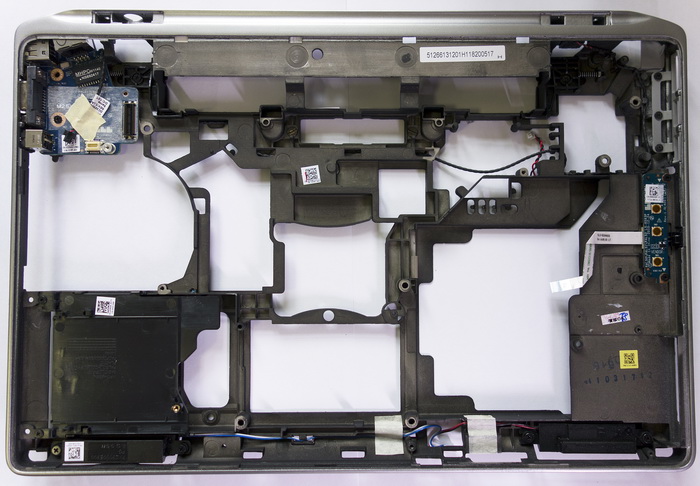
This is how the case of the Latitude E6420 ATG. Each component found a protected place.

And this is not plastic, but magnesium alloy.
Total
I don’t really like to use jaded stamps, but the Dell Latitude E6420 ATG, as well as the updated model, is a real men's laptop. He can be dragged as you like, thrown on different surfaces, open beer on him. You can drop from the table. If the keyboard becomes dusty, you can simply rinse with some water.
My language does not turn to call this laptop universal. Especially considering the very harsh price tag - under $ 3,000, of which two-thirds go to this very security (a model without the abbreviation ATG at the end is almost three times cheaper!). But if you regularly find yourself in places not yet combed by a boring civilization, this Dell will be a reliable companion.
And for Ivan Dymentiyevsky he already became one. The laptop stayed with me for several days, and after disassembling and carefully assembling, I went back to the owner to go on a new journey. According to Ivan’s blog, he and Latitude E6420 ATG are now lost somewhere among Karelian lakes and rivers.
PS The author thanks Alexander Levchenko (www.tech-town.ru) for his help in the preparation of photographic materials.
Source: https://habr.com/ru/post/188616/
All Articles