A detailed review of Android 4.3
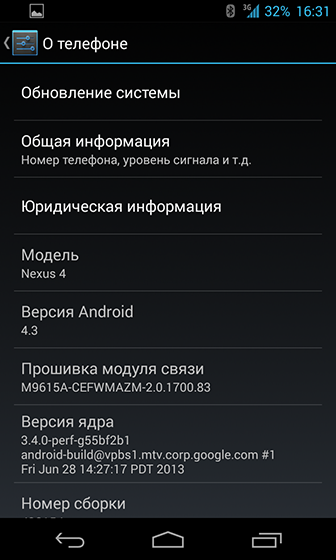
Good afternoon Tuesday is no longer evil Monday. That is why I decided to publish a detailed review of the updated Android 4.3 OS. Consider all the functions of the system and find out whether you need to be updated.
There is a lot of text, images and video under the cut.
')
Demonstration of the system and, in fact, the review itself
In the video, everything is described in detail, but for fans to read - below.
So what's new?
- Acceleration of the system (really works faster)
- More accurate typing on the keyboard (really more accurate)
- New on / off buttons in settings

- Hidden ability to manage program processes

A program [ link ] has already appeared on Google Play that activates this feature. Using this feature, you can, for example, prohibit any application from avoiding tracking your location or using the camera. By the way, this is a great opportunity to avoid the surveillance of the "big brother" if someone is very worried.
- The function "Always search for networks"

This allows you to better track your location. Battery waste a little faster.
- Support OpenGL / ES 3.0
The standard will allow the use of device resources to the fullest in games. Google has already demonstrated how it works on Asphalt 8 and with the Unity engine.
Remarkably, Open GL / ES 3.0 will not be supported on all devices.
Here is a list of supported video cards:
- PowerVR Series5 SGX545
- PowerVR Series6 Rogue
- Mali-T600 Series
- GC800 Series Vivante Corporation
- Qualcomm Adreno 320
At the moment, only Adreno 320 is in mass production, which means that the following devices will be able to work with "such graphics" now:
- HTC Butterfly (S / J)
- HTC One
- Samsung Galaxy S IV Active
- Samsung Galaxy S IV
- Asus Padfone Infinity
- Asus Padfone 2
- LG Optimus G Pro
- LG Optimus G
- OPPO Find 5
- Sony Xperia Z / SP / ZL
- Google Nexus 4
- Xiaomi MI-2
- ZTE Grand S
- In the "phone" application, it became possible to dial by T9 and by subscriber number. It seems to me that it was high time to do it.

This feature must be enabled in the application settings by clicking on the checkbox "Autocomplete when typing n."

- New camera app

Here is a completely new menu that opens anywhere on the screen. Just hold your finger. Made extremely uncomfortable
- Multiuser with limited functions (available only for tablets)

Creating multiple profiles is not new to Android. The function has been updated, and received a wide functionality. For example, you can create children's profiles with the ability to disable internal purchases in applications or disable any applications altogether.
- 4K display support
- Google Keep and Wallet applications are now standard
- Changed the order of sorting applications by name. Now Cyrillic in the first place. thank
- Roboto Font Updated

Red - new, black - old.
- Smart Bluetooth function. This will save battery power when you connect your smartphone with a smart watch or fitness bracelet.
- Changes in the center of notifications: now instead of the role of curtains of notifications, your smart watch can perform. Google also promises that it will soon be possible to officially change the curtain itself in the phone, downloading "fashion" on Google Play
- Added integration of a modular DRM framework that allows developers of multimedia applications to simplify the organization of access to protected content
- API for accessing the VP8 embedded video encoder
- SELinux activation
- Android NDK update (r9) with support for native application access to the OpenGL ES 3.0 API
And finally, a comparison of Android 4.3 and 4.2.2 (speed and GeekBench 2)
PS If anyone is interested, I have Nova Launcher, Lockscreen Policy, PlayBar UCCW and Power Toggles watches.
Source: https://habr.com/ru/post/188344/
All Articles