Cross-promotion of Android applications using the AppFlood network
Anyone who has ever tried to develop and publish his mobile application, in the end faces two problems: how to promote it and how to earn it. So I had the same questions when I first laid out my first and so far the only application .
Often, articles about application promotion talk about cross-promotion, when developers of different applications advertise each other. You can, of course, independently search for applications that are close in spirit and try to contact their authors, negotiate, but this is tedious and time consuming. Therefore, I had a desire to find a network for cross-promotion of applications, where it would be possible to advertise my own advertising for other applications and not to pay anyone for it.
At the request of “cross promotion android”, Google gave me the first place AppFlood service, which exists just for these purposes.
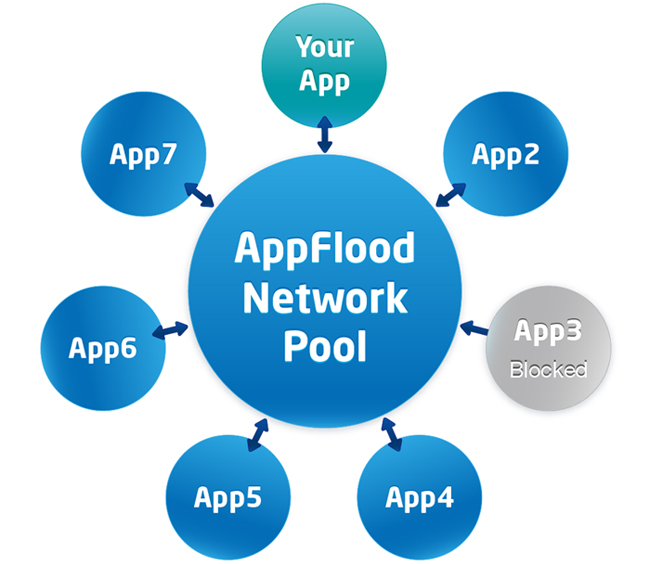
Service users can be divided into the following categories:
')
- Those who only want to advertise their applications (Advertisers)
- Those who want to earn on advertising applications (Publishers)
- Those who want to advertise their applications in exchange for advertising in their (Exchangers)

Everything revolves around the local game currency (points). It is earned by showing someone else's advertising and is spent on displaying one’s own. Points, of course, can be bought for money. Thus, if a developer does not want to litter his application with advertising, but only wants his promotion, he buys points and uses the services of other developers.
If the developer on the contrary does not need PR, he already has a lot of users and he wants money, he becomes a publisher. And those who intend to exchange advertising, earn points, and advertise their application for them.
The main profit here is that the service does not take any commission, and all the money is transferred between the developers.
If you want to make money on advertising points, you first need to (apart from developing your own application) to integrate the SDK into your application. This is done quite simply:
1) Downloading libraries here
2) Add permissions to the manifest of your application:
3) We also add the following activity to the application section of the manifest:
AFPanelActivity - panel advertising (For More Games panel)
AFFullScreenActivity - full screen advertising
AFListActivity - a form of advertising list
AFNotificationService, NotificationActivity - advertising in the form of notifications
4) Copy and connect in the app appflood-x.xx.jar from the archive
5) Next in the onCreate method of the activity in which we want to show ads, we initialize AppFlood:
Here, the 2nd and 3rd parameters are the keys that are generated during registration in the system.
AppFlood.AD_ALL - indicates that we are going to show ads of all kinds.
6) We show ads where we want:
AppFlood.showFullScreen (this) - show full screen advertising

AppFlood.showPanel (this, type) - show the panel with applications, where type takes the values PANEL_TOP or PANEL_BOTTOM and sets the position of the panel (at the top or bottom)

AppFlood.showList (this) - showing the list of advertising applications

When integration with AppFlood is finished, you need to publish a new version in GooglePlay and register the application in your AppFlood account and get appruv.
When appruv will be on hand, you can begin to follow the shows, clicks and settings of the advertised applications on the statistics page in your account.
Tellingly, points and clicks are not awarded for impressions, but for each installation you can earn from 30 points (in fact, cents).
If you want to advertise your applications, you need to create an advertising campaign, but here as everywhere else: target audience, daily budget, installation rate, etc.
I used AppFlood exclusively as a publisher in order to earn points for the promotion of my application, which I will not talk about in this post. Only the on-screen advertising was built in, which worked when exiting the application in case the user refused to leave feedback and share with friends.
Since the audience of my application is quite small (according to Google Analytics, it is run only 100 times a day), the average daily number of clicks was 5-10, and the installation was extremely rare.
As a result, I earned 360 points or 3 dollars 60 cents.
Since the advertised applications often repeated mostly these were games, I concluded that AppFlood still has a very small database of applications, so making money from advertising here will not be so easy.
On the other hand, this is a really working system, working with which can be absolutely free and quite simple, so it may be interesting to novice developers.
Often, articles about application promotion talk about cross-promotion, when developers of different applications advertise each other. You can, of course, independently search for applications that are close in spirit and try to contact their authors, negotiate, but this is tedious and time consuming. Therefore, I had a desire to find a network for cross-promotion of applications, where it would be possible to advertise my own advertising for other applications and not to pay anyone for it.
At the request of “cross promotion android”, Google gave me the first place AppFlood service, which exists just for these purposes.
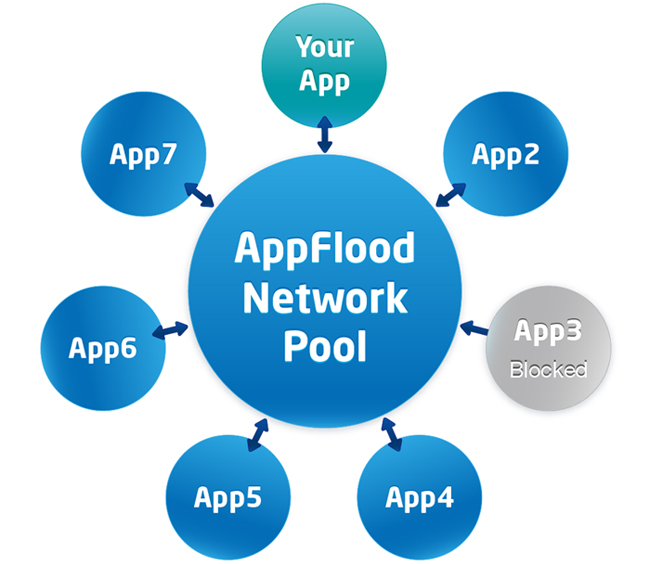
Members
Service users can be divided into the following categories:
')
- Those who only want to advertise their applications (Advertisers)
- Those who want to earn on advertising applications (Publishers)
- Those who want to advertise their applications in exchange for advertising in their (Exchangers)

How it all works
Everything revolves around the local game currency (points). It is earned by showing someone else's advertising and is spent on displaying one’s own. Points, of course, can be bought for money. Thus, if a developer does not want to litter his application with advertising, but only wants his promotion, he buys points and uses the services of other developers.
If the developer on the contrary does not need PR, he already has a lot of users and he wants money, he becomes a publisher. And those who intend to exchange advertising, earn points, and advertise their application for them.
The main profit here is that the service does not take any commission, and all the money is transferred between the developers.
If You Publisher
If you want to make money on advertising points, you first need to (apart from developing your own application) to integrate the SDK into your application. This is done quite simply:
1) Downloading libraries here
2) Add permissions to the manifest of your application:
<uses-permission android:name="android.permission.INTERNET"/>
<uses-permission android:name="android.permission.WRITE_EXTERNAL_STORAGE"/>
3) We also add the following activity to the application section of the manifest:
<activityandroid:name="com.appflood.AFPanelActivity"android:configChanges="keyboardHidden"><activityandroid:name="com.appflood.AFFullScreenActivity"android:configChanges="keyboardHidden|orientation"android:theme="@android:style/Theme.Translucent"android:launchMode="singleTask"><activityandroid:name="com.appflood.AFListActivity"android:configChanges="keyboardHidden|orientation"android:launchMode="singleTask"android:theme="@android:style/Theme.Translucent"><service android:name="com.appflood.AFNotificationService"><activity android:name="com.appflood.notification.NotificationActivity">AFPanelActivity - panel advertising (For More Games panel)
AFFullScreenActivity - full screen advertising
AFListActivity - a form of advertising list
AFNotificationService, NotificationActivity - advertising in the form of notifications
4) Copy and connect in the app appflood-x.xx.jar from the archive
5) Next in the onCreate method of the activity in which we want to show ads, we initialize AppFlood:
AppFlood.initialize(this, "een7eBPj5JqYnPWT", "0SlxlfxQ18L4f9624b8", AppFlood.AD_ALL)Here, the 2nd and 3rd parameters are the keys that are generated during registration in the system.
AppFlood.AD_ALL - indicates that we are going to show ads of all kinds.
6) We show ads where we want:
AppFlood.showFullScreen (this) - show full screen advertising

AppFlood.showPanel (this, type) - show the panel with applications, where type takes the values PANEL_TOP or PANEL_BOTTOM and sets the position of the panel (at the top or bottom)

AppFlood.showList (this) - showing the list of advertising applications

When integration with AppFlood is finished, you need to publish a new version in GooglePlay and register the application in your AppFlood account and get appruv.
When appruv will be on hand, you can begin to follow the shows, clicks and settings of the advertised applications on the statistics page in your account.
Tellingly, points and clicks are not awarded for impressions, but for each installation you can earn from 30 points (in fact, cents).
If you are an Advertiser
If you want to advertise your applications, you need to create an advertising campaign, but here as everywhere else: target audience, daily budget, installation rate, etc.
My personal experience
I used AppFlood exclusively as a publisher in order to earn points for the promotion of my application, which I will not talk about in this post. Only the on-screen advertising was built in, which worked when exiting the application in case the user refused to leave feedback and share with friends.
Since the audience of my application is quite small (according to Google Analytics, it is run only 100 times a day), the average daily number of clicks was 5-10, and the installation was extremely rare.
As a result, I earned 360 points or 3 dollars 60 cents.
Since the advertised applications often repeated mostly these were games, I concluded that AppFlood still has a very small database of applications, so making money from advertising here will not be so easy.
On the other hand, this is a really working system, working with which can be absolutely free and quite simple, so it may be interesting to novice developers.
Source: https://habr.com/ru/post/188132/
All Articles