Overview of Embedded USB Hub with ST-Lab E-110 Card Reader
After acquiring a mirror camera, the question arose of buying a quality card reader capable of providing good speed for working with an SD memory card of the UHS-1 class, which essentially implies the need to work through a USB 3.0 controller. External did not want to take, because it lacked the need. In addition to HTPC, there were only laptops that already had built-in card readers. Therefore, it was decided to find a replacement for my HTPC embedded card reader, which I never liked.
Unfortunately, the market for embedded card readers does not shine with particularly high-quality solutions that do not cause censures and do not give up the "Chinese", there are also few reviews on this topic, because the choice was not easy.
In the end, I just chose the most expensive card reader from those that were available at that time in the Knicks computer supermarket. The path of choice that I have chosen may perhaps seem rather strange and unprofessional to many, but it justified itself and this is the main thing.
')
They were USB hubs with card readers (hereinafter referred to as card readers) from ST-Lab. Initially, the choice fell on the E-130 model, which was connected to the USB 3.0 controller connectors on the motherboard, but since there were none on my motherboard, I had to stop at the E-110 model, which differed only in that it connected directly to the USB port 3.0 Of course, this does not completely satisfy the idea of an embedded card reader, but there was no choice in the absence of an alternative option. In general, the fact that there are two options for completing the device is an indisputable advantage, since it significantly expands the range of PCs suitable for their use.
At first, it was a bit embarrassing that my card reader turned out to have three USB 3.0 ports, while the Nix website showed a model with two USB 3.0 ports and one USB 2.0. But on the box and in the manual, a model with three USB 3.0 ports was depicted and described, on the official website of the manufacturer (which is perhaps the most inconvenient of all the websites that I have ever met), I could not find information about my device. But I did not attach much importance to this. In the end, when absolutely necessary, there are USB 2.0 ports on the motherboard, and I have never met with backward compatibility issues of USB 2.0 and 3.0 yet.
Included with the card reader is a frame that allows you to install it in a 5.25 "compartment and a USB 3.0 A -> B cable. There are practically no installation problems. The metal cover is simply removed from the main body of the device. Inside, we can detect the port for connecting to USB 3.0 and Best of all, ports for connecting additional power.


This means that the power supply of the card reader will not be limited only by the capabilities of a single port on the motherboard, therefore, there should not be problems with a lack of voltage for a large number of simultaneously connected devices. This we will check in the future. Please note that it is absolutely impossible to connect the power to both ports at the same time , this is specifically mentioned in the instructions for the device. Also, it is worth noting a rather short cable connecting to a USB port. In my case, its length was barely enough, and from the port on the back of the case it sticks out with a slight tension. In general, the product gives the impression of a very high-quality and, I hope, reliable device from a good manufacturer (and not the Chinese underground).
After connecting and launching the system, the card reader is picked up without any problems by the operating system (Windows 7 in my case), and in less than a minute, it can be ready for use. It now remains to check its real capabilities.
I decided to start with the classic benchmark CrystalDiskMark. Of the devices at the time of testing were:
- SDHC Transcend 16 Gb Class 10 UHS-1
- USB 3.0 Flash drive Transcend JetFlash 700 32 Gb
- USB 3.0 Western Digital Passport Ultra 1 TB
The test results in the screenshots below.

SDHC Transcend 16 Gb Class 10 UHS-1
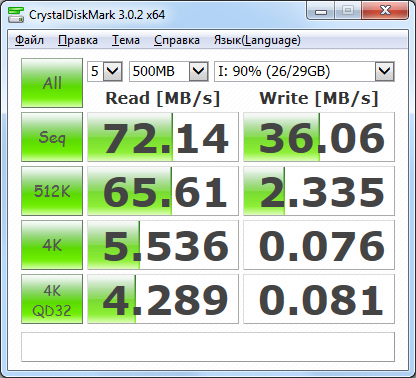
USB 3.0 Flash drive Transcend JetFlash 700 32 Gb
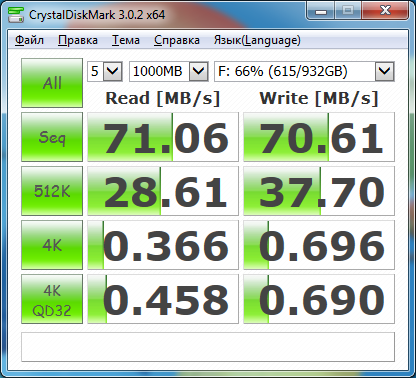
USB 3.0 Western Digital Passport Ultra 1 TB
As you can see, the devices connected to our card reader work on the limits of their capabilities and the test results fully comply with the speed characteristics declared by the manufacturer. The maximum read speeds indicate, if not the full potential of USB 3.0, then at least superiority and a clear advantage over USB 2.0. I would also like to note that any operation of reading or writing data to any devices is accompanied by a very stable display of speed in the explorer (or other file manager). Perhaps the effect is purely visual, but causes only positive emotions.
Finishing the review, I would like to draw attention to the most common problems and diseases of card readers and USB hubs.
First, it works with multiple devices connected at the same time. Throughout the time of testing the bandwidth of various devices, they were all simultaneously connected to the ports of the card reader, the Sound Blaster World of Warcraft Headset USB headset was inserted into the third port for completeness of the experiment, which, due to its own sound card and backlight, is quite demanding in nutrition plan. In any case, when connecting an external hard drive and headset to one hub of my two previous PCs, one and sometimes both devices failed. Two external hard drives were also not a problem for the hub.

The next disease under consideration will be independent software extraction of devices. Each device is removed separately, without affecting the neighboring. This applies to both the memory card and USB devices. Therefore, we are not dealing with a conventional USB extension cable, but with a full-fledged hub with its own controller (although this was understandable by the presence of one common port for connecting to the motherboard).
And finally, a couple of words about the indicator. Here it works exactly as it should: it is inactive when there is no memory card, it is constantly on when there is a memory card and flashes when there is an active exchange of data with the memory card.
Price ST-Lab E-110 at the time of writing: 1103 rubles. ("Knicks").
Unfortunately, the market for embedded card readers does not shine with particularly high-quality solutions that do not cause censures and do not give up the "Chinese", there are also few reviews on this topic, because the choice was not easy.
In the end, I just chose the most expensive card reader from those that were available at that time in the Knicks computer supermarket. The path of choice that I have chosen may perhaps seem rather strange and unprofessional to many, but it justified itself and this is the main thing.
')
They were USB hubs with card readers (hereinafter referred to as card readers) from ST-Lab. Initially, the choice fell on the E-130 model, which was connected to the USB 3.0 controller connectors on the motherboard, but since there were none on my motherboard, I had to stop at the E-110 model, which differed only in that it connected directly to the USB port 3.0 Of course, this does not completely satisfy the idea of an embedded card reader, but there was no choice in the absence of an alternative option. In general, the fact that there are two options for completing the device is an indisputable advantage, since it significantly expands the range of PCs suitable for their use.
At first, it was a bit embarrassing that my card reader turned out to have three USB 3.0 ports, while the Nix website showed a model with two USB 3.0 ports and one USB 2.0. But on the box and in the manual, a model with three USB 3.0 ports was depicted and described, on the official website of the manufacturer (which is perhaps the most inconvenient of all the websites that I have ever met), I could not find information about my device. But I did not attach much importance to this. In the end, when absolutely necessary, there are USB 2.0 ports on the motherboard, and I have never met with backward compatibility issues of USB 2.0 and 3.0 yet.
Included with the card reader is a frame that allows you to install it in a 5.25 "compartment and a USB 3.0 A -> B cable. There are practically no installation problems. The metal cover is simply removed from the main body of the device. Inside, we can detect the port for connecting to USB 3.0 and Best of all, ports for connecting additional power.


This means that the power supply of the card reader will not be limited only by the capabilities of a single port on the motherboard, therefore, there should not be problems with a lack of voltage for a large number of simultaneously connected devices. This we will check in the future. Please note that it is absolutely impossible to connect the power to both ports at the same time , this is specifically mentioned in the instructions for the device. Also, it is worth noting a rather short cable connecting to a USB port. In my case, its length was barely enough, and from the port on the back of the case it sticks out with a slight tension. In general, the product gives the impression of a very high-quality and, I hope, reliable device from a good manufacturer (and not the Chinese underground).
After connecting and launching the system, the card reader is picked up without any problems by the operating system (Windows 7 in my case), and in less than a minute, it can be ready for use. It now remains to check its real capabilities.
I decided to start with the classic benchmark CrystalDiskMark. Of the devices at the time of testing were:
- SDHC Transcend 16 Gb Class 10 UHS-1
- USB 3.0 Flash drive Transcend JetFlash 700 32 Gb
- USB 3.0 Western Digital Passport Ultra 1 TB
The test results in the screenshots below.

SDHC Transcend 16 Gb Class 10 UHS-1
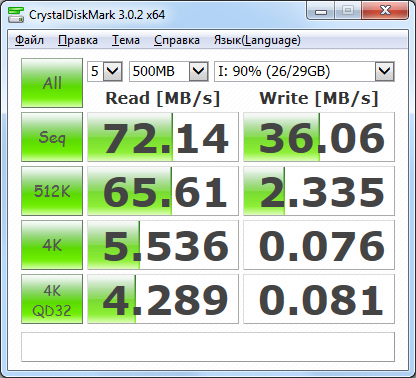
USB 3.0 Flash drive Transcend JetFlash 700 32 Gb
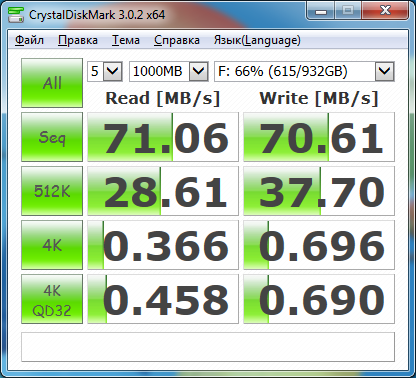
USB 3.0 Western Digital Passport Ultra 1 TB
As you can see, the devices connected to our card reader work on the limits of their capabilities and the test results fully comply with the speed characteristics declared by the manufacturer. The maximum read speeds indicate, if not the full potential of USB 3.0, then at least superiority and a clear advantage over USB 2.0. I would also like to note that any operation of reading or writing data to any devices is accompanied by a very stable display of speed in the explorer (or other file manager). Perhaps the effect is purely visual, but causes only positive emotions.
Finishing the review, I would like to draw attention to the most common problems and diseases of card readers and USB hubs.
First, it works with multiple devices connected at the same time. Throughout the time of testing the bandwidth of various devices, they were all simultaneously connected to the ports of the card reader, the Sound Blaster World of Warcraft Headset USB headset was inserted into the third port for completeness of the experiment, which, due to its own sound card and backlight, is quite demanding in nutrition plan. In any case, when connecting an external hard drive and headset to one hub of my two previous PCs, one and sometimes both devices failed. Two external hard drives were also not a problem for the hub.

The next disease under consideration will be independent software extraction of devices. Each device is removed separately, without affecting the neighboring. This applies to both the memory card and USB devices. Therefore, we are not dealing with a conventional USB extension cable, but with a full-fledged hub with its own controller (although this was understandable by the presence of one common port for connecting to the motherboard).
And finally, a couple of words about the indicator. Here it works exactly as it should: it is inactive when there is no memory card, it is constantly on when there is a memory card and flashes when there is an active exchange of data with the memory card.
Price ST-Lab E-110 at the time of writing: 1103 rubles. ("Knicks").
Source: https://habr.com/ru/post/188080/
All Articles