Build 2013 for XAML / C # developers. Updates in Windows 8.1 and a review of useful reports for XAML / C # developers

In this short review, I suggest looking at key innovations and improvements in Windows 8.1 for the XAML / C # developer. In conclusion, I will provide a selection of reports from the Build 2013 conference, useful for XAML / C # developers.
It is impossible to talk about innovations for the developer without considering innovations in the interface. Therefore, we start with an overview of the interface.
Interface overview
First of all, if you haven’t yet installed a preview version of Windows 8.1, you can do it from here: preview.windows.com . On the eve of the Build conference, the Windows team prepared a video from Jensen Harris with an overview of the main changes:
')
If you are also engaged in the design and design of your applications, and also want to find out which new requirements were brought about by changes in the interface, I recommend an article on habr: Build 2013 for designers. Updates in the Windows 8.1 interface and a review of useful reports for designers and designers .
New Live Tile Features

In Windows 8.1 Preview Live Tiles, two new tile sizes have been added: 70 by 70 and 310 by 310 pixels. Live Tiles can be announced in the application manifest, and it will start updating immediately after the user installs it. Thus, now for receiving updates on Live Tiles you do not need to launch the application.
Learn more : msdn.microsoft.com/en-us/library/windows/apps/bg182890.aspx#two
Code examples :
Live Tiles & Badges code.msdn.microsoft.com/App-tiles-and-badges-sample-5fc49148
Secondary Tiles code.msdn.microsoft.com/Secondary-Tiles-Sample-edf2a178
Program access to contacts and calendar
In Windows 8.1 Preview, APIs are available to interact with contacts and the user's calendar. The Contacts API allows the source application to query the data store by email or phone number and return the user interface card of the detected contact. It also defines the types of actions with contacts that can be used in applications that process the final action. The calendar API allows you to add, replace and delete appointments from the program code and show the user the default application for organizing meetings in parallel with another such application.
In particular, this means that you can make your application, which will default to work with meetings (Appointments).
Code examples :
Contact Picker code.msdn.microsoft.com/Contact-Picker-App-sample-fc6677a1
Contact Manager code.msdn.microsoft.com/Contact-manager-API-sample-319bdcef
Contact Activation code.msdn.microsoft.com/Handling-Contact-Actions-359380e2
Appointments code.msdn.microsoft.com/Appointments-API-sample-2b55c76e
New and updated controls
The XAML developer in Windows 8.1 Preview has the following new controls and improvements:
- New Hub Control
- New Flyout, MenuFlayout and SettingsFlayout Controls
- New AppBar and CommandBar Controls
- New date picker (datepicker) and time picker (timepicker)
- Hyperlink control allows you to conveniently add links to text.
- Improved DirectX and SwapChainPanel interaction
- Improved performance of GridView and ListView controls
- New control to search inside the application
- Significantly redesigned WebView control
The new Hub control allows the developer to quickly and easily create applications like Bing News, Bing Sport, etc., where different types of information are gathered into one hub. A new project type, Hub App, has been added to Visual Studio 2013 Preview development tools.
Learn more : msdn.microsoft.com/en-us/library/windows/apps/bg182878.aspx#Hub
Example code : code.msdn.microsoft.com/XAML-Hub-control-sample-5d116fa9
Pop-up controls are one of the most sought-after controls, after the date and time selection controls. Now implement pop-up windows, menus and settings has become much easier.
Code examples :
Flyout & MenuFlyout code.msdn.microsoft.com/XAML-Flyout-and-MenuFlyout-78629692
SettingsFlyout code.msdn.microsoft.com/App-settings-sample-1f762f49
The AppBar and CommandBar controls make it easy for developers to work to create and manage the Application Bar of their application.
Example code : code.msdn.microsoft.com/XAML-AppBar-control-sample-2aa1cbb4
The most "requested" controls are DatePicker and TimePicker.
Example code : code.msdn.microsoft.com/XAML-DatePicker-and-94ef5709
The significantly improved WebView control not only became available to HTML / JS developers (!), But also allows you to implement new scripts, including convenient local loading of HTML and closer visual and software integration with the rest of the XAML application.
Example code : code.msdn.microsoft.com/XAML-WebView-control-sample-58ad63f7
On the one hand, the search in Windows 8.1 Preview has become more global on the one hand, and on the other hand, it has become more local - the usual search functionality has returned to it, allowing it to quickly launch the necessary program, familiar to previous versions of Windows. Search inside the application is still available through a global search, but to make it more accessible inside the application, a new control has been proposed for searching within the application. At the same time, to connect to it an existing code, you must perform minimal steps.
Learn more : msdn.microsoft.com/en-us/library/windows/apps/bg182890.aspx#three
Example code : code.msdn.microsoft.com/SearchBox-control-sample-0f64f94d
On September 12, in Moscow, in Digital October, we are holding a Windows Camp conference where you can find out the latest development news for Windows 8.1 using Visual Studio 2013. Participation is free, registration is already open.
XAML / C # development reports from Build 2013 conference
What's New in XAML

A report on what's new for the XAML developer in Windows 8.1. Innovations in XAML is much more than in the review above. I recommend to look at everyone developing on XAML for Windows Store.
What's New in Visual Studio & Blend for XAML Developers
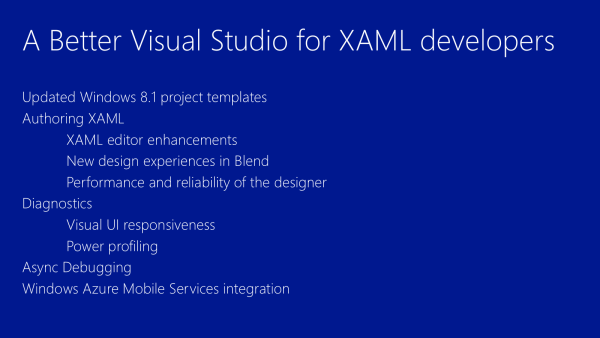
In Visual Studio 2013 Preview and Blend, many new features for the XAML developer have appeared. This session allows you to get acquainted with them in order to use them as much as possible during development.
Creating Your First App Using XAML
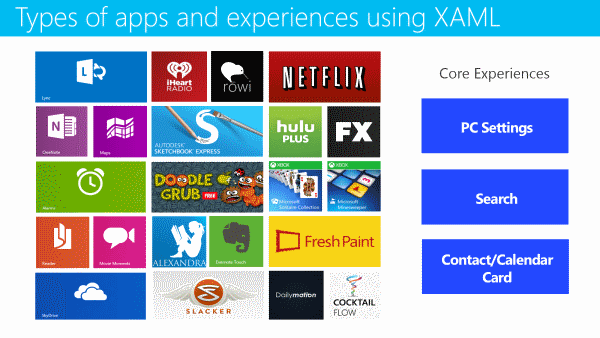
If you have not developed Windows Store applications on XAML, then at this session you will be able to get acquainted with the basics of developing such applications.
XAML Performance Fundamentals

A good app is a quick app. This session introduces the basic knowledge and techniques that are needed to plan and optimize the performance of XAML applications.
Visual Studio 2013 Diagnostics Tools for XAML-based Windows Store Apps

In this session, you will be able to continue exploring the Visual Studio 2013 toolkit for diagnosing and optimizing XAML applications.
Automated Testing of XAML-Based Windows Store Apps

At this session, you can get acquainted with the practitioners and automated testing capabilities of Windows Store XAML applications.
Source: https://habr.com/ru/post/187632/
All Articles