SmartTV for the price of a coffee grinder
The task is very common - to remove the old bulky TV from the kitchen and put something more flat, with a larger diagonal and the ability to watch IPTV and movies from a computer or network drive.
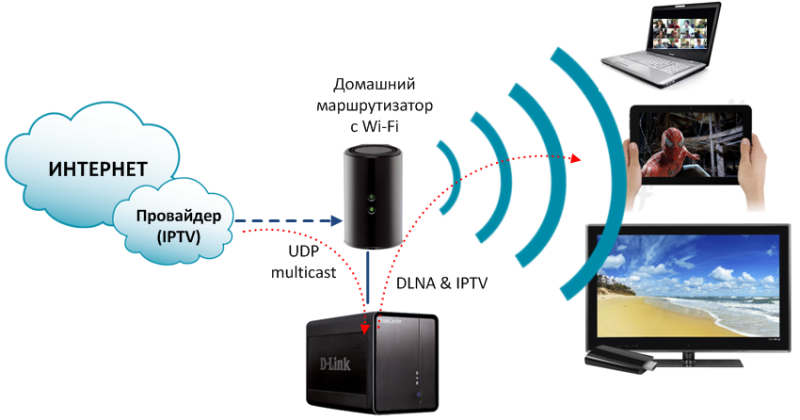
As the saying goes, the sea is onemore expensive than the other. Of course, the easiest is to go to the store and buy a SmartTV. But this option was immediately eliminated - the wife would appreciate such an expensive “feat”, but definitely not by flattering words. You need something for a very cheap, the benefit of almost all the "tools" are available. Here, just in time, the new D-Link DIB-200 media player came across and the whole “picture” took shape.
Total we have:
• unattended monitor LG 22 "(dusting in the closet) = $ 0
• ShareCenter D-Link DNS-325 with DLNA-server Mediatomb & UDP-to-HTTP Proxy (already available, used mainly as file storage) = 0 $
• D-Link DIB-200 media player, with Wi-Fi client on board = $ 60
The presence of a built-in Wi-Fi client in the D-Link DIB-200 is an important factor. At one time, the wired network to the kitchen did not tighten, but now it’s not hard to beat walls, and just laziness. Of course, you can buy PowerLine , but I don’t assume FullHD in the kitchen, but for SD and Wi-Fi it will be enough. You can of course use any other media player with DLNA, but the DIB-200 is almost the cheapest option, and did not notice any bugs after 2 weeks of communication with it. And the most important thing is that many cheap DLNA media players can not play all video formats. DIB-200 shows everything I give him - from FLV to MKV and ISO. BlueRay really did not check, but the test MKV-clip, with a 24 Mbit / s video stream, shows without jerks. But 36Mbit / s is already slowing down.
Total actual costs = $ 60 . As for "at the price of a coffee grinder," maybe I got excited, but coffee grinders are also different;)
And so, what actions, besides connecting wires, are required.
First of all, let's “make friends” your home router with DIB-200 via Wi-Fi. To do this, press the WPS buttons (and hold for 3 seconds) on the router and the DIB-200. After which the DIB-200 will display “… Ready ..”.
Next, install Mediatomb & UDP-to-HTTP Proxy on DNS-325 Add-Ons, if they are not worth it yet. How to install and run is described, for example, here habrahabr.ru/post/170763
Add-On Mediatomb requires version not lower than 1.03, UDP-to-HTTP Proxy any. Take here http://www.dlink.ua/dns or http://dlink.vtverdohleb.org.ua/Add-On/
The DIB-200 does not have its own remote control, but is controlled from any Android or iOS smartphone. This is certainly a controversial issue, but I think this is a plus - the phone is usually always at hand, and the remote control will sometimes pop in somewhere, and then you will look for half a day. And so we install from the Market on the phone software, in my case Android - SmartPlay . The description says "Android 4.0 or higher", but I bet on Samsung with 2.3.6 and everything works great. For iOS - One-Touch.
')


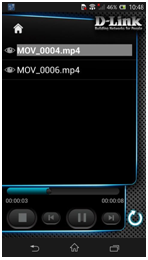
In general, for DLNA this is all, you can watch movies from the drive on the network. The only thing you need to specify a directory with movies. I still, except for the Add-Ons Mediatomb & UDP-to-HTTP Proxy, I recommend to put Transmission - one of the best and easy to use torrent-clients, having a management interface for all OSes, including mobile ones. By default, for Add-On Transmission, the downloaded files are in Volume_1 / Transmission / compete. The same directory is shared by default for Mediatomb. Those. they gave a jump task for Transmission, it downloads to Volume_1 / Transmission / incompete, afterwards it rolls files to Volume_1 / Transmission / compete, and Mediatomb periodically scans this directory and downloaded movies you automatically, without any extra gestures, see DLNA.
Add IPTV channels. In the next version of Add-On Mediatomb there will be the possibility of uploading an IPTV playlist in M3U format, but in version 1.03 it will still have to be done manually.
And so, we go into the interface Mediatomb.
ip_address_DNS-325 : 9002 /

Select the “Database / Video” section and click “plus list” if the “IPTV” section has not yet been created
• Type: Container
• Title: IPTV
• Class: object.container
Click "Add item ...". Before adding channels, you need to convert the list of your IPTV channels from UDP to HTTP. The conversion format is specified in the Add-On'e UDP-to-HTTP Proxy.
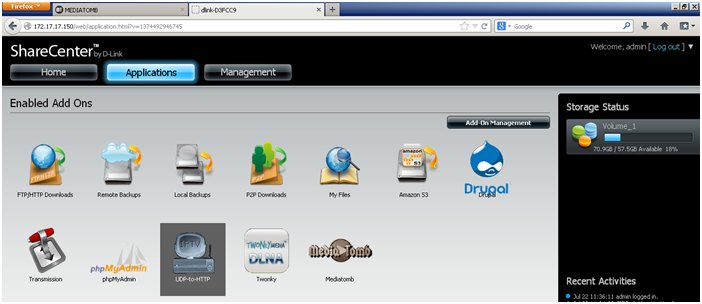

Go to the created subsection "IPTV" and click "sheet with a plus sign."
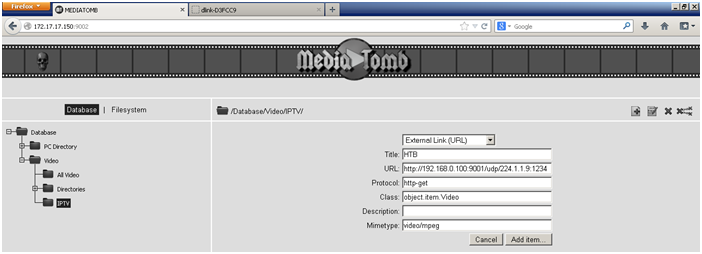
• Type: External Link (URL)
• Title: channel name
• URL: 192.168.0.100 : 9001 / udp / 224.1.1.9: 1234 (this is for example)
• Protocol: http-get
• Class: object.item.Video
• Description: (I leave it blank)
• Mimetype: video / mpeg
Click "Add item ...". Well, in the same image and likeness add the remaining channels.
Launch SmartPlay. We see a list of DLNA-servers in our home network, choose the right one. The DNS-325 mediatomb is called the “D-Link DLNA Server”. Select the section "Video / IPTV", mark the channel or the list of channels that we want to watch and click

The first channel from the selected list should open on the screen. Click on "D-Link StreamTV" again and see this list. We click on the desired channel - we see switching on TV. When we want to turn off the broadcast, respectively, press the STOP button in the lower left corner.

Everything, our "coffee grinder" with SmartTV is completely ready to work. Of course, I proceeded from the fact that I already had some “components”, so the costs are very small. Who does not have either an unattended monitor or a TV without the SmartTV function, or a DNS-325, such a solution will certainly cost much more. But it is definitely cheaper than buying a TV with SmartTV features. SmartTV certainly has a slightly higher functionality than DLAN + IPTV, but I personally have enough of it. Rather, there is still not enough online cinema, such as EX.UA or the like, but this will most likely appear in the next versions of Add-On.
Of course, there will be a sufficient number of users who will say “Why does NAS need a home at all? Yes, I put in the computer as much HDD as I need, and at no additional cost to the NAS. ” But for me and a large enough number of people - this opinion is wrong. Why? Well, there is a lot of controversy on this topic, so if someone wants to discuss it, I suggest doing it on the forum, and not in the blog. For example, in the " Discussion NAS D-Link DNS-325 "
Lastly, a small demo video
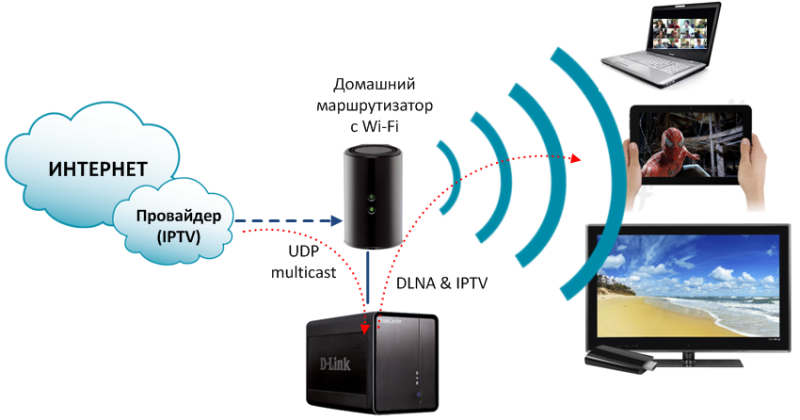
As the saying goes, the sea is one
Total we have:
• unattended monitor LG 22 "(dusting in the closet) = $ 0
• ShareCenter D-Link DNS-325 with DLNA-server Mediatomb & UDP-to-HTTP Proxy (already available, used mainly as file storage) = 0 $
• D-Link DIB-200 media player, with Wi-Fi client on board = $ 60
The presence of a built-in Wi-Fi client in the D-Link DIB-200 is an important factor. At one time, the wired network to the kitchen did not tighten, but now it’s not hard to beat walls, and just laziness. Of course, you can buy PowerLine , but I don’t assume FullHD in the kitchen, but for SD and Wi-Fi it will be enough. You can of course use any other media player with DLNA, but the DIB-200 is almost the cheapest option, and did not notice any bugs after 2 weeks of communication with it. And the most important thing is that many cheap DLNA media players can not play all video formats. DIB-200 shows everything I give him - from FLV to MKV and ISO. BlueRay really did not check, but the test MKV-clip, with a 24 Mbit / s video stream, shows without jerks. But 36Mbit / s is already slowing down.
Total actual costs = $ 60 . As for "at the price of a coffee grinder," maybe I got excited, but coffee grinders are also different;)
And so, what actions, besides connecting wires, are required.
First of all, let's “make friends” your home router with DIB-200 via Wi-Fi. To do this, press the WPS buttons (and hold for 3 seconds) on the router and the DIB-200. After which the DIB-200 will display “… Ready ..”.
Next, install Mediatomb & UDP-to-HTTP Proxy on DNS-325 Add-Ons, if they are not worth it yet. How to install and run is described, for example, here habrahabr.ru/post/170763
Add-On Mediatomb requires version not lower than 1.03, UDP-to-HTTP Proxy any. Take here http://www.dlink.ua/dns or http://dlink.vtverdohleb.org.ua/Add-On/
The DIB-200 does not have its own remote control, but is controlled from any Android or iOS smartphone. This is certainly a controversial issue, but I think this is a plus - the phone is usually always at hand, and the remote control will sometimes pop in somewhere, and then you will look for half a day. And so we install from the Market on the phone software, in my case Android - SmartPlay . The description says "Android 4.0 or higher", but I bet on Samsung with 2.3.6 and everything works great. For iOS - One-Touch.
')


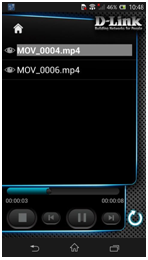
In general, for DLNA this is all, you can watch movies from the drive on the network. The only thing you need to specify a directory with movies. I still, except for the Add-Ons Mediatomb & UDP-to-HTTP Proxy, I recommend to put Transmission - one of the best and easy to use torrent-clients, having a management interface for all OSes, including mobile ones. By default, for Add-On Transmission, the downloaded files are in Volume_1 / Transmission / compete. The same directory is shared by default for Mediatomb. Those. they gave a jump task for Transmission, it downloads to Volume_1 / Transmission / incompete, afterwards it rolls files to Volume_1 / Transmission / compete, and Mediatomb periodically scans this directory and downloaded movies you automatically, without any extra gestures, see DLNA.
Add IPTV channels. In the next version of Add-On Mediatomb there will be the possibility of uploading an IPTV playlist in M3U format, but in version 1.03 it will still have to be done manually.
And so, we go into the interface Mediatomb.
ip_address_DNS-325 : 9002 /

Select the “Database / Video” section and click “plus list” if the “IPTV” section has not yet been created
• Type: Container
• Title: IPTV
• Class: object.container
Click "Add item ...". Before adding channels, you need to convert the list of your IPTV channels from UDP to HTTP. The conversion format is specified in the Add-On'e UDP-to-HTTP Proxy.
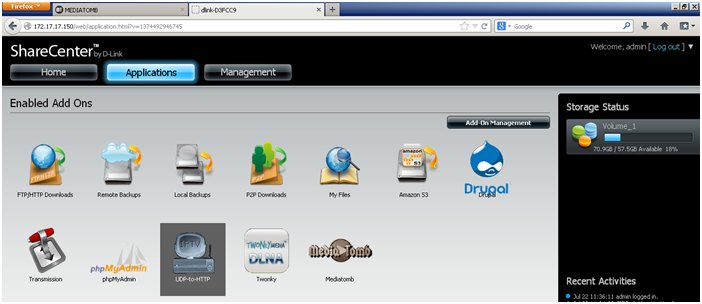

Go to the created subsection "IPTV" and click "sheet with a plus sign."
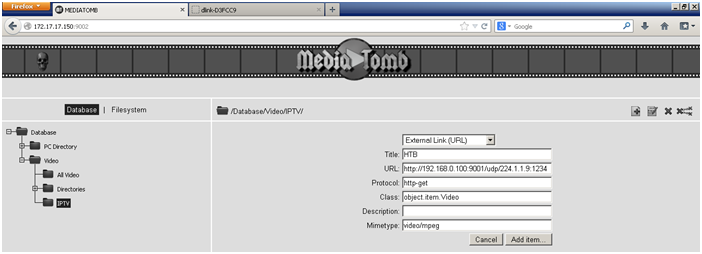
• Type: External Link (URL)
• Title: channel name
• URL: 192.168.0.100 : 9001 / udp / 224.1.1.9: 1234 (this is for example)
• Protocol: http-get
• Class: object.item.Video
• Description: (I leave it blank)
• Mimetype: video / mpeg
Click "Add item ...". Well, in the same image and likeness add the remaining channels.
Launch SmartPlay. We see a list of DLNA-servers in our home network, choose the right one. The DNS-325 mediatomb is called the “D-Link DLNA Server”. Select the section "Video / IPTV", mark the channel or the list of channels that we want to watch and click

The first channel from the selected list should open on the screen. Click on "D-Link StreamTV" again and see this list. We click on the desired channel - we see switching on TV. When we want to turn off the broadcast, respectively, press the STOP button in the lower left corner.

Everything, our "coffee grinder" with SmartTV is completely ready to work. Of course, I proceeded from the fact that I already had some “components”, so the costs are very small. Who does not have either an unattended monitor or a TV without the SmartTV function, or a DNS-325, such a solution will certainly cost much more. But it is definitely cheaper than buying a TV with SmartTV features. SmartTV certainly has a slightly higher functionality than DLAN + IPTV, but I personally have enough of it. Rather, there is still not enough online cinema, such as EX.UA or the like, but this will most likely appear in the next versions of Add-On.
Of course, there will be a sufficient number of users who will say “Why does NAS need a home at all? Yes, I put in the computer as much HDD as I need, and at no additional cost to the NAS. ” But for me and a large enough number of people - this opinion is wrong. Why? Well, there is a lot of controversy on this topic, so if someone wants to discuss it, I suggest doing it on the forum, and not in the blog. For example, in the " Discussion NAS D-Link DNS-325 "
Lastly, a small demo video
Source: https://habr.com/ru/post/187462/
All Articles