Cloud Storage Integration
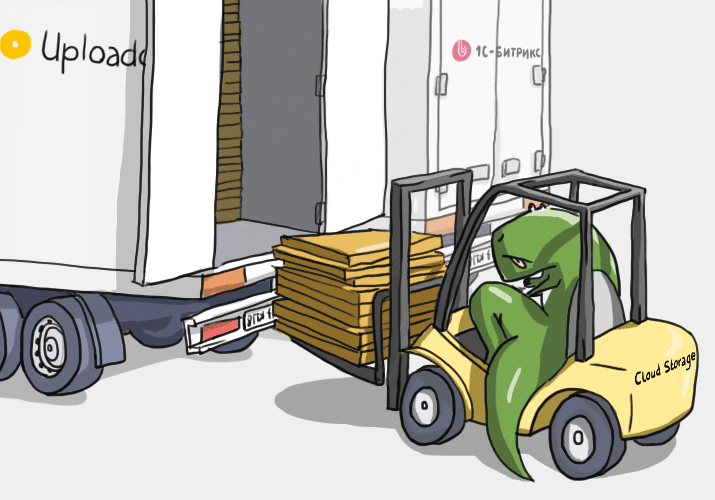
Anyone who has ever dealt with web applications and websites knows what a headache is working with files: loading, storing, giving to users.
Creators of sites, for example, often have to face such problems as lack of disk space for storing large amounts of static content, ensuring storage security and access control, backup and recovery of data.
Original in the selectk corporate blog
Visitors to websites, in turn, experience serious inconvenience due to too long loading of pages containing “heavy” elements (graphics, animation, video, etc.). Many browsers have a limit on the number of simultaneous connections (for example, Internet Explorer allows only three simultaneous requests to the domain). If a web page contains many images, all these images will be loaded sequentially for a very long time. Practice shows: if the page loading lasts more than 4 seconds, the user leaves this page. For web projects, this means a loss of audience, and in many cases a lost profit.
')
To solve the problems described, CMS developers are increasingly taking such a step as integrating their own products with cloud storage. The advantages of this solution are obvious:
- storing large amounts of data in the "clouds" is cheaper compared to traditional storage;
- the use of "clouds" allows you to effectively solve the problem of data availability: problems in the work of cloud services occur much less frequently than the fall of traditional servers;
- when changing the hosting provider, there is no need to transfer a large number of files manually;
- due to the use of content delivery networks (CDN) the speed of file delivery to users is significantly increased
- as users download files not from the site, but through CDN, the load on the servers is reduced;
- Cloud service providers guarantee the safety of customer data: for example, in our storage all downloaded data is simultaneously copied to several independent servers, and the missing data is restored automatically.
The integration of cloud storage with site management systems is one of the current trends of today. Customers appreciate the benefits of our service: for example, one of them even wrote their own plugin to connect Selectel’s storage to LiveStreet CMS.
The number of CMS able to integrate with our storage is constantly growing. Now users of CMS 1C-Bitrix and Uploadcare can post their own files in the Selectel storage.
Connection to 1C-Bitrix
The company 1C-Bitrix has long been working to integrate its product with cloud storage. Starting with version 11 , published two years ago, the CMS 1C-Bitrix has the ability to connect cloud services for storing static content. The latest versions of the product support our storage.
To connect the Selectel cloud storage to the CMS 1C-Bitrix, those who are not yet our client, you must first register on the site http://selectel.ru and get a login and password. Then select in the main menu of the 1C-Bitrix administration panel the item “Settings” → “Cloud storages”. A list of supported services will appear on the screen:
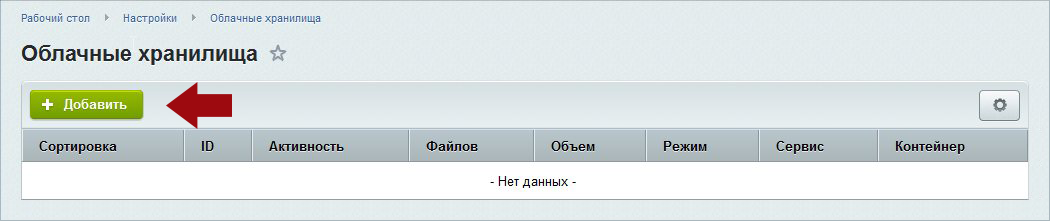
Now click on the "Add" button located above the list. The window for setting up connection and use parameters of cloud storage will open. In the drop-down list of providers, select Selectel:
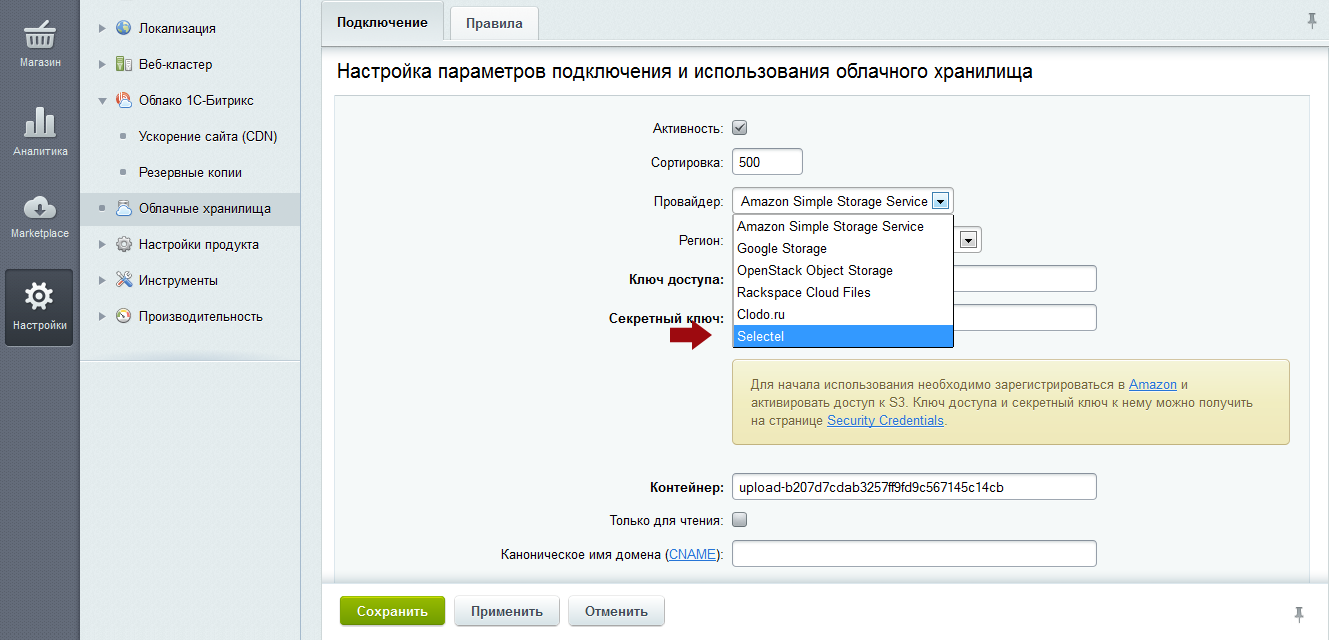
After this, the settings window will look like this:
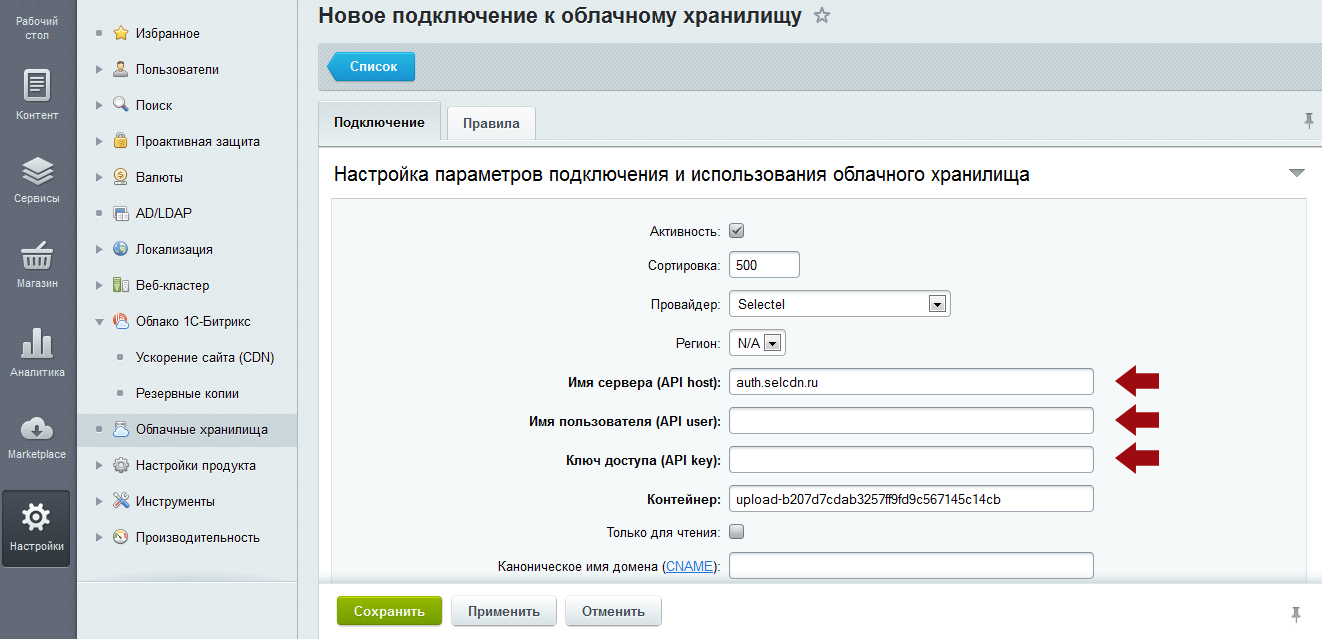
In the “Server name (API host)” field, enter auth.selcdn.ru, in the “User name (API user)” field, enter the login (contract number) obtained during registration in the “Access key (API key)” field a password that can be found in the Cloud Storage Control Panel section → Access Settings. 1C-Bitrix itself creates a container in the cloud storage.
Note that such an implementation does not seem to us quite clear and convenient: why can't we use existing containers for storing files? It is possible to assume, for example, that files previously placed in the “cloud” may be needed when working on a new web project. Meanwhile, when trying to connect already created containers, the system displays an error message.
By default, the newly created container is assigned a program-generated name, which is a difficult-to-read combination of letters and numbers. It can be easily replaced with any other: for this you simply edit the contents of the Container field.
Once all the settings are entered, click on the Save button. A container will be created in the Selectel cloud storage, where files loaded via the CMS 1C-Bitrix will be automatically placed.
Connect to Uploadcare
Uploadcare is a service designed for developers of web applications and sites. It processes and stores media files used in a web project in the clouds, and distributes them to users via a CDN. The service ensures the integrity and security of data, including by backing up to cloud storage. Recently, Uploadcare has been supporting Selectel cloud storage as well. This innovation should be of primary interest to Russian users: with a high level of reliability and functionality, data storage costs much less compared to similar foreign services.
To store Uploadcare backups, you need to create a separate container in the Selectel cloud storage:
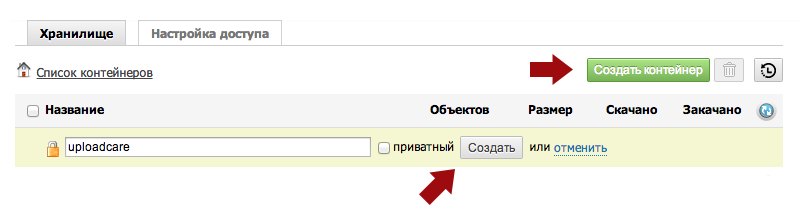
Then you need to create an additional user who will have access only to the container with backup copies of Uploadcare:
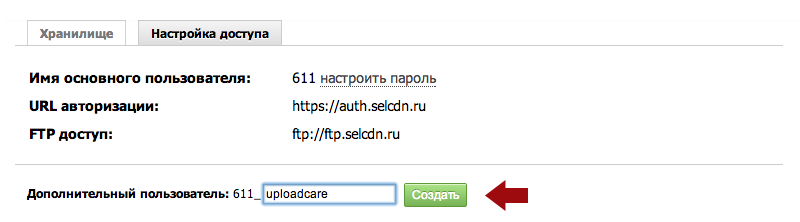
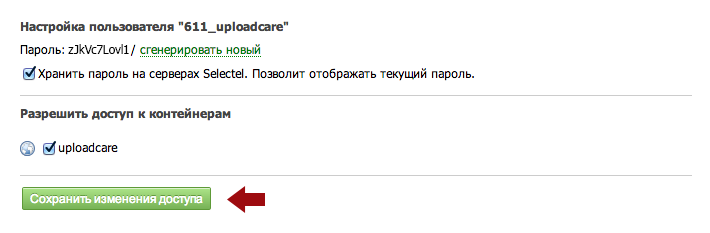
After that, we enter Uploadcare under our account and open the main menu:
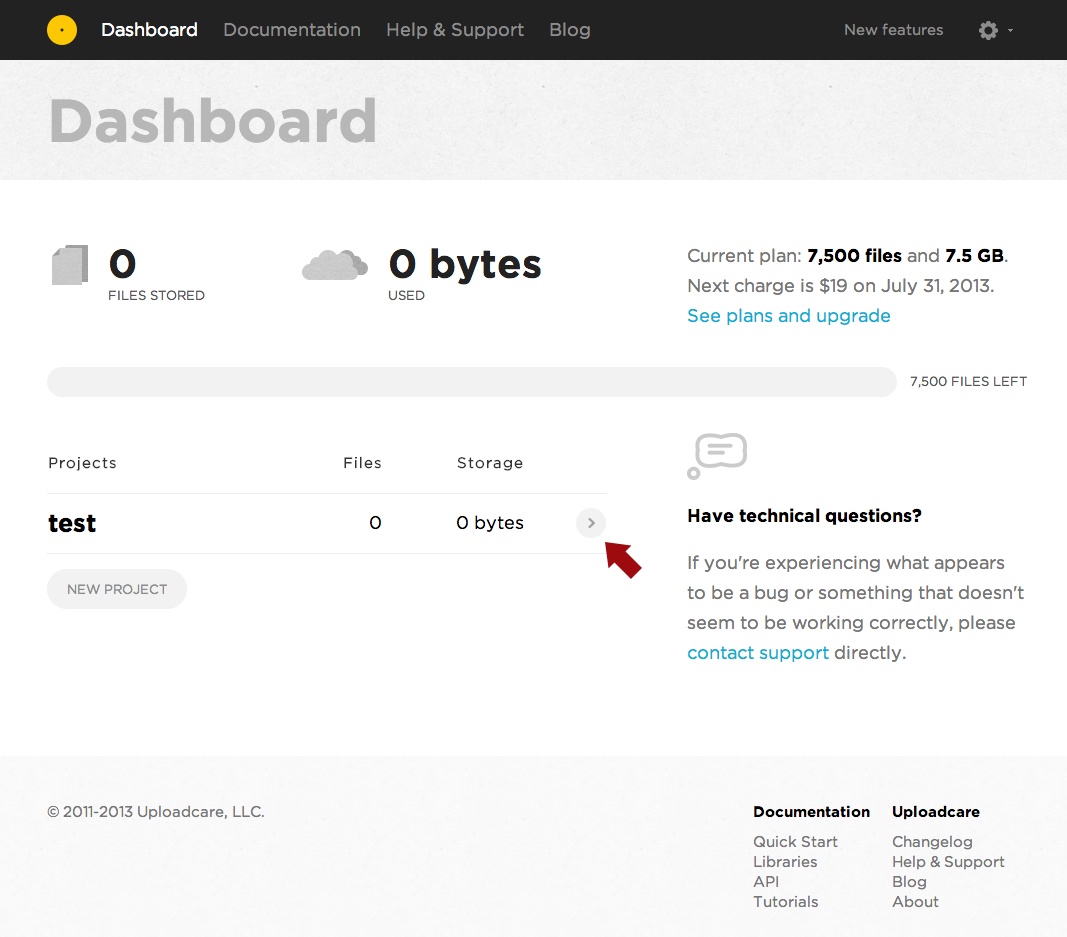
Select the item Backup:
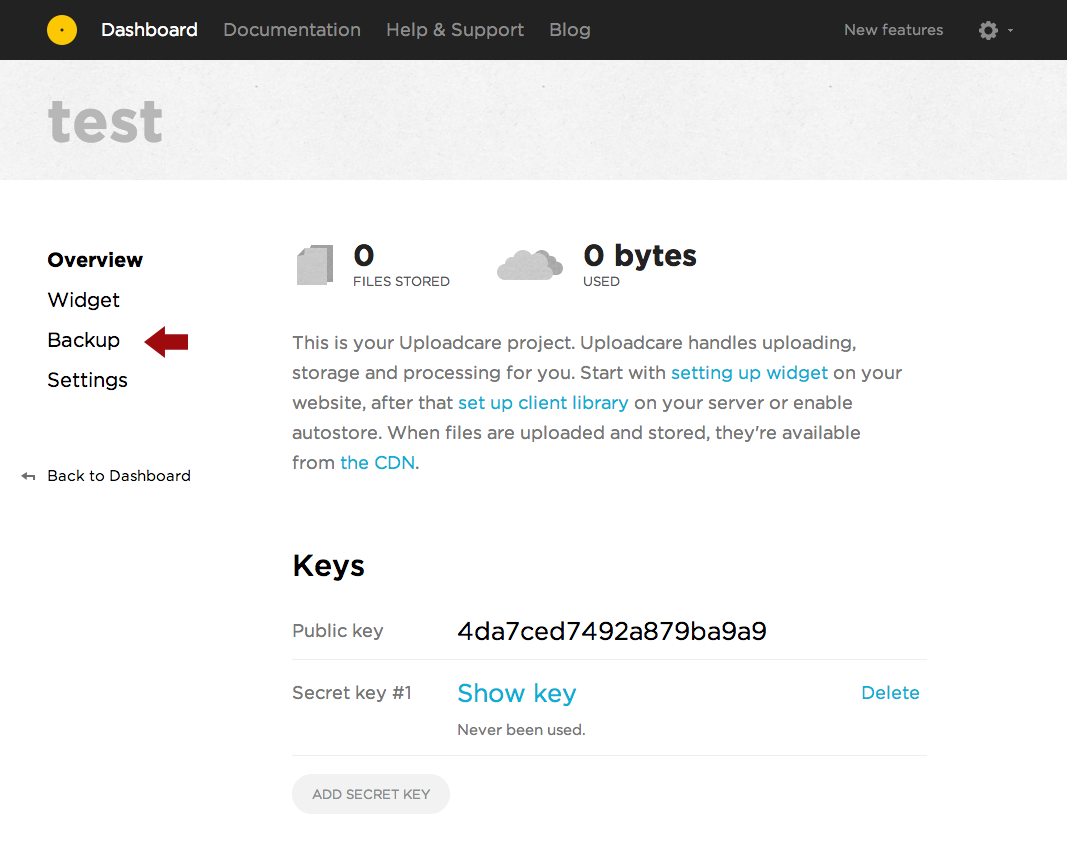
Uploadcare will offer to choose one of two cloud storages (Amazon S3 and Selectel) for backup. We choose, of course, Selectel:
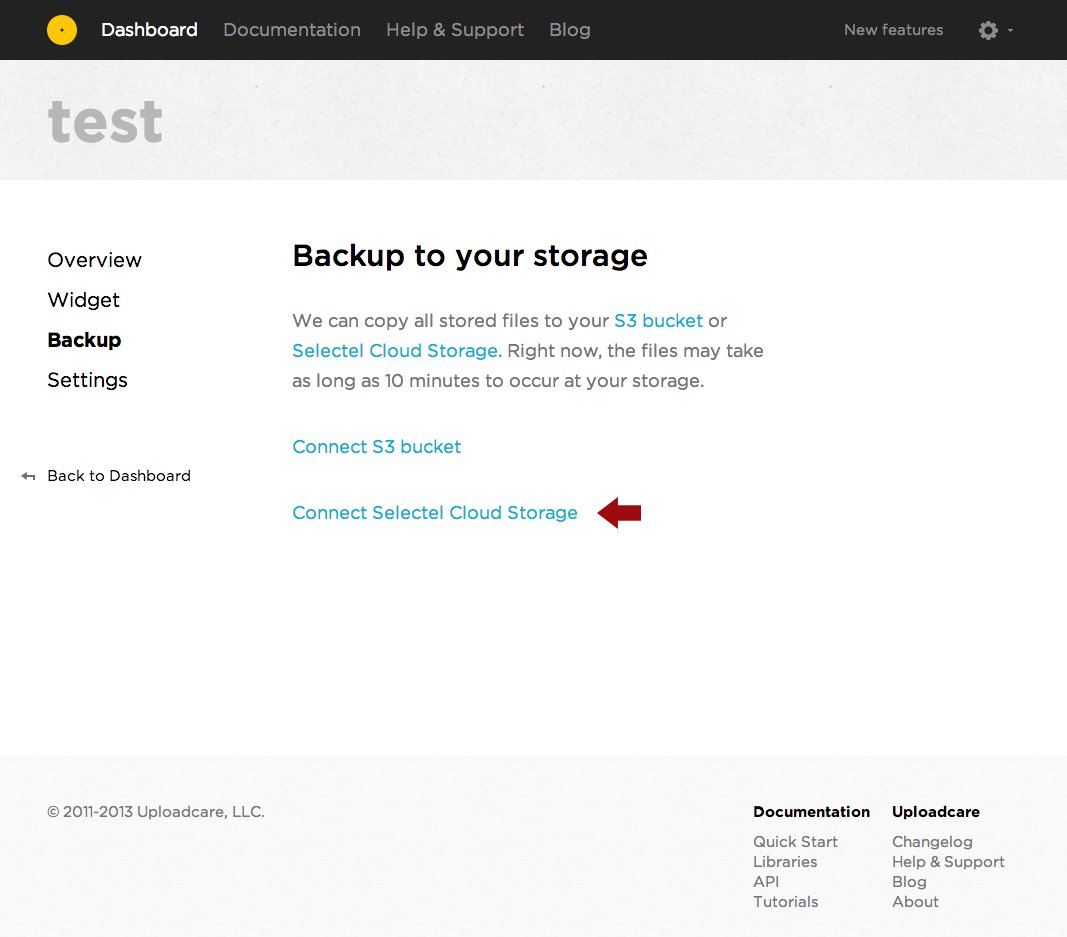
In the opened form, enter the user name (the one that was created to work with Uploadcare data), the password, and the name of the container in which the backup copies will be stored. After that click on the Connect button:
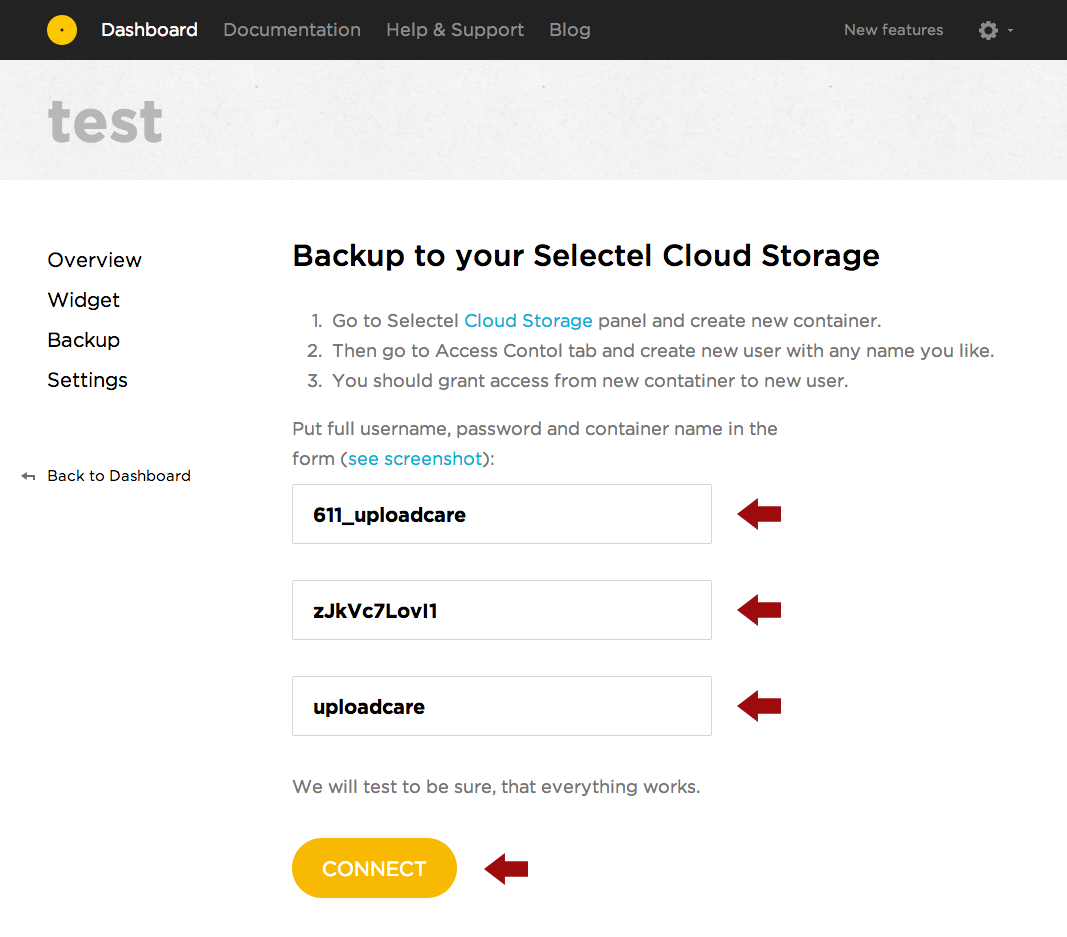
A message appears on the successful connection of the Selectel cloud storage:
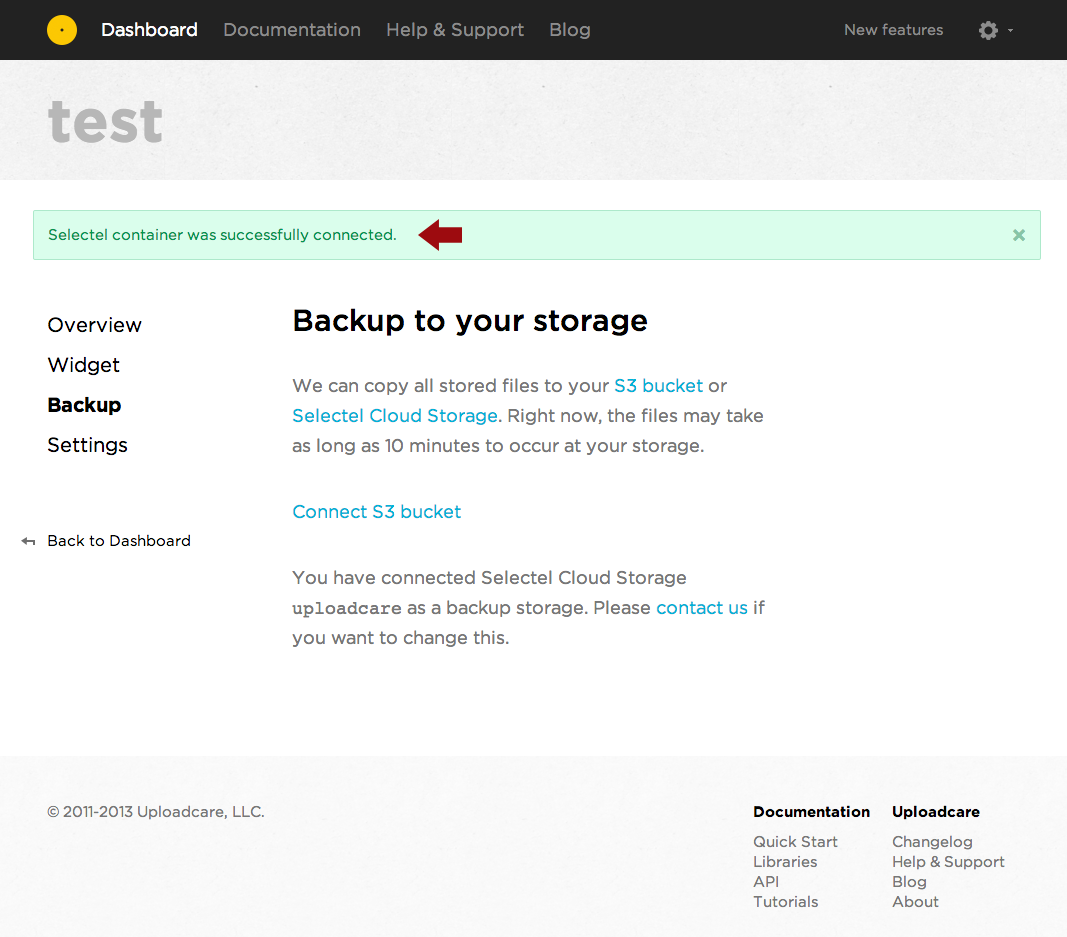
What's next?
As mentioned above, the integration of CMS with cloud services is a very, very promising trend. Our cloud storage can in principle be connected to any CMS that supports the Openstack Swift protocol or Amazon S3. In this regard, we would like to appeal to our readers, many of whom are already our customers, with the question: which CMS would you like to integrate with our cloud storage?
Those who are not yet our client, we invite you to test our cloud service. To just get acquainted with the capabilities of our cloud storage, you do not need to pay anything: each newly registered user receives 10 rubles to the account. To fully test this amount is more than enough.
Source: https://habr.com/ru/post/187412/
All Articles