My version of the reader for Habra

Good day, dear Habrazhiteli!
Now I will tell you about my version of the program under Windows 8 for reading Habra posts. Initially, I did not intend to write a post, but simply created a question in the forum asking me to write all the comments, suggestions for the program, but Shultc advised me to write a post in which to write all the program's features, etc. since not everyone has the desire and ability to install the program on a new OS.
And so we begin.
HabraHabr News is a news reader for all your favorite Habra :)
The initial page of the application is as follows:

')
It shows the ten most popular (in my opinion) hubs:
- Programming
- Dura lex
- Copyright
- Future here
- Web development
- Game development
- Iron
- Information Security
- Upcoming events
- The best posts for the day
When you select one of the above branches, the latest posts related to this hub are displayed in brief.
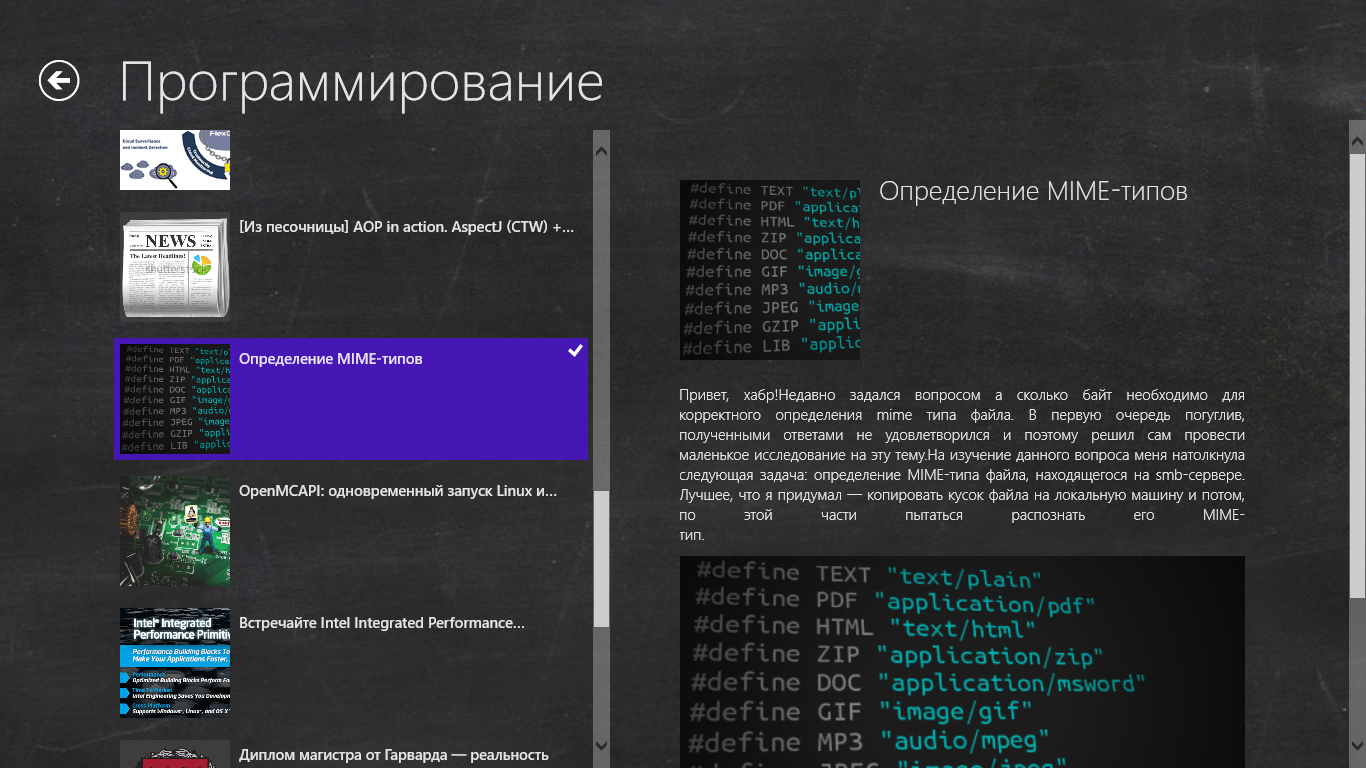
After that, you can go to the next page where the article will be displayed in full, just click RMB and click on the icon on the panel.
Here is an approximate view of the window, detailed, view the selected article:

If you wish, you can:
- View post in browser
- Add to favorites
- View a list of all your favorite posts.
To do this, just press the RMB and select the corresponding icon.
And finally, the page of all selected articles:
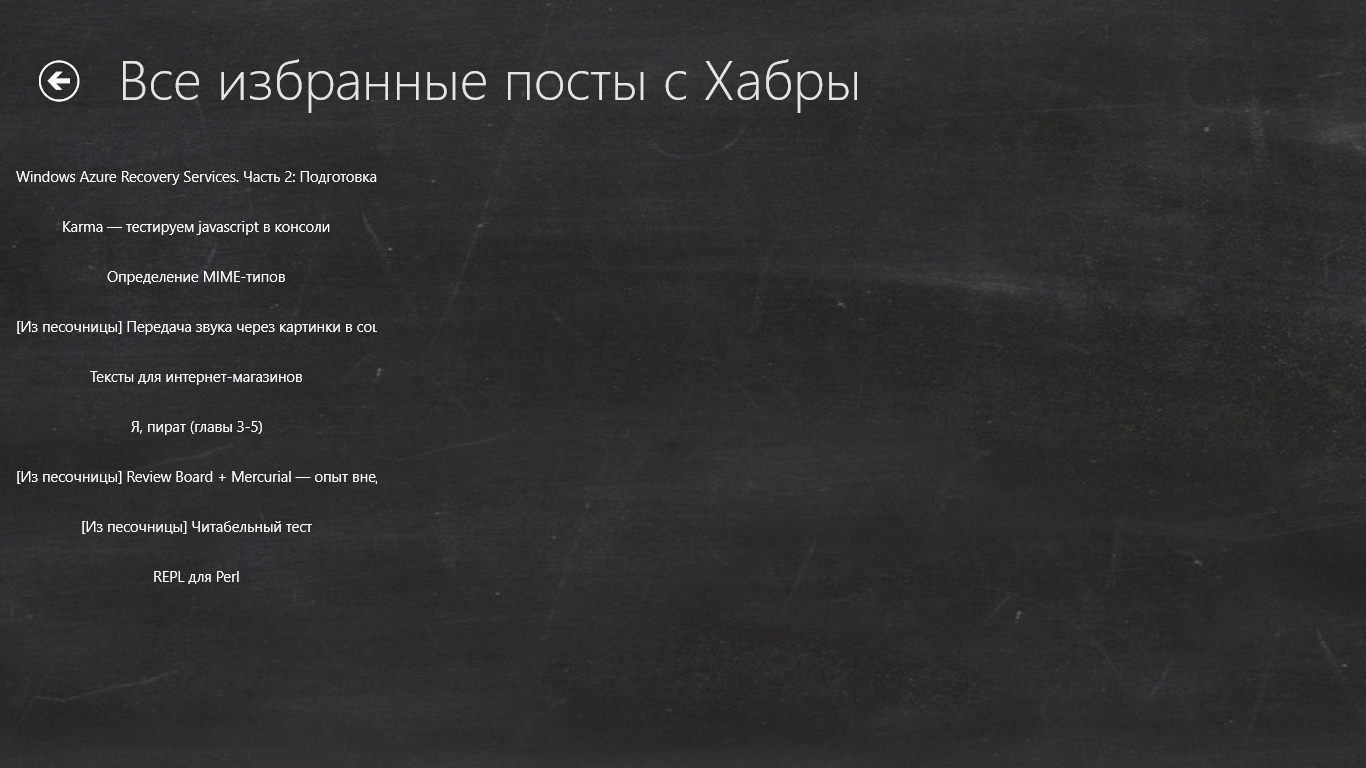
That's the way I wrote all the most important things :)
I would be very happy to hear any criticism, comments, congratulations;) well, etc. in short, everything so that in the next version of the program you would be pleased to use it.
PS I will be aging all your suggestions / wishes and implement the link to download the program from the store itself.
Source: https://habr.com/ru/post/187258/
All Articles