New Nokia Imaging SDK and Graphic Applications: Details
Hi, Habr!
Along with the Nokia Lumia 1020 cameraphone presentation last week in New York, we presented the Nokia Imaging SDK development kit. Plus, a lot has been said about a number of new applications created using this SDK and expanding the capabilities of the smartphone with images. The list of developers of these programs includes Hipstamatic, Path, Vyclone, SNAPCAM, Panagraph, Yelp, CNN and Foursquare. It was also announced that the well-known “social journal” Flipboard and the Vine video network application for Windows Phone were available soon.
Under the cut, we will tell you more about these applications, and, of course, about the new Nokia Imaging SDK

This set of tools offers developers the same software technology, on the basis of which Nokia creates its own applications for working with images, including Animated Photo (Cinemagraph) and Creative Studio .
')
The new SDK will open to developers all the functions of the advanced camera Nokia Lumia 1020, as well as the functions of "Lenses" and "Galleries" for their integration into their own applications. Now when creating or applying filters and additional effects, developers will be able to realize the ability to quickly preview. This is useful, for example, so that users can instantly personalize photos.
More detailed list of Nokia Imaging SDK features:
It is noteworthy that with the help of Nokia Imaging SDK you can develop applications not only for Nokia smartphones of the Lumia family, but also for any other smartphones running on Windows Phone 8.
Download the Nokia Imaging SDK from the Nokia developer website: developer.nokia.com .
Examples of applications developed using the Nokia Imaging SDK with descriptions and technical details are available here .
Full documentation can be found here .
And for dessert, we offer you a small video tutorial and a presentation :
The latest Nokia imaging technology and SDK help create unique applications that bring changes to the user experience with the Lumia family of smartphones. We offer an overview of some of them:
Flipboard

Already this year, an update of this news aggregator or, as the developers themselves like to call it, should be released, a “social journal” developed specifically for Nokia Lumia smartphones. The application will repeat the functionality of versions available for other platforms.
Hipstamatic Oggl PRO

The application was designed specifically for the Nokia Lumia 1020, and the new user interface sets it apart from the original Oggl application. In Hipstamatic Oggl PRO will be possible to manually set the focus and shutter speed, reformat images, as well as the use of auto-alignment and dual image capture. The functionality of the original Oggl application will also be preserved.

Path

The application can use more than 50 free and premium filters, as well as shooting in high resolution and with zoom. The integrated voice control feature (first introduced on Windows Phone) will allow users to specify their location or the music they are listening to, or the video they are watching using voice commands.

Vyclone

This social video platform allows you to create, synchronize, edit and combine different recordings made by different authors. Vyclone automatically combines videos of several users into one beautiful video with different shooting angles.
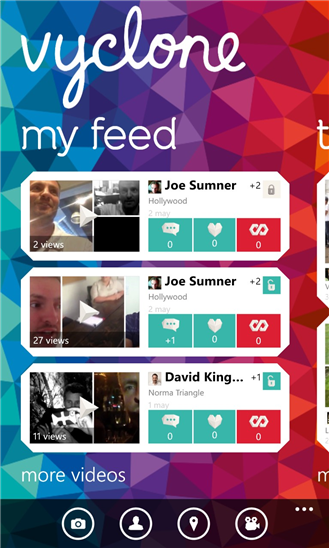
Panagraph.it
This advanced photo application is an exclusive for Nokia devices. It uses multi-touch gestures to create images from multiple photos, like a mosaic.

Yelp

The local search service works with augmented reality technology and allows you to view Yelp reviews and ratings in real time simply by pointing the smartphone camera at various sites. Users can take and send high-resolution photos, view purchases on Yelp through the Wallet feature, use voice search by text, as well as integrated HERE Maps.
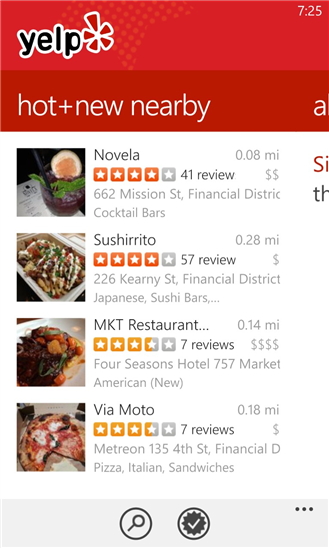
CNN

The developers have optimized the CNN App for Nokia Lumia 1020. In addition to a wide selection of news (photos, videos), a panoramic interface and direct access to iReport through the application, CNN also added a number of functions using the Nokia Imaging SDK.
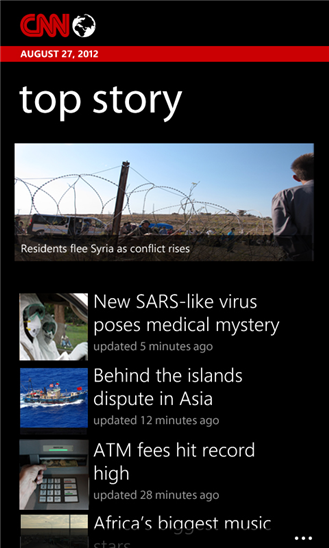
Foursquare

In the official client for the first time on the Windows Phone platform, enhanced image processing capabilities have been added. They include capturing and saving photos with the possibility of zoom, as well as more than 50 different filters. In addition, the application will be able to work with augmented reality. It is noteworthy that the new features of the application are currently available only for Nokia devices.
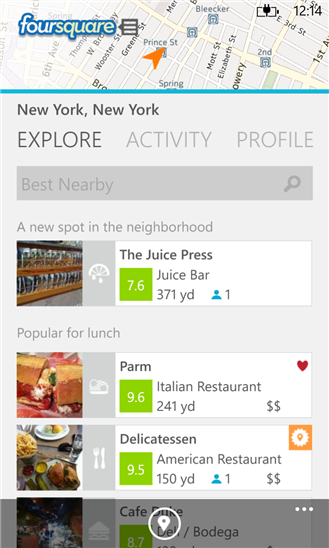
Along with the Nokia Lumia 1020 cameraphone presentation last week in New York, we presented the Nokia Imaging SDK development kit. Plus, a lot has been said about a number of new applications created using this SDK and expanding the capabilities of the smartphone with images. The list of developers of these programs includes Hipstamatic, Path, Vyclone, SNAPCAM, Panagraph, Yelp, CNN and Foursquare. It was also announced that the well-known “social journal” Flipboard and the Vine video network application for Windows Phone were available soon.
Under the cut, we will tell you more about these applications, and, of course, about the new Nokia Imaging SDK

Nokia Imaging SDK
This set of tools offers developers the same software technology, on the basis of which Nokia creates its own applications for working with images, including Animated Photo (Cinemagraph) and Creative Studio .
')
The new SDK will open to developers all the functions of the advanced camera Nokia Lumia 1020, as well as the functions of "Lenses" and "Galleries" for their integration into their own applications. Now when creating or applying filters and additional effects, developers will be able to realize the ability to quickly preview. This is useful, for example, so that users can instantly personalize photos.
More detailed list of Nokia Imaging SDK features:
- Partial JPEG decoding.
Using technology RAJPEG, will work with the image data without decoding the entire file. This technology will greatly accelerate the use of graphic filters, rotate and crop high-resolution images, as well as the creation of previews. - Convenient and easy to use API.
Nokia Imaging SDK provides WinPRT library, which was developed taking into account the opinions and wishes of developers who create applications. The API is available for both managed (C # and VB) and native code (C ++). It is very easy to use and comes with a wide range of intuitive classes and methods. - More than 50 filters, effects and image enhancement algorithms.
The library comes already with ready-made effects, filters and algorithms: from simple (autogrow, add a frame or adjust brightness) to advanced - for example, adjusting RGB levels, hue and saturation. You can also combine effects or create your own. - Crop, resize, rotate and undo changes.
The SDK has tools for performing these options, as well as a built-in functionality for unlimited undo changes. - Compatibility.
Nokia Imaging SDK is designed for use in any applications for Windows Phone 8.
It is noteworthy that with the help of Nokia Imaging SDK you can develop applications not only for Nokia smartphones of the Lumia family, but also for any other smartphones running on Windows Phone 8.
Download the Nokia Imaging SDK from the Nokia developer website: developer.nokia.com .
Examples of applications developed using the Nokia Imaging SDK with descriptions and technical details are available here .
Full documentation can be found here .
And for dessert, we offer you a small video tutorial and a presentation :
New applications
The latest Nokia imaging technology and SDK help create unique applications that bring changes to the user experience with the Lumia family of smartphones. We offer an overview of some of them:

Already this year, an update of this news aggregator or, as the developers themselves like to call it, should be released, a “social journal” developed specifically for Nokia Lumia smartphones. The application will repeat the functionality of versions available for other platforms.
Hipstamatic Oggl PRO

The application was designed specifically for the Nokia Lumia 1020, and the new user interface sets it apart from the original Oggl application. In Hipstamatic Oggl PRO will be possible to manually set the focus and shutter speed, reformat images, as well as the use of auto-alignment and dual image capture. The functionality of the original Oggl application will also be preserved.

Path

The application can use more than 50 free and premium filters, as well as shooting in high resolution and with zoom. The integrated voice control feature (first introduced on Windows Phone) will allow users to specify their location or the music they are listening to, or the video they are watching using voice commands.

Vyclone

This social video platform allows you to create, synchronize, edit and combine different recordings made by different authors. Vyclone automatically combines videos of several users into one beautiful video with different shooting angles.
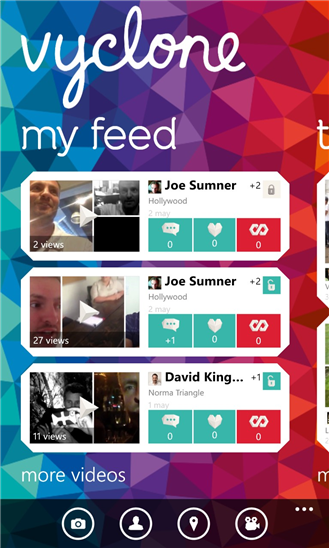
Panagraph.it
This advanced photo application is an exclusive for Nokia devices. It uses multi-touch gestures to create images from multiple photos, like a mosaic.

Yelp

The local search service works with augmented reality technology and allows you to view Yelp reviews and ratings in real time simply by pointing the smartphone camera at various sites. Users can take and send high-resolution photos, view purchases on Yelp through the Wallet feature, use voice search by text, as well as integrated HERE Maps.
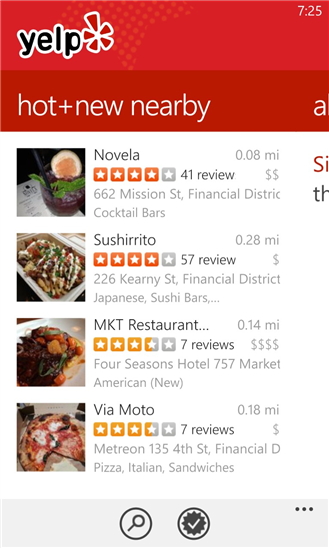
CNN

The developers have optimized the CNN App for Nokia Lumia 1020. In addition to a wide selection of news (photos, videos), a panoramic interface and direct access to iReport through the application, CNN also added a number of functions using the Nokia Imaging SDK.
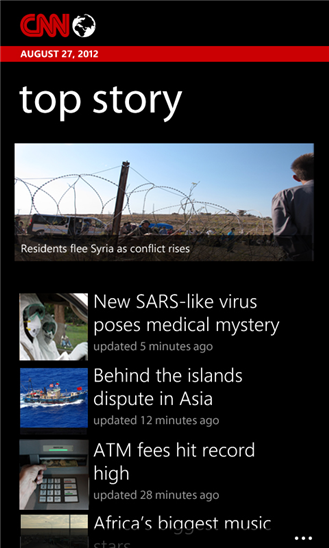
Foursquare

In the official client for the first time on the Windows Phone platform, enhanced image processing capabilities have been added. They include capturing and saving photos with the possibility of zoom, as well as more than 50 different filters. In addition, the application will be able to work with augmented reality. It is noteworthy that the new features of the application are currently available only for Nokia devices.
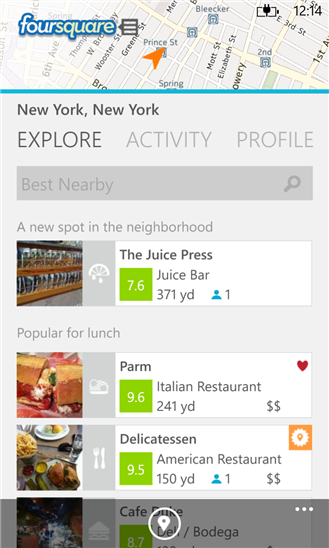
Source: https://habr.com/ru/post/187188/
All Articles