Overview of the @to Music mobile app for the Android platform
We are glad to share the third review from a series of materials containing practical recommendations for improving the design, architecture and ergonomics of the interface of applications for Android. Reviews prepared in collaboration with UsabilityLab . The first two reviews read here and here .
The @to Music app provides access to Vk.com and Last.fm user profiles, as well as music stored by the user on an Android device. It allows you not only to listen to songs, but also add them to playlists and favorites, search for new ones by name, album, artist, and also save music to the cache on your device.
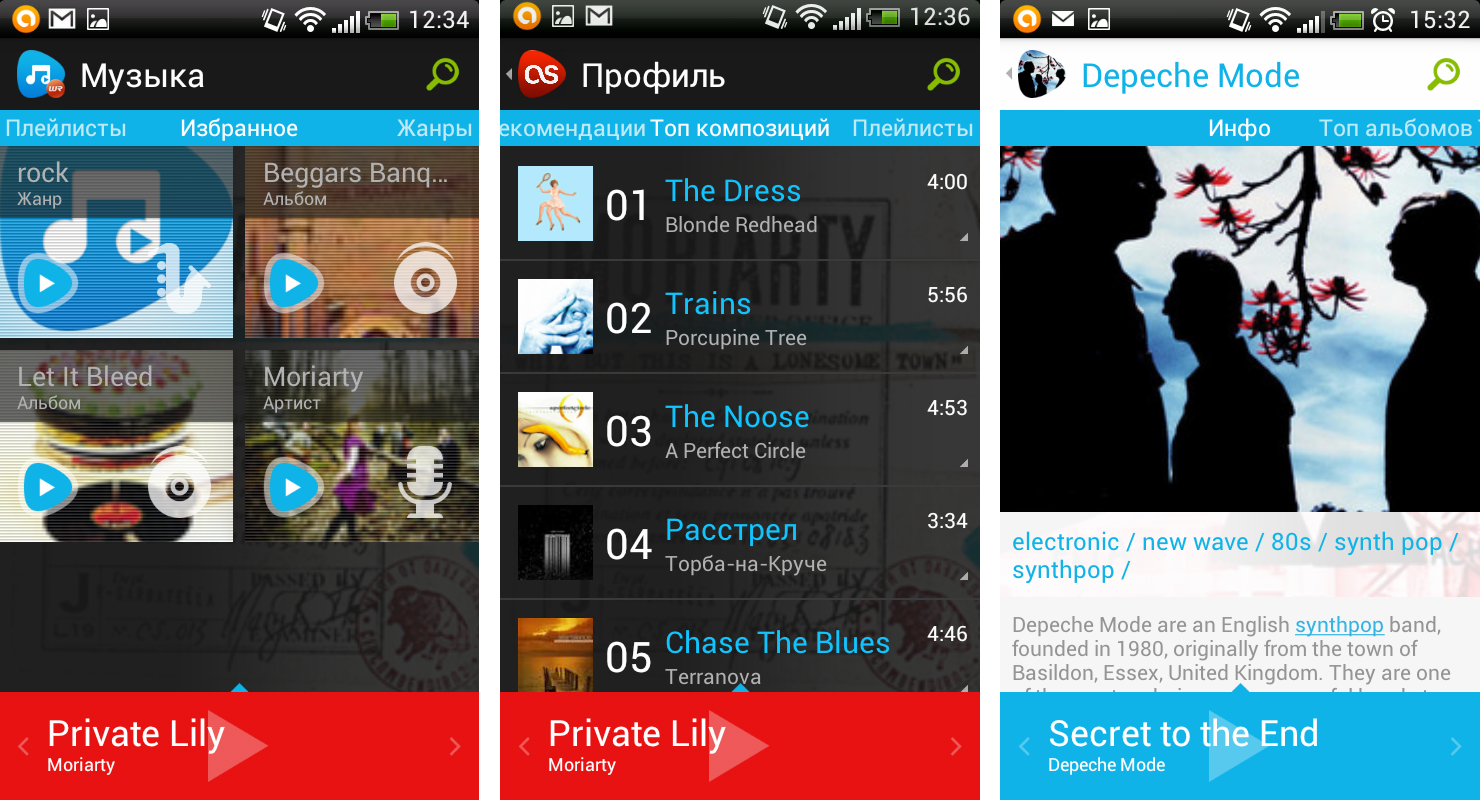
Feedback on the application is generally positive, and the average rating on Google Play is quite high - 4.4. However, many users point out problems with speed. For example, Alexander Sitnikov writes:
')
However, today we will get acquainted with the current functionality of the application, discuss the problems when interacting with it and try to suggest ways to solve them.
Already indicated the problem of the speed of the application - when switching between sections, loading and switching tracks - the developers promise to eliminate it in the next version, which should be out very soon.
Another significant problem that a user may encounter is related to the absence of a fixed exit screen. According to the guidelines and user experience, any service should have a main screen that serves as an entry and exit point. Being on it, you can understand, for example, that the next pressing of the hardware “Back” button will lead to exit from the application. However, in @to Music, this rule does not work: when you enter the application, we get to the “Main” section on the screen with your favorites, but we can exit from any other section — account profiles, friends, library, groups, locally, etc. In the list of running applications, it continues to be displayed as active.

Application navigation can be described as both broad and deep. On the one hand, the first level of the menu already contains eleven sections and subsections, including settings. On the other hand, practically each of the sections includes two or three levels with several screens each. Already in words it becomes clear that the user may need a lot of time to master the structure of the application.
In fact, the application includes four large blocks. The first is the “Home” section with three screens: playlists, favorites, genres.
The second relates to the user account Vk.com and contains sections "Profile" with the screens "recommendations", "compositions", "playlists"; "Friends" with similar screens; "Groups" with screens "composition" and "playlists."
The third block represents information from the Last.fm account. Here are similar to the Vk.com account sections "Profile" with the screens of "recommendations", "top tracks", "playlists"; “Friends” is the same; “Library” - “compositions”, “performers”, “albums”. In this case, you can go to the page of a separate artist and also on different screens see information about him, top albums and top tracks.
The last block displays the music available on the device, and has sections "Local" with the "All" and "Folders" screens, as well as "Cache" with lists of saved and in the process of saving songs on two different screens.
Such a long description and a massive structure, in fact, mean only the division of the functional into two profiles, local music and the most favorite one, taken to favorites and playlists. It's hard to get confused, but you have to spend time studying.
Problems can be added by duplicate sections and the difference in the names of identical sections, as well as the difference in the functionality of the two accounts and the sections that are incomprehensible in functionality. And, of course, there is always the risk of exiting the application at the most unexpected moment.
But first things first.
When you first apply, the application consistently offers to log in to Vk.com and Last.fm. If the user does not have an account in these services, then he can skip the corresponding steps. After authorization, the application transfers the user to the main screen with the favorites (it is still empty) and gives hints on adding items to favorites and editing it.
Indicators of progress and status, as well as unambiguous transitions back and forth allow the user to easily enter the application without missing anything.

When you enter the application, the user enters the “Favorites” section of the “Main” section, where you can add your favorite artists, albums, genres, groups, playlists, and friends. Only selected songs cannot be selected as favorites.
The second screen of the section - “Playlists” - contains custom collections of songs from all profiles. However, it is impossible to add a playlist to your favorites from here - for this you need to go to the profile in which it was created.
The third screen - "Genres" is not very convenient in terms of search. The names in it are arranged randomly, not grouped in any way, so it is immediately difficult to say how complete and detailed it is. It can also be difficult for the user to guess exactly which artists are hiding in each of the sections, and whether the same artist can belong to several close sections (for example, Rock and Metal).

The main “Profile” section consists of “Recommendations”, “Compositions” and “Playlists” screens. In addition, the application allows you to see in separate sections a list of friends (including yourself) and, accordingly, screens with their compositions, recommendations and playlists, as well as a section with groups the user is in. The latter does not seem very suitable for the user's tasks in the system, since it can be subscribed to communities and meetings of various orientations that are not related to music. It turns out that a sufficiently large part of the groups, with the exception of musical communities, does not correlate with the main task of the application.
The user may encounter some problems when choosing actions with compositions. For example, it is not clear where the composition will disappear when you click on the button “Remove from Vk” or where the so-called “Library” is located, to which there is a separate button. If in the first case, by means of samples, it turns out that the composition disappears from the list of user’s audio recordings, then the problem in the second example remains unresolved - the “Library” section for the Vk.com profile in the application does not exist.

The information in the first two sections is identical to Vk.com - your “Profile” with songs, recommendations, playlists. "Friends" with similar information. The third section - “Library” - turns out to be very useful because it contains the top artists and albums of the user, respectively, allowing you to find new albums of your favorite artist, listen to them in full or just watch information about the artists. However, as already mentioned, one of these screens duplicates compositions already compiled in the Profile.
A separate issue concerns the section titles. “Top Songs” refers both to the user profile, where the most frequently listened ones are presented, and to the list of songs of a particular artist, where the most popular songs are collected (by the number of auditions by all Last.fm users).

Here you can also find problems when choosing actions with compositions - where to look for added to the library - in the section of the same name after adding the user nothing changes, and the function is available even if the user is not authorized to Last.fm. At the same time there is no feedback. It is also worth noting that the available feedback is presented in English, despite the fact that the entire application is Russian-speaking.

The main function of the application as a result is listening to music. The user can choose for this any compositions from lists, playlists, recommendations, albums. However, there is a chance to encounter a problem when the application does not keep up with its actions and returns to the top of the lists when they are quickly scrolled through. The same happens with fast switching tracks - their names do not change with the speed with which the user changes tracks, and begins to play them with a long delay.
When playing songs in the expanded player mode on the tablet in a vertical orientation, the album cover is cut off from the main player control panel, respectively, the action selection button with the composition also changes its position, “crawls” above. On a smartphone, the problem is reversed - in the horizontal orientation, the album cover is a very narrow strip, and the control button is hidden. It turns out that the action selection button turns out to be either inconvenient for use, or completely inaccessible.

This also includes the function of caching tracks - it is then hidden behind the action button, then located in the upper right corner (when viewing tracks of a specific album), without assuming a choice of specific tracks to be stored in the device’s memory. The user is completely incomprehensible to what it is there.
A separate difficulty is the current playlist.
First, on the tablet, it does not automatically hide when moving to another section of the application. That is, the user, having opened it, and then, having passed, for example, to the section “Main”, still sees the list of tracks in the playlist. This is very confusing - it seems that the application did not respond to the action. At the same time, the automatic folding of the playlist when moving to another section would allow you to immediately see this transition and work with the contents of the called screen.
Secondly, the names are again confusing, because it seems that the playlist is some user-defined list of songs compiled by him. But even the list of tracks within a particular album when listening to it, the system calls it a playlist.

Despite the problems described, @to Music does not accidentally receive high user ratings. The developers have tried in terms of design - the application looks concise and nice. There are covers for almost every album, they are displayed in the player when playing a song and as the background of the application itself. In addition, the user can choose the theme of the application - light or dark, to your taste.
It is worth noting that the developers were not too lazy to make a separate version for the tablet. For example, in her menu is present constantly - both in horizontal and in vertical orientation, allowing you to move between sections instantly.

The @to Music application does a good job with its main functions - searching and listening to audio recordings. And due to the functional recommendations, taken from the two services presented in it, it also allows you to find new interesting music.
On the other hand, it is this combination of functionals that gives rise to many problems. For example, it seems that some sections either duplicate each other, or do not relate very well to the main task of the application. But rather complicates its structure. Accordingly, the user is likely to use only a part of the functionality presented in the application, namely, various lists of tracks and performers, his playlists and favorites.
But even apart from the technical features of combining the two accounts, that is, what to expect from the new version of @to Music - better speed and stability, and enhanced and refined features.
Developers Relations Team, Google Russia
About the application
The @to Music app provides access to Vk.com and Last.fm user profiles, as well as music stored by the user on an Android device. It allows you not only to listen to songs, but also add them to playlists and favorites, search for new ones by name, album, artist, and also save music to the cache on your device.
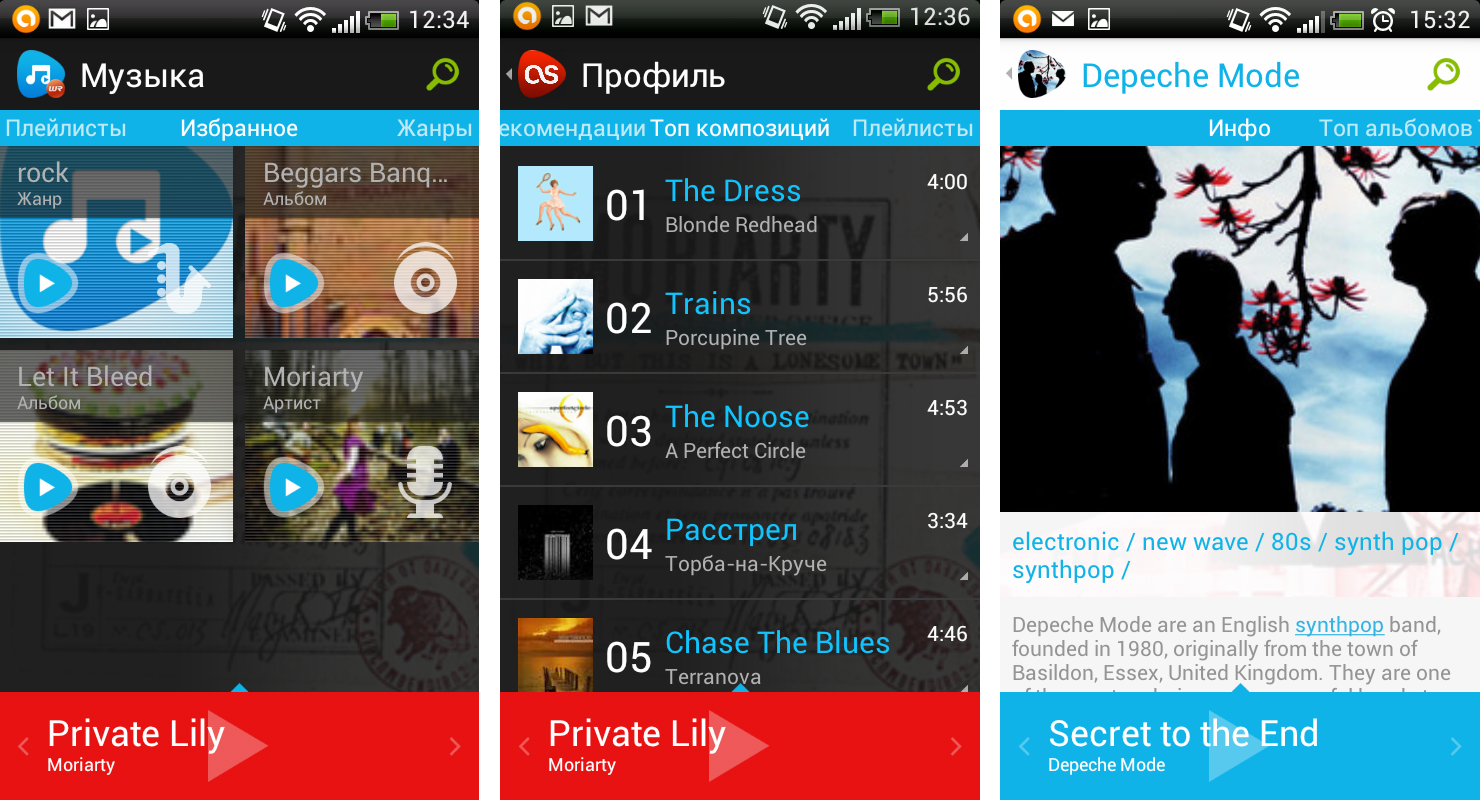
Feedback on the application is generally positive, and the average rating on Google Play is quite high - 4.4. However, many users point out problems with speed. For example, Alexander Sitnikov writes:
“A good application, but for now the stability of work is a little alarming. But the interface itself is very pleasant. Thank!"It is worth noting that the very idea of comparing two profiles - Vk.com and Last.fm, with the presentation of essentially two different functionals (only some sections intersect) without their integration seems incomplete. In the process of working with the application, the user is forced to alternately refer to one profile, then another, if the compositions collected in them differ. It would be much more interesting to see all your preferences, recommendations in one place, and also to be able to see not only the tracks, but also their performers, albums, genres. In this case, the application would be a very convenient integrator of all musical interests of the user.
')
However, today we will get acquainted with the current functionality of the application, discuss the problems when interacting with it and try to suggest ways to solve them.
Briefly about the main thing
Already indicated the problem of the speed of the application - when switching between sections, loading and switching tracks - the developers promise to eliminate it in the next version, which should be out very soon.
Another significant problem that a user may encounter is related to the absence of a fixed exit screen. According to the guidelines and user experience, any service should have a main screen that serves as an entry and exit point. Being on it, you can understand, for example, that the next pressing of the hardware “Back” button will lead to exit from the application. However, in @to Music, this rule does not work: when you enter the application, we get to the “Main” section on the screen with your favorites, but we can exit from any other section — account profiles, friends, library, groups, locally, etc. In the list of running applications, it continues to be displayed as active.

Information for developers
Problem | Criticality | Recommendation |
| The application runs slowly when you start songs in the player and switch them. |  | Improve system performance. |
| There is no fixed entry / exit screen. Exit the application by the device button "Back" from any section of the main menu. |  | Define one main screen that serves as an entry point and precedes exit from the application . |
Navigation
Application navigation can be described as both broad and deep. On the one hand, the first level of the menu already contains eleven sections and subsections, including settings. On the other hand, practically each of the sections includes two or three levels with several screens each. Already in words it becomes clear that the user may need a lot of time to master the structure of the application.
In fact, the application includes four large blocks. The first is the “Home” section with three screens: playlists, favorites, genres.
The second relates to the user account Vk.com and contains sections "Profile" with the screens "recommendations", "compositions", "playlists"; "Friends" with similar screens; "Groups" with screens "composition" and "playlists."
The third block represents information from the Last.fm account. Here are similar to the Vk.com account sections "Profile" with the screens of "recommendations", "top tracks", "playlists"; “Friends” is the same; “Library” - “compositions”, “performers”, “albums”. In this case, you can go to the page of a separate artist and also on different screens see information about him, top albums and top tracks.
The last block displays the music available on the device, and has sections "Local" with the "All" and "Folders" screens, as well as "Cache" with lists of saved and in the process of saving songs on two different screens.
Such a long description and a massive structure, in fact, mean only the division of the functional into two profiles, local music and the most favorite one, taken to favorites and playlists. It's hard to get confused, but you have to spend time studying.
Problems can be added by duplicate sections and the difference in the names of identical sections, as well as the difference in the functionality of the two accounts and the sections that are incomprehensible in functionality. And, of course, there is always the risk of exiting the application at the most unexpected moment.
But first things first.
Application launch
When you first apply, the application consistently offers to log in to Vk.com and Last.fm. If the user does not have an account in these services, then he can skip the corresponding steps. After authorization, the application transfers the user to the main screen with the favorites (it is still empty) and gives hints on adding items to favorites and editing it.
Indicators of progress and status, as well as unambiguous transitions back and forth allow the user to easily enter the application without missing anything.

When you enter the application, the user enters the “Favorites” section of the “Main” section, where you can add your favorite artists, albums, genres, groups, playlists, and friends. Only selected songs cannot be selected as favorites.
The second screen of the section - “Playlists” - contains custom collections of songs from all profiles. However, it is impossible to add a playlist to your favorites from here - for this you need to go to the profile in which it was created.
The third screen - "Genres" is not very convenient in terms of search. The names in it are arranged randomly, not grouped in any way, so it is immediately difficult to say how complete and detailed it is. It can also be difficult for the user to guess exactly which artists are hiding in each of the sections, and whether the same artist can belong to several close sections (for example, Rock and Metal).

Information for developers
Problem | Criticality | Recommendation |
| There is no possibility to add to favorites playlists from the section on the main screen. |  | Provide the ability to add items to your favorites from any section. |
| There is no possibility to add individual songs to favorites. |  | Provide the ability to add to your favorites items of any type. |
Vk.com profile
The main “Profile” section consists of “Recommendations”, “Compositions” and “Playlists” screens. In addition, the application allows you to see in separate sections a list of friends (including yourself) and, accordingly, screens with their compositions, recommendations and playlists, as well as a section with groups the user is in. The latter does not seem very suitable for the user's tasks in the system, since it can be subscribed to communities and meetings of various orientations that are not related to music. It turns out that a sufficiently large part of the groups, with the exception of musical communities, does not correlate with the main task of the application.
The user may encounter some problems when choosing actions with compositions. For example, it is not clear where the composition will disappear when you click on the button “Remove from Vk” or where the so-called “Library” is located, to which there is a separate button. If in the first case, by means of samples, it turns out that the composition disappears from the list of user’s audio recordings, then the problem in the second example remains unresolved - the “Library” section for the Vk.com profile in the application does not exist.

Information for developers
Problem | Criticality | Recommendation |
| The “Groups” section has little relevance to the main functionality of the application. |  | If possible, replace this section with a similar “Library” with the display of frequently listened artists and albums. |
| Some of the options of the compositions are non-obvious names “Remove from Vk”, “Add to Vk library”. |  | Rename options to uniquely identify actions performed with their help. |
Last.fm profile
The information in the first two sections is identical to Vk.com - your “Profile” with songs, recommendations, playlists. "Friends" with similar information. The third section - “Library” - turns out to be very useful because it contains the top artists and albums of the user, respectively, allowing you to find new albums of your favorite artist, listen to them in full or just watch information about the artists. However, as already mentioned, one of these screens duplicates compositions already compiled in the Profile.
A separate issue concerns the section titles. “Top Songs” refers both to the user profile, where the most frequently listened ones are presented, and to the list of songs of a particular artist, where the most popular songs are collected (by the number of auditions by all Last.fm users).

Here you can also find problems when choosing actions with compositions - where to look for added to the library - in the section of the same name after adding the user nothing changes, and the function is available even if the user is not authorized to Last.fm. At the same time there is no feedback. It is also worth noting that the available feedback is presented in English, despite the fact that the entire application is Russian-speaking.

Information for developers
Problem | Criticality | Recommendation |
| There is no feedback about user actions with songs. |  | Show informational messages about what happened in the system after user actions with songs, for example, that they were completed successfully or an error occurred. |
| The available feedback from the application is in English. |  | Translate informational messages into Russian. |
| The title “Top Compositions” is carried out in two sections of different meaning - in the user profile and the artist profile. |  | Rename one of the sections in the "Composition" - it would be more logical to look in the user profile, and will also correspond to the same name in the Vk.com profile. |
Select and listen to songs
The main function of the application as a result is listening to music. The user can choose for this any compositions from lists, playlists, recommendations, albums. However, there is a chance to encounter a problem when the application does not keep up with its actions and returns to the top of the lists when they are quickly scrolled through. The same happens with fast switching tracks - their names do not change with the speed with which the user changes tracks, and begins to play them with a long delay.
When playing songs in the expanded player mode on the tablet in a vertical orientation, the album cover is cut off from the main player control panel, respectively, the action selection button with the composition also changes its position, “crawls” above. On a smartphone, the problem is reversed - in the horizontal orientation, the album cover is a very narrow strip, and the control button is hidden. It turns out that the action selection button turns out to be either inconvenient for use, or completely inaccessible.

This also includes the function of caching tracks - it is then hidden behind the action button, then located in the upper right corner (when viewing tracks of a specific album), without assuming a choice of specific tracks to be stored in the device’s memory. The user is completely incomprehensible to what it is there.
A separate difficulty is the current playlist.
First, on the tablet, it does not automatically hide when moving to another section of the application. That is, the user, having opened it, and then, having passed, for example, to the section “Main”, still sees the list of tracks in the playlist. This is very confusing - it seems that the application did not respond to the action. At the same time, the automatic folding of the playlist when moving to another section would allow you to immediately see this transition and work with the contents of the called screen.
Secondly, the names are again confusing, because it seems that the playlist is some user-defined list of songs compiled by him. But even the list of tracks within a particular album when listening to it, the system calls it a playlist.

Information for developers
Problem | Criticality | Recommendation |
| Controls change their position on different screens and with different orientation of the device. |  | Fix the position of each of the system control elements for both orientations, determining the position of the caching function, and securing the panel with the action selection button along with the bottom of the album cover relative to the player. |
| The current playlist is not hidden when switching to another section of the application (on the tablet). |  | When you go to one of the sections of the application, automatically hide the current playlist and show the content of the selected section. |
| The name "Playlist" does not correspond to the information presented in it. |  | Leave this name only for sections where custom track lists are collected. Rename the current playlist to Playlist. |
Oh good
Despite the problems described, @to Music does not accidentally receive high user ratings. The developers have tried in terms of design - the application looks concise and nice. There are covers for almost every album, they are displayed in the player when playing a song and as the background of the application itself. In addition, the user can choose the theme of the application - light or dark, to your taste.
It is worth noting that the developers were not too lazy to make a separate version for the tablet. For example, in her menu is present constantly - both in horizontal and in vertical orientation, allowing you to move between sections instantly.

Total
The @to Music application does a good job with its main functions - searching and listening to audio recordings. And due to the functional recommendations, taken from the two services presented in it, it also allows you to find new interesting music.
On the other hand, it is this combination of functionals that gives rise to many problems. For example, it seems that some sections either duplicate each other, or do not relate very well to the main task of the application. But rather complicates its structure. Accordingly, the user is likely to use only a part of the functionality presented in the application, namely, various lists of tracks and performers, his playlists and favorites.
But even apart from the technical features of combining the two accounts, that is, what to expect from the new version of @to Music - better speed and stability, and enhanced and refined features.
Resume for developers: what to do first
Recommendation | Criticality |
| Improve system performance. |  |
| Define one main screen that serves as an entry point and precedes exit from the application . |  |
| If possible, replace the section “Groups” with a similar one to the “Library” with the display of frequently listened artists and albums. |  |
| Translate informational messages into Russian. |  |
| Fix the position of each of the system control elements for both orientations. |  |
| When you go to one of the sections of the application, automatically hide the current playlist and show the content of the selected section. |  |
| Rename one of the sections in the "Composition" - it would be more logical to look in the user profile, and will also correspond to the same name in the Vk.com profile. |  |
| Show informational messages about what happened in the system after user actions with songs, for example, that they were completed successfully or an error occurred. |  |
| Provide the ability to add items to your favorites from any section. |  |
| Increase system responsiveness to user actions. |  |
| Leave this name only for sections where custom track lists are collected. Rename the current playlist to Playlist. |  |
| Rename the names of actions with compositions in order to unambiguously identify the operations performed with their help. |  |
| Provide the ability to add to your favorites items of any type. |  |
Source: https://habr.com/ru/post/187186/
All Articles