Sound transmission through pictures in social networks
In the light of recent events, in particular, the Russian law on copyright on the Internet (and the subsequent raid of music labels on VKontakte, for example), it becomes necessary for music lovers to "encrypt" to some extent from attacks on their musical treasuries. First of all, people began to change the names of artists and songs, but in the long term this will not save the likelihood of checking each track for a checksum (which, by the way, is also quite by the way).
Now the information that is stored on a regular computer of an ordinary person has different varieties: text, sound, pictures, video. It would seem that different things: in order to learn something useful for yourself, you need to read the same book, listen to the sound, listen to pictures, watch videos. However, people, in our time, where a computer or phone is already a ubiquitous thing, few people think that all information in a computer system is represented in digital form, and all four types of media content are combined by this particular feature. If something happens (if the same situation arises in Russia as in Germany, for example, with regard to copyspace), it will be possible to come up with alternative content transfers by presenting it in other formats. One of these ways I want to describe.
The principle is this: that the picture, that sound, on a computer are represented in digital form. Therefore, the sound can be represented in the file system and in the form of text (renaming, say, the same “giveitaway.wav” in “giveitaway.txt”), and in the form of RAW-pictures, while leaving the possibility to restore the ability to play this sound in normal media player.
')
What I used: Audacity 2.0.3 and Adobe Photoshop CS2
Instruction:
1. Take the recording of the rehearsal of my group. We cut out from it some visual 15-second passage. Paste into audacity.

2. Export this excerpt to raw sound for opening in Photoshop. Considering the limitations of VKontakte on the size of pictures in 5mb, (in the Documents the limit is 200mb), you will have to compress audio, which turned out to be too large. I got 1.26mb (44.1khz @ 16bit mono, source format), so you can safely import it into a photo editor without prior compression.
Since the picture should be square, you have to adjust the number of pixels so that as many bits as possible fit into the picture.
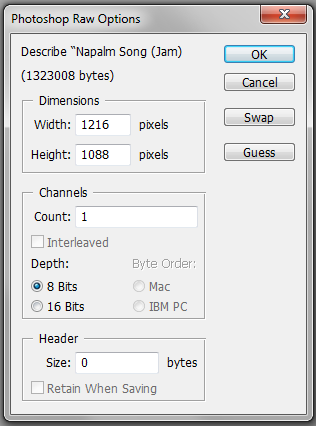
where Dimensions is the width / height of the image, Channels are the number of channels and depth is the depth of color. Due to the compression of jpeg, which adds artifacts to a picture loaded with VC, I do not advise you to make a color picture (2 or more channels). Although this will reduce the image in resolution, compressing jpeg will add color noise to the image, which distorts the color values in each channel from the original and leads to the strongest noise in the audio recording you want to receive from the image from VK. You should try to make the picture mono-color and with the smallest possible depth of color, so that the sound sample takes 1-2 pixels in the picture. We get the result:

3. Now we save the image in PNG non-interlaced, so that the quality doesn’t suffer from our side, because PNG has lossless compression here, good, VC supports this format. Here you can open PNG in Photoshop and export RAW with identical properties, but we will do this with a picture from VKontakte.
4. Download the image successfully, see the result (here it is reduced)

Everything, we encoded the sound into the picture and sent it to the service, where it was converted to JPEG. Now, I suppose we need to translate this picture back into sound.
5. Load the image from the service (share / load the original onto the disc) and open it in Photoshop, then save it in the RAW format.


Header we do not need, leave at 0. Pop up a dialog box about the impossibility of saving exif-tags - click OK.
6. Now insert the RAW file into audacity. It is very important that the sound bit depth in the Audacity settings is 16-bit (in our case, at least), otherwise porridge is imported instead of sound. My record after converting to jpeg added not so much noise, you can listen. Changes in amplitude are hardly noticeable at all.

7. Convert to a convenient audio format for you.
In general, to be honest, a lot of audio information in a CD-mono quality cannot be conveyed by such a picture - but it’s realistic to send a 15-30 second passage. Need more - reduce the sampling rate and the bit depth of the sound. But I hope that with the increase in VC capacity, the restrictions will gradually weaken, which will make it possible to send more and more sound in this way.
The most interesting thing is that the digital quality of the original and the noises characteristic of vinyl records are combined (try, draw on such an audio recording in the photo editor and then reproduce it). But the most important thing is that no one has yet invented the technical means of preventing such file sharing, which makes it a promising way of transmitting sound in case of total absorption of the Internet by copywriting, even where they cannot guess.
Now the information that is stored on a regular computer of an ordinary person has different varieties: text, sound, pictures, video. It would seem that different things: in order to learn something useful for yourself, you need to read the same book, listen to the sound, listen to pictures, watch videos. However, people, in our time, where a computer or phone is already a ubiquitous thing, few people think that all information in a computer system is represented in digital form, and all four types of media content are combined by this particular feature. If something happens (if the same situation arises in Russia as in Germany, for example, with regard to copyspace), it will be possible to come up with alternative content transfers by presenting it in other formats. One of these ways I want to describe.
The principle is this: that the picture, that sound, on a computer are represented in digital form. Therefore, the sound can be represented in the file system and in the form of text (renaming, say, the same “giveitaway.wav” in “giveitaway.txt”), and in the form of RAW-pictures, while leaving the possibility to restore the ability to play this sound in normal media player.
')
What I used: Audacity 2.0.3 and Adobe Photoshop CS2
Instruction:
1. Take the recording of the rehearsal of my group. We cut out from it some visual 15-second passage. Paste into audacity.

2. Export this excerpt to raw sound for opening in Photoshop. Considering the limitations of VKontakte on the size of pictures in 5mb, (in the Documents the limit is 200mb), you will have to compress audio, which turned out to be too large. I got 1.26mb (44.1khz @ 16bit mono, source format), so you can safely import it into a photo editor without prior compression.
Since the picture should be square, you have to adjust the number of pixels so that as many bits as possible fit into the picture.
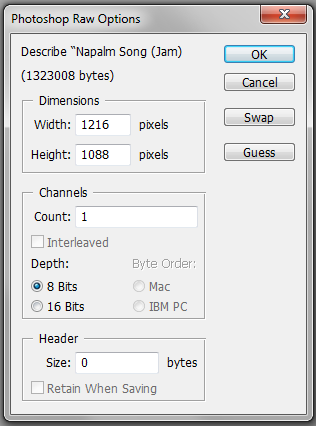
where Dimensions is the width / height of the image, Channels are the number of channels and depth is the depth of color. Due to the compression of jpeg, which adds artifacts to a picture loaded with VC, I do not advise you to make a color picture (2 or more channels). Although this will reduce the image in resolution, compressing jpeg will add color noise to the image, which distorts the color values in each channel from the original and leads to the strongest noise in the audio recording you want to receive from the image from VK. You should try to make the picture mono-color and with the smallest possible depth of color, so that the sound sample takes 1-2 pixels in the picture. We get the result:

3. Now we save the image in PNG non-interlaced, so that the quality doesn’t suffer from our side, because PNG has lossless compression here, good, VC supports this format. Here you can open PNG in Photoshop and export RAW with identical properties, but we will do this with a picture from VKontakte.
4. Download the image successfully, see the result (here it is reduced)

Everything, we encoded the sound into the picture and sent it to the service, where it was converted to JPEG. Now, I suppose we need to translate this picture back into sound.
5. Load the image from the service (share / load the original onto the disc) and open it in Photoshop, then save it in the RAW format.


Header we do not need, leave at 0. Pop up a dialog box about the impossibility of saving exif-tags - click OK.
6. Now insert the RAW file into audacity. It is very important that the sound bit depth in the Audacity settings is 16-bit (in our case, at least), otherwise porridge is imported instead of sound. My record after converting to jpeg added not so much noise, you can listen. Changes in amplitude are hardly noticeable at all.

7. Convert to a convenient audio format for you.
In general, to be honest, a lot of audio information in a CD-mono quality cannot be conveyed by such a picture - but it’s realistic to send a 15-30 second passage. Need more - reduce the sampling rate and the bit depth of the sound. But I hope that with the increase in VC capacity, the restrictions will gradually weaken, which will make it possible to send more and more sound in this way.
The most interesting thing is that the digital quality of the original and the noises characteristic of vinyl records are combined (try, draw on such an audio recording in the photo editor and then reproduce it). But the most important thing is that no one has yet invented the technical means of preventing such file sharing, which makes it a promising way of transmitting sound in case of total absorption of the Internet by copywriting, even where they cannot guess.
Source: https://habr.com/ru/post/187166/
All Articles