Build 2013 for designers. Updates in the Windows 8.1 interface and a review of useful reports for designers and designers

In this relatively small article we will try to give an overview of the changes in the Windows 8.1 interface, which are important to pay particular attention to designers and designers of applications for the Windows Store. At the end, you will also find a selection of Build reports useful for a design audience (for developers, by the way, they are also useful).
Interface overview
First of all, if you haven’t yet installed a preview version of Windows 8.1, you can do it from here: preview.windows.com . On the eve of the Build conference, the Windows team prepared a video from Jensen Harris with an overview of the main changes:
')
Key changes and new features
New display modes. One of the most significant changes that designers and designers will certainly face is the display modes of the application. If in Windows 8 there were three such modes: full, snapped and fill, and also portrait and landscape modes were clearly distinguished, then in Windows 8.1 these separations are erased. Now the application can be almost any width, and the default minimum width is now 500 pixels, which is more than it was in Snapped mode. However, the creators of the application can declare a smaller supported width (just up to the very 320px that were in Snapped mode).
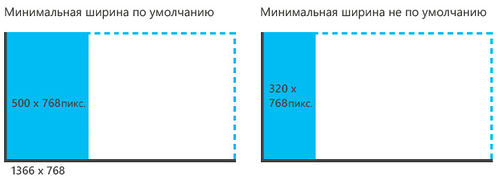
As a result, the same applications can now be located on the screen in very different proportions, depending on what is more important to the user now, and more than two applications can be seen at the same time.
Another consequence is that now there is no difference between the portrait mode and, say, the “mode” of displaying the application in landscape mode, but with the same side sizes (possibly on a different device).
For the designer, of course, this is an additional difficulty, since you need to think through the screen adaptation strategy for different sizes and conditions, in much the same way as is done today for sites in the concept of Responsive Design.
It also means that you need to pay special attention to how the application bars, headers, search bar, scrolling, pop-up items and dialogs, as well as the settings bars behave in different states.
If you are going to keep the application width at 320px, then in this state the same recommendations as for Snapped mode remain applicable. In particular, vertical scrolling, smaller indents, headers, back buttons, etc.
New sizes of tiles. In Windows 8.1, two new tile sizes have been added: small and large square. All available formats can be supported in your application.

Small tiles: 70x70px. Large tiles: 310x310px. Also note that since now there are three different sizes of square tiles, instead of the name square, small, medium and large are now used.
Notifications are not supported on small tiles, but badges (small icons) work. The general recommendation for large and wide tiles: if you support them, make them live, not just static pictures.
Updates in search. In Windows 8.1, the general search engine has been significantly reworked, taking into account all the feedback we received since the release of Windows 8.

Although you can still integrate into the general search contract, I recommend now that the guidelines be implemented within the application, if this is an important feature for your scripts. Especially for this, HTML and XAML developed a new searchbox control, similar in API, to how you previously integrated with the search contract. Control supports hints and suggestions for results.
See also updated guide here: msdn.microsoft.com/en-us/library/windows/apps/hh465233.aspx
Hub The long-sought-after control, which would allow to combine dissimilar elements into a single system with a common scrolling, has finally found implementation.
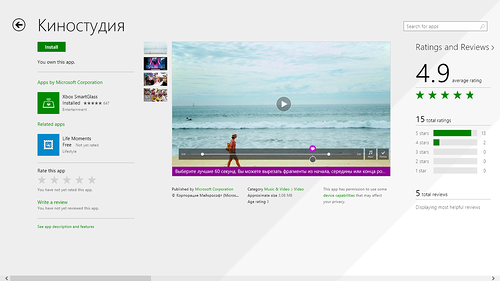
Now you have a special control for this - Hub ( HTML , XAML ). We will tell about a number of other new controls in separate articles, I’d just note that another important control, the WebView, also received a big update.
Integration with the system: people, events, alarm clock . Now, in addition to integration with contacts, you also have the opportunity to integrate with the user's calendar.
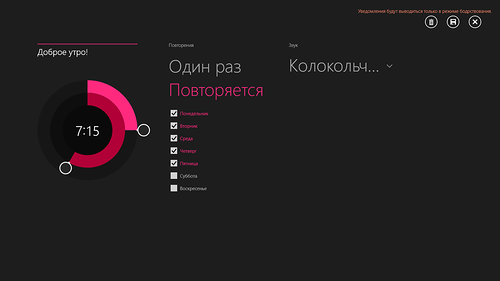
Additionally, your application can act as an alarm clock.
You can also read about some additional changes in the overview guide here: msdn.microsoft.com/ru-ru/library/windows/apps/bg182890.aspx . In particular, from it you can learn how to synthesize speech in Windows 8.1, if necessary in your application.
Also in Windows 8.1 improved work with USB, Bluetooth-enabled devices. Work with POS-devices (for example, barcode scanners), as well as 3d-printers is supported. And don't forget to check out the changes in the Windows Store .
Design reports from the Build 2013 conference
Designing and Building User Interfaces for Windows
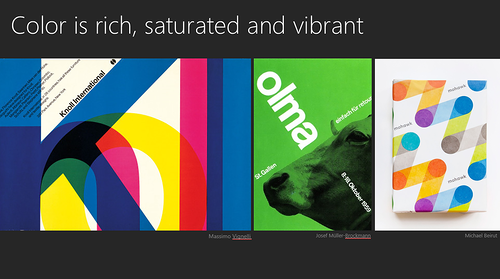
Overview report on the design of interfaces under Windows, patterns, principles, personality in applications and platform.
Windows Phone: Design for Developers
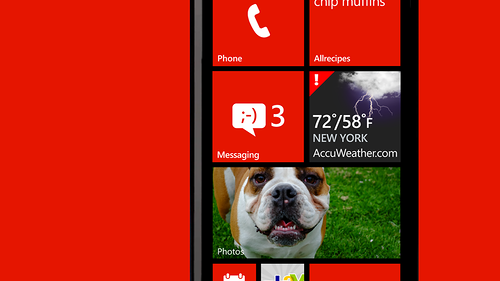
A developer-oriented review report on the design of applications for Windows Phone.
Windows Phone: Building UI in XAML
Report on key aspects of UI development for Windows Phone using XAML.
Designing for Ubiquitous Computing

A report by Bill Buxton on design, the devices around us, the complexities and tasks of designing applications and various systems.
Building a UI: What Does it Cost?
An interesting report on the evaluation of the cost of creating an application, choosing the right technologies and that any functionality is always a cost that needs to be evaluated or at least taken into account.
How to Build an Accessible Windows 8.1 App

An important report on the creation of available applications.
Voice Interaction Design

Useful report on the design of voice control in mobile applications.
Beautiful Apps at Any Size

An important report on the design of applications that will adapt well to different screen sizes and display modes, which is especially important in Windows 8.1.
Making Your Desktop Apps Shine on High-DPI Displays
Report on the creation of interfaces and graphics for ultra-high DPI screens. This is in many ways a technical report, but it is also important for designers to understand the key things.
Design Differences Between iOS and Windows 8
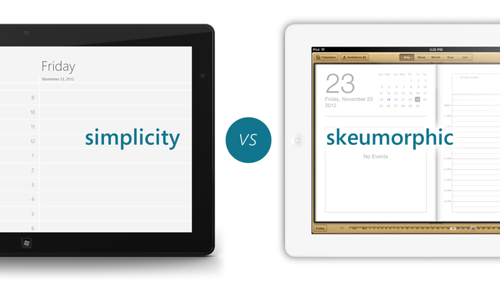
A very useful and detailed report for those who have experience in designing for iOS and want to learn how to design under Windows 8.
First Impressions Matter: Delighting Your User From The Moment They Click “Buy"
The right advice on how to improve the first impression of applications for Windows 8.1.
The Wow Factor: Making Your Windows Store App Promotable
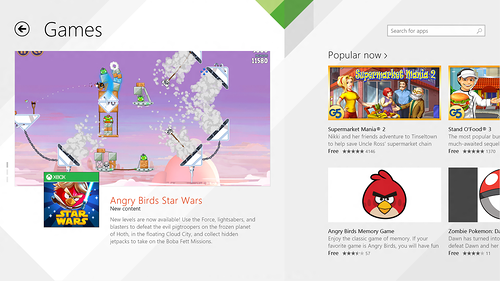
How to create an application that Microsoft will promote.
Windows Store Overview for Windows 8.1: New Design, New Promotion and Monetization Opportunities
Overview report on the new App Store for Windows 8.1 and new monetization features that you can use in your application. It will also be interesting for designers to hear how and why they reworked the store interface.
Design and Build a Great Search Experience in Your App
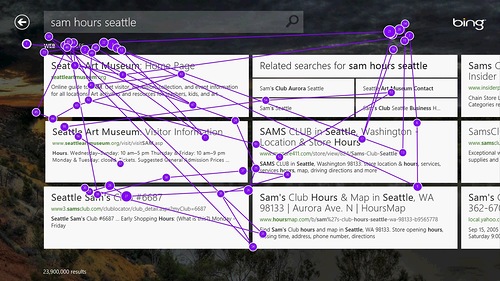
Overview report on the integration of search within the application. It will be useful for most applications, especially given the changes in the search guidelines and the availability of new controls.
Building Apps That Integrate with People and Events
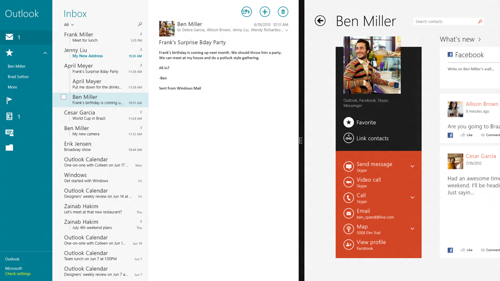
Overview report on the integration with contacts and calendar applications for Windows 8.1.
Using Bing Platform Controls to Build Great Windows Apps
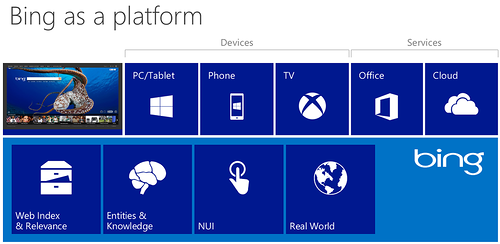
Overview report on Bing platform features that you can use in your applications: from cards to speech recognition.
Lessons Learned from Building Alarms and Calculator for Windows 8.1

A report on how to create new applications for Windows 8.1 and how difficult it is to make "simple" applications.
Stories from Building the New Windows Mail App
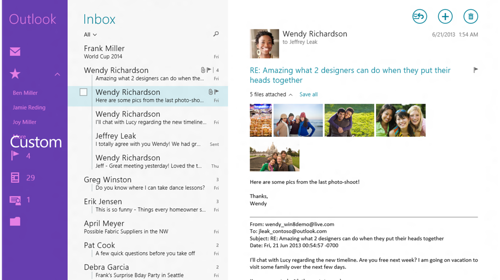
Stories about designing an e-mail application for Windows, internal architecture, choice of technologies and the struggle for performance.
The Story of Bringing Nokia Music from Windows Phone to Windows 8
Nokia's story about transferring Nokia Music mobile application to large Windows 8 screens.
Tips for Building LOB Apps for the Windows Store

Useful tips for developing LOB (line of business) applications for Windows 8.
What's New in Visual Studio & Blend for XAML Developers
Overview report on the new features of Visual Studio 2013 and Blend supplied (interface design tool) for XAML developers.
What's New in Blend for HTML Developers
An overview of the new features of Blend that comes with VS2013 for HTML developers.
Source: https://habr.com/ru/post/187004/
All Articles