Extended “Hello! World "on the Flask microform
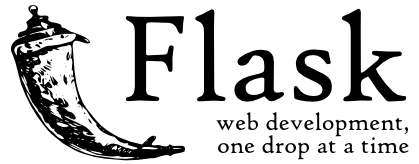
Good afternoon, habrauzer.
Not so long ago, my friend and I started making a small text toy in the framework of the fantastic Versum project. In the article I want to talk about the problems that we had to face, as well as about which solutions we chose.
')
We use Python, in particular the Flask microframe.
Install Flask
The process is quite simple.
pip install flask pip install sqlalchemy pip install flask-sqlalchemy pip install alembic
In those manuals that came across to me, sqlalchemy-migrate is used for migration, but it seems to me that it is a little more than terrible. It has a dependency on the sqlalchemy version, that is, to use migrations, you need to specifically select versions for each other. In addition, on the sqlalchemy-migrate page, the following is written:
If you want to start your project with SQLAlchemy and you need to migrate data schemas, use Alembic
Sin is not to take advice.
cd ~ mkdir flask cd flask alembic init alembic mkdir app_name
And move on to the next item.
Application skeleton
For writing a simple “Hello, World!” There is a good manual on the official site . But, having played enough in the sandbox, we began to collect the skeleton of our future application and got the first problems, so to speak. If Django imposes its application structure on us, generating it automatically after startproject and startapp, then Flask gives us complete freedom. I don’t know if this should be considered a “problem”, but when you don’t know where to dig it becomes sad, and your hands drop.
However, after a long meditation on the official textbook, after looking at the repositories on the githaba for a long time (in particular, the search results for “flask skeleton”), after reading a series of articles (by Miguel Grinberg) - some insight and reassurance came.
In the end, the skeleton of our application is as follows:
~ / flask | - / alembic | - / app_name | | - / static | | | - / css | | | - / js | | | - / img | | - / templates | | | - index.html | | - __init__.py | | - config.py | | - models.py | | - views.py | - alembic.ini | - README.md | - requirements.txt | - runserver.py
Let's go in order, flask is the root folder of the project, git is initialized here, a virtual environment is created here, in general, everything related to the project, including the dev server startup file - runserver.py. It is quite simple, I use it to run the application on a local machine:
#!/usr/bin/env python from app_name import app if __name__ == '__main__': if app.debug: app.run(debug=True) else: app.run(host='0.0.0.0') Everything you need, including the initialization of the application and its modules, occurs in __init__.py
import os FLASK_APP_DIR = os.path.dirname(os.path.abspath(__file__)) # Flask from flask import Flask app = Flask(__name__) # Config app.config.from_object('app_name.config.DevelopmentConfig') # ProductionConfig #app.config.from_object('app_name.config.ProductionConfig') # Connect to database with sqlalchemy. from flask.ext.sqlalchemy import SQLAlchemy db = SQLAlchemy(app) # Business Logic # http://flask.pocoo.org/docs/patterns/packages/ # http://flask.pocoo.org/docs/blueprints/ from app_name.views import frontend app.register_blueprint(frontend) The very same config.py looks like this:
class Config(object): SECRET_KEY = 'some_secret' SITE_NAME = 'app_name.ru' SQLALCHEMY_DATABASE_URI = 'mysql://user:pass@localhost/tabe_name?charset=utf8' class ProductionConfig(Config): DEBUG = False TESTING = False class TestConfig(Config): DEBUG = False TESTING = True class DevelopmentConfig(Config): '''Use "if app.debug" anywhere in your code, that code will run in development code.''' DEBUG = True TESTING = True Now to reach the app object that is commonly used in the application (provided that the flask folder is added to PYTHONPATH):
from app_name import app
This connects everything necessary for the operation of the application.
When alembic is initialized, alembic.ini will also be in the root, but we do not need to touch it. To integrate with our application, you will need to climb into the env.py file, which lies inside the alembic folder.
In it, after the line # target_metadata = mymodel.Base.metadata, you need to add:
# target_metadata = mymodel.Base.metadata from app_name import db target_metadata = db.metadata and rewrite run_migrations_online :
def run_migrations_online(): """Run migrations in 'online' mode. In this scenario we need to create an Engine and associate a connection with the context. """ alembic_config = config.get_section(config.config_ini_section) from app_name import app alembic_config['sqlalchemy.url'] = app.config['SQLALCHEMY_DATABASE_URI'] engine = engine_from_config( alembic_config, prefix='sqlalchemy.', poolclass=pool.NullPool) connection = engine.connect() context.configure( connection=connection, target_metadata=target_metadata ) try: with context.begin_transaction(): context.run_migrations() finally: connection.close() This completes the integration of alembic with our application. For automatic migration we use:
alembic revision --autogenerate -m 'some text'
At the same time, migration files of the hashcode_some_text.py type are created in the versions folder. It is desirable, and sometimes even necessary, to look into them. According to the developers themselves, alembic does not understand the renaming of tables and fields, and also creates keys poorly.
To use the migration, use the following command:
alembic upgrade head
The last line in the config.py file we cling to views.py , which stores the business logic. The minimum set for the start can be:
from app_name import app, db from flask import Blueprint, request, render_template frontend = Blueprint('frontend', __name__) # 404 page not found "route" @app.errorhandler(404) def not_found(error): title = "404 Page not found" return render_template('404.html', title=title), 404 # 500 server error "route" @app.errorhandler(500) def server_error(error): title = "500 Server Error" db.session.rollback() return render_template('500.html', title=title), 500 # general routes @frontend.route('/') def index(): return render_template( 'index.html', title = u' ', ) Right at the beginning handlers for errors which will work after shutdown of gebug are added. In general, this is still the same “Hello, World!”, But in an extended version.
The models.py file will store our models until it is empty. With a statics and templates which accordingly lie in static and templates , it seems everything is clear.
Run on server
After running on the server with nginx and uwsgi, it turned out that when a fall, a beautiful debbager does not appear. When starting the server via runserver.py, everything is fine, debbager is in place.
The uwsgi daemon writes error details to its logs, so not everything is so bad. The bug is quite old, at least there was a one-year old question on stackoverflow . It seems that this is the problem of the uwsgi itself or their friendship with nginx, but we could not solve this misunderstanding. We are satisfied with debbager on the local machine and error messages to the mail.
I hope this article will help save some time for those who will first write their application on Flask.
Source: https://habr.com/ru/post/186796/
All Articles