Mail.Ru for business: how everything works
Recently, we launched the new Mail.Ru for Business service and want to talk about new features of our mail and on Habré, because it could be potentially interesting and new projects, start-ups, as well as just your friends who have their own business. So, what does Mail.Ru for Business do now? From what one could expect from us - it became possible to connect your domain, create mailboxes for all employees (or friends) - and not think about support and hosting. But there is something that, I think, you could never expect from us - within a month from the moment you launch Mail.Ru for Business, you can choose and register a domain for free. We tell about this in more detail here , and in this post we will discuss how to organize corporate mail on Mail.Ru.

Connection
')
On the main page you can choose - connect your already existing domain or register a new one.
Registration of a new domain is carried out directly on biz.mail.ru - you can get the desired name and immediately configured mail in just one click. This is very convenient, but you need to hurry - you can get a new domain for free in just one month from the moment you launch Mail.Ru for Business.
I'll tell you how it works. Each Mail.Ru user can get one free domain for management, provided that he enters his telephone number and confirms it by sending an SMS message (one telephone number can be specified only for one domain). The domain is owned by Mail.Ru, but for you it gives you the opportunity to get a domain without a long registration process: filling out forms, sending passport scans and payment. In the new domain, you can quickly deploy corporate mail, as well as specify an A-record for the operation of the site. If you wish, at any time you can register a domain for yourself - for this you need to write a letter to the Support Service asking for full domain rights and indicating your login on the Reg.ru service. When transferring a domain into ownership, it will have to be bought out at the standard Reg.ru rates - in the first 11 months for 590 rubles, and at the expiration of the year 450 rubles for the renewal.
Free domain registration is the ability to register a domain and deploy corporate mail on it in just a few clicks. We want to save you from the long registration process: filling out forms, sending passport scans and paying for a domain. That is why the domain is not registered to the end user, but to Mail.Ru, with the possibility of full transfer of rights to the user in the future.
The second domain can be added not only from the main page, as well as being inside the admin interface.

If you already have a registered domain, you can connect it by passing a simple check (the presence of a special DNS record, html file or a meta tag in the main page).
Terms of domain ownership confirmation and server setup are different for different registrars. In order to make the connection easy and simple, we have prepared detailed instructions. Choose your registrar from the list and go through the entire procedure.
Server status
In order to guarantee the correct operation of the created mailboxes on the domain, you need to configure the MX record (this is information about your domain pointing to the server that processes your mail) and SPF record (protects your domain from fake, without SPF, many antispam) systems can block the delivery of letters from your domain).
In case of a problem with customized entries, you will receive an email with an error message. This information can also be tracked in the “Server Status” section of the administrator interface.

Users
In this section of the administrator interface, you can manage the list of users: add / delete users, as well as add them to mailing lists. In addition, user passwords can be managed here.
The Mail.Ru for Business service allows you to organize 5,000 email accounts on a single domain. But if you need more for your corporate needs - no problem, write to the support service and we will expand this limit for you as soon as possible.
Please note that an unverified user (who did not indicate his mobile phone number and did not confirm it) cannot add more than 5 users to his domain.
Admins
You can manage the list of administrators in your domain, that is, grant or deny administration rights. “Use it wisely”: the added administrator will have the same rights as you, and will be able to deprive you of administrative rights.
Settings
The most interesting, as always, is in the settings.
Newsletters
We also have the ability to create public addresses and add domain users to mailing lists. All emails sent to the mailing address will be automatically forwarded to all users who are included in the list. This means that you can create a special address for your department, for example hr@greatstartup.ru , and send letters with just one addressee - as well as provide this address outside the company.
The calendar
Another internal communication tool is the Mail-integrated Calendar, with which you can schedule events and set up working meetings. This is a convenient and beautiful tool that we are very proud of and actively use in our own work. We are pleased that now all the collaborative functions of the Calendar will be available for business users as well.
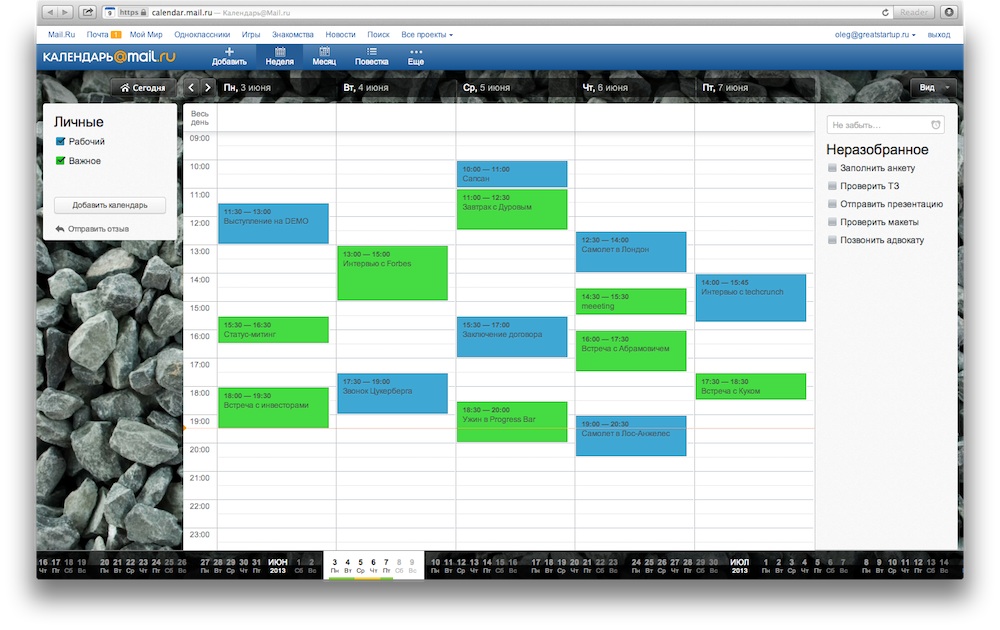
Feedback
This is how you can organize your mail on Mail.Ru. The service is at the beta testing stage, so if you have any comments, suggestions and suggestions for development, write to us at feedback@biz.mail.ru or right here.

Connection
')
On the main page you can choose - connect your already existing domain or register a new one.
Registration of a new domain is carried out directly on biz.mail.ru - you can get the desired name and immediately configured mail in just one click. This is very convenient, but you need to hurry - you can get a new domain for free in just one month from the moment you launch Mail.Ru for Business.
I'll tell you how it works. Each Mail.Ru user can get one free domain for management, provided that he enters his telephone number and confirms it by sending an SMS message (one telephone number can be specified only for one domain). The domain is owned by Mail.Ru, but for you it gives you the opportunity to get a domain without a long registration process: filling out forms, sending passport scans and payment. In the new domain, you can quickly deploy corporate mail, as well as specify an A-record for the operation of the site. If you wish, at any time you can register a domain for yourself - for this you need to write a letter to the Support Service asking for full domain rights and indicating your login on the Reg.ru service. When transferring a domain into ownership, it will have to be bought out at the standard Reg.ru rates - in the first 11 months for 590 rubles, and at the expiration of the year 450 rubles for the renewal.
Free domain registration is the ability to register a domain and deploy corporate mail on it in just a few clicks. We want to save you from the long registration process: filling out forms, sending passport scans and paying for a domain. That is why the domain is not registered to the end user, but to Mail.Ru, with the possibility of full transfer of rights to the user in the future.
The second domain can be added not only from the main page, as well as being inside the admin interface.

If you already have a registered domain, you can connect it by passing a simple check (the presence of a special DNS record, html file or a meta tag in the main page).
Terms of domain ownership confirmation and server setup are different for different registrars. In order to make the connection easy and simple, we have prepared detailed instructions. Choose your registrar from the list and go through the entire procedure.
Server status
In order to guarantee the correct operation of the created mailboxes on the domain, you need to configure the MX record (this is information about your domain pointing to the server that processes your mail) and SPF record (protects your domain from fake, without SPF, many antispam) systems can block the delivery of letters from your domain).
In case of a problem with customized entries, you will receive an email with an error message. This information can also be tracked in the “Server Status” section of the administrator interface.

Users
In this section of the administrator interface, you can manage the list of users: add / delete users, as well as add them to mailing lists. In addition, user passwords can be managed here.
The Mail.Ru for Business service allows you to organize 5,000 email accounts on a single domain. But if you need more for your corporate needs - no problem, write to the support service and we will expand this limit for you as soon as possible.
Please note that an unverified user (who did not indicate his mobile phone number and did not confirm it) cannot add more than 5 users to his domain.
Admins
You can manage the list of administrators in your domain, that is, grant or deny administration rights. “Use it wisely”: the added administrator will have the same rights as you, and will be able to deprive you of administrative rights.
Settings
The most interesting, as always, is in the settings.
- General contact list in Mail.Ru Agent - if you check this option, each new employee to whom you create mail on your domain will automatically appear in the “agent” contact list of all your new colleagues
- For letters sent to non-existing mailboxes on your domain, you can set the default addresses - then such letters will not be lost, and will be delivered to this special address
- You can add an additional level of security (and at the same time reveal the most forgetful) by placing a ban on self- restoring a password by the user - in this case, only the domain administrator can recover the password
- A-records - you can specify an IP-address for a bond with your domain (this option is available only for domains registered on Mail.Ru)
Newsletters
We also have the ability to create public addresses and add domain users to mailing lists. All emails sent to the mailing address will be automatically forwarded to all users who are included in the list. This means that you can create a special address for your department, for example hr@greatstartup.ru , and send letters with just one addressee - as well as provide this address outside the company.
The calendar
Another internal communication tool is the Mail-integrated Calendar, with which you can schedule events and set up working meetings. This is a convenient and beautiful tool that we are very proud of and actively use in our own work. We are pleased that now all the collaborative functions of the Calendar will be available for business users as well.
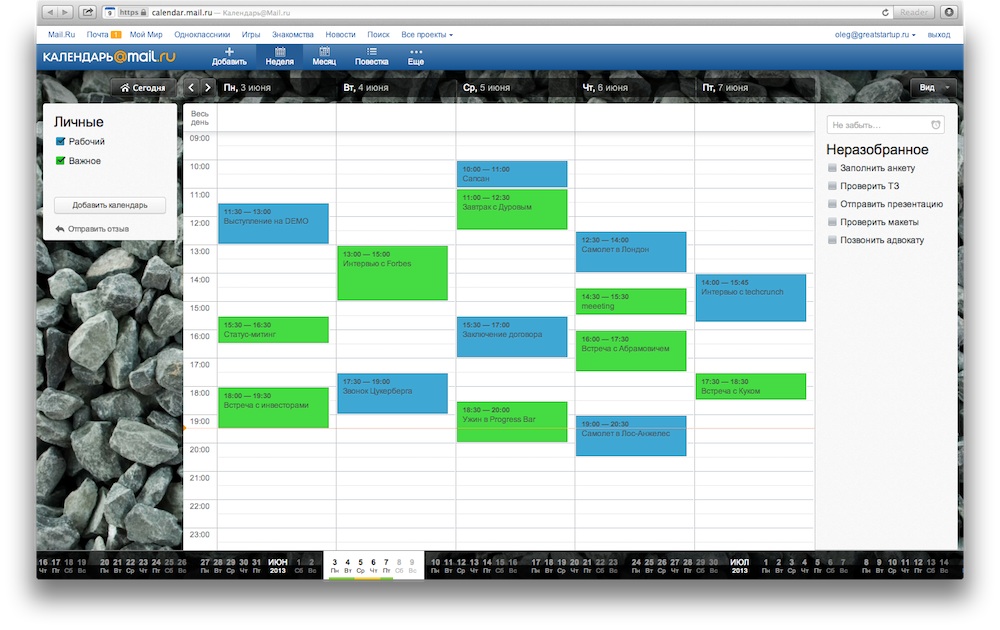
Feedback
This is how you can organize your mail on Mail.Ru. The service is at the beta testing stage, so if you have any comments, suggestions and suggestions for development, write to us at feedback@biz.mail.ru or right here.
Source: https://habr.com/ru/post/186426/
All Articles