Shuttle and Alfred: quick access to SSH on OS X
If you, like me, have to use SSH from time to time , then you will appreciate a small add-on for OS X developed by Trevor Fitzgerald - Shuttle . It allows you to hang quick access to the desired hosts on the icon in the top panel.

Download the application at http://fitztrev.imtqy.com/shuttle/
The best way to use the program is shown by the author himself:
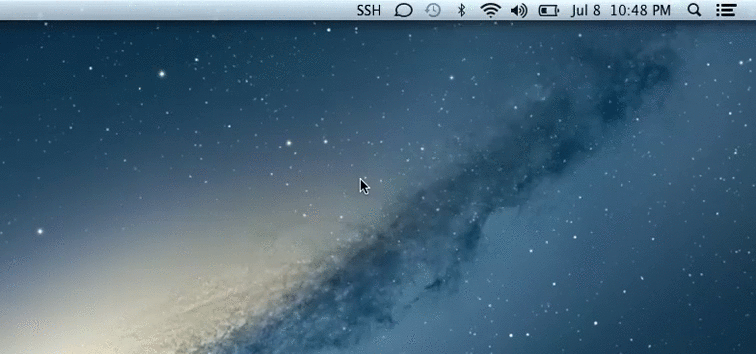
The configuration of the drop-down list is done by editing
')
It only works with OS X version at least 10.8.X, but for those who have 10.7.X and 10.6.X installed, there is also a way to get similar functionality ...
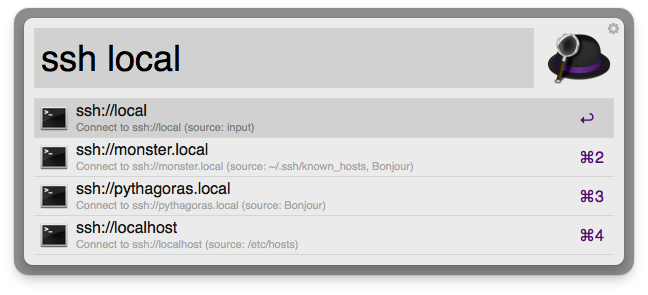
Attention . For this method, you will have to purchase a paid upgrade for Alfred - PowerPack - for £ 15 (thanks to bolk for the addition).
Install http://www.alfredapp.com/ (do not forget that you will need to purchase a paid upgrade to support custom extensions), then download net.isometry.alfred.ssh and launch the latter - it is automatically imported into Worflows in Alfred.
In this case, you will get similar quick access, and even autocomplete based on the contents of
PS If all of the above seems like an unnecessary luxury to you, then remember - many are enough for
News source about Shuttle: https://news.ycombinator.com/item?id=6025459

Download the application at http://fitztrev.imtqy.com/shuttle/
The best way to use the program is shown by the author himself:
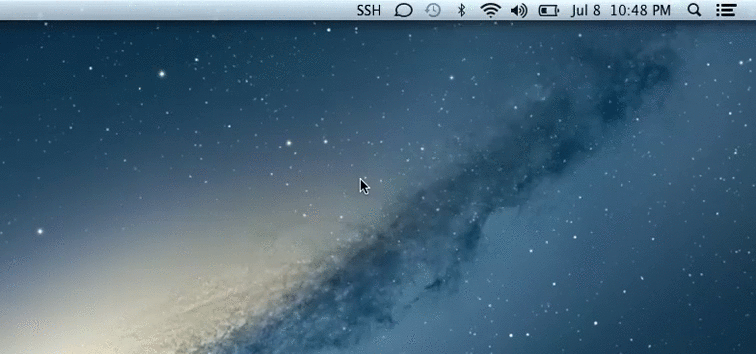
The configuration of the drop-down list is done by editing
~/.shuttle.json , which is opened by selecting Config from the menu. Why choose JSON file? Because it is convenient to save it somewhere in Dropbox and synchronize the list of hosts between several computers.')
It only works with OS X version at least 10.8.X, but for those who have 10.7.X and 10.6.X installed, there is also a way to get similar functionality ...
Alternative: Alfred
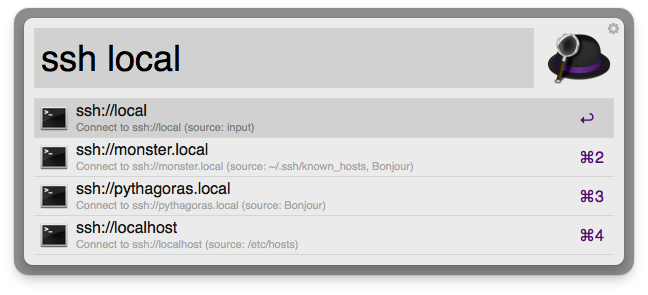
Attention . For this method, you will have to purchase a paid upgrade for Alfred - PowerPack - for £ 15 (thanks to bolk for the addition).
Install http://www.alfredapp.com/ (do not forget that you will need to purchase a paid upgrade to support custom extensions), then download net.isometry.alfred.ssh and launch the latter - it is automatically imported into Worflows in Alfred.
In this case, you will get similar quick access, and even autocomplete based on the contents of
~/.ssh/known_hosts , ~/.ssh/config and /etc/hosts .PS If all of the above seems like an unnecessary luxury to you, then remember - many are enough for
~/.ssh/config , which creates a symlink to the config file in Dropbox.News source about Shuttle: https://news.ycombinator.com/item?id=6025459
Source: https://habr.com/ru/post/186380/
All Articles