Tablet for the elderly. Part two
In a previous post, I wrote about the problem of older people using modern digital devices. The interested Habr's reaction dispelled recent doubts that this is indeed a common problem, and not my idée fixe, which arose on the basis of private observations.
In the comments of habrovchan to the first post, several products targeted at the use by older people were mentioned. Yes, similar products exist, but none of them solves the problem. We are now also working on the implementation of such an application and, in my opinion, have advanced beyond existing counterparts.
And now everything is in order. To begin with, we carefully look at existing solutions. What does the modern IT industry offer to older people? To date, attempts have been repeatedly made to facilitate interaction with computers for older people and people with disabilities. First of all, we should mention the leading manufacturers of mass operating systems: Microsoft, Apple and Google. They all followed the same path: they gave an opportunity to adjust the interface to a greater or lesser extent, leaving the basic principles of data organization and management unshakable.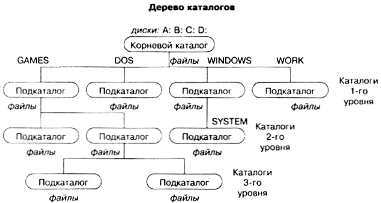 The applicability of this approach is very limited: it will make life easier only for those who cannot use a computer in a standard way due to some physical limitation (they see worse, hear less, can not cope with the mouse). For older people, one of the main problems, as I mentioned in the previous article, is studying and mastering the principles of organizing information and the principles of device management . Modern active people do not encounter any difficulties in familiarizing themselves with these principles, but people who have heard about all this have heard little or not heard at all, face difficulties in mastering the new, and with great probability these difficulties become insoluble for them.
The applicability of this approach is very limited: it will make life easier only for those who cannot use a computer in a standard way due to some physical limitation (they see worse, hear less, can not cope with the mouse). For older people, one of the main problems, as I mentioned in the previous article, is studying and mastering the principles of organizing information and the principles of device management . Modern active people do not encounter any difficulties in familiarizing themselves with these principles, but people who have heard about all this have heard little or not heard at all, face difficulties in mastering the new, and with great probability these difficulties become insoluble for them.
')
The same approach “let's make the buttons bigger and louder the sound” is also characteristic of the very few (and, by the way, not very popular) specialized computers and applications for the elderly: Lexibook Tablet Serenity Ultra , Telikin , Biglauncher , in-Touch , WOW! Computer products Tapestry , etc. Their designers and manufacturers also focus on primitivizing the interface while maintaining the core logic of the operating systems.
Such half measures, which from the age changes only partially take into account somatic, but absolutely do not take into account mental and psychological changes, are extremely ineffective.
You can draw an analogy with the car: if the driver is a very elderly person, then his behavior in heavy traffic will be poorly predictable, even though this elderly person has good glasses and a hearing aid. This is a well-known problem that formed the basis, for example, of the “Gray Dawn” series of the 7th season of the “South Park” series, and for the solution of which in some countries special automobiles are being developed for the elderly, for example, Ropits in Japan or iOn in England.
if the driver is a very elderly person, then his behavior in heavy traffic will be poorly predictable, even though this elderly person has good glasses and a hearing aid. This is a well-known problem that formed the basis, for example, of the “Gray Dawn” series of the 7th season of the “South Park” series, and for the solution of which in some countries special automobiles are being developed for the elderly, for example, Ropits in Japan or iOn in England.
Cars for the elderly are necessary, but there are much more IT applications in everyday life, and the old person who can no longer ride even the most advanced cars will be interested in a variety of information stored in digital form for a long time: photos, books, music , movies, etc.
Obviously, in the IT field, there is a need to create such an inexpensive hardware and software device that will provide older people and people with disabilities access to multimedia information, taking into account the following features of the target audience:
• difficulties in learning the new, in particular, if this new lies outside the usual sphere of interests of the person;
• lack of confidence in their abilities and weak psychological stability;
• poor eyesight;
• poor hearing;
• limited movement of the hands and fingers due to diseases or injuries of the joints;
• poor fine motor muscle movement;
• possible inaction of one of the hands (the consequences of injury, injury or stroke).
Realizing this, we decided to make such a device and actively engaged in the design and development of the prototype.
We have designed a software and hardware solution that provides people with disabilities access to digital information in a natural, intuitive way, taking into account, in particular, possible limitations of hearing, vision, memory and movements. At the current stage, we have been working on an application for a standard Android tablet, which is designed to simplify the use of digital information for older people, so for definiteness we will call our solution “Tablet for the Elderly” (PP).
Presentation of information in the PP, as well as the logic of its search and access to it are based on the metaphors of familiar objects (books, records, magazines, photographs, etc.) and actions with them. Thus, for a user, the logic of working with digital content becomes as simple as possible and close to the usual logic of working with similar non-digital information. It is appropriate to mention here that quite recently Apple announced the rejection of skeuomorphism in iOS7. So, in the fight against the unjustified naturalization of the interface, the child was thrown out with the water. If we recall that Microsoft had finished ske-morphism even earlier than Apple, when moving to Windows 8, it becomes clear that older people have less and less chance to master computer hardware and actively use it.
So, in the fight against the unjustified naturalization of the interface, the child was thrown out with the water. If we recall that Microsoft had finished ske-morphism even earlier than Apple, when moving to Windows 8, it becomes clear that older people have less and less chance to master computer hardware and actively use it.
We insist on maintaining a reasonable level of similarity of IT objects with their material prototypes - this is one of the implementation components for the elderly IT metaphors of the real world. The metaphors of familiar objects and actions with these objects implemented in the PP are complemented by the metaphors of managerial influences on the PP. An important decision implemented in the software is the rejection of the presentation of data in the form of a tree structure familiar to computer users and the presentation of the sequence of control actions as a path in the graph.
In PP, we completely refused to enter data through the keyboard.
Considering that quite often an elderly person or a disabled person can click on something in one way or another accidentally (mistaken, distracted, pressed the wrong button), the software is designed in such a way as to maximally protect a person from falling into an unexpected situation for him. which can cause serious discomfort and even panic.
Now about the implementation. We planned to make a beautiful presale version of the software on our own, but not everything turned out as planned, and now we understand that we are not coping with the task ourselves.
After studying the problem and analyzing the solutions, we prepared a technical task for the first version of the software. Then they made a prototype, but it became obvious that it is of no value without the right design. Appealed to several UI-designers who offered beautiful designs, but none of them had a design that would meet the needs and previous experience of an older person. Now we understand that a good UX designer is needed, which we have not yet been able to find.
In addition, there appeared an understanding that the gerontopsychologist should work together with the UX designer. In our TZ, we tried our best to avoid everything that could alienate an elderly person from using PP. The gerontopsychologist will help to polish our solutions, and together with the UX-designer they will propose such changes in the TK so that the software not only does not repel, but becomes attractive for older users.
We started negotiations with one of the Russian electronics manufacturers on the design of the technical part of a special tablet for seniors (this basically concerns technical design).
The most important thing in this project is its concepts and beautiful implementation. Concepts developed and recorded in the TK. There are two needs that we can not realize on their own. In order to make “candy” out of the available developments or, in other words, bring the software to a replicable sample, we now need:
1. To attract narrow specialists (UX-designer and gerontopsychologist).
2. Attract external funding.
We are working on it ourselves, but I will be grateful to the Habrasoobshchestvo for help: concrete ideas, suggestions and contacts that may be useful.
In the comments of habrovchan to the first post, several products targeted at the use by older people were mentioned. Yes, similar products exist, but none of them solves the problem. We are now also working on the implementation of such an application and, in my opinion, have advanced beyond existing counterparts.
And now everything is in order. To begin with, we carefully look at existing solutions. What does the modern IT industry offer to older people? To date, attempts have been repeatedly made to facilitate interaction with computers for older people and people with disabilities. First of all, we should mention the leading manufacturers of mass operating systems: Microsoft, Apple and Google. They all followed the same path: they gave an opportunity to adjust the interface to a greater or lesser extent, leaving the basic principles of data organization and management unshakable.
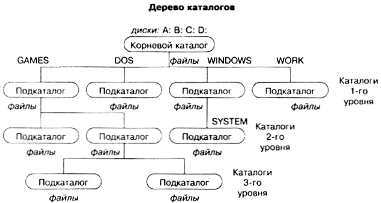 The applicability of this approach is very limited: it will make life easier only for those who cannot use a computer in a standard way due to some physical limitation (they see worse, hear less, can not cope with the mouse). For older people, one of the main problems, as I mentioned in the previous article, is studying and mastering the principles of organizing information and the principles of device management . Modern active people do not encounter any difficulties in familiarizing themselves with these principles, but people who have heard about all this have heard little or not heard at all, face difficulties in mastering the new, and with great probability these difficulties become insoluble for them.
The applicability of this approach is very limited: it will make life easier only for those who cannot use a computer in a standard way due to some physical limitation (they see worse, hear less, can not cope with the mouse). For older people, one of the main problems, as I mentioned in the previous article, is studying and mastering the principles of organizing information and the principles of device management . Modern active people do not encounter any difficulties in familiarizing themselves with these principles, but people who have heard about all this have heard little or not heard at all, face difficulties in mastering the new, and with great probability these difficulties become insoluble for them.')
The same approach “let's make the buttons bigger and louder the sound” is also characteristic of the very few (and, by the way, not very popular) specialized computers and applications for the elderly: Lexibook Tablet Serenity Ultra , Telikin , Biglauncher , in-Touch , WOW! Computer products Tapestry , etc. Their designers and manufacturers also focus on primitivizing the interface while maintaining the core logic of the operating systems.
Such half measures, which from the age changes only partially take into account somatic, but absolutely do not take into account mental and psychological changes, are extremely ineffective.
You can draw an analogy with the car:
 if the driver is a very elderly person, then his behavior in heavy traffic will be poorly predictable, even though this elderly person has good glasses and a hearing aid. This is a well-known problem that formed the basis, for example, of the “Gray Dawn” series of the 7th season of the “South Park” series, and for the solution of which in some countries special automobiles are being developed for the elderly, for example, Ropits in Japan or iOn in England.
if the driver is a very elderly person, then his behavior in heavy traffic will be poorly predictable, even though this elderly person has good glasses and a hearing aid. This is a well-known problem that formed the basis, for example, of the “Gray Dawn” series of the 7th season of the “South Park” series, and for the solution of which in some countries special automobiles are being developed for the elderly, for example, Ropits in Japan or iOn in England.Cars for the elderly are necessary, but there are much more IT applications in everyday life, and the old person who can no longer ride even the most advanced cars will be interested in a variety of information stored in digital form for a long time: photos, books, music , movies, etc.
Obviously, in the IT field, there is a need to create such an inexpensive hardware and software device that will provide older people and people with disabilities access to multimedia information, taking into account the following features of the target audience:

• difficulties in learning the new, in particular, if this new lies outside the usual sphere of interests of the person;
• lack of confidence in their abilities and weak psychological stability;
• poor eyesight;
• poor hearing;
• limited movement of the hands and fingers due to diseases or injuries of the joints;
• poor fine motor muscle movement;
• possible inaction of one of the hands (the consequences of injury, injury or stroke).
Realizing this, we decided to make such a device and actively engaged in the design and development of the prototype.
We have designed a software and hardware solution that provides people with disabilities access to digital information in a natural, intuitive way, taking into account, in particular, possible limitations of hearing, vision, memory and movements. At the current stage, we have been working on an application for a standard Android tablet, which is designed to simplify the use of digital information for older people, so for definiteness we will call our solution “Tablet for the Elderly” (PP).
Presentation of information in the PP, as well as the logic of its search and access to it are based on the metaphors of familiar objects (books, records, magazines, photographs, etc.) and actions with them. Thus, for a user, the logic of working with digital content becomes as simple as possible and close to the usual logic of working with similar non-digital information. It is appropriate to mention here that quite recently Apple announced the rejection of skeuomorphism in iOS7.
 So, in the fight against the unjustified naturalization of the interface, the child was thrown out with the water. If we recall that Microsoft had finished ske-morphism even earlier than Apple, when moving to Windows 8, it becomes clear that older people have less and less chance to master computer hardware and actively use it.
So, in the fight against the unjustified naturalization of the interface, the child was thrown out with the water. If we recall that Microsoft had finished ske-morphism even earlier than Apple, when moving to Windows 8, it becomes clear that older people have less and less chance to master computer hardware and actively use it.We insist on maintaining a reasonable level of similarity of IT objects with their material prototypes - this is one of the implementation components for the elderly IT metaphors of the real world. The metaphors of familiar objects and actions with these objects implemented in the PP are complemented by the metaphors of managerial influences on the PP. An important decision implemented in the software is the rejection of the presentation of data in the form of a tree structure familiar to computer users and the presentation of the sequence of control actions as a path in the graph.
In PP, we completely refused to enter data through the keyboard.
Considering that quite often an elderly person or a disabled person can click on something in one way or another accidentally (mistaken, distracted, pressed the wrong button), the software is designed in such a way as to maximally protect a person from falling into an unexpected situation for him. which can cause serious discomfort and even panic.
Now about the implementation. We planned to make a beautiful presale version of the software on our own, but not everything turned out as planned, and now we understand that we are not coping with the task ourselves.
After studying the problem and analyzing the solutions, we prepared a technical task for the first version of the software. Then they made a prototype, but it became obvious that it is of no value without the right design. Appealed to several UI-designers who offered beautiful designs, but none of them had a design that would meet the needs and previous experience of an older person. Now we understand that a good UX designer is needed, which we have not yet been able to find.
In addition, there appeared an understanding that the gerontopsychologist should work together with the UX designer. In our TZ, we tried our best to avoid everything that could alienate an elderly person from using PP. The gerontopsychologist will help to polish our solutions, and together with the UX-designer they will propose such changes in the TK so that the software not only does not repel, but becomes attractive for older users.
We started negotiations with one of the Russian electronics manufacturers on the design of the technical part of a special tablet for seniors (this basically concerns technical design).
The most important thing in this project is its concepts and beautiful implementation. Concepts developed and recorded in the TK. There are two needs that we can not realize on their own. In order to make “candy” out of the available developments or, in other words, bring the software to a replicable sample, we now need:
1. To attract narrow specialists (UX-designer and gerontopsychologist).
2. Attract external funding.
We are working on it ourselves, but I will be grateful to the Habrasoobshchestvo for help: concrete ideas, suggestions and contacts that may be useful.
Source: https://habr.com/ru/post/186092/
All Articles