A little bit about managing HTPC

I am a lazy man. And, like any IT person, he is ready to move mountains, just to indulge his laziness. Therefore, when a self-assembled HTPC appeared in my apartment, I decided to bring the convenience of managing it to the ideal. I must say that I did not succeed in an absolutely convenient way. But in my attempts to create this, I went through a lot of options, from the usual radio keyboard to the HDMI-CEC adapter, and I think the story about them will be interesting to many.
Wednesday
First of all, I will tell about my “environment”, i.e. about exactly what we have to manage. At the moment, there are only 2 devices: Samsung 46C650 TV, and HTPC ( GMC AVC S-1 package, shell - MediaPortal on Windows 7). A few words about why this combination was chosen. Yes, if you use a boxed media player such as WDTV Live as a player, then many management problems could be avoided. But, first, during the collection of my HTPC, similar devices (capable of losing any codecs up to FullHD 60Hz) did not exist yet, and most importantly, it was just the HTPC that I wanted. So that you can watch IPTV. In the morning it shows the weather and traffic jams on the way to work. So that the list of movies and TV shows looked exactly the way I want it.
Why choose MediaPortal + Windows? Of the variety of media wrappers, only 2 are suitable for my requirements: MediaPortal and XBMC . Actually, I like XBMC much more media portal, but it has compatibility issues with my existing hardware. As practice has shown, under Linux the drivers for my video card (Radeon HD6450) are not stable enough yet - under my Ubuntu 12.10, quite often (once every 2 weeks) there are complete system hangs while playing “heavy” rips. And I could not make XBMC under Windows with the iMon VFD display integrated into the HTPC package . But the choice of the program shell is not so important in our case, because there is a wonderful program EventGhost (about which you should write a separate article), with which you can make friends with any controller with any program.
What does “HTPC control” mean?
Now about what I would like from the perfect control panel. Well, of course, he should at least be able to launch a media shell (why it doesn’t start automatically - a separate topic, for now I’ll just say that I’m so much more comfortable), go through the menu, play files. Let's designate this set as “basic management of the media center” .
In principle, for many this will be enough. But not for me. For example, quite often when playing movies you want to switch the audio track or turn on subtitles. And although this can be done with the help of “basic” controls through the context menu, it would be much more convenient to do this with one button. Therefore, we will call this list of functions “advanced media center management” .
Next, let's not forget that we have HTPC. So I would like to use it as a minimum as an Internet station. And for the Internet you need a mouse. I need a mouse more often. The point is in the mediaportal architecture. Although all the basic actions can be performed inside the shell, adding new movies and TV shows to the database is done through third-party utilities (since I use the MPTVSeries and Moving Pictures plug-ins). Here in XBMC it is made much more convenient, but let's not talk about sad things. So the third point of our requirements is the “mouse” .
Although sufficiently intelligent algorithms are built into modern media shells that allow you to guess the name of a movie by file name, sometimes even they are powerless, and you have to enter the name manually. So it would be nice to have an alphanumeric keyboard . So we denote the next item.
Before that, we only talked about managing HTPC. But after all, a television set is also part of our home theater. To search for his control constantly lost staff remote is not our way. I note only that, like all models of Samsung TVs of recent years, mine can be controlled not only via IR, but also via the network. The TV has an Ethernet port through which it can be controlled using a proprietary protocol that has long been opened and the network has enough of its implementations in various languages, from C # to PHP. Denote this item as "control TV" .
Well, in conclusion, one important observation. Controlling a working device is, of course, good. But all attempts to indulge their laziness will be useless if you have to get up and approach the device in order to turn it on. So, with the two last requirements, we denote separately the “enable HTPC” and “enable TV” .
Criteria for evaluation
In addition to objective technical parameters, there are also not less important subjective ones. I will evaluate them on a three-point scale (from bad to good). I counted two such parameters: convenience and accessibility. The word “convenience” speaks for itself, so I’ll tell you what I mean by accessibility. Accessibility is the ability of the controller to be in my hand (working!) At any time point I specify. This includes the ability of the controller not to get lost at the right moment, and life from batteries, and the average distance from it to my hand.
')
I will not pull and immediately show a table of functions and ratings:
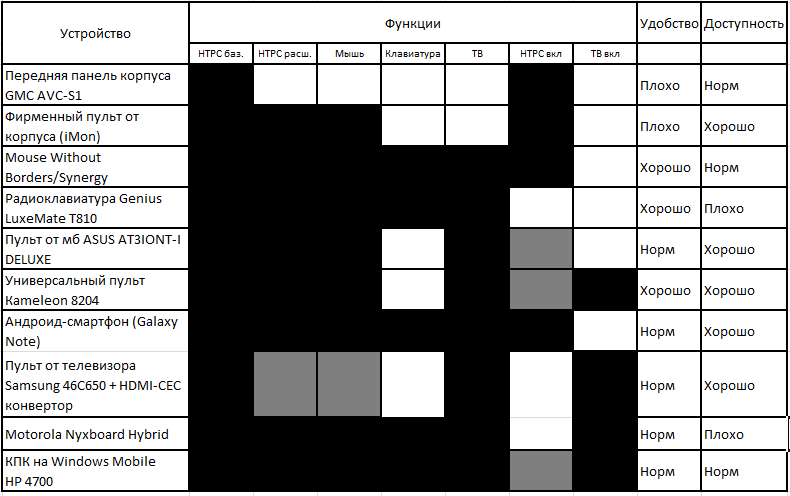
Legend:

Now more about each device:
GMC AVC-S1 Front Panel

The front panel of my case houses not only the VFD-display and the optical drive tray, but also 7 control buttons. In addition to the power button, these are four arrows, Win, Enter and Esc. Since their functions can be easily redefined via EventGhost, the body can be quite viewed as a separate controller. At one time, when there were not so many consoles in the house, and it was too lazy to look for a regular casing console, I successfully controlled the media portal from the panel. It is clear that, with convenience, this is not very good, but the panel will never be lost, and its batteries will never sit down.
Corporate remote from GMC AVC S-1

Included with my body was an IR remote control for the iGon SoundGraph integrated controller. It seems that everything is not bad with it: a bunch of buttons, mouse emulation, IR signal (which means long battery life), the ability of the HTPC to be switched on from the fully off state, HID compatibility, which allows working with all the shells out of the box, without additional programs ... But alas. All merits are crossed out by a flaw, the cause of which I never found. The fact is that the console only works at a very close distance from the case. Even those 2.5m that share my sofa and HTPC, turned out to be beyond his power. Moreover, SoundGraph, known for being maximally closed in its decisions, applied some non-standard protocol in it, as a result I was not able to teach any universal control panel to its commands.
Remote control from motherboard ASUS AT3IONT-I Deluxe

When at one time I was building a home server, the only motherboard that matched my requirements was ASUS AT3IONT-I Deluxe (for some reason, a separate topic). Included with it was an IR receiver and remote control. Since the remote control is useless to the server, the controller was attached to the HTPC.
The console does an excellent job with its work, but for complete happiness there are not enough buttons on it, and those that are there have strange and not very mnemonic designations. Since the receiver is HID-compatible, hang on it another remote control will not work. However, there are enough buttons available for almost all tasks, and in EventGhost, mouse emulation with arrows is easily configured. In general, I like the solution, but (perhaps due to the fact that the mother in the HTPC is not native), it cannot be turned on from the remote. There is no keyboard (and typing through Windows on-screen keyboard in Windows is very inconvenient). I configured the TV control using EventGhost, but due to the small number I had to set the mouse / comp / TV mode switch to one button, which is not very convenient.
OneForAll Kameleon 4 (URC 8204)

For a long time, even before the HTPC, I have a universal 4-in-1 IR remote control. Since the Asus remote works according to the standard protocol, all of its commands were easily recognized by Kameleon, and I had a virtually completely universal remote. Of course, he still could not turn on the HTPC, and there was no keyboard, but until the acquisition of the radio keyboard, it remained my favorite way to control the media center. Well, from time to time you can enter a couple of movie titles with the help of ...
Mouse Without Borders / Synergy
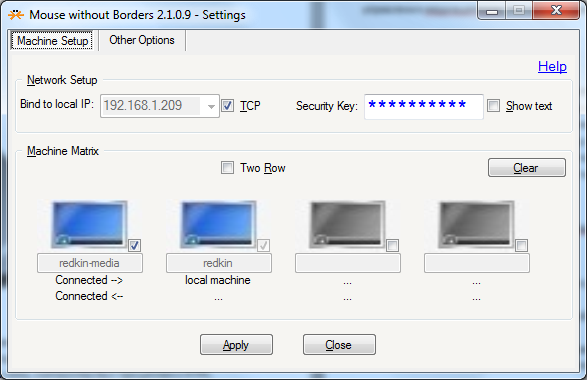
Like any IT specialist, I have many different computers at home, but there are fewer monitors and keyboards. This is the problem that the “virtual KVM switches” programs are designed to solve. Many people prefer Synergy for open source and cross-platform, but Mouse Without Borders more suited me. Although it exists only under Windows, it is much easier to configure, and it works more stable. Even now, having a radio keyboard, it is often easier for me to go to the main computer and with a slight movement of the mouse to redirect control to the HTPC. The problem of enabling HTPC is easily solved with WakeOnLan. The only pity is that the computer itself is turned on not always. Yes, and get up from the couch - you know ...
Radio keyboard Genius LuxeMate T810

That is why the Genius LuxeMate 810 radio keypad appeared in my house. After that, for a long time it seemed to me that my search was over and I found my Grail. In this keyboard, I liked almost everything: the “catchiness”, the presence of the mouse trackpoint, and the variety of multimedia keys. And after I wrote the plug-in for EventGhost to control the TV, harmony almost reigned in my heart. Almost - because the TV over the network, alas, does not know how to turn on in principle, and switching on the PC from the keyboard is possible only through the PS / 2 connector. Of course, there is a WakeUp with a USB keyboard from the S3 / S4 states (standby / hibernation), but I would like to turn it on.
And then the terrible happened. In my keyboard, a few keys stopped being pressed, and I decided to replace it under warranty. They seemed to give me the replacement with exactly the same device, but with an inconspicuous letter T in front of the model number 810. It turned out that this letter meant the lack of illumination (which didn’t bother me much, because in the old model the illumination was purely nominal and in the dark did not give consider anything) and an optical joystick instead of a trackpoint - and that was a disaster. No, the control of the mouse itself has become even more convenient, but here are the batteries ... If earlier they were enough for 2-3 months, now they were spent for 2 weeks. After 2 months I was tired of constantly changing sets of batteries (I have 2 of them, as it should be, for charging inside the device is not provided), and the keyboard went to the closet. I even thought about buying a Logitech DiNovo Mini , despite its unreal price, but I read in a review that it does not live for a long time, and calmed down.
Android smartphone Samsung Galaxy Note II

Not so long ago I had a smartphone on the android. While the keyboard was always at the ready, the problem of ever-lost consoles faded into the background - such a fool is hard to lose. But now again it often happens that you are sitting on the couch, and all the remotes lie under the TV, and only the smartphone on the nightstand next to it flashes with the diode of the missed call ... Well, so be it! SamyGo Remote beautifully steers the TV over WiFi, aMPdroid rather successfully manages the media portal and Wake On Lan copes with the inclusion of HTPC. The market is full of programs to control the PC via WiFi, you can choose your own taste.
HDMI-CEC Pulse-Eight Adapter

Well, this is certainly an extreme case. More often it happens that one remote control is still available in the immediate vicinity. And well, if this Cameleon. And if the regular remote from the TV? And in this case there is a solution! The fact is that all modern TVs are able to control devices connected to them via HDMI using the CEC protocol . The only pity is that none of the motherboards with a HDMI output known to me is unaware of it. Therefore, it is necessary to buy a third-party device. The network has several offices selling CEC-adapters, they all cost about $ 50 + shipping. I chose an adapter from Pulse Eight . Such a device is included in the break of the HDMI cable, and the protruding tail is plugged into the USB and presented to the system by a special controller. It is enough to select HDMI-CEC as the source on the TV remote control, and it is transferred to the control mode of the connected device. Support for such controllers is built into both MediaPortala and XBMC. Unfortunately, at the moment there is no EventGhost plug-in for this device, but since the manufacturer publishes all libraries for it under open licenses, this is only a matter of time. I am writing my own plugin, but poor ownership of boost :: python and MSVS is holding back progress. In general, the decision is very like. Among the shortcomings, I note only the impossibility of turning on the HTPC and the understandable lack of a keyboard.
Motorola Nyxboard Hybrid

Together with the CEC adapter, on occasion, I got the universal Mototrola Nyxboard Hybrid remote control. The device promised a furious functionality: on the one hand, the student IR remote with a lot of buttons, on the other - the keyboard and mouse controller, working over the radio through the included USB adapter. Switching between these modes is a separate button. And it really works! Even with a simple flipping of the console, a certain keyboard shortcut goes to the computer. Only here it is inconvenient to control the mouse - you have to constantly hold the button pressed. Well, the Russian letters on the clave are not marked. It would be possible to strain and engrave them in the workshop, but alas, it is not worth it. For once again, all advantages are crossed out by a drawback: the device is designed for XBOX, and, apparently, this is why it is not friendly with Windows: after each reboot, my HTPC refuses to recognize its USB controller. You have to take it out and stick it in again. And this happens in any USB port on both the HTPC and the home desktop. So we have to recognize this console as the most useless device in our set.
PDA on Windows Mobile HP hx4700

After buying an Android smartphone, my old handheld computer on WinMo, which was so honestly working as a navigator, retired, and I had an idea to attach it to control the media center. Why? A regular cradle provides it with almost infinite power (it’s not so difficult to put a PDA on the right place for charging once a week), the built-in IR port will do the job of controlling the TV, and a lot of software for controlling PC via WiFI and Bluetooth will do everything with the HTPC what do you need. I even liked the way, the only problem is that the resistive touchscreen is much less responsive than capacitive, and you still have to control the mouse with the stylus. Also, I have not found a program to enable HTPC through WakeOnLan. But it does not care, tk. most of the time, the PDA still spends in the cradle next to the HTPC, so you can turn it on from the front panel. In the near future, I am also going to try to use the PDA screen as an external display to display information from the media shell.
Conclusion
As can be seen from the table, I could not find the perfect device. Most of all, the radio keyboard is suitable for this, but it also has flaws. You also need to carefully select the iron for the HTPC.
In addition to the above, there are other gadgets designed to control equipment. For example, I have not mentioned a whole class of devices — universal IR receivers stuck into the Com port (now, as a rule, with a built-in COM-to-USB adapter) and capable of learning any IR remote (it’s important to distinguish them from conventional USB flash drives). HID-compatible receivers that only understand signals from the included remote). Also noteworthy are devices such as the Fly Mouse or iPazzPort, which are sold in Chinese flea markets for $ 20- $ 30, including shipping. Or maybe it is possible to expand the functionality of the described devices. I would be glad if the habr-community will point me to them.
Source: https://habr.com/ru/post/186088/
All Articles