Windows Azure Recovery Services
Quite often, when working with the Windows Azure cloud platform, many customers need a service to back up data stored in the cloud or hosted on local servers. In case we consider the SQL Azure database, everything is simple - SQL Azure Data Sync. But what if, for example, such functionality is necessary for virtual machines? For data that is not relational or not stored in a relational database?
Just a couple of months ago (or more precisely in April of this year), the Microsoft team engaged in the development of the Windows Azure cloud platform announced a separate service that solves a similar, frequently encountered problem. His name is Recovery Services . This piece allows you to save backups of data from machines running Windows Server.
The meaning of this service is very simple. A special program (Windows Azure Backup Agent) is installed on the machine whose data should be stored in the cloud and running under Windows Server, which, according to the schedule, also manually synchronizes the selected data. Backing up entire sections, as well as individual folders and files is supported.
As you know, a large amount of data, let's say the same backups, can be stored in a storage service provided by Windows Azure. However, to access it, you must use the Windows Azure SDK (if we are writing our solution), or use third-party solutions (for example, Azure Storage Backup). I would like to have similar functionality already out of the box.
')
Let's compare the capabilities of Windows Azure Recovery Services and Windows Azure Storage:
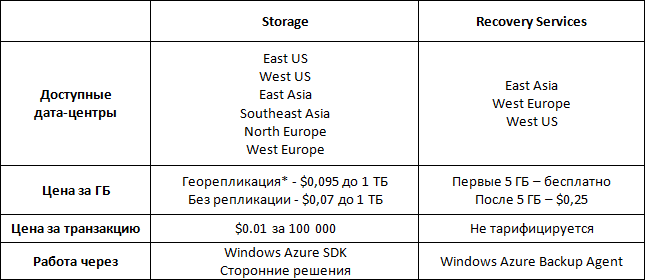
* - geo-replication. The ability to replicate data within the region. In each region, for example, Europe, there are two data centers (sub-regions): West Europe and North Europe. Your data is replicated within the sub-regions, that is, data located in the storage region of West Europe will be replicated in the North Europe region and vice versa.
As we see from the table, Windows Azure Storage services are available in more data centers, are cheaper and support geo-replication capabilities. At the same time, Recovery Services does not have all these advantages. But work with Recovery Services is not rated through transactions. In addition, do not forget that the entire setup of Recovery Services is reduced to installing additional software on a Windows Server machine, while to implement the functionality of backing up data in storage, you need to develop your own software, or use third-party software.
Let's now create a simple tablet and compare the cost of storing backups in storage and using Recovery Services.

* - the level of salaries is taken according to the research for the city of Kiev. Median. Experience: 1-2 years.
** - since Windows Azure Recovery Services is currently in the "preview" state, the price is reduced by 50%.
In the article on SQL Reporting services, I was reproached for not considering the possible costs of a specialist who would serve the appropriate technologies. This time I tried to take into account this remark.
As we see from the table at the “net” cost of Storage Services, Recovery Services is significantly cheaper and the larger the amount of stored data, the greater this difference. However, if you add the salaries of the respective specialists to support each of the solutions in comparison, then Recovery Services becomes cheaper. At the same time, this difference also melts as the amount of stored data increases.
Thus, the decision on which of the services to use should be made in accordance with the requirements of each specific task.
Next time we will look at how to configure Recovery Services for Windows Server. Thank you all for your attention!
Just a couple of months ago (or more precisely in April of this year), the Microsoft team engaged in the development of the Windows Azure cloud platform announced a separate service that solves a similar, frequently encountered problem. His name is Recovery Services . This piece allows you to save backups of data from machines running Windows Server.
The meaning of this service is very simple. A special program (Windows Azure Backup Agent) is installed on the machine whose data should be stored in the cloud and running under Windows Server, which, according to the schedule, also manually synchronizes the selected data. Backing up entire sections, as well as individual folders and files is supported.
Comparison
As you know, a large amount of data, let's say the same backups, can be stored in a storage service provided by Windows Azure. However, to access it, you must use the Windows Azure SDK (if we are writing our solution), or use third-party solutions (for example, Azure Storage Backup). I would like to have similar functionality already out of the box.
')
Let's compare the capabilities of Windows Azure Recovery Services and Windows Azure Storage:
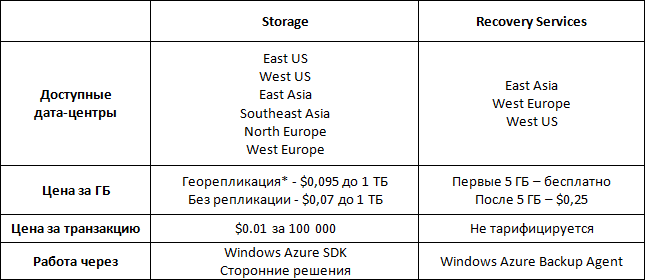
* - geo-replication. The ability to replicate data within the region. In each region, for example, Europe, there are two data centers (sub-regions): West Europe and North Europe. Your data is replicated within the sub-regions, that is, data located in the storage region of West Europe will be replicated in the North Europe region and vice versa.
As we see from the table, Windows Azure Storage services are available in more data centers, are cheaper and support geo-replication capabilities. At the same time, Recovery Services does not have all these advantages. But work with Recovery Services is not rated through transactions. In addition, do not forget that the entire setup of Recovery Services is reduced to installing additional software on a Windows Server machine, while to implement the functionality of backing up data in storage, you need to develop your own software, or use third-party software.
Let's now create a simple tablet and compare the cost of storing backups in storage and using Recovery Services.

* - the level of salaries is taken according to the research for the city of Kiev. Median. Experience: 1-2 years.
** - since Windows Azure Recovery Services is currently in the "preview" state, the price is reduced by 50%.
In the article on SQL Reporting services, I was reproached for not considering the possible costs of a specialist who would serve the appropriate technologies. This time I tried to take into account this remark.
As we see from the table at the “net” cost of Storage Services, Recovery Services is significantly cheaper and the larger the amount of stored data, the greater this difference. However, if you add the salaries of the respective specialists to support each of the solutions in comparison, then Recovery Services becomes cheaper. At the same time, this difference also melts as the amount of stored data increases.
Thus, the decision on which of the services to use should be made in accordance with the requirements of each specific task.
Next time we will look at how to configure Recovery Services for Windows Server. Thank you all for your attention!
Source: https://habr.com/ru/post/186042/
All Articles