Final Term: a new look at the terminal
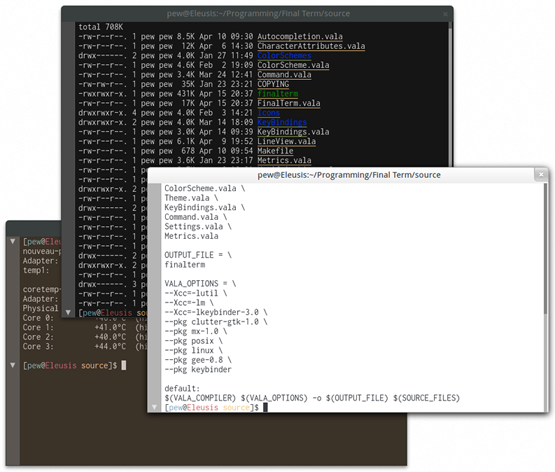
Meet the concept of a new terminal emulator for GNU / Linux - Final Term ( http://finalterm.org ).
A short list of innovations is as follows: semantic contextual (textual) menus, “smart” autocompletion, the ability to create your own combinations of hotkeys.
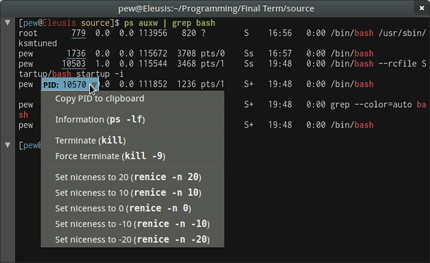
Semantic context menus
The terminal “understands” the output of standard UNIX commands and binds an individual value to each text snippet; in the output, it recognizes the PID of the processes, the URL, the names of files and directories, and allows for each such element to call its own context menu with related commands.
')
New semantic menus can be easily added thanks to the plugin system configured by text files, programming is not required.
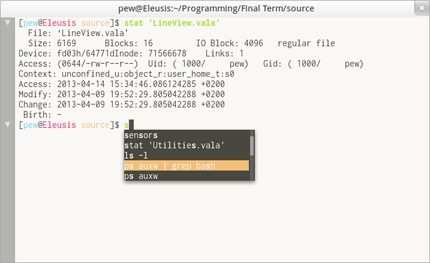
Clever addition of commands
Final Term knows when you need to show you autocompletion, and he remembers all the commands you have ever entered.
The moment you start entering a new command, you are asked to select it from the previous history, and the list is sorted so that the more likely option will always be at the top.
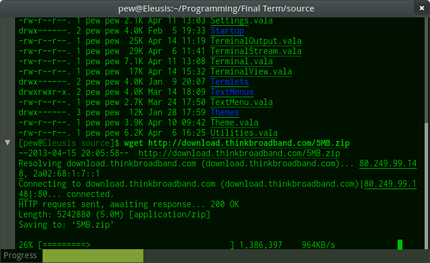
GUI Controls
Final Term allows you to hide / reveal the "long" output of commands or the state of progress - this is implemented in the same way as in modern IDEs. In addition, “ASCII-scrollabres” are recognized, which are replaced by “normal” window scrollbars.
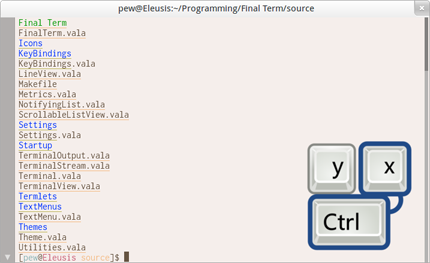
Your teams
You can assign your own commands to any keyboard combinations (global actions or command shell), this is described in a text file of settings, for example:
L = RUN_SHELL_COMMAND "ls -lh"
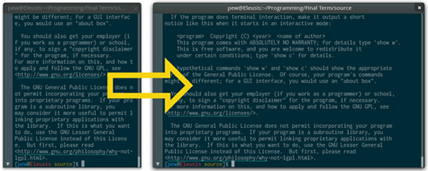
reflow: . , .
- Github .
! Final Term -, - , , .L = RUN_SHELL_COMMAND "ls -lh"
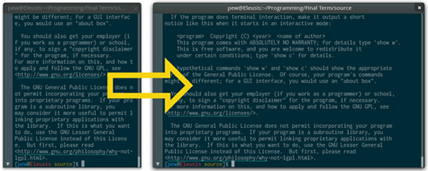
reflow: . , .
- Github .
! Final Term -, - , , .
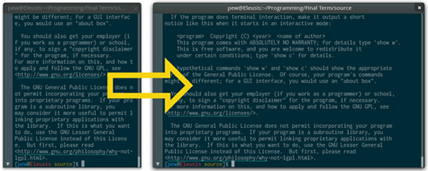
reflow: . , .
- Github .
! Final Term -, - , , .
L = RUN_SHELL_COMMAND "ls -lh"
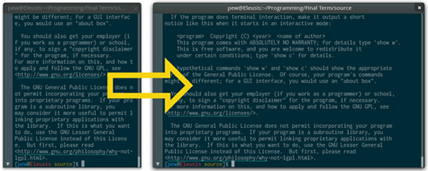
reflow: . , .
- Github .
! Final Term -, - , , .Source: https://habr.com/ru/post/185944/
All Articles